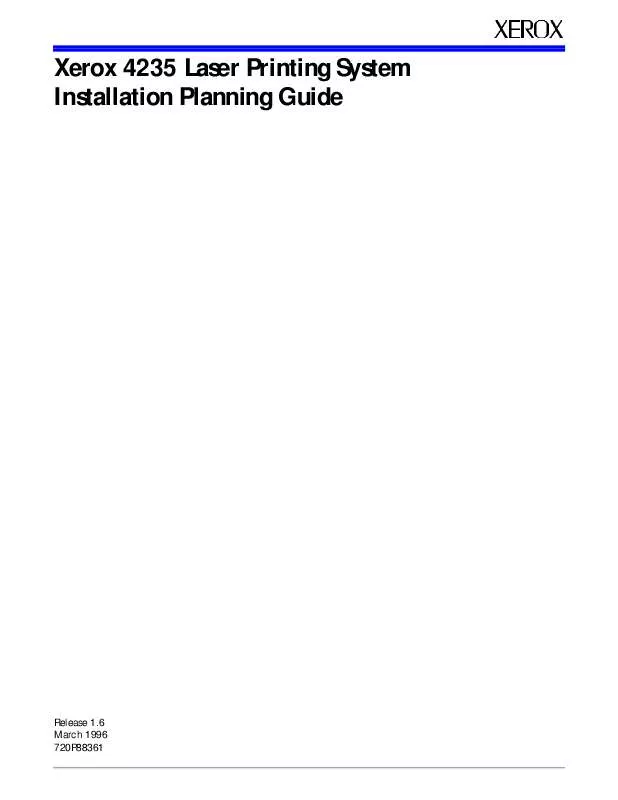User manual XEROX 4235 LASTER PRINTING SYSTEM INSTALLATION PLANNING GUIDE
Lastmanuals offers a socially driven service of sharing, storing and searching manuals related to use of hardware and software : user guide, owner's manual, quick start guide, technical datasheets... DON'T FORGET : ALWAYS READ THE USER GUIDE BEFORE BUYING !!!
If this document matches the user guide, instructions manual or user manual, feature sets, schematics you are looking for, download it now. Lastmanuals provides you a fast and easy access to the user manual XEROX 4235. We hope that this XEROX 4235 user guide will be useful to you.
Lastmanuals help download the user guide XEROX 4235.
Manual abstract: user guide XEROX 4235LASTER PRINTING SYSTEM INSTALLATION PLANNING GUIDE
Detailed instructions for use are in the User's Guide.
[. . . ] XEROX
Xerox 4235 Laser Printing System Installation Planning Guide
Release 1. 6 March 1996 720P88361
Xerox Corporation Printing Systems Division Printing Systems Documentation and Education Customer, Marketing, and Technical Education 701 South Aviation Boulevard El Segundo, CA 90245 ©March 1996 by Xerox Corporation. Printed in the United States of America Xerox® and all Xerox products mentioned in this publication are trademarks of Xerox Corporation. Copyright protection claimed includes all forms and matters of copyrightable material and information now allowed by statutory or judicial law or hereinafter granted, including without limitation, material generated from the software programs which are displayed on the screen such as icons, screen displays, looks, etc. Changes are periodically made to this document. [. . . ] This dialog selects the number (from 1 to 7) of SDLC frames that you can send to the 4235 LPS before acknowledgment and line turnaround are necessary.
Data encoding mode XID code
Window size
XEROX 4235 LPS INSTALLATION PLANNING GUIDE
617
SYSTEM CONFIGURATION
Table 65 SNA/SDLC settings Character code set Options (defaults appear bold) 7bit ASCII EBCDIC ISO 6937 8bit ASCII U. S. English UK English French Dutch Spanish Italian Danish Norwegian Finnish German Swedish Belgian Canadian French Special Table RJEWC03
Serial system configuration optionsSNA/SDLC (continued) Description Only use EBCDIC in a normal SNA environment.
Language
Select the appropriate language table for your print jobs. Language Table Selection is not available in XPPM operation.
Application ID
You can enter an 8charactermaximum application ID (APPLID) field used in logon statements. The 4235 LPS uses this field to construct a formatted logon statement when you select auto logon. BUF512 Log mode name You can enter an 8charactermaximum LOGMODE field used in logon statements. The 4235 LPS uses this field to construct a formatted logon statement when you select auto logon and formatted logon from Print mode. RMT999 Data field This dialog allows you to enter an 80charactermaximum _______ DATA field used in logon statements. The 4235 LPS uses this _______ field to construct a formatted logon statement when you select _______ auto logon and formatted logon from Print mode. Auto logon Enable Enabling auto logon allows a formatted logon to be sent Disable immediately after booting or after leaving the System Configuration menu. Line monitor format SDLC/SNA headers andSelect the line monitor format applicable to your data communication needs. SDLC headers SNA headers and data SNA headers Line/modem settings Switched Typically, leased lines are full duplex, while switched lines Leased are half duplex. Note: The DTR o Full duplex ption is not recommended for leased line Half duplex operation because the modem on the sending end does not relay the drop of DTR to the receiving end. Dropping DTR causes a dial up modem to disconnect. 60 Disconnect timer You can set the disconnect timer for dial up lines for any interval interval from 1 to 99 seconds. An interval of at least 20 seconds is recommended.
618
XEROX 4235 LPS INSTALLATION PLANNING GUIDE
SYSTEM CONFIGURATION
Table 65. SNA/SDLC settings Data monitor Options (defaults appear bold) Enable Disable
Serial system configuration optionsSNA/SDLC (continued) Description When you enable data monitor, the hexadecimal value of all received character codes and functions print in the order received. Not supported in XPPM; however, a data monitor of XPPM jobs is possible if you send an XPPM job to a port configured for XDPM with the data monitor enabled. When you select IBM, it remains active as long as the 4235 LPS does not receive the Xerox FCB Mode. In order to return to IBM mode, the host computer must send the IBM mode (3777 emulation) FCB. Automatic printing enables the 4235 LPS to process documents without operator intervention. If automatic printing is disabled, the operator must release each job in the queue before it prints. The line monitor trace window is a software diagnostic tool used to resolve serial communications problems. [. . . ] See userdefined key.
response time restart restore RJE
sample tray
scan direction
scan line SDLC
serial interface
sixel encoding SNA
software exerciser spooling
status sheet
substitute escape character
GLOSSARY8
XEROX 4235 LPS INSTALLATION PLANNING GUIDE
GLOSSARY
sysgen system controller
systems generation. Process that modifies the operating system to meet the specific needs of a network, user, and so on. Part of the LPS that acts as an interface between the printer and the host computer system. It formats and temporarily stores data from the host and contains the operating system software for the printer, utility programs, emulations, and system default files. [. . . ]
DISCLAIMER TO DOWNLOAD THE USER GUIDE XEROX 4235 Lastmanuals offers a socially driven service of sharing, storing and searching manuals related to use of hardware and software : user guide, owner's manual, quick start guide, technical datasheets...manual XEROX 4235