User manual XEROX 6279 FREEFLOW ACCXES PRINT SERVER AND CLIENT TOOLS SOFTWARE INSTALLATION GUIDE
Lastmanuals offers a socially driven service of sharing, storing and searching manuals related to use of hardware and software : user guide, owner's manual, quick start guide, technical datasheets... DON'T FORGET : ALWAYS READ THE USER GUIDE BEFORE BUYING !!!
If this document matches the user guide, instructions manual or user manual, feature sets, schematics you are looking for, download it now. Lastmanuals provides you a fast and easy access to the user manual XEROX 6279. We hope that this XEROX 6279 user guide will be useful to you.
Lastmanuals help download the user guide XEROX 6279.
You may also download the following manuals related to this product:
Manual abstract: user guide XEROX 6279FREEFLOW ACCXES PRINT SERVER AND CLIENT TOOLS SOFTWARE INSTALLATION GUIDE
Detailed instructions for use are in the User's Guide.
[. . . ] FreeFlow® Accxes® Print Server V15. 0 August 2010 701P50924
Xerox FreeFlow Accxes Print Server Drivers and Client Tools Software
Installation Guide
®
®
®
© 2010 Xerox Corporation. XEROX® and Xerox and Design®, 6204®, 6279®, 6604/05 SolutionTM, 6622 SolutionTM, Accxes® and FreeFlow®, are trademarks of Xerox Corporation in the US and/or other countries. ENERGY STAR® and ENERGY STAR MARK® are registered United States trademarks. Microsoft Windows® is a trademark Corporation in the United States and/or other countries. [. . . ] The ACT/AMT Installer software can be found either on the Xerox website at www. xerox. com or on the Accxes Client Tools and Account Management Tool CD. These two sources also include Xerox FreeFlow Accxes Print Server Customer Release Notes, which describe the new ACT and AMT features. After the installation is complete, go to the Overview and Quick Start Help files to get started using the software. The first process is written for the Microsoft Windows 2003 Server.
Installing ACT and AMT on Windows 2003 Operating System
Ensure you have uninstalled any present version of the ACT and AMT software. NOTE The AMT software should be loaded on a client that is password protected against anyone but the AMT manager.
Installing ACT and AMT on Windows from CD-ROM
The following instructions should be used for Microsoft Windows 2003 Server: 1. Insert the Accxes Client Tools and Account Management Tool CD into your CD-ROM drive.
Xerox FreeFlow Accxes Print Server Drivers and Client Tools Software Installation Guide
®
®
®
3-7
FreeFlow Accxes Client Tools and Account Management Tool
2. Select setup. exe to begin the installation. The Install Anywhere software automatically loads. On the Client Tools screen, select your language. If you wish to install the Accxes Client Tools only, click Next. The password AMTPASSWORD is only needed to proceed with the installation of ACT and AMT. Read the Introduction, License Agreement, and Information screens, clicking Next to get to the next screen. On the Choose Install Folder screen, click the Choose button to select where you want the software installed. Click Next. On the Choose Shortcut Location screen, select On the Desktop, if you want a Client Tools shortcut to show on your desktop. Otherwise, each time you want to use the software you need to select Start > Program Files > Accxes > Accxes Tools. On the Choose Install Set screen, select the Accxes Client Tools button to install just the Client Tools, or select the Accxes Client Tools and Account Management Tool button to install both items of software. On the Install Complete screen, click Done.
Installing ACT and AMT on Windows from the Internet
Ensure you have uninstalled any present version of the ACT and AMT software. NOTE The AMT software should be loaded on a workstation that is password protected against anyone but the AMT manager.
Download the Client Tools Software from the Xerox Website
The following instructions should be used for Microsoft Windows 2003 Server: 1. Fill in the three fields shown to get your desired product: a) Choose Wide Format for Product Type. b) Select the specific series of products, for example, 6000, for Product Family. c) Select the Drivers and Download link for the specific Xerox Print Model to which you are printing. Under your type of printer, select the Drivers and Downloads link. [. . . ] · The FreeFlow Accxes Client Tools needs to be installed. · The finisher must be connected to the printer and powered on so that the executable file can access the finisher to create the correct XES. FIN file.
Download Finisher File Creator from Xerox. com
To create a . FIN file so the FreeFlow Accxes Client Tools can connect to the finisher, perform the following: net 1. Fill in the three fields shown to get your desired product: a) Choose Wide Format for Product Type. b) Select the specific series of products, for example, 6000, for Product Family. [. . . ]
DISCLAIMER TO DOWNLOAD THE USER GUIDE XEROX 6279 Lastmanuals offers a socially driven service of sharing, storing and searching manuals related to use of hardware and software : user guide, owner's manual, quick start guide, technical datasheets...manual XEROX 6279

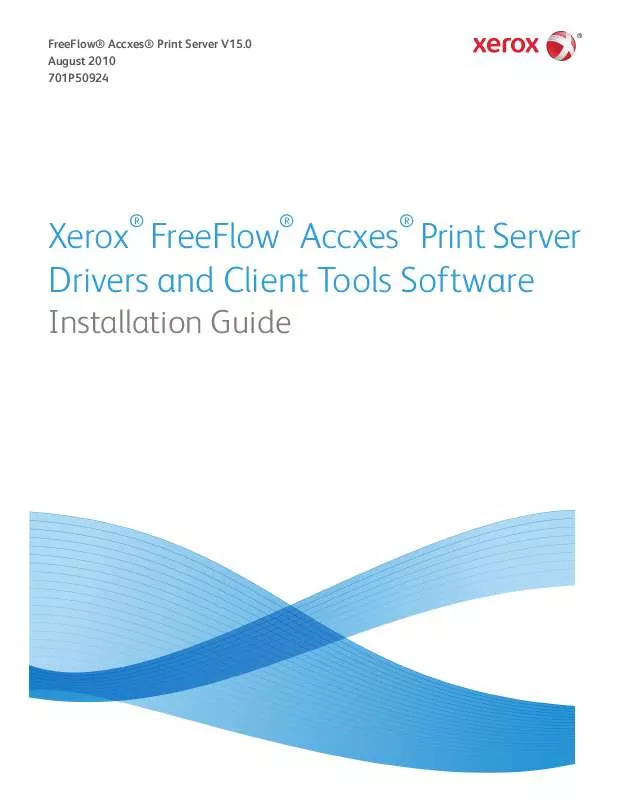
 XEROX 6279 WIDE FORMAT SOLUTION SAFETY GUIDE (1103 ko)
XEROX 6279 WIDE FORMAT SOLUTION SAFETY GUIDE (1103 ko)
 XEROX 6279 FREEFLOW ACCXES INDEXER AND ACCXES COPY INSTALLATION GUIDE (454 ko)
XEROX 6279 FREEFLOW ACCXES INDEXER AND ACCXES COPY INSTALLATION GUIDE (454 ko)
 XEROX 6279 HOW TO DISABLE SIGNATURE ENFORCEMENT FOR WINDOWS 8, 8.1 AND 10 (532 ko)
XEROX 6279 HOW TO DISABLE SIGNATURE ENFORCEMENT FOR WINDOWS 8, 8.1 AND 10 (532 ko)
 XEROX 6279 FREEFLOW ACCXES PRINT SERVER AND WEB PRINTER MANAGEMENT TOOL SETUP GUIDE (8735 ko)
XEROX 6279 FREEFLOW ACCXES PRINT SERVER AND WEB PRINTER MANAGEMENT TOOL SETUP GUIDE (8735 ko)
