Detailed instructions for use are in the User's Guide.
[. . . ] [Cancel job]: The document is not printed. . .
·
Note: Notes are hints that help you perform a task or understand the text. Notes are presented in italics, in separate paragraphs. Example: 127( <RX FDQQRW VXEPLW D MRE XQOHVV WKH SULQWHU LV FRQQHFWHG WR \RXU ZRUNVWDWLRQ
Related documentation
Further information on the specific Xerox printer and the print server or controller that is part of your printing system may be obtained by referring to the documentation that was delivered with the elements of the system.
Customer Support
To place a customer service call, dial the direct TTY number for assistance. The number is 800-735-2988.
1-2
2.
Job ticket features by printer
This chapter identifies the supported job ticket features that may be specified when using the Xerox Production Print Services, XPPS, software according to the Xerox printer model or type. [. . . ] Saved jobs can be sent to the printer through normal submission methods.
Color printing Anti-aliasing Resolution
Not available Not available Not available
Table 2-2. Job ticket features for DocuTech 6100/6115/6135/6155/6180, DocuPrint 100/115/135/155/180 EPS, DocuTech 65/75/90, and DocuPrint 65/75/90
DocuTech 61xx Job ticket features PostScript level supported DocuPrint 100/115/135/155/180 EPS · · Job type For DocuSP 1. 3x and lower: Levels 1 and 2 only For DocuSP 1. 4x and above: Levels 1, 2, and 3 Not available. Signature jobs may be created prior to printing or may be programmed at the DocuSP controller. Refer to the Layout feature later in this table. 1 to 65500 DocuTech 65/75/90 DocuPrint 65/75/90 Levels 1, 2, and 3
Not available. Signature jobs may be created prior to printing or may be programmed at the DocuSP controller. Refer to the Layout feature later in this table.
Copies
1 to 65500
2-3
Job ticket features by printer
Guide to job ticket features
Table 2-2. Job ticket features for DocuTech 6100/6115/6135/6155/6180, DocuPrint 100/115/135/155/180 EPS, DocuTech 65/75/90, and DocuPrint 65/75/90 (Continued)
DocuTech 61xx Job ticket features Page range Rotation DocuPrint 100/115/135/155/180 EPS 1 to 99999 Printer Default None 180 Sides imaged · · · · Image shift: X1 Y1 X2 Y2 Options -17. 0 to 6. 7 in. / -372 to 372 mm · · · · · · Printer Default Independent Mirror X, Y, Both Mirror X, Tandem Y Mirror Y, Tandem X Tandem X, Y, Both -18. 0 to 18. 0 in. / -305 to 305 mm · · · · · · Printer Default Independent Mirror X, Y, Both Mirror X, Tandem Y Mirror Y, Tandem X Tandem X, Y, Both Printer Default 1-Sided 2-Sided Head-to-Toe DocuTech 65/75/90 DocuPrint 65/75/90 1 to 99999 Printer Default None 180 · · · · Printer Default 1-Sided 2-Sided Head-to-Toe
2-4
Guide to job ticket features
Job ticket features by printer
Table 2-2. Job ticket features for DocuTech 6100/6115/6135/6155/6180, DocuPrint 100/115/135/155/180 EPS, DocuTech 65/75/90, and DocuPrint 65/75/90 (Continued)
DocuTech 61xx Job ticket features Paper size DocuPrint 100/115/135/155/180 EPS · · · · · · · · · · · · Printer Default US Letter (8. 5 x 11 in. ) US Legal (8. 5 x 14 in. ) 9. 0 x 11. 0 in. / -320 to 320 mm · · · · · · Paper size · · · · · · · · · · · · Printer Default Independent Mirror X, Y, both Mirror X, Tandem Y Mirror Y, Tandem X Tandem X, Y, both Printer Default US Letter (8. 5 x 11 in. ) US Legal (8. 5 x 14 in. ) 9. 0 x 11. 0 in. 223 x 297 mm A3 (420 x 297 mm) ISO B4 (250 x 353 mm) JIS B4 (257 x 364 mm) Custom: Width: 7. 1718. 27 in. / 182 464 mm Height: 7. 1712. 6 in. / 182320 mm Paper type · · · · · · Printer Default Standard Transparency Fullcut Tab Preprinted Custom · · · · · · · Stock Grain · · · Grain Long Grain Short Printer Default · · · · · · · · · · · · · · · Printer Default US Letter (8. 5 x 11 in. ) US Legal (8. 5 x 14 in. ) 9. 0 x 11. 0 in. 223 x 297 mm A3 (420 x 297 mm) ISO B4 (250 x 353 mm) JIS B4 (257 x 364 mm) Custom: Width: 5. 518 in. / 105305 mm Printer Default Standard Transparency Fullcut Tab Preprinted Custom Precut Grain Long Grain Short Printer Default DocuColor iGen3 -19. 2 to 19. 2 in. / -320 to 320 mm · · · · · Printer Default Mirror X, Y, both Mirror X, Tandem Y Mirror Y, Tandem X Tandem X, Y, both
2-8
Guide to job ticket features
Job ticket features by printer
Table 2-3. Signature jobs must be created prior to printing. 1 to 1, 000, 000 1 to 9999 Not available
2-10
Guide to job ticket features
Job ticket features by printer
Table 2-4. Job ticket features for DocuPrint 4050/4090, 4850/4890, and 92C NPS (Continued)
DocuPrint 4850 NPS Job ticket features Sides imaged DocuPrint 4050 NPS DocuPrint 4090 NPS · · · · Image shift: X1 Y1 X2 Y2 Options -18. 3 to 18. 3 in. / -356 to 356 mm · · · · · · Paper size · · · · Independent Mirror X, Y, both Mirror X, Tandem Y Mirror Y, Tandem X Tandem X, Y, both Printer default 8. 5 x 11 in. [. . . ] Copies Page range Rotation Sides imaged 1 to 1, 000, 000 1 to 1, 000, 000 Not available · · · · Image shift: X1 X2 Y1 Y2 Options -18. 3 to 18. 3 in. / -356 to 356 mm · · · · · · Independent Mirror X, Y, both Mirror X, Tandem Y Mirror Y, Tandem X Tandem X, Y, both Printer default 1-sided 2-sided Head-to-toe Printer default
*These models are available only as NPS/IPS Extensions for the DP 2000 Series EPS
2-13
Job ticket features by printer
Guide to job ticket features
Table 2-5. Job Ticket features for DocuPrint 96/4635/180 NPS/IPS and DocuPrint 100/115/135/155 NPS/IPS*
Job ticket features Paper size DocuPrint NPS/IPS · · · · · · 8. 5 x 11 in. 210 x 297 mm (A4) 420 x 297 mm (A3) Custom: Width: 718. 27 in. [. . . ]

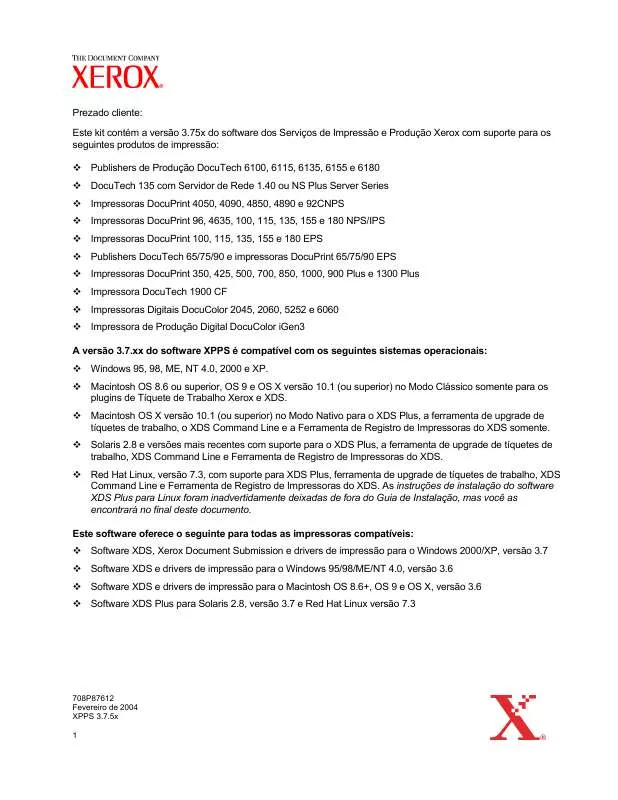
 XEROX 650 1300 37CUSTOMERLETTER.PDF (200 ko)
XEROX 650 1300 37CUSTOMERLETTER.PDF (200 ko)
