User manual XEROX DOCUPRINT 115 PRINTERACT REMOTE SERVICES
Lastmanuals offers a socially driven service of sharing, storing and searching manuals related to use of hardware and software : user guide, owner's manual, quick start guide, technical datasheets... DON'T FORGET : ALWAYS READ THE USER GUIDE BEFORE BUYING !!!
If this document matches the user guide, instructions manual or user manual, feature sets, schematics you are looking for, download it now. Lastmanuals provides you a fast and easy access to the user manual XEROX DOCUPRINT 115. We hope that this XEROX DOCUPRINT 115 user guide will be useful to you.
Lastmanuals help download the user guide XEROX DOCUPRINT 115.

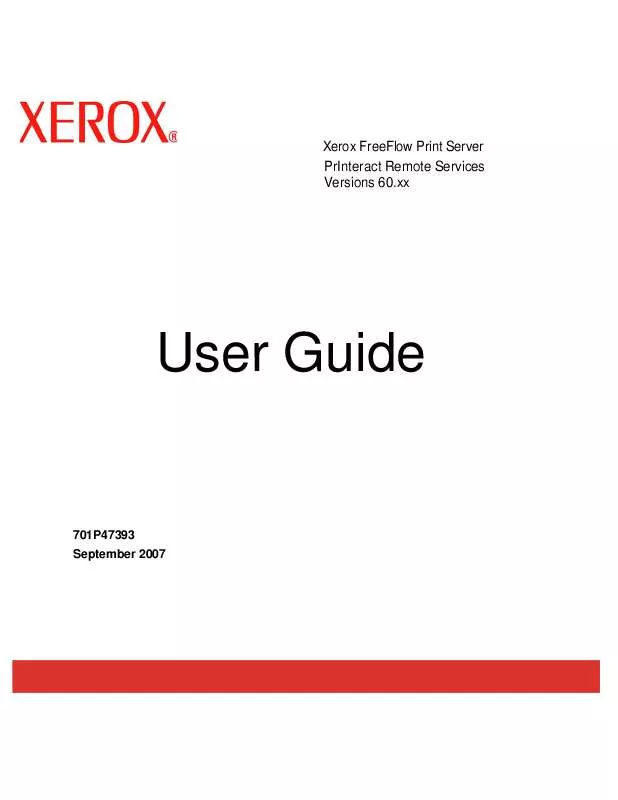
You may also download the following manuals related to this product:
 XEROX DOCUPRINT 115 (5391 ko)
XEROX DOCUPRINT 115 (5391 ko)
 XEROX DOCUPRINT 115 NPS/IPS EXTENSION (723 ko)
XEROX DOCUPRINT 115 NPS/IPS EXTENSION (723 ko)
 XEROX DOCUPRINT 115 INSTALLATION GUIDE (1436 ko)
XEROX DOCUPRINT 115 INSTALLATION GUIDE (1436 ko)
 XEROX DOCUPRINT 115 MAC DOCUMENTATION (364 ko)
XEROX DOCUPRINT 115 MAC DOCUMENTATION (364 ko)
 XEROX DOCUPRINT 115 INSTALL README FIRST (35 ko)
XEROX DOCUPRINT 115 INSTALL README FIRST (35 ko)
 XEROX DOCUPRINT 115 GETTING STARTED V3.74 (292 ko)
XEROX DOCUPRINT 115 GETTING STARTED V3.74 (292 ko)
 XEROX DOCUPRINT 115 WINDOWS DOCUMENTATION (382 ko)
XEROX DOCUPRINT 115 WINDOWS DOCUMENTATION (382 ko)
 XEROX DOCUPRINT 115 HELPFUL FACTS ABOUT PAPER (1180 ko)
XEROX DOCUPRINT 115 HELPFUL FACTS ABOUT PAPER (1180 ko)
 XEROX DOCUPRINT 115 QUICK REFERENCE CARD V3.6 (30 ko)
XEROX DOCUPRINT 115 QUICK REFERENCE CARD V3.6 (30 ko)
 XEROX DOCUPRINT 115 QUICK REFERENCE CARD V3.7 (24 ko)
XEROX DOCUPRINT 115 QUICK REFERENCE CARD V3.7 (24 ko)
 XEROX DOCUPRINT 115 QUICK REFERENCE CARD V4.1 (112 ko)
XEROX DOCUPRINT 115 QUICK REFERENCE CARD V4.1 (112 ko)
 XEROX DOCUPRINT 115 EXTENSIONS OPERATIONS GUIDE (827 ko)
XEROX DOCUPRINT 115 EXTENSIONS OPERATIONS GUIDE (827 ko)
 XEROX DOCUPRINT 115 INSTALLATION PLANNING GUIDE (3901 ko)
XEROX DOCUPRINT 115 INSTALLATION PLANNING GUIDE (3901 ko)
 XEROX DOCUPRINT 115 GUIDE TO JOB TICKET FEATURES (78 ko)
XEROX DOCUPRINT 115 GUIDE TO JOB TICKET FEATURES (78 ko)
 XEROX DOCUPRINT 115 WINDOWS PRINT DOCUMENTATION (890 ko)
XEROX DOCUPRINT 115 WINDOWS PRINT DOCUMENTATION (890 ko)
 XEROX DOCUPRINT 115 PREPARING & PRINTING PDF FILES (43 ko)
XEROX DOCUPRINT 115 PREPARING & PRINTING PDF FILES (43 ko)
 XEROX DOCUPRINT 115 MACINTOSH PRINT DOCUMENTATION (630 ko)
XEROX DOCUPRINT 115 MACINTOSH PRINT DOCUMENTATION (630 ko)
 XEROX DOCUPRINT 115 GENERIC MICR FUNDAMENTALS GUIDE (2260 ko)
XEROX DOCUPRINT 115 GENERIC MICR FUNDAMENTALS GUIDE (2260 ko)
 XEROX DOCUPRINT 115 TAPE CLIENT JOB SUBMISSION GUIDE (664 ko)
XEROX DOCUPRINT 115 TAPE CLIENT JOB SUBMISSION GUIDE (664 ko)
 XEROX DOCUPRINT 115 USING THE LP UTILITIES FOR SOLARIS (514 ko)
XEROX DOCUPRINT 115 USING THE LP UTILITIES FOR SOLARIS (514 ko)
 XEROX DOCUPRINT 115 FREEFLOW PRINT SERVER SYSTEM GUIDE (876 ko)
XEROX DOCUPRINT 115 FREEFLOW PRINT SERVER SYSTEM GUIDE (876 ko)
 XEROX DOCUPRINT 115 OPERATOR QUICK REFERENCE CARD V4.1 (90 ko)
XEROX DOCUPRINT 115 OPERATOR QUICK REFERENCE CARD V4.1 (90 ko)
 XEROX DOCUPRINT 115 COMMON CONTROLLER SYSTEM GUIDE V3.7 (1066 ko)
XEROX DOCUPRINT 115 COMMON CONTROLLER SYSTEM GUIDE V3.7 (1066 ko)
 XEROX DOCUPRINT 115 FREEFLOW PRINT SERVER SECURITY GUIDE (252 ko)
XEROX DOCUPRINT 115 FREEFLOW PRINT SERVER SECURITY GUIDE (252 ko)
 XEROX DOCUPRINT 115 EXTERNAL DRIVE OPERATIONS GUIDE V3.7 (809 ko)
XEROX DOCUPRINT 115 EXTERNAL DRIVE OPERATIONS GUIDE V3.7 (809 ko)
 XEROX DOCUPRINT 115 EPS INSTALLATION PLANNING GUIDE V3.7 (3811 ko)
XEROX DOCUPRINT 115 EPS INSTALLATION PLANNING GUIDE V3.7 (3811 ko)
 XEROX DOCUPRINT 115 DISK OVERWRITE INSTALLATION AND USAGE (68 ko)
XEROX DOCUPRINT 115 DISK OVERWRITE INSTALLATION AND USAGE (68 ko)
 XEROX DOCUPRINT 115 USING LCDS PRINT DESCRIPTION LANGUAGE (8132 ko)
XEROX DOCUPRINT 115 USING LCDS PRINT DESCRIPTION LANGUAGE (8132 ko)
 XEROX DOCUPRINT 115 USING THE LPR UTILITIES FOR DOS & UNIX (297 ko)
XEROX DOCUPRINT 115 USING THE LPR UTILITIES FOR DOS & UNIX (297 ko)
 XEROX DOCUPRINT 115 TAPE CLIENT JOB SUBMISSION GUIDE V3.6 (688 ko)
XEROX DOCUPRINT 115 TAPE CLIENT JOB SUBMISSION GUIDE V3.6 (688 ko)
Detailed instructions for use are in the User's Guide.
DISCLAIMER TO DOWNLOAD THE USER GUIDE XEROX DOCUPRINT 115
Lastmanuals offers a socially driven service of sharing, storing and searching manuals related to use of hardware and software : user guide, owner's manual, quick start guide, technical datasheets...
In any way can't Lastmanuals be held responsible if the document you are looking for is not available, incomplete, in a different language than yours, or if the model or language do not match the description. Lastmanuals, for instance, does not offer a translation service.
Click on "Download the user manual" at the end of this Contract if you accept its terms, the downloading of the manual XEROX DOCUPRINT 115 will begin.
