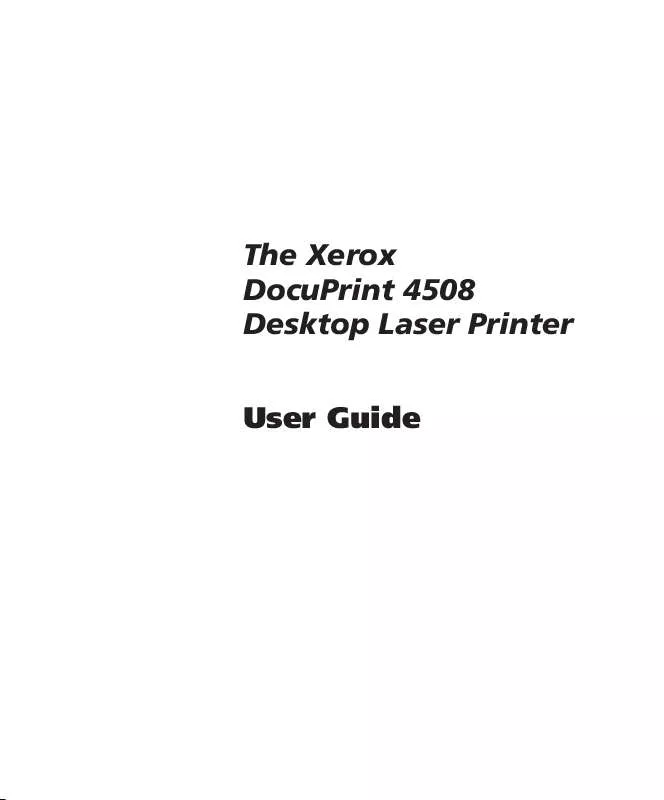User manual XEROX DOCUPRINT 4508
Lastmanuals offers a socially driven service of sharing, storing and searching manuals related to use of hardware and software : user guide, owner's manual, quick start guide, technical datasheets... DON'T FORGET : ALWAYS READ THE USER GUIDE BEFORE BUYING !!!
If this document matches the user guide, instructions manual or user manual, feature sets, schematics you are looking for, download it now. Lastmanuals provides you a fast and easy access to the user manual XEROX DOCUPRINT 4508. We hope that this XEROX DOCUPRINT 4508 user guide will be useful to you.
Lastmanuals help download the user guide XEROX DOCUPRINT 4508.
Manual abstract: user guide XEROX DOCUPRINT 4508
Detailed instructions for use are in the User's Guide.
[. . . ] The Xerox DocuPrint 4508 Desktop Laser Printer User Guide
Xerox Corporation 701 South Aviation Blvd. El Segundo, CA 90245 USA Americas Operations Support 800 Long Ridge Road Stamford, CT 06904-1600 USA
Xerox Canada, Limited 5650 Yonge Street North York, Ontario Canada M2M 4G7 Rank Xerox, Limited Parkway Marlow Buckinghamshire SL7 1YL United Kingdom
Copyright © 1995, 1996 Xerox Corporation. Copyright protection claimed includes all forms of matters of copyrightable materials and information now allowed by statutory or judicial law or hereinafter granted, including without limitation, material generated from the software programs which are displayed on the screen such as styles, templates, icons, screen displays, looks, etc. XEROX®, The Document Company®, the stylized X, DocuPrint, and 4508 are trademarks of Xerox Corporation or its subsidiaries. [. . . ] Refer to the section "The Remote Control Panel (RCP)" (page 5-4) for the EconoMode setting procedure.
EconoMode
7-4 y
DocuPrint 4508 User Guide
Maintenance
Cleaning the Printer
To prevent excessive wear and to preserve the print quality, keep the printer free of dust and debris. Figure 7. 1 Cleaning the printer
Before cleaning the printer, disconnect the printer from its power source.
1
Clean the outside of the printer with a slightly damp cloth (Use water only). Do NOT use ammonia-based cleaners on or around your printer.
2 3
Clean the inside of the printer with a dry lint-free cloth. Remove all dust, spilled toner, and particles of paper. Clean the ridges of the rear printer door with a dry lint-free cloth or brush.
Chapter 7: Maintenance
y
7-5
7-6 y
DocuPrint 4508 User Guide
Chapter 8
Fonts
8 r e tpah C
Definition of Fonts . . . . . . . . . . . . . . . . . . . . . . . . . . . . . . . . . . . . . . . . . . . . . . . . . . . . . . . . . . . . . . . 8-2 Internal and Soft Fonts . . . . . . . . . . . . . . . . . . . . . . . . . . . . . . . . . . . . . . . . . . . . . . . . . . . . . . . . 8-4 Internal Fonts . . . . . . . . . . . . . . . . . . . . . . . . . . . . . . . . . . . . . . . . . . . . . . . . . . . . . . . . . . . . . . . . . . . . . . . 8-4 Soft Fonts . . . . . . . . . . . . . . . . . . . . . . . . . . . . . . . . . . . . . . . . . . . . . . . . . . . . . . . . . . . . . . . . . . . . . . . . . . . . . 8-4 Selecting Fonts . . . . . . . . . . . . . . . . . . . . . . . . . . . . . . . . . . . . . . . . . . . . . . . . . . . . . . . . . . . . . . . . . . . . . . 8-5
Chapter 8: Fonts
y
8-1
Fonts
Definition of Fonts
A font is a group of characters and symbols that have similar characteristics. Figure 8. 1 Font samples
·
Symbol Set A unique subgrouping of the available alphabetic, numeric, and special characters in a font.
·
Spacing The character width. Fixed pitch font characters have the same width. The width of a proportional font character is variable.
·
Pitch The number of characters that can be printed in one horizontal inch.
·
Height (Point Size) Units of measurement that identify the height of a font. 72 points per inch.
·
Style A stylistic variation of a font, such as bold or italic.
8-2 y
DocuPrint 4508 User Guide
Definition of Fonts
·
Stroke Weight The thickness of the character.
·
Typeface The name of the design of characters and symbols.
·
Orientation The position of the logical page with respect to the physical page.
Figure 8. 2
(0, 0) X
Examples of orientation
Top Margin Physical Page
Physical Page ABCD. . .
Logical Page
(0, 0)
ABCD. . . Y Landscape (0, 0) Y Physical Page
Portrait
Physical Page Logical Page
ABCD. . .
Top Margin
Y
Reverse Portrait
ABCD. . . X
(0, 0)
Reverse Landscape
Chapter 8: Fonts
y
8-3
Fonts
Internal and Soft Fonts
Internal Fonts
Depending on the capability of your software, you can size the proportionally spaced internal typeface from 0. 25 point to 999 point, in quarter-point increments. The printer automatically rotates any font from portrait to landscape depending on the page orientation. When the printer is ON-LINE and the READY LED is on, you can print the list of currently available fonts for the printer by depressing the key for 4 seconds.
Soft Fonts
Downloading is the process of transferring soft fonts from a host computer to the printer's memory. Figure 8. 3 Examples of soft fonts (TrueType scalable)
Once downloaded, a soft font occupies a portion of printer memory (RAM)
Note
8-4 y
DocuPrint 4508 User Guide
Fonts
Selecting Fonts
You can select fonts by using the font selection features of your software application by sending printer commands through the software program or by using the Remote Control Panel program. The factory default font is Courier, 12 point, 10 pitch, portrait orientation, upright medium weight font with the Roman8 symbol set. When the printer looks for a requested font, it checks the font source in the following order: 1. Internal font.
Chapter 8: Fonts
y
8-5
8-6 y
DocuPrint 4508 User Guide
Appendix A
Printer Commands
A x i d ep A np
PCL Printer Commands . . . . . . . . . . . . . . . . . . . . . . . . . . . . . . . . . . . . . . . . . . . . . . . . . . . . . . . . [. . . ] Standard Data File A data file format that can be read by many software applications. SDF files contain data elements delimited by any special character, typically the comma. Each logical record in an SDF file is terminated by a carriage return. SMS accounting export data files are stored in SDF format. [. . . ]
DISCLAIMER TO DOWNLOAD THE USER GUIDE XEROX DOCUPRINT 4508 Lastmanuals offers a socially driven service of sharing, storing and searching manuals related to use of hardware and software : user guide, owner's manual, quick start guide, technical datasheets...manual XEROX DOCUPRINT 4508