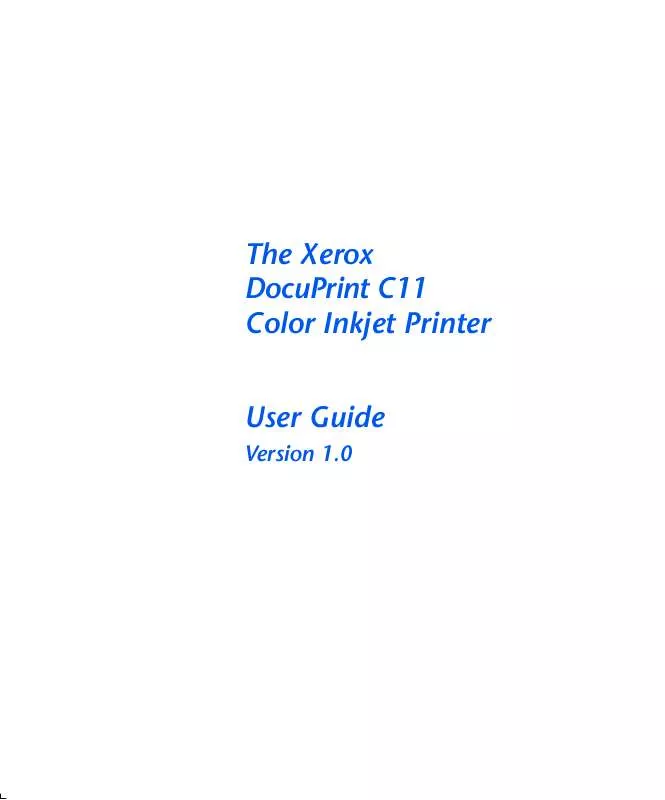User manual XEROX DOCUPRINT C11
Lastmanuals offers a socially driven service of sharing, storing and searching manuals related to use of hardware and software : user guide, owner's manual, quick start guide, technical datasheets... DON'T FORGET : ALWAYS READ THE USER GUIDE BEFORE BUYING !!!
If this document matches the user guide, instructions manual or user manual, feature sets, schematics you are looking for, download it now. Lastmanuals provides you a fast and easy access to the user manual XEROX DOCUPRINT C11. We hope that this XEROX DOCUPRINT C11 user guide will be useful to you.
Lastmanuals help download the user guide XEROX DOCUPRINT C11.
Manual abstract: user guide XEROX DOCUPRINT C11
Detailed instructions for use are in the User's Guide.
[. . . ] The Xerox DocuPrint C11 Color Inkjet Printer User Guide
Version 1. 0
Copyright © 1999 Xerox Corporation. Copyright protection claimed includes all forms of matters of copyrightable materials and information now allowed by statutory or judicial law or hereinafter granted, including without limitation, material generated from the software programs which are displayed on the screen such as styles, templates, icons, screen displays, looks, etc. XEROX®, The Document Company®, the stylized X, DocuPrint, and C11 are trademarks of Xerox Corporation or its subsidiaries. PCL, HP, and LaserJet are trademarks of Hewlett-Packard Company. [. . . ] Coated paper has a very smooth finish on the printing side. You can insert up to 90 sheets in the Main Tray. Photographic paper has a glossy coating and gives a professional finish to your print job. You can insert up to 25 sheets in the Main Tray. Always use transparencies specifically designed for inkjet printers so they can absorb the ink correctly. You can insert up to 50 sheets in the Main Tray.
Coated Paper Photographic Paper
Transparencies
Chapter 2: Loading Print Media
y 2-17
Special Printing Media
T-shirt Transfers
Always use T-shirt transfers specifically designed for inkjet printers so they can absorb the ink correctly. You can insert up to five transfer sheets at a time through the Main Tray. Your printer can handle two types of note cards: plain paper and photographic paper. You can insert up to 60 plain paper cards in the Main Tray. You can insert up to 25 photographic paper cards in the Main Tray. You must use the Small Format Media Guide if you use the Main Tray for printing note cards.
Note Cards
2-18 y DocuPrint C11 Color Inkjet Printer User Guide
Printing
3 r e tp h aC
Printer Driver Settings . . . . . . . . . . . . . . . . . . . . . . . . . . . . . . . . . . . . . . . . . . . . . . . . . . . . . . 3-2 Driver Features . . . . . . . . . . . . . . . . . . . . . . . . . . . . . . . . . . . . . . . . . . . . . . . . . . . . . . . . . . . . . . . 3-2 Optimum Printer Driver Settings . . . . . . . . . . . . . . . . . . . . . . . . . . . . . . . . . . . . . 3-5 Operator Panel Features . . . . . . . . . . . . . . . . . . . . . . . . . . . . . . . . . . . . . . . . . . . . . . . . . . . 3-7 Printer Buttons . . . . . . . . . . . . . . . . . . . . . . . . . . . . . . . . . . . . . . . . . . . . . . . . . . . . . . . . . . . . . . . . . 3-8 Basic Functions . . . . . . . . . . . . . . . . . . . . . . . . . . . . . . . . . . . . . . . . . . . . . . . . . . . . . . . . . . . . . . . 3-8 Special Functions . . . . . . . . . . . . . . . . . . . . . . . . . . . . . . . . . . . . . . . . . . . . . . . . . . . . . . . . . . . . 3-9 Indicator Light . . . . . . . . . . . . . . . . . . . . . . . . . . . . . . . . . . . . . . . . . . . . . . . . . . . . . . . . . . . . . . 3-10 Instructions on the Printer . . . . . . . . . . . . . . . . . . . . . . . . . . . . . . . . . . . . . . . . . . . . . . 3-12 On the Printer Casing . . . . . . . . . . . . . . . . . . . . . . . . . . . . . . . . . . . . . . . . . . . . . . . . . . . 3-12 Inside of Cover . . . . . . . . . . . . . . . . . . . . . . . . . . . . . . . . . . . . . . . . . . . . . . . . . . . . . . . . . . . . . 3-12
Chapter 3: Printing
y 3-1
Printer Driver Settings
Printer Driver Settings
Always make sure that you select the Paper source, Paper type, and Paper size features in your printer driver that correspond to the printing media you intend to use. [. . . ] See "Cleaning Print Cartridges" (page 4-7).
5-10 y DocuPrint C11 Color Inkjet Printer User Guide
Printer Specifications
A x i d ep A np
Appendix A: Printer Specifications
y A-1
Printer Specifications
Table A. 1 Feature
Physical
DocuPrint C11 Features Description
Dimensions: · Height: 6. 69" (170mm) · Width: 17. 16" (436mm) · Depth: 8. 26" (210mm) Weight: · 13. 2 lb (6 kg)
Environmental
Temperature: · 60 to 95oF (15 to 35oC) Relative Humidity: · 20% - 80% Sound level: · Less than 52 dB in Fast printing mode
Electrical
Power Requirements: · Multi voltage from 115 VAC -15% to 240 V, +10%; 50-60 Hz · Energy Star Compliant Power Consumption: · Printer off maximum 2 watts · Printer on standby maximum 6 watts · Typical printer operation 26 watts Table A. 1 Page 1 of 3
A-2 y DocuPrint C11 Color Inkjet Printer User Guide
Printer Specifications
Table A. 1 Feature
DocuPrint C11 Features (continued) Description
Up to 1200 x 1200 dpi 9 ppm in black 5 ppm in color Courier Orientation: Portrait and Landscape Pitch: 5, 10, 20 cpi Size: 6, 12 points Style: Upright (Italic 5, 10, 20 cpi)
Print addressibility Maximum print speed/pages per minute (ppm) Fonts
Paper input
Main Tray with the following print material capabilities: · 150 sheets, 20 lb (75 g/m2) · 25 envelopes, 20 lb (75 g/m2) · Up to 90 sheets special printing media, 24 lb (90 g/m2) · Banners, 18-24 lb (70-90 g/m2) Manual Feeder Slot: · One sheet at a time Table A. 1 Page 2 of 3
Appendix A: Printer Specifications
y A-3
Printer Specifications
Table A. 1 Feature
DocuPrint C11 Features (continued) Description
Up to 60 printed sheets of paper, 20 lb (75 g/m2) Legal, Letter, A4, A5, A6, B5, Executive, Folio, Statement Envelope B5, Envelope C5, Envelope C6, Envelope DL, Envelope Com #10 Note Card 1, Note Card 2, Note Card A6 Custom: · Minimum: 5. 9 x 5. 85" (149. 7 x 148. 5mm) · Maximum: 8. 5 x 14" (216 x 256mm) Banner: · Minimum: 5. 9 x 5. 85" (149. 7 x 148. 5mm) · Maximum: 8. 5 (216 mm) x unlimited length
Paper output Media sizes
Printer memory Interface Minimum system requirements
2 MB Parallel (Bi-directional IEEE 1284 B-type) Windows 3. 1x/95: 486 and 8 MB RAM Windows 98/NT 4. 0: Pentium and 16 MB RAM Table A. 1 Page 3 of 3
A-4 y DocuPrint C11 Color Inkjet Printer User Guide
Notices and CertificationsA
B x i d ep np
Appendix B: Notices and Certifications
y B-1
Electronic Emission Notices
Electronic Emission Notices
Federal Communications Commission (FCC) Compliance Information Statement
The DocuPrint C11 has been tested and found to comply with the limits for a Class B digital device, pursuant to Part 15 of the FCC Rules. Operation is subject to the following two conditions: (1) this device may not cause harmful interference, and (2) this device must accept any interference received, including interference that may cause undesired operation. The FCC Class B limits are designed to provide reasonable protection against harmful interference in a residential installation. This equipment generates, uses, and can radiate radio frequency energy and, if not installed and used in accordance with the instructions, may cause harmful interference to radio communications. [. . . ]
DISCLAIMER TO DOWNLOAD THE USER GUIDE XEROX DOCUPRINT C11 Lastmanuals offers a socially driven service of sharing, storing and searching manuals related to use of hardware and software : user guide, owner's manual, quick start guide, technical datasheets...manual XEROX DOCUPRINT C11