User manual XEROX PHASER 4620
Lastmanuals offers a socially driven service of sharing, storing and searching manuals related to use of hardware and software : user guide, owner's manual, quick start guide, technical datasheets... DON'T FORGET : ALWAYS READ THE USER GUIDE BEFORE BUYING !!!
If this document matches the user guide, instructions manual or user manual, feature sets, schematics you are looking for, download it now. Lastmanuals provides you a fast and easy access to the user manual XEROX PHASER 4620. We hope that this XEROX PHASER 4620 user guide will be useful to you.
Lastmanuals help download the user guide XEROX PHASER 4620.
You may also download the following manuals related to this product:
Manual abstract: user guide XEROX PHASER 4620
Detailed instructions for use are in the User's Guide.
[. . . ] Version 1. 0 November 2010
Xerox Phaser 4600/4620 User Guide
®
©2010 Xerox Corporation. XEROX® and XEROX and Design® are trademarks of Xerox Corporation in the United States and/or other countries. Changes are periodically made to this document. Changes, technical inaccuracies, and typographic errors will be corrected in subsequent editions. [. . . ] Entering the IP Address of the machine as the URL (Universal Resource Locator) in the browser provides direct access to the machine over the internet or intranet. This chapter includes: · Using CentreWare Internet Services on page 66 · Status on page 67 · Jobs on page 71 · Print on page 73 · Properties on page 74 · Support on page 75
Xerox Phaser 4600/4620 User Guide
65
CentreWare Internet Services
Using CentreWare Internet Services
Prior to connecting to CentreWare Internet Services the machine must be physically connected to the network with TCP/IP and HTTP enabled. An operational workstation with TCP/IP Internet or Intranet accessibility is also required. To access CentreWare Internet Services: 1. Open the web browser from your workstation. In the URL field, enter http:// followed by the IP Address of the machine. For example: if the IP Address is 192. 168. 100. 100, enter the following into the URL field: http://192. 168. 100. 100 3. The CentreWare Internet Services options for your machine are displayed. Note To find the IP Address of your machine, print a configuration report. For instructions, refer to Configuration Page on page 79.
66
Xerox Phaser 4600/4620 User Guide
CentreWare Internet Services
Status
The Status page provides information about your machine and access to the CentreWare Internet Services options.
General
The machine name, address details and status information is displayed. Use the Refresh option to update the Machine Status information. If a different language is required, select the language drop-down menu and change to the language required. Use the Index option to navigate to specific topics or the Help option to access www. xerox. com for further assistance. The Network Factory Default button is used by the System Administrator to reset Network parameters to factory default values from the Internet. It causes the machine to set all Network values back to factory default. Use the Reboot Machine option to reboot the machine. The Network Controller takes approximately 5 minutes to reboot and network connectivity will be unavailable during this time.
Alerts
This option provides a description of any problems or Alerts on the machine.
Xerox Phaser 4600/4620 User Guide
67
CentreWare Internet Services
Trays
This area displays status information about all the paper trays and the output areas. It also provides information about the tray media and settings.
Consumables
This option provides information on the life of the machine consumables, such as the Toner Cartridge and the SMart Kit Drum Cartridge. The status of each consumable and the percentage remaining is shown.
SMart eSolutions
SMart eSolutions provides the ability to automatically send data to Xerox to be used for billing, supplies tracking and replenishment and for troubleshooting problems. SMart eSolutions provides the following features: · Meter AssistantTM - automatically submits meter readings to Xerox from networked machines. This ends the need to collect and report meter read information manually. · Supplies AssistantTM - manages toner and drum cartridge supplies for network equipment, and also monitors actual usage. [. . . ] Contact your Xerox sales representative (1-800-ASK-XEROX) to determine whether this Xerox machine is part of the program. For more information about Xerox environmental programs, visit www. xerox. com/environment. html. If you are managing the disposal of your Xerox machine, please note that the machine may contain lead, mercury, Perchlorate, and other materials whose disposal may be regulated due to environmental considerations. The presence of these materials is fully consistent with global regulations applicable at the time that the machine was placed on the market. [. . . ]
DISCLAIMER TO DOWNLOAD THE USER GUIDE XEROX PHASER 4620 Lastmanuals offers a socially driven service of sharing, storing and searching manuals related to use of hardware and software : user guide, owner's manual, quick start guide, technical datasheets...manual XEROX PHASER 4620

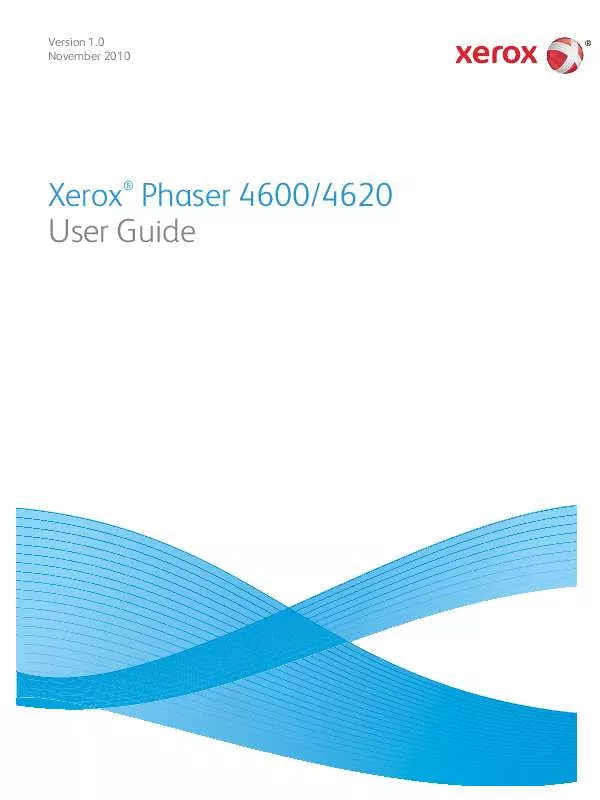
 XEROX PHASER 4620 IMAGING UNIT (394 ko)
XEROX PHASER 4620 IMAGING UNIT (394 ko)
 XEROX PHASER 4620 QUICK USE GUIDE (1871 ko)
XEROX PHASER 4620 QUICK USE GUIDE (1871 ko)
 XEROX PHASER 4620 500SHEET FEEDER (695 ko)
XEROX PHASER 4620 500SHEET FEEDER (695 ko)
 XEROX PHASER 4620 INSTRUCTION POSTER (1133 ko)
XEROX PHASER 4620 INSTRUCTION POSTER (1133 ko)
 XEROX PHASER 4620 INSTALLATION GUIDE (1550 ko)
XEROX PHASER 4620 INSTALLATION GUIDE (1550 ko)
 XEROX PHASER 4620 PDL REFERENCE GUIDE (319 ko)
XEROX PHASER 4620 PDL REFERENCE GUIDE (319 ko)
 XEROX PHASER 4620 TONER INSTALLATION GUIDE (425 ko)
XEROX PHASER 4620 TONER INSTALLATION GUIDE (425 ko)
 XEROX PHASER 4620 MEMORY INSTALLATION GUIDE (387 ko)
XEROX PHASER 4620 MEMORY INSTALLATION GUIDE (387 ko)
 XEROX PHASER 4620 SYSTEM ADMINISTRATION GUIDE (1494 ko)
XEROX PHASER 4620 SYSTEM ADMINISTRATION GUIDE (1494 ko)
 XEROX PHASER 4620 FLAT STAND INSTALLATION GUIDE (439 ko)
XEROX PHASER 4620 FLAT STAND INSTALLATION GUIDE (439 ko)
 XEROX PHASER 4620 HARD DRIVE INSTALLATION GUIDE (647 ko)
XEROX PHASER 4620 HARD DRIVE INSTALLATION GUIDE (647 ko)
 XEROX PHASER 4620 DUPLEX UNIT INSTALLATION GUIDE (366 ko)
XEROX PHASER 4620 DUPLEX UNIT INSTALLATION GUIDE (366 ko)
 XEROX PHASER 4620 MAINTENANCE KIT INSTALLATION GUIDE (2414 ko)
XEROX PHASER 4620 MAINTENANCE KIT INSTALLATION GUIDE (2414 ko)
 XEROX PHASER 4620 WIRELESS OPTION INSTALLATION GUIDE (588 ko)
XEROX PHASER 4620 WIRELESS OPTION INSTALLATION GUIDE (588 ko)
 XEROX PHASER 4620 2000SHEET HIGH CAPACITY FEEDER GUIDE (1133 ko)
XEROX PHASER 4620 2000SHEET HIGH CAPACITY FEEDER GUIDE (1133 ko)
 XEROX PHASER 4620 500SHEET FINISHER INSTALLATION GUIDE (617 ko)
XEROX PHASER 4620 500SHEET FINISHER INSTALLATION GUIDE (617 ko)
 XEROX PHASER 4620 400SHEET 4BIN MAILBOX INSTALLATION GUIDE (444 ko)
XEROX PHASER 4620 400SHEET 4BIN MAILBOX INSTALLATION GUIDE (444 ko)
