User manual XEROX PHASER 8550
Lastmanuals offers a socially driven service of sharing, storing and searching manuals related to use of hardware and software : user guide, owner's manual, quick start guide, technical datasheets... DON'T FORGET : ALWAYS READ THE USER GUIDE BEFORE BUYING !!!
If this document matches the user guide, instructions manual or user manual, feature sets, schematics you are looking for, download it now. Lastmanuals provides you a fast and easy access to the user manual XEROX PHASER 8550. We hope that this XEROX PHASER 8550 user guide will be useful to you.
Lastmanuals help download the user guide XEROX PHASER 8550.
You may also download the following manuals related to this product:
Manual abstract: user guide XEROX PHASER 8550
Detailed instructions for use are in the User's Guide.
[. . . ] Phaser® 8500/8550
color printer
User Guide
Guida dell'utente
Guide d'utilisation
Guía del usuario Guia do Usuário
Benutzerhandbuch
Gebruikershandleiding Användarhandbok
www. xerox. com/office/support
Copyright © 2005 Xerox Corporation. Unpublished rights reserved under the copyright laws of the United States. Contents of this publication may not be reproduced in any form without permission of Xerox Corporation. Copyright protection claimed includes all forms of matters of copyrightable materials and information now allowed by statutory or judicial law or hereinafter granted, including without limitation, material generated from the software programs which are displayed on the screen such as styles, templates, icons, screen displays, looks, etc. [. . . ] Insert a maximum of 40 envelopes into the tray, flap side down with the flap toward the left side of the tray.
8500-109
Phaser® 8500/8550 Color Printer 3-37
Printing on Specialty Media 3. Adjust the paper guides to fit the envelopes. Length guide: Press the sides, then slide the guide until the arrow on the guide points to the appropriate paper size imprinted on the bottom of the tray. When properly positioned, the guide clicks into place.
8500-116
Width guides: Slide the width guides until the arrows on the guides point to the appropriate paper size labeled on the bottom of the tray. When properly positioned, the guides click into place.
8500-117
Note: When the paper guides are adjusted correctly, there may be a small space between the envelopes and the guides.
Phaser® 8500/8550 Color Printer 3-38
Printing on Specialty Media 4. Insert the tray into the tray slot, and then push it completely into the printer.
8500-127
5. Select Paper Tray Setup, and then press the OK button. Select either Tray 2 Paper Type, Tray 3 Paper Type, or Tray 4 Paper Type, and then press the OK button. Select Envelope and then press the OK button. In the printer driver, select either Envelope as the paper type or the appropriate tray as the paper source.
Phaser® 8500/8550 Color Printer 3-39
Printing on Specialty Media
Printing Labels
Labels can be printed from any tray. To order paper, transparencies, or other specialty media, contact your local reseller or go to www. xerox. com/office/supplies. See also: Supported Paper Sizes and Weights for Tray 1 on page 3-6 Supported Paper Sizes and Weights for Trays 2, 3, or 4 on page 3-7
Guidelines
Do not use vinyl labels. Print only on one side of the sheet of labels. Do not use any sheet where labels are missing; it may damage the printer. Store unused labels flat in their original packaging. Leave the sheets of labels inside the original packaging until ready to use. Return any unused sheets of labels to the original packaging and reseal it. Do not store labels in extremely dry or humid conditions or extremely hot or cold conditions. Storing them in extreme conditions may cause print-quality problems or cause them to jam in the printer. Long periods of storage in extreme conditions can cause labels to curl and jam the printer.
Phaser® 8500/8550 Color Printer 3-40
Printing on Specialty Media
Printing Labels from Tray 1
To print labels: 1. Pull down and out on the handle to open Tray 1.
8500-006
2. Open the tray extension.
8500-007
Phaser® 8500/8550 Color Printer 3-41
Printing on Specialty Media 3. [. . . ] Use the printer at elevations below 2, 438 m (8, 000ft. ). Place the printer on a level, solid, non-vibrating surface with adequate strength to hold the weight of the printer. The base printer weight, without any packaging materials, is approximately 28 kg (60 lb. ). The printer should be within 2° horizontal with all four feet in solid contact with the surface.
Printing Safety Guidelines
Keep hands, hair, neckties, etc. , away from the exit and feed rollers. [. . . ]
DISCLAIMER TO DOWNLOAD THE USER GUIDE XEROX PHASER 8550 Lastmanuals offers a socially driven service of sharing, storing and searching manuals related to use of hardware and software : user guide, owner's manual, quick start guide, technical datasheets...manual XEROX PHASER 8550

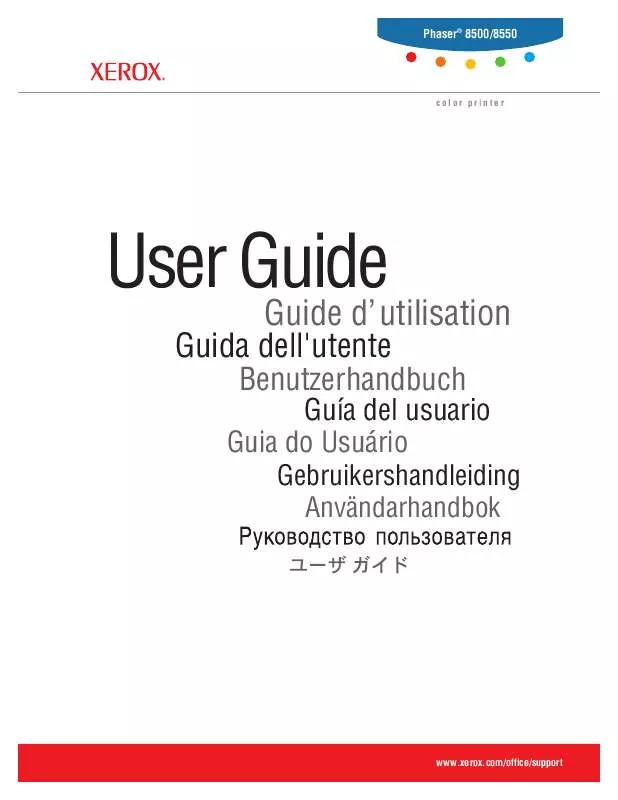
 XEROX PHASER 8550 SETUP GUIDE (917 ko)
XEROX PHASER 8550 SETUP GUIDE (917 ko)
 XEROX PHASER 8550 INSTALLATION (99 ko)
XEROX PHASER 8550 INSTALLATION (99 ko)
 XEROX PHASER 8550 FEATURES GUIDE (1112 ko)
XEROX PHASER 8550 FEATURES GUIDE (1112 ko)
 XEROX PHASER 8550 INSTRUCTION POSTER (470 ko)
XEROX PHASER 8550 INSTRUCTION POSTER (470 ko)
 XEROX PHASER 8550 QUICK REFERENCE GUIDE (822 ko)
XEROX PHASER 8550 QUICK REFERENCE GUIDE (822 ko)
 XEROX PHASER 8550 ADVANCED FEATURES GUIDE (1112 ko)
XEROX PHASER 8550 ADVANCED FEATURES GUIDE (1112 ko)
 XEROX PHASER 8550 INSTALL THE PAPER TRAYS (470 ko)
XEROX PHASER 8550 INSTALL THE PAPER TRAYS (470 ko)
 XEROX PHASER 8550 SYSTEM ADMINISTRATOR GUIDE (810 ko)
XEROX PHASER 8550 SYSTEM ADMINISTRATOR GUIDE (810 ko)
 XEROX PHASER 8550 INSTALL THE PRINTER OPTIONS (606 ko)
XEROX PHASER 8550 INSTALL THE PRINTER OPTIONS (606 ko)
 XEROX PHASER 8550 INSTALL THE PRINTER SUPPLIES (978 ko)
XEROX PHASER 8550 INSTALL THE PRINTER SUPPLIES (978 ko)
 XEROX PHASER 8550 CENTREWARE FOR UNIX INSTALLATION INSTRUCTIONS (99 ko)
XEROX PHASER 8550 CENTREWARE FOR UNIX INSTALLATION INSTRUCTIONS (99 ko)
