User manual XEROX PHASER 3150
Lastmanuals offers a socially driven service of sharing, storing and searching manuals related to use of hardware and software : user guide, owner's manual, quick start guide, technical datasheets... DON'T FORGET : ALWAYS READ THE USER GUIDE BEFORE BUYING !!!
If this document matches the user guide, instructions manual or user manual, feature sets, schematics you are looking for, download it now. Lastmanuals provides you a fast and easy access to the user manual XEROX PHASER 3150. We hope that this XEROX PHASER 3150 user guide will be useful to you.
Lastmanuals help download the user guide XEROX PHASER 3150.
You may also download the following manuals related to this product:
Manual abstract: user guide XEROX PHASER 3150
Detailed instructions for use are in the User's Guide.
[. . . ] This manual is provided for information purposes only. All information included herein is subject to change without notice. Xerox Corporation is not responsible for any changes, direct or indirect, arising from or related to the use of this manual. Copyright © 2004, Xerox Corporation. [. . . ] 4 From the Printer menu, select Sharing. 5 For Windows NT 4. 0, check the Shared box.
For Windows 2000, check the Shared As box. For Windows XP, check the Share this printer box.
6 For Windows NT 4. 0, fill in the Share Name field and click
OK. For Windows 2000/XP, fill in the Shared Name field and click OK.
Setting Up the Client Computer
1 Right-click the Windows Start button and select Explorer. 2 Open your network folder in the left column. 4 For Windows NT 4. 0/2000, select Settings and Printers
from the Start menu. For Windows XP, select Printers and Faxes from the Start menu.
PRINTING TASKS 4. 23
5 Double-click your printer icon. 6 From the Printer menu, select Properties. 9 Fill in the Enter a port name field, enter the shared name. 11 For Windows NT 4. 0, click OK.
For Windows 2000/XP, click Apply and click OK.
4. 24 PRINTING TASKS
5
MAINTAINING YOUR PRINTER
This chapter provides suggestions for high-quality and economical printing and information for maintaining the toner cartridge and the printer. This chapter includes: · Maintaining the Toner Cartridge · Cleaning the Printer · Printing Configuration Page
Maintaining the Toner Cartridge
Toner cartridge storage
To get the maximum results from the toner cartridge, keep the following guidelines in mind. · Do not remove the toner cartridge from its package until ready for use. · Do not refill the toner cartridge. The printer warranty does not cover damage caused by using a refilled cartridge. · Store toner cartridges in the same environment as the printer. · To prevent damage to the toner cartridge, do not expose it to light for more than a few minutes.
Toner cartridge life expectancy
The life of the toner cartridge depends on the amount of toner that print jobs require. When printing text at 5% coverage, a Standard Capacity toner cartridge lasts an average of 3, 500 pages and a High Capacity toner cartridge lasts an average of 5, 000 pages.
5. 2
MAINTAINING YOUR PRINTER
Redistributing Toner
When toner is low, faded or light areas may appear on a printed page. You may be able to temporarily improve the print quality by redistributing the toner. The following procedures may allow you to finish the current print job before replacing the toner cartridge.
1 Grasp the front cover and pull it toward you to open.
5
2 Pull the toner cartridge and remove it from the printer.
CAUTIONS:
· Avoid reaching too far into the printer. · To prevent damage to the toner cartridge, do not expose it to light for more than a few minutes. Cover it with a piece of paper, if left exposed for more than a few minutes and keep it in a flat and clean place.
MAINTAINING YOUR PRINTER
5. 3
3 Gently shake the toner cartridge from side to side five or six
times to redistribute the toner.
NOTE: If toner gets on your clothing, wipe it off with a dry cloth and wash clothing in cold water. Hot water sets toner into fabric.
4 Reinsert the toner cartridge into the printer. [. . . ] · Construction: Prior to printing, envelopes should lie flat with less than 6 mm (0. 25 in. ) curl, and should not contain air. · Condition: Envelopes should not be wrinkled, nicked, or otherwise damaged. · Temperature: You should use envelopes that are compatible with the heat and pressure of the printer. · Size: You should only use envelopes within the following size ranges. [. . . ]
DISCLAIMER TO DOWNLOAD THE USER GUIDE XEROX PHASER 3150 Lastmanuals offers a socially driven service of sharing, storing and searching manuals related to use of hardware and software : user guide, owner's manual, quick start guide, technical datasheets...manual XEROX PHASER 3150

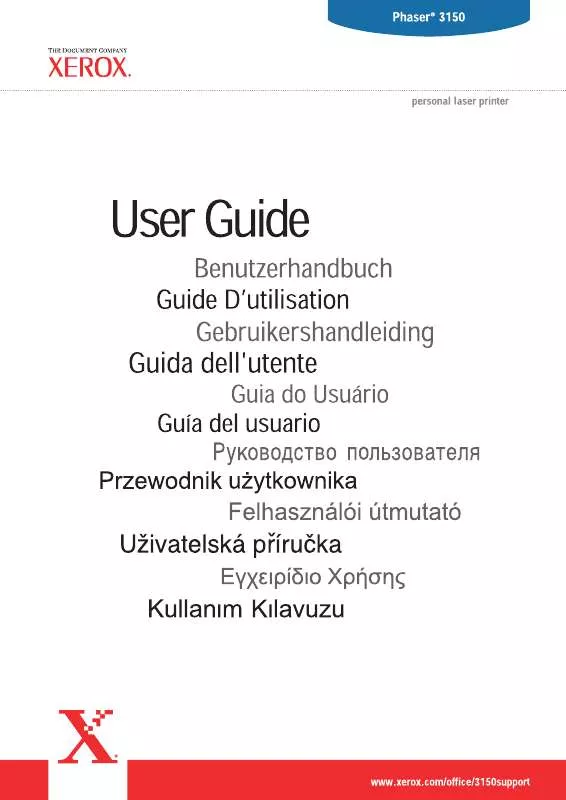
 XEROX PHASER 3150 SETUP GUIDE (1700 ko)
XEROX PHASER 3150 SETUP GUIDE (1700 ko)
 XEROX PHASER 3150 NETWORK GUIDE (1777 ko)
XEROX PHASER 3150 NETWORK GUIDE (1777 ko)
