User manual XEROX PHASER 6000
Lastmanuals offers a socially driven service of sharing, storing and searching manuals related to use of hardware and software : user guide, owner's manual, quick start guide, technical datasheets... DON'T FORGET : ALWAYS READ THE USER GUIDE BEFORE BUYING !!!
If this document matches the user guide, instructions manual or user manual, feature sets, schematics you are looking for, download it now. Lastmanuals provides you a fast and easy access to the user manual XEROX PHASER 6000. We hope that this XEROX PHASER 6000 user guide will be useful to you.
Lastmanuals help download the user guide XEROX PHASER 6000.
You may also download the following manuals related to this product:
Manual abstract: user guide XEROX PHASER 6000
Detailed instructions for use are in the User's Guide.
[. . . ] Xerox Phaser 6000 / 6010 Color Printer
Xerox Phaser 6000 / 6010
® ®
User Guide Guide d'utilisation
Italiano Deutsch Español Português Svenska Guida per l'utente Benutzerhandbuch Guía del usuario Guia do usuário Användarhandbok Dansk Cestina Polski Magyar Betjeningsvejledning Uzivatelská pírucka Przewodnik uytkownika Felhasználói útmutató Türkçe Kullanici Kilavuzu Nederlands Gebruikershandleiding
© 2011 Xerox Corporation. Unpublished rights reserved under the copyright laws of the United States. Contents of this publication may not be reproduced in any form without permission of Xerox Corporation. Copyright protection claimed includes all forms of matters of copyrightable materials and information now allowed by statutory or judicial law or hereinafter granted, including without limitation, material generated from the software programs which are displayed on the screen such as styles, templates, icons, screen displays, looks, and so on. [. . . ] · Indicates that the yellow toner is low. · Flashing indicates the toner is empty or toner warning. · Flashing means non-Xerox® toner is installed. · Indicates that the black toner is low. · Flashing indicates the toner is empty or toner warning. · Flashing means non-Xerox® toner is installed.
Ready/Data
OK
Cyan Toner
Magenta Toner
Yellow Toner
Black Toner
Phaser 6000/6010 Color Printer User Guide
37
Troubleshooting
Name
Power Saver
Icon
Description
· Indicates the printer is in the Low Power or Sleep mode. · Flashing indicates that the printer is canceling the current print job. · Flashing when the Ready light is flashing indicates the printer is canceling the print job. Flashing indicates a paper jam in the printer.
Jam
Error
· Indicates an error that needs your attention. · Indicates the printer has a critical error that can only be corrected by restarting the printer or by calling for service.
Phaser 6000 Printer Error Codes
When the printer detects an error, it indicates the error by lighting or blinking the Error indicator light. When the Error indicator light is activated, one or more of the other symbols activate to indicate the fault. A blinking Error symbol indicates an error that renders the printer inoperable. Recovery requires restarting the printer or having the printer serviced. When the Error indicator light is lit solidly, or one or more of the indicators is on or flashing, the printer requires attention. Use the indicators and the following table to decode the error and determine the action to take. If the symbol in the table is bold, it means that the indicator is lit solidly.
If the symbol in the table is smaller with radiating beams, it means that the indicator is flashing.
Error/Action to Take
Toner color is low (C, M, Y, or K). Order more toner of the indicated color. Replace the toner cartridge as necessary. Toner color is empty or the cartridge has an error. Make sure that the toner meets printer specifications. If the rear cover is already closed, see Phaser 6000 Printer Extended Error Codes on page 39.
Error Code
38
Phaser 6000/6010 Color Printer User Guide
Troubleshooting
Error/Action to Take
The printer is waiting to print the second side of a manual 2-sided print job. Without changing the orientation of the sheets, move the paper from the output tray to the paper tray, then press OK. [. . . ] To ensure compliance with European Union regulations, use shielded interface cables. A signed copy of the Declaration of Conformity for this product can be obtained from Xerox®.
Phaser 6000/6010 Color Printer User Guide
71
Regulatory Information
Other Regulations
Turkey RoHS Regulation
In compliance with Article 7 (d), we hereby certify: "It is in compliance with the EEE Regulation. " "EEE yönetmeliine uygundur. "
72
Phaser 6000/6010 Color Printer User Guide
Regulatory Information
Material Safety Data Sheets
For Material Safety Data information regarding your printer, go to: · North America · Phaser 6000 printer: www. xerox. com/msds · Phaser 6010 printer: www. xerox. com/msds · European Union · Phaser 6000 printer: www. xerox. com/environment_europe · Phaser 6010 printer: www. xerox. com/environment_europe For Customer Support Center phone numbers, go to: · Phaser 6000 printer: www. xerox. com/office/worldcontacts · Phaser 6010 printer: www. xerox. com/office/worldcontacts
Phaser 6000/6010 Color Printer User Guide
73
Regulatory Information
74
Phaser 6000/6010 Color Printer User Guide
Recycling and Disposal
This chapter includes: · All Countries on page 75 · North America on page 75 · European Union on page 75 · Other Countries on page 75
B
All Countries
If you are managing the disposal of your Xerox® product, please note that the product may contain lead, mercury, perchlorate, and other materials whose disposal may be regulated due to environmental considerations. The presence of these materials is fully consistent with global regulations applicable at the time the product was placed on the market. For recycling and disposal information, contact your local authorities. [. . . ]
DISCLAIMER TO DOWNLOAD THE USER GUIDE XEROX PHASER 6000 Lastmanuals offers a socially driven service of sharing, storing and searching manuals related to use of hardware and software : user guide, owner's manual, quick start guide, technical datasheets...manual XEROX PHASER 6000

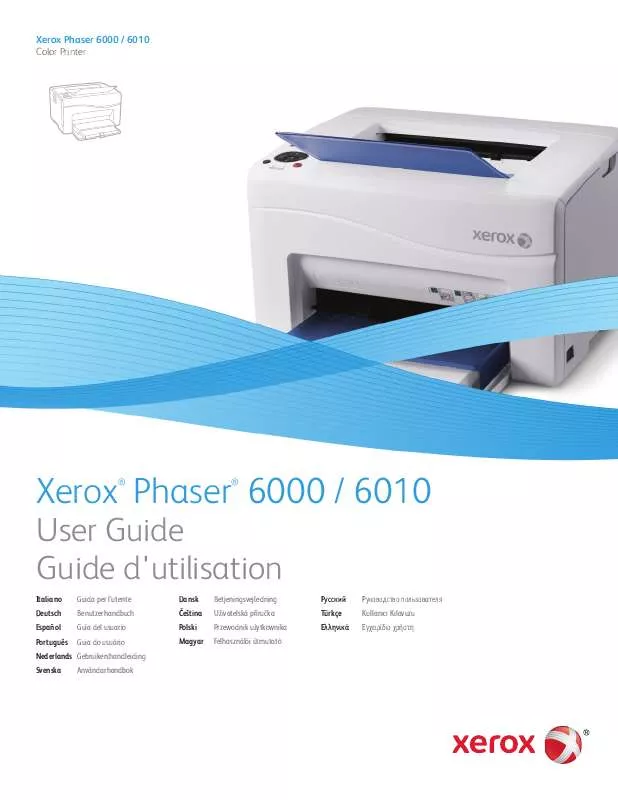
 XEROX PHASER 6000 TONER CARTRIDGE (679 ko)
XEROX PHASER 6000 TONER CARTRIDGE (679 ko)
 XEROX PHASER 6000 QUICK USE GUIDE (1175 ko)
XEROX PHASER 6000 QUICK USE GUIDE (1175 ko)
 XEROX PHASER 6000 INSTALLATION GUIDE (2608 ko)
XEROX PHASER 6000 INSTALLATION GUIDE (2608 ko)
 XEROX PHASER 6000 REPACKING INSTRUCTIONS (825 ko)
XEROX PHASER 6000 REPACKING INSTRUCTIONS (825 ko)
 XEROX PHASER 6000 PRINTING MULTIPLE PAGES ON A SINGLE SHEET (291 ko)
XEROX PHASER 6000 PRINTING MULTIPLE PAGES ON A SINGLE SHEET (291 ko)
