User manual XEROX PHASER 6360
Lastmanuals offers a socially driven service of sharing, storing and searching manuals related to use of hardware and software : user guide, owner's manual, quick start guide, technical datasheets... DON'T FORGET : ALWAYS READ THE USER GUIDE BEFORE BUYING !!!
If this document matches the user guide, instructions manual or user manual, feature sets, schematics you are looking for, download it now. Lastmanuals provides you a fast and easy access to the user manual XEROX PHASER 6360. We hope that this XEROX PHASER 6360 user guide will be useful to you.
Lastmanuals help download the user guide XEROX PHASER 6360.
You may also download the following manuals related to this product:
Manual abstract: user guide XEROX PHASER 6360
Detailed instructions for use are in the User's Guide.
[. . . ] Phaser® 6360
color laser printer
User Guide
Guide d'utilisation Guida dell'utente Benutzerhandbuch Guía del usuario Guia do Usuário Gebruikershandleiding Användarhandbok Betjeningsvejledning
www. xerox. com/support
Copyright © 2007 Xerox Corporation. Unpublished rights reserved under the copyright laws of the United States. Contents of this publication may not be reproduced in any form without permission of Xerox Corporation. Copyright protection claimed includes all forms of matters of copyrightable materials and information now allowed by statutory or judicial law or hereinafter granted, including without limitation, material generated from the software programs which are displayed on the screen such as styles, templates, icons, screen displays, looks, etc. [. . . ] Overloading the tray may cause the printer to jam. Handle transparencies by the edges using both hands to avoid fingerprints and creases, which may cause poor print quality. Fan transparencies before loading in the paper tray.
Phaser® 6360 Color Laser Printer 3-25
Printing on Specialty Media
Printing Transparencies from Tray 1 (MPT)
1. Open Tray 1 (MPT) by pulling out on the handle.
6360-046
2. Pull out the tray extension, and open the paper guides.
6360-062
3. Fan the transparencies to release sheets that are stuck together.
6360-047
Phaser® 6360 Color Laser Printer 3-26
Printing on Specialty Media 4. Insert the transparencies into Tray 1 (MPT), and adjust the paper guides to fit the transparencies. Do not load more than 25 transparencies.
MAX
6360-050
5. On the control panel, select the transparency type and size: a. Select Change setup, and then press the OK button. Select Transparency, and then press the OK button. Select the transparency size, and then press the OK button. In the printer driver, select either Transparency as the paper type or Tray 1 (MPT) as the paper source.
Phaser® 6360 Color Laser Printer 3-27
Printing on Specialty Media
Printing Transparencies from Trays 25
1. Pull the tray out of the printer.
6360-020
2. If necessary, open the paper guides: Squeeze the green tab on the length guide, and then slide it back. Slide the green side guides outward.
6360-021
3. Fan the transparencies to release sheets that are stuck together.
6360-047
Phaser® 6360 Color Laser Printer 3-28
Printing on Specialty Media 4. Insert the transparencies into the tray. Caution: Do not load transparencies above the fill line indicated on the paper tray. In the following illustration, 2 indicates the maximum fill line for transparencies, labels, glossy paper, and thin card stock.
MAX
1 2
MAX
6360-051
5. If necessary, press the guides inward to fit the transparencies. Note: When the paper guides are adjusted correctly, there may be a small space between the transparencies and the guides.
6360-052
Phaser® 6360 Color Laser Printer 3-29
Printing on Specialty Media 6. [. . . ] Do not place the printer in line with the cold air flow from an air conditioning system. Place the printer on a level, solid non-vibrating surface with adequate strength for the weight of the printer. It should be within 2° of horizontal with all four feet in solid contact with the surface. The base printer weight with consumables is 35 kg (77 lb. ).
Phaser® 6360 Color Laser Printer A-3
Printing Safety Guidelines
Wait 10-15 seconds between turning the printer off and on. [. . . ]
DISCLAIMER TO DOWNLOAD THE USER GUIDE XEROX PHASER 6360 Lastmanuals offers a socially driven service of sharing, storing and searching manuals related to use of hardware and software : user guide, owner's manual, quick start guide, technical datasheets...manual XEROX PHASER 6360

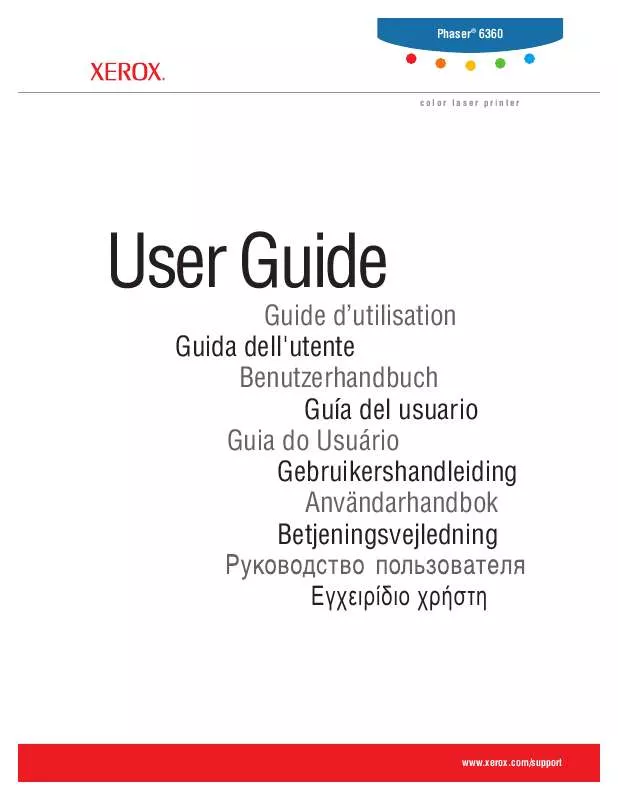
 XEROX PHASER 6360 FEATURES GUIDE (671 ko)
XEROX PHASER 6360 FEATURES GUIDE (671 ko)
 XEROX PHASER 6360 QUICK USE GUIDE (931 ko)
XEROX PHASER 6360 QUICK USE GUIDE (931 ko)
 XEROX PHASER 6360 REPACK THE PRINTER (524 ko)
XEROX PHASER 6360 REPACK THE PRINTER (524 ko)
 XEROX PHASER 6360 INSTALLATION GUIDE (2261 ko)
XEROX PHASER 6360 INSTALLATION GUIDE (2261 ko)
 XEROX PHASER 6360 INSTRUCTION POSTER (2602 ko)
XEROX PHASER 6360 INSTRUCTION POSTER (2602 ko)
 XEROX PHASER 6360 INSTALL THE PAPER TRAYS (817 ko)
XEROX PHASER 6360 INSTALL THE PAPER TRAYS (817 ko)
 XEROX PHASER 6360 SYSTEM ADMINISTRATOR GUIDE (940 ko)
XEROX PHASER 6360 SYSTEM ADMINISTRATOR GUIDE (940 ko)
 XEROX PHASER 6360 INSTALL THE PRINTER OPTIONS (873 ko)
XEROX PHASER 6360 INSTALL THE PRINTER OPTIONS (873 ko)
 XEROX PHASER 6360 INSTRUCTION POSTER INSTALL THE PRINTER SUPPLIES (2602 ko)
XEROX PHASER 6360 INSTRUCTION POSTER INSTALL THE PRINTER SUPPLIES (2602 ko)
