User manual XEROX PHASER 7750
Lastmanuals offers a socially driven service of sharing, storing and searching manuals related to use of hardware and software : user guide, owner's manual, quick start guide, technical datasheets... DON'T FORGET : ALWAYS READ THE USER GUIDE BEFORE BUYING !!!
If this document matches the user guide, instructions manual or user manual, feature sets, schematics you are looking for, download it now. Lastmanuals provides you a fast and easy access to the user manual XEROX PHASER 7750. We hope that this XEROX PHASER 7750 user guide will be useful to you.
Lastmanuals help download the user guide XEROX PHASER 7750.
You may also download the following manuals related to this product:
Manual abstract: user guide XEROX PHASER 7750
Detailed instructions for use are in the User's Guide.
[. . . ] Phaser® 7700/7750/7760
color laser printer
PhaserMatch and
User Guide
Version 4. 0
PhaserCal
www. xerox. com/office/support
Copyright © 2006, 2004 Xerox Corporation. Unpublished rights reserved under the copyright laws of the United States. Contents of this publication may not be reproduced in any form without permission of Xerox Corporation. Copyright protection claimed includes all forms of matters of copyrightable materials and information now allowed by statutory or judicial law or hereinafter granted, including without limitation, material generated from the software programs which are displayed on the screen such as styles, templates, icons, screen displays, looks, etc. [. . . ] For more information about this screen, click the Help (?) button in the PhaserMatch application.
Phaser 7700 Printer
PhaserMatch adds new color corrections to the printer driver when it is used with a Phaser 7700 printer. The application updates the driver files to make the new TekColor custom color corrections available in the driver on the computer where PhaserMatch is installed. There is no method provided within PhaserMatch to update the drivers on remote computers so PhaserMatch should be installed on each computer that is going to be using the new color corrections. You can print CMYK color images from your driver using the new color corrections. You must have color management turned off in your application when using TekColor corrections. A printer setup wizard should have helped you create a printer driver. Only this printer driver contains the TekColor tab that allows you to select the link profiles you create using PhaserMatch.
PhaserMatch and PhaserCal 4. 0 User Guide 3-4
Printing with Custom TekColor Corrections
Printing to a Phaser 7760 or Phaser 7750 Printer
Macintosh OS X
The TekColor corrections created by PhaserMatch work with applications that generate CMYK or RGB color values when printing.
Computers with TCP/IP Connections to the Printer
When using a computer with a TCP/IP connection to the printer, the driver lists the TekColor corrections using the short name of the correction. To select a custom TekColor correction: 1. In the Print screen, from the Copies & Pages pop-up menu, select Image Quality. Click on the Color Correction pop-up menu. Click on the short name of the desired color correction. Note: AppleTalk, EtherTalk, and USB connections are not TCP/IP connections.
Computers without TCP/IP Connections to the Printer
When using a computer without TCP/IP connection to the printer, the driver lists the custom TekColor correction selections as Custom Color 1, Custom Color 2, through Custom Color 10. To select a custom TekColor correction: 1. In the Print screen, from the Copies & Pages menu, select Image Quality. Click on the Color Correction pop-up menu. Click on the name Custom Color 1, Custom Color 2, through Custom Color 10. Note: The Custom Color number should be the same one you used when you downloaded the color correction to the printer. Note: AppleTalk, EtherTalk, and USB connections are not TCP/IP connections.
PhaserMatch and PhaserCal 4. 0 User Guide 4-1
Windows 2000 and Windows XP
The TekColor corrections created by PhaserMatch work with applications that generate CMYK or RGB color values when printing.
Computers with TCP/IP Connections to the Printer
When using a computer with a TCP/IP connection to the printer, the driver lists the TekColor corrections using the short name of the correction. To select a custom TekColor correction for the Phaser 7760 printer: 1. In the Print screen, click the Properties button. For CMYK profiles, click the Press Match radio button, and then from the Press Match field, select the color correction you want to use for printing. For RGB profiles, click the Office Color radio button, and then from the Office Color field, select the color correction you want to use for printing. [. . . ] Each has its own color space, a mathematical means of describing its colors. RGB is an additive color space that combines red, green, and blue light to create all other colors. Monitors, digital cameras, and scanners typically use RGB colors. CMYK color, on the other hand, is a subtractive color space using cyan, magenta, yellow, and black inks on paper to absorb red, green, and blue light. [. . . ]
DISCLAIMER TO DOWNLOAD THE USER GUIDE XEROX PHASER 7750 Lastmanuals offers a socially driven service of sharing, storing and searching manuals related to use of hardware and software : user guide, owner's manual, quick start guide, technical datasheets...manual XEROX PHASER 7750

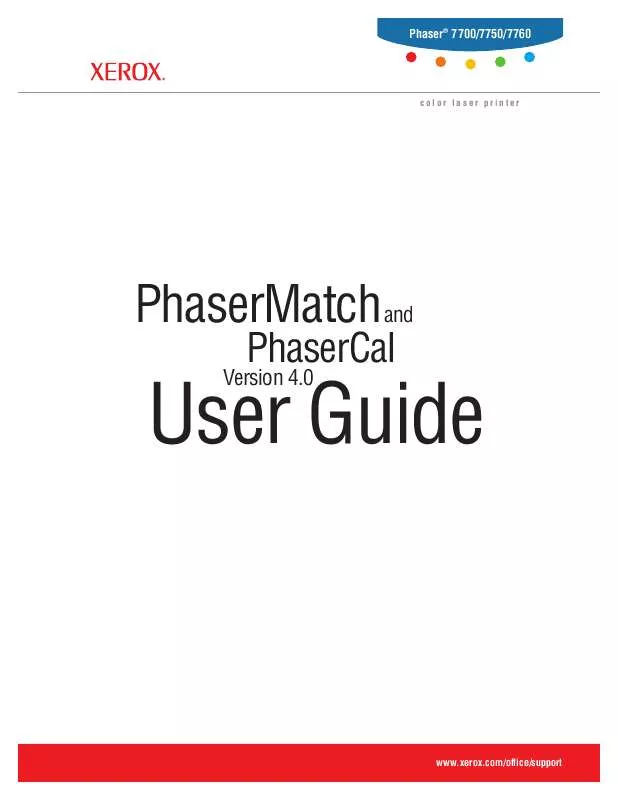
 XEROX PHASER 7750 SETUP GUIDE (2510 ko)
XEROX PHASER 7750 SETUP GUIDE (2510 ko)
 XEROX PHASER 7750 INSTALLATION (99 ko)
XEROX PHASER 7750 INSTALLATION (99 ko)
 XEROX PHASER 7750 REFERENCE GUIDE (3802 ko)
XEROX PHASER 7750 REFERENCE GUIDE (3802 ko)
 XEROX PHASER 7750 INSTRUCTION POSTER (5960 ko)
XEROX PHASER 7750 INSTRUCTION POSTER (5960 ko)
 XEROX PHASER 7750 QUICK REFERENCE GUIDE (878 ko)
XEROX PHASER 7750 QUICK REFERENCE GUIDE (878 ko)
 XEROX PHASER 7750 CUSTOMER REPLACEABLE ITEMS (5960 ko)
XEROX PHASER 7750 CUSTOMER REPLACEABLE ITEMS (5960 ko)
 XEROX PHASER 7750 GUIDE TO ATTACHING THE OFF RAMP (227 ko)
XEROX PHASER 7750 GUIDE TO ATTACHING THE OFF RAMP (227 ko)
 XEROX PHASER 7750 CENTREWARE FOR UNIX INSTALLATION INSTRUCTIONS (99 ko)
XEROX PHASER 7750 CENTREWARE FOR UNIX INSTALLATION INSTRUCTIONS (99 ko)
