User manual XEROX PHASER 860
Lastmanuals offers a socially driven service of sharing, storing and searching manuals related to use of hardware and software : user guide, owner's manual, quick start guide, technical datasheets... DON'T FORGET : ALWAYS READ THE USER GUIDE BEFORE BUYING !!!
If this document matches the user guide, instructions manual or user manual, feature sets, schematics you are looking for, download it now. Lastmanuals provides you a fast and easy access to the user manual XEROX PHASER 860. We hope that this XEROX PHASER 860 user guide will be useful to you.
Lastmanuals help download the user guide XEROX PHASER 860.
You may also download the following manuals related to this product:
Manual abstract: user guide XEROX PHASER 860
Detailed instructions for use are in the User's Guide.
[. . . ] PHASER 860 COLOR PRINTER
®
User Guide
Phaser® 860 Color Printer User Guide
071-0726-00 June 2001
Copyright © 2001 Xerox Corporation. Unpublished rights reserved under the copyright laws of the United States. Contents of this publication may not be reproduced in any form without permission of Xerox Corporation. Phaser®, PhaserShare®, ColorStix® II, the TekColor® icon, Made For Each Other®, DocuPrint®, WorkSet®, Ethernet®, the stylized X, and XEROX® are registered trademarks of Xerox Corporation. [. . . ] Select Manual Feed-Paper as the Paper Source. If your application has a tool for creating envelopes, select the feed method that matches the illustration in Step 4.
3.
Send the job to the printer
34
Phaser 860 Color Printer
4.
When the printer's front panel prompts you, insert the envelope in the manual-feed slot:
I I
Short side enters first. Special Media
0726-63
Printing envelopes from Microsoft WORD for Windows
1. From the Tools menu, select Envelopes and Labels. In the Envelopes and Labels dialog box, click the Envelopes tab and type the delivery and return addresses. On the Printing Options tab, select all of the following:
I I I I
Face Down Clockwise Rotation For Feed From, select Manual Feed Paper. Envelope feed on left icon:
0726-82
5. 7.
Click the Envelope Options tab, select your envelope size in the Envelope size drop-down list, and click the OK button. In the Envelopes and Labels dialog box, click the Print button. When the printer's front panel prompts you, insert the envelope in the manual-feed slot.
User Guide
35
Printing envelopes from Microsoft WORD on a Macintosh
1. From the Tools menu, select Envelopes and Labels. In the Envelopes and Labels dialog box, click the Envelopes tab and type the delivery and return addresses. On the Printing Options tab, select all of the following:
I I I I
Face Down Clockwise Rotation Use Envelope Feeder Envelope feed on left icon:
0726-82
5. 7.
Click the Envelope Options tab, select your envelope size in the Envelope size drop-down list, and click the OK button. In the Envelopes and Labels dialog box, click the Print button. In the Page Setup dialog box, select all of the following Page Attributes:
I I
Paper: select your envelope size. Orientation: select Landscape.
8.
From the drop-down menu, select PostScript Options, and make the following selections:
I I
Flip Horizontal Flip Vertical
9.
Click the OK button.
10. In the Print dialog box, in General options, select Manual Feed Paper for Paper Source and click the Print button. When the printer's front panel prompts you, insert the envelope in the manual-feed slot.
36
Phaser 860 Color Printer
Printing envelopes from other applications on a Macintosh
Follow the instructions in the application documentation. If the envelope address prints upside-down, change the Page Setup settings in your printer driver before printing on another envelope: Special Media 1. Select the following Page Attributes:
I I
Paper: select your envelope size. Orientation: select Landscape.
3.
From the drop-down menu, select PostScript Options, and make the following selections:
I I
Flip Horizontal Flip Vertical
4. [. . . ] NFPA RATING: HEALTH (1) FLAMMABILITY (3) REACTIVITY (0) Formulation is classified as an OSHA Class IB Flammable Liquid NA = Not Available SECTION 6 ACCIDENTAL RELEASE MEASURES Since the isopropyl-alcohol solution is completely absorbed by the applicator and the amount of isopropyl alcohol per applicator is small, the chance of a significant spill occurring is small. In the event however, that a significant amount of liquid is released, ventilate the area, especially low areas where vapors may collect, and remove all sources of ignition. Cleanup personnel need protection against liquid contact and vapor inhalation. SECTION 7 HANDLING AND STORAGE Store in a clean, cool, ventilated area away from sources of ignition and oxidizing agents. [. . . ]
DISCLAIMER TO DOWNLOAD THE USER GUIDE XEROX PHASER 860 Lastmanuals offers a socially driven service of sharing, storing and searching manuals related to use of hardware and software : user guide, owner's manual, quick start guide, technical datasheets...manual XEROX PHASER 860

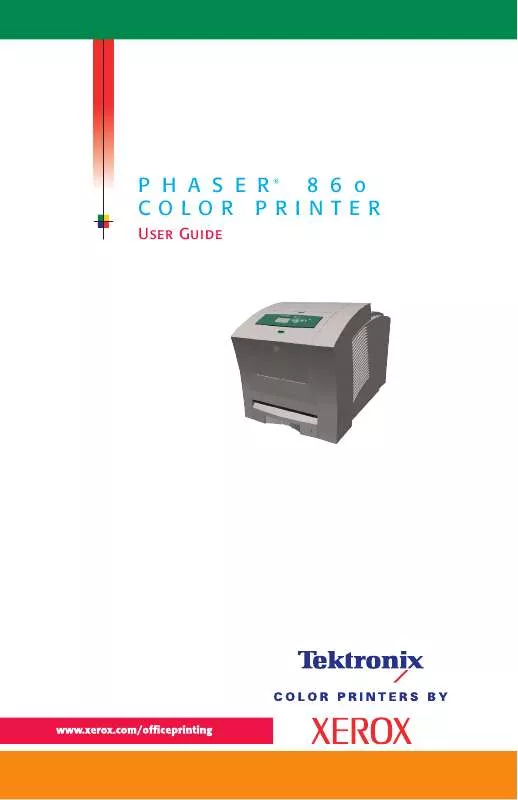
 XEROX PHASER 860 MENU MAP (13 ko)
XEROX PHASER 860 MENU MAP (13 ko)
 XEROX PHASER 860 ADD MEMORY (523 ko)
XEROX PHASER 860 ADD MEMORY (523 ko)
 XEROX PHASER 860 SETUP GUIDE (1200 ko)
XEROX PHASER 860 SETUP GUIDE (1200 ko)
 XEROX PHASER 860 INSTALLATION (99 ko)
XEROX PHASER 860 INSTALLATION (99 ko)
 XEROX PHASER 860 CLEAN THE PRINTER (381 ko)
XEROX PHASER 860 CLEAN THE PRINTER (381 ko)
 XEROX PHASER 860 REPACK THE PRINTER (502 ko)
XEROX PHASER 860 REPACK THE PRINTER (502 ko)
 XEROX PHASER 860 INSTRUCTION POSTER (640 ko)
XEROX PHASER 860 INSTRUCTION POSTER (640 ko)
 XEROX PHASER 860 INSTALL THE PRINTER (640 ko)
XEROX PHASER 860 INSTALL THE PRINTER (640 ko)
 XEROX PHASER 860 QUICK REFERENCE GUIDE (6063 ko)
XEROX PHASER 860 QUICK REFERENCE GUIDE (6063 ko)
 XEROX PHASER 860 CLEAN THE PICK ROLLER (383 ko)
XEROX PHASER 860 CLEAN THE PICK ROLLER (383 ko)
 XEROX PHASER 860 INSTALL THE HARD DRIVE (619 ko)
XEROX PHASER 860 INSTALL THE HARD DRIVE (619 ko)
 XEROX PHASER 860 NETWORKING SETUP GUIDE (1200 ko)
XEROX PHASER 860 NETWORKING SETUP GUIDE (1200 ko)
 XEROX PHASER 860 INSTALL THE PLUS FEATURES (514 ko)
XEROX PHASER 860 INSTALL THE PLUS FEATURES (514 ko)
 XEROX PHASER 860 SET UP THE PRINTER STATION (295 ko)
XEROX PHASER 860 SET UP THE PRINTER STATION (295 ko)
 XEROX PHASER 860 INSTALL THE MAINTENANCE KIT (279 ko)
XEROX PHASER 860 INSTALL THE MAINTENANCE KIT (279 ko)
 XEROX PHASER 860 INSTALL THE RAPID RELEASE GUIDE (412 ko)
XEROX PHASER 860 INSTALL THE RAPID RELEASE GUIDE (412 ko)
 XEROX PHASER 860 SETUP AND QUICK REFERENCE GUIDE (6063 ko)
XEROX PHASER 860 SETUP AND QUICK REFERENCE GUIDE (6063 ko)
 XEROX PHASER 860 INSTALL THE HIGH CAPACITY FEEDER (408 ko)
XEROX PHASER 860 INSTALL THE HIGH CAPACITY FEEDER (408 ko)
 XEROX PHASER 860 INSTALLING THE LEGAL SIZE PAPER TRAY (171 ko)
XEROX PHASER 860 INSTALLING THE LEGAL SIZE PAPER TRAY (171 ko)
 XEROX PHASER 860 ADD MEDIA TO THE LEGALSIZE PAPER TRAY (2068 ko)
XEROX PHASER 860 ADD MEDIA TO THE LEGALSIZE PAPER TRAY (2068 ko)
 XEROX PHASER 860 ADVANCED FEATURES AND TROUBLESHOOTING GUIDE (1207 ko)
XEROX PHASER 860 ADVANCED FEATURES AND TROUBLESHOOTING GUIDE (1207 ko)
 XEROX PHASER 860 CENTREWARE FOR UNIX INSTALLATION INSTRUCTIONS (99 ko)
XEROX PHASER 860 CENTREWARE FOR UNIX INSTALLATION INSTRUCTIONS (99 ko)
