User manual XEROX WORKCENTRE 5150 QUICK USE GUIDE
Lastmanuals offers a socially driven service of sharing, storing and searching manuals related to use of hardware and software : user guide, owner's manual, quick start guide, technical datasheets... DON'T FORGET : ALWAYS READ THE USER GUIDE BEFORE BUYING !!!
If this document matches the user guide, instructions manual or user manual, feature sets, schematics you are looking for, download it now. Lastmanuals provides you a fast and easy access to the user manual XEROX WORKCENTRE 5150. We hope that this XEROX WORKCENTRE 5150 user guide will be useful to you.
Lastmanuals help download the user guide XEROX WORKCENTRE 5150.
You may also download the following manuals related to this product:
Manual abstract: user guide XEROX WORKCENTRE 5150QUICK USE GUIDE
Detailed instructions for use are in the User's Guide.
[. . . ] WorkCentre® 5632/5638/5645/5655/5665/5675/5687
Quick Use Guide
604P19210C
MAXIMISE YOUR PRODUCTIVITY. . .
. . . by taking advantage of all the capabilities of your device. An Interactive User Guide CD is supplied with your product. The CD provides animated tutorials and interactive screens. When installed on your network it will always be available to everyone, or load it on your hard drive for easy access.
Prepared by: Xerox GKLS European Operations Bessemer Road Welwyn Garden City Hertfordshire AL7 1BU ENGLAND
©2008 Xerox Corporation. [. . . ] Office Finisher Holds up to 250 sheets of paper in the Top Tray, and up to 2000 sheets in the Stacker Tray. The stacker can collate, stack, staple and hole punch your output depending on the features selected. The staple cartridge for the Office Finisher contains a minimum of 3000 staples. Advanced Holds up to 250 sheets of paper in the Top Tray, and up to 1500 sheets in the Stacker Tray. Office Finisher The Advanced Office Finisher can collate, stack, staple and hole punch your output depending on the features selected. The finisher stapler has 1 staple cartridge containing 5000 staples. Professional Holds up to 250 sheets of paper in the Top Tray, and up to 1500 sheets in the Stacker Tray. Finisher The Professional Finisher can collate, stack, staple and hole punch your output depending on the features selected. The Professional Finisher also incorporates a Booklet Maker which can fold and staple your output. The Booklet Maker stapler requires 2 staple cartridges, each containing 2000 staples. The finisher stapler has 1 staple cartridge containing 5000 staples. High Volume This finisher can hold up to 250 sheets of paper in the top tray, and up to 3000 sheets of paper Finisher in the stacker tray. The optional Tray 6 (Inserter) can be installed on this finisher. The stacker can collate, stack, staple and hole punch your output, depending on the features selected. High Volume This finisher can hold up to 250 sheets of paper in the top tray, and up to 3000 sheets of paper Finisher with in the stacker tray. The optional Tray 6 (Inserter) can be installed on this finisher. Booklet Maker The stacker can collate, stack, staple and hole punch your output, depending on the features selected. The finisher incorporates a booklet maker that will fold and staple your output. A C\Z Folder (tri-fold) is available as an option.
Quick Use Guide
Page 9
Product Overview
Basic Office Holds up to 250 sheets of paper in the Top Tray, and up to 1000 sheets in the Stacker Tray. Finisher The Stacker can collate, stack and staple your output, depending on the features selected. The staple cartridge for the Basic Office Finisher contains a minimum of 3000 staples.
Product Overview
Page 10
Quick Use Guide
Getting Started
Control Panel Overview
Features
Displays the job features on the screen.
Help
Accesses additional information.
Access
Accesses Tools, used to adjust the defaults of the machine.
Job Status
Displays job progress information.
Language
Changes text to an alternative language.
Clear All
Resets all the features to their default settings.
Machine Status
Displays the current status of the machine.
Interrupt
Temporarily stops the current job to allow a priority job to be run.
Power Saver Indicator
Indicates when the machine is in Power Saver Mode.
Pause
Temporarily stops the current job.
Asterisk * to start a DTMF (Dual Tone Use
Multi-frequency) operation.
Start
Starts the job.
Dial Pause
Enters a pause in a telephone number when transmitting a fax.
Hash Touch Screen
Displays and selects all the available programming features, plus fault clearance procedures and general machine information. Indicates the dialing character or designates a group dial number. [. . . ] You cannot maintain or service any of the parts that are behind these covers and guards. Do NOT attempt any maintenance procedure that is NOT specifically described in the documentation supplied with your machine.
Cleaning the Machine
WARNING: When cleaning the machine do NOT use organic or strong chemical solvents or aerosol cleaners. Do NOT pour fluids directly onto any area. Use supplies and cleaning materials only as directed in this documentation. [. . . ]
DISCLAIMER TO DOWNLOAD THE USER GUIDE XEROX WORKCENTRE 5150 Lastmanuals offers a socially driven service of sharing, storing and searching manuals related to use of hardware and software : user guide, owner's manual, quick start guide, technical datasheets...manual XEROX WORKCENTRE 5150

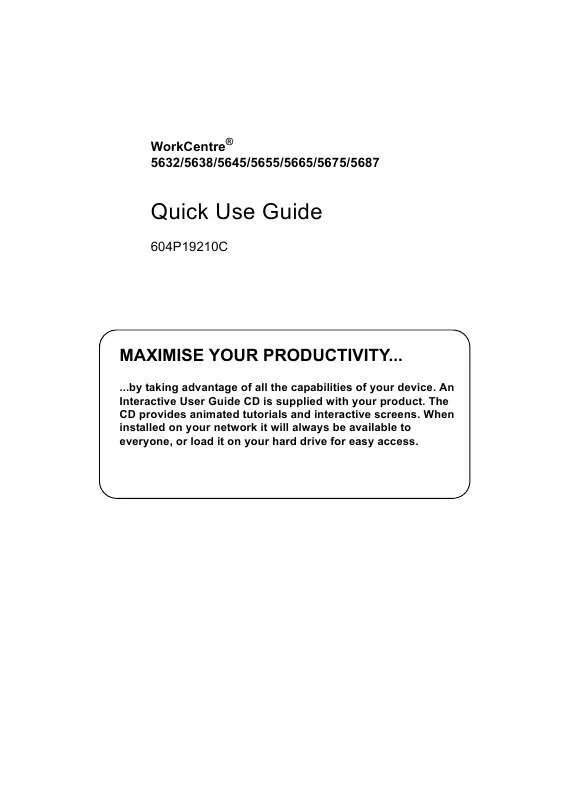
 XEROX WORKCENTRE 5150 POSTERS (2294 ko)
XEROX WORKCENTRE 5150 POSTERS (2294 ko)
 XEROX WORKCENTRE 5150 MS WORD TAB TEMPLATES (12 ko)
XEROX WORKCENTRE 5150 MS WORD TAB TEMPLATES (12 ko)
 XEROX WORKCENTRE 5150 SMART CARD INSTALLATION GUIDE (3479 ko)
XEROX WORKCENTRE 5150 SMART CARD INSTALLATION GUIDE (3479 ko)
 XEROX WORKCENTRE 5150 QUICK REFERENCE GUIDE SUPPLEMENT (87 ko)
XEROX WORKCENTRE 5150 QUICK REFERENCE GUIDE SUPPLEMENT (87 ko)
 XEROX WORKCENTRE 5150 CENTREWARE PRINTER GUIDE FOR WINDOWS AND MAC (1054 ko)
XEROX WORKCENTRE 5150 CENTREWARE PRINTER GUIDE FOR WINDOWS AND MAC (1054 ko)
