User manual XEROX WORKCENTRE 5230
Lastmanuals offers a socially driven service of sharing, storing and searching manuals related to use of hardware and software : user guide, owner's manual, quick start guide, technical datasheets... DON'T FORGET : ALWAYS READ THE USER GUIDE BEFORE BUYING !!!
If this document matches the user guide, instructions manual or user manual, feature sets, schematics you are looking for, download it now. Lastmanuals provides you a fast and easy access to the user manual XEROX WORKCENTRE 5230. We hope that this XEROX WORKCENTRE 5230 user guide will be useful to you.
Lastmanuals help download the user guide XEROX WORKCENTRE 5230.
You may also download the following manuals related to this product:
Manual abstract: user guide XEROX WORKCENTRE 5230
Detailed instructions for use are in the User's Guide.
[. . . ] User Guide User Guide
XE3021EN0-2 ME3612E4-1
© 2008 by Fuji Xerox Co. , Ltd. Copyright protection claimed includes all forms and matters of copyrighted material and information now allowed by statutory or judicial law or hereinafter granted, including without limitations, material generated from the software programs which are displayed on the screen, such as icons, screen displays, looks etc. Xerox® and all Xerox products mentioned in this publication are trademarks of Xerox Corporation. Product names and trademarks of other companies are hereby acknowledged. [. . . ] Select [Save].
Off Disables the feature. On Allows you to specify the number of pages, between 2 and 9, to fit onto one sheet.
Remote Mailbox
This feature allows you to access a mailbox on a remote machine to send and retrieve confidential documents. You must know the mailbox number and the passcode (if one is set up) to access the remote mailbox. For more information on how to retrieve confidential documents from a remote mailbox, refer to Remote Polling on page 105.
1. Select [Remote Mailbox] on the
[Fax Options] screen.
2. Select [Save].
Off Disables the feature. [Remote Mailbox Number] and [Mailbox Passcode] are displayed at the right side of the screen. · Remote Mailbox Number - Enter a mailbox number for the remote machine using the numeric keypad on the control panel. The mailbox number is a 3-digit code from 001 to 999. · Mailbox Passcode - Enter the passcode of the mailbox on the remote machine if required. The passcode is a 4-digit code.
103
4 Fax
F Code
This feature enables fax transmissions using the F Code standard defined by the Communications and Information network Association of Japan. The F Code standard is based on Recommendation T. 30 defined by ITU Telecommunication Standardization Sector (ITU-T), and allows communication with remote machines that support the same standard regardless of their manufacturers. You must know the F Code and the password (if one is set up) of the remote machine before sending or retrieving a document. If you are retrieving a document from a remote machine, the machine holding the document must know the F Code (preceded with "0" to indicate the confidential fax transmission) and the password of your machine as well. · Confidential sending using F Code You can send a confidential fax document using F Code, if a confidential mailbox is set up in the remote machine. You must know the remote machine's F Code and password (if set up) before sending the document. Example: F Code: 0 (to designate an F Code transmission) followed by the mailbox number Password (if set up): the password for the mailbox · Confidential polling using F Code You can send a polling request to receive a document from a remote machine using F Code, if a confidential mailbox is set up in the remote machine to hold the document to be polled. When polling to receive a document from a remote machine, you must know the following information: F Code: 0 (to designate an F Code transmission) followed by the remote machine's mailbox number in which the document to be polled to your machine is stored Password (if set up): the password for the remote machine's mailbox The confidential document received by the machine is stored in a confidential mailbox. The machine can be set up to automatically print out a Mailbox Documents Report to show the number and name of the mailbox in which the document is stored. To receive a confidential document using F Code, the other party must know the following information. F Code: 0 (to designate an F Code transmission) followed by the mailbox number on your machine Password (if set up): the password for the mailbox NOTE: To retrieve a document from a remote machine, the polling feature must be enabled. For more information, refer to Remote Polling on page 105. [. . . ] 57, 132 system controls, product overview . . . . . . . . . . . . . . . . . . . . . 36
T
TEL connector . . . . . . . . . . . . . . . . . . . . . . . . . . . . . . . . . . . . . . . . . . . . . . . . . . . . 35 TIFF-F Internet Fax profile . . . . . . . . . . . . . . . . . . . . . . . . . . . . . . . . 110 TIFF-J Internet Fax profile . . . . . . . . . . . . . . . . . . . . . . . . . . . . . . . . 110 TIFF-S Internet Fax profile . . . . . . . . . . . . . . . . . . . . . . . . . . . . . . . . 110 toner cartridge . . . . . . . . . . . . . . . . . . . . . . . . . . . . . . . . . . . . . . . . . . . . . . . . . . . . 34 touch panel display language displayed . . . . . . . . . . . . . . . . . . . . . . . . . . . . . . . . . . . . . . [. . . ]
DISCLAIMER TO DOWNLOAD THE USER GUIDE XEROX WORKCENTRE 5230 Lastmanuals offers a socially driven service of sharing, storing and searching manuals related to use of hardware and software : user guide, owner's manual, quick start guide, technical datasheets...manual XEROX WORKCENTRE 5230

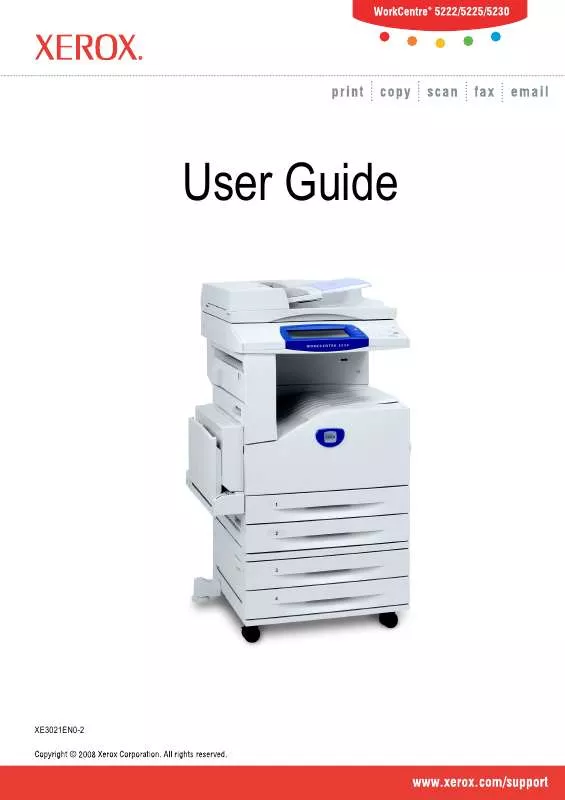
 XEROX WORKCENTRE 5230 QUICK USE GUIDE (841 ko)
XEROX WORKCENTRE 5230 QUICK USE GUIDE (841 ko)
 XEROX WORKCENTRE 5230 QUICK NETWORK SETUP GUIDE (133 ko)
XEROX WORKCENTRE 5230 QUICK NETWORK SETUP GUIDE (133 ko)
 XEROX WORKCENTRE 5230 SYSTEM ADMINISTRATOR GUIDE (6193 ko)
XEROX WORKCENTRE 5230 SYSTEM ADMINISTRATOR GUIDE (6193 ko)
 XEROX WORKCENTRE 5230 QUICK SCAN FEATURES SETUP GUIDE (213 ko)
XEROX WORKCENTRE 5230 QUICK SCAN FEATURES SETUP GUIDE (213 ko)
