User manual XEROX WORKCENTRE M118
Lastmanuals offers a socially driven service of sharing, storing and searching manuals related to use of hardware and software : user guide, owner's manual, quick start guide, technical datasheets... DON'T FORGET : ALWAYS READ THE USER GUIDE BEFORE BUYING !!!
If this document matches the user guide, instructions manual or user manual, feature sets, schematics you are looking for, download it now. Lastmanuals provides you a fast and easy access to the user manual XEROX WORKCENTRE M118. We hope that this XEROX WORKCENTRE M118 user guide will be useful to you.
Lastmanuals help download the user guide XEROX WORKCENTRE M118.

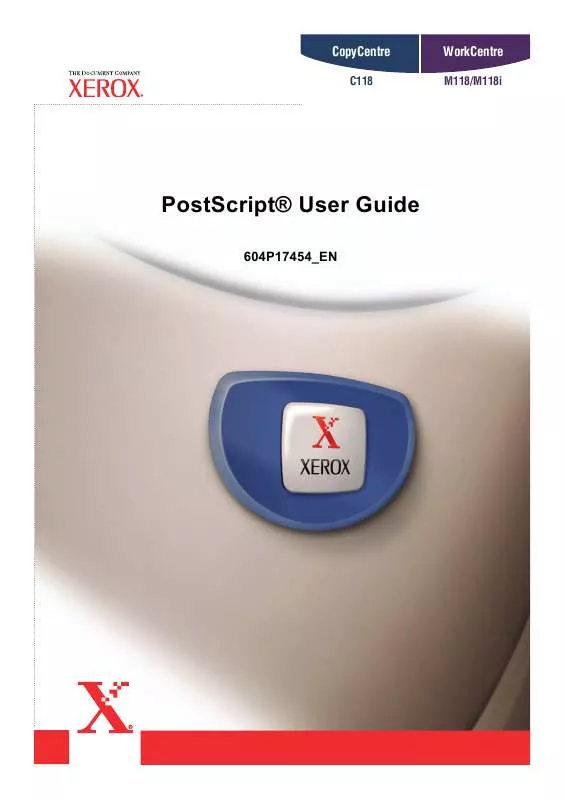
You may also download the following manuals related to this product:
 XEROX WORKCENTRE M118 ADD MEMORY (154 ko)
XEROX WORKCENTRE M118 ADD MEMORY (154 ko)
 XEROX WORKCENTRE M118 QUICK SETUP (62 ko)
XEROX WORKCENTRE M118 QUICK SETUP (62 ko)
 XEROX WORKCENTRE M118 INSTALL THE STAND (312 ko)
XEROX WORKCENTRE M118 INSTALL THE STAND (312 ko)
 XEROX WORKCENTRE M118 INSTALLATION GUIDE (2245 ko)
XEROX WORKCENTRE M118 INSTALLATION GUIDE (2245 ko)
 XEROX WORKCENTRE M118 NETWORK CONNECTION (83 ko)
XEROX WORKCENTRE M118 NETWORK CONNECTION (83 ko)
 XEROX WORKCENTRE M118 INSTRUCTION POSTER (154 ko)
XEROX WORKCENTRE M118 INSTRUCTION POSTER (154 ko)
 XEROX WORKCENTRE M118 INSTALL THE PRINTER (2245 ko)
XEROX WORKCENTRE M118 INSTALL THE PRINTER (2245 ko)
 XEROX WORKCENTRE M118 QUICK REFERENCE GUIDE (3592 ko)
XEROX WORKCENTRE M118 QUICK REFERENCE GUIDE (3592 ko)
 XEROX WORKCENTRE M118 INSTALL THE PRINTER KIT (179 ko)
XEROX WORKCENTRE M118 INSTALL THE PRINTER KIT (179 ko)
 XEROX WORKCENTRE M118 INSTALL THE DUPLEX UNIT (186 ko)
XEROX WORKCENTRE M118 INSTALL THE DUPLEX UNIT (186 ko)
 XEROX WORKCENTRE M118 INSTALL THE PLATEN COVER (119 ko)
XEROX WORKCENTRE M118 INSTALL THE PLATEN COVER (119 ko)
 XEROX WORKCENTRE M118 INSTALL THE POSTSCRIPT KIT (206 ko)
XEROX WORKCENTRE M118 INSTALL THE POSTSCRIPT KIT (206 ko)
 XEROX WORKCENTRE M118 SYSTEM ADMINISTRATION GUIDE (1575 ko)
XEROX WORKCENTRE M118 SYSTEM ADMINISTRATION GUIDE (1575 ko)
 XEROX WORKCENTRE M118 APPLICATIONS TRAINING PROGRAM (7050 ko)
XEROX WORKCENTRE M118 APPLICATIONS TRAINING PROGRAM (7050 ko)
 XEROX WORKCENTRE M118 CONTROL PANEL NAVIGATION GUIDE (349 ko)
XEROX WORKCENTRE M118 CONTROL PANEL NAVIGATION GUIDE (349 ko)
 XEROX WORKCENTRE M118 SCAN TO EMAIL QUICK SETUP GUIDE (62 ko)
XEROX WORKCENTRE M118 SCAN TO EMAIL QUICK SETUP GUIDE (62 ko)
 XEROX WORKCENTRE M118 PAPERPORT SE GETTING STARTED GUIDE (2176 ko)
XEROX WORKCENTRE M118 PAPERPORT SE GETTING STARTED GUIDE (2176 ko)
 XEROX WORKCENTRE M118 NETWORK CONNECTION QUICK SETUP GUIDE (83 ko)
XEROX WORKCENTRE M118 NETWORK CONNECTION QUICK SETUP GUIDE (83 ko)
 XEROX WORKCENTRE M118 INSTALL THE AUTOMATIC DOCUMENT FEEDER (183 ko)
XEROX WORKCENTRE M118 INSTALL THE AUTOMATIC DOCUMENT FEEDER (183 ko)
 XEROX WORKCENTRE M118 GETTING STARTED WITH SCAN TO PC DESKTOP (513 ko)
XEROX WORKCENTRE M118 GETTING STARTED WITH SCAN TO PC DESKTOP (513 ko)
 XEROX WORKCENTRE M118 INSTALL THE ONE TRAY MODULE / TWO TRAY MODULE (342 ko)
XEROX WORKCENTRE M118 INSTALL THE ONE TRAY MODULE / TWO TRAY MODULE (342 ko)
 XEROX WORKCENTRE M118 C118/M118/M118I CONTROL PANEL NAVIGATION GUIDE (349 ko)
XEROX WORKCENTRE M118 C118/M118/M118I CONTROL PANEL NAVIGATION GUIDE (349 ko)
Detailed instructions for use are in the User's Guide.
DISCLAIMER TO DOWNLOAD THE USER GUIDE XEROX WORKCENTRE M118
Lastmanuals offers a socially driven service of sharing, storing and searching manuals related to use of hardware and software : user guide, owner's manual, quick start guide, technical datasheets...
In any way can't Lastmanuals be held responsible if the document you are looking for is not available, incomplete, in a different language than yours, or if the model or language do not match the description. Lastmanuals, for instance, does not offer a translation service.
Click on "Download the user manual" at the end of this Contract if you accept its terms, the downloading of the manual XEROX WORKCENTRE M118 will begin.
