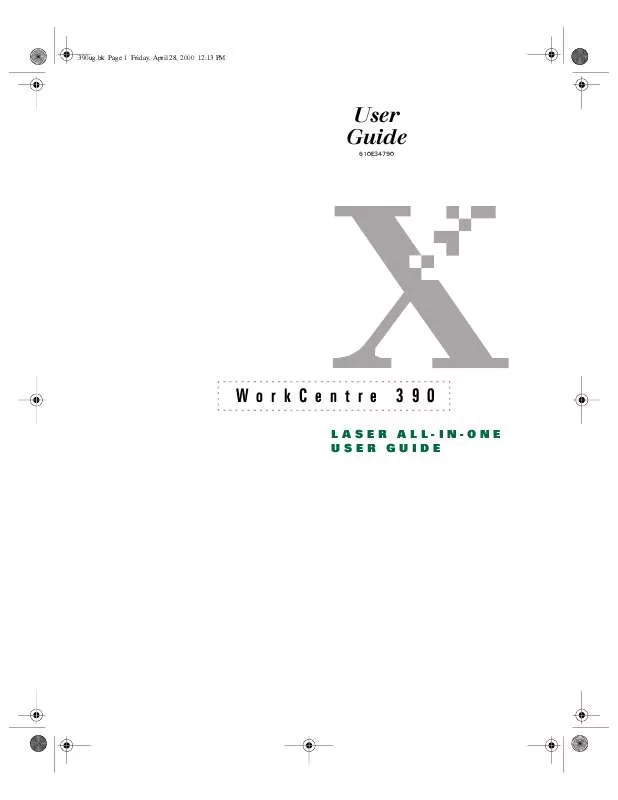User manual XEROX WORKCENTRE 390
Lastmanuals offers a socially driven service of sharing, storing and searching manuals related to use of hardware and software : user guide, owner's manual, quick start guide, technical datasheets... DON'T FORGET : ALWAYS READ THE USER GUIDE BEFORE BUYING !!!
If this document matches the user guide, instructions manual or user manual, feature sets, schematics you are looking for, download it now. Lastmanuals provides you a fast and easy access to the user manual XEROX WORKCENTRE 390 . We hope that this XEROX WORKCENTRE 390 user guide will be useful to you.
Lastmanuals help download the user guide XEROX WORKCENTRE 390 .
Manual abstract: user guide XEROX WORKCENTRE 390
Detailed instructions for use are in the User's Guide.
[. . . ] 390ug. bk Page 1 Friday, April 28, 2000 12:13 PM
User Guide
610E34790
WorkCentre 390
LASER ALL-IN-ONE USER GUIDE
390ug. bk Page 2 Friday, April 28, 2000 12:13 PM
Prepared by: Xerox Industrial Design Human Interface Graphic Design Jefferson Road Henrietta New York ©2000 by Xerox Limited. Copyright protection claimed includes all forms and matters of copyrightable material and information now allowed by statutory or judicial law or hereinafter granted, including without limitation, material generated from the software programs which are displayed on the screen, such as icons, screen displays, looks, etc. Xerox® and all Xerox products mentioned in this publication are registered trademarks of the Xerox Corporation. WindowsTM is a trademark of Microsoft Corporation. [. . . ] button until the
1
Note: If Distinctive Ring Pattern Detection (DRPD) Mode is selected, you must first set DRPD Mode to OFF in the SYSTEM DATA menu (Menu 01).
When a fax call comes in, the machine answers on the selected ring count and receives it automatically.
2
4
User Guide
4. 3
390ug. bk Page 4 Friday, April 28, 2000 12:13 PM
RECEIVING MANUALLY IN TEL MODE
Receiving Manually in TEL Mode
If you have a regular phone connected to the EXT. LINE jack on the back of the machine, you can answer voice phone calls and receive faxes manually.
1
JAN-20-2000 100% 08:30PM TEL
Press the Receive Mode display indicates TEL.
button until the
Note: If the machine is in TEL mode, and an answering machine is connected to the machine, turn off the answering machine. This will prevent the answering machine's outgoing message from interrupting your phone conversation. The characters * 9 * (star-nine-star) are preset at the factory as the default remote receive start code for machines with extension phones. The asterisks in the code are fixed characters, but the number can be changed. For more information, see Selectable Options in your electronic User Guide.
2
Answer an incoming call by picking up the receiver.
3
If you hear a fax tone, or if the person calling asks you to receive a fax, press the Start button on the machine.
If the machine is equipped with an extension phone, you may also press the characters * 9 * (star-nine-star) on the extension telephone to initiate reception.
4
Replace the handset. The machine begins receiving and returns to Standby mode when reception is complete.
4. 4
User Guide
390ug. bk Page 5 Friday, April 28, 2000 12:13 PM
RECEIVING AUTOMATICALLY IN ANS/FAX MODE
Receiving Automatically in ANS/FAX Mode
To use this mode, you must attach an answering machine to the EXT. LINE jack on the back of your machine.
Press the Receive Mode button until the display indicates ANS/FAX. Any incoming voice calls will be answered by the answering machine. The caller can then leave a message on the answering machine.
1
Note: If DRPD Mode is selected, you must first set DRPD Mode to OFF in the SYSTEM DATA menu (Menu 01). If a fax tone is detected on the line, the fax receive mode is automatically activated. If you set your machine to ANS/FAX mode and your answering machine is switched off, or no answering machine is connected to the Xerox WorkCentre 390, the machine will automatically go into fax receive mode after six rings. If your answering machine has a userselectable ring counter, set it to answer incoming calls after one ring.
2
4
User Guide
4. 5
390ug. bk Page 6 Friday, April 28, 2000 12:13 PM
DISTINCTIVE RING PATTERN DETECTION (DRPD)
Distinctive Ring Pattern Detection (DRPD)
Distinctive Ring is a telephone company service which enables the use of a single telephone line to answer several different telephone numbers. The number used to call a phone with this feature is identified by a distinctive ringing pattern consisting of various combinations of long and short ringing tones. This feature is often used by answering services that answer telephones for many different clients and need to know which number is being called by the ringing pattern of the phone. Using the Distinctive Ring Pattern Detection feature (DRPD), this machine "learns" the ring pattern you designate to answer the fax. Unless changed, this ringing pattern will continue to be recognized and answered as a fax call, and all other ringing patterns will be forwarded to the telephone or answering machine plugged into the EXT. You can easily suspend or change Distinctive Ring Pattern Detection at any time. See Selectable Options in the electronic User Guide. With the DRPD feature active, DRPD appears in the display and the previously set reception mode is ignored. If you turn DRPD off, the machine returns to any previously set reception mode.
JAN-20-2000 100% 08:30PM DRPD
4. 6
User Guide
390ug. bk Page 1 Friday, April 28, 2000 12:13 PM
Chapter Five
5
Printing A Document
The following procedure describes the general steps required for printing from various Windows applications. The exact steps for printing a document may vary depending on the application program you are using. [. . . ] appears in the LCD display.
4
Press
to confirm, then press the Start button. Press to return the machine to Standby.
7. 2
User Guide
390ug. bk Page 3 Friday, April 28, 2000 12:13 PM
CLEANING THE DOCUMENT SCANNER
Cleaning the Document Scanner
To keep your machine working properly, occasionally clean the white roller, Automatic Document Feeder (ADF) rubber, and the scanning glass. If they are dirty, documents sent to another fax machine may not be clear. Open the Control Panel by pulling lightly on the Control Panel Cover assembly.
1
Disassemble the white roller as follows: · Both ends of the white roller have plastic bushings that are used to secure the roller in the machine. [. . . ]
DISCLAIMER TO DOWNLOAD THE USER GUIDE XEROX WORKCENTRE 390 Lastmanuals offers a socially driven service of sharing, storing and searching manuals related to use of hardware and software : user guide, owner's manual, quick start guide, technical datasheets...manual XEROX WORKCENTRE 390