User manual XEROX WORKCENTRE 6655 INSTALLATION GUIDE
Lastmanuals offers a socially driven service of sharing, storing and searching manuals related to use of hardware and software : user guide, owner's manual, quick start guide, technical datasheets... DON'T FORGET : ALWAYS READ THE USER GUIDE BEFORE BUYING !!!
If this document matches the user guide, instructions manual or user manual, feature sets, schematics you are looking for, download it now. Lastmanuals provides you a fast and easy access to the user manual XEROX WORKCENTRE 6655. We hope that this XEROX WORKCENTRE 6655 user guide will be useful to you.
Lastmanuals help download the user guide XEROX WORKCENTRE 6655.

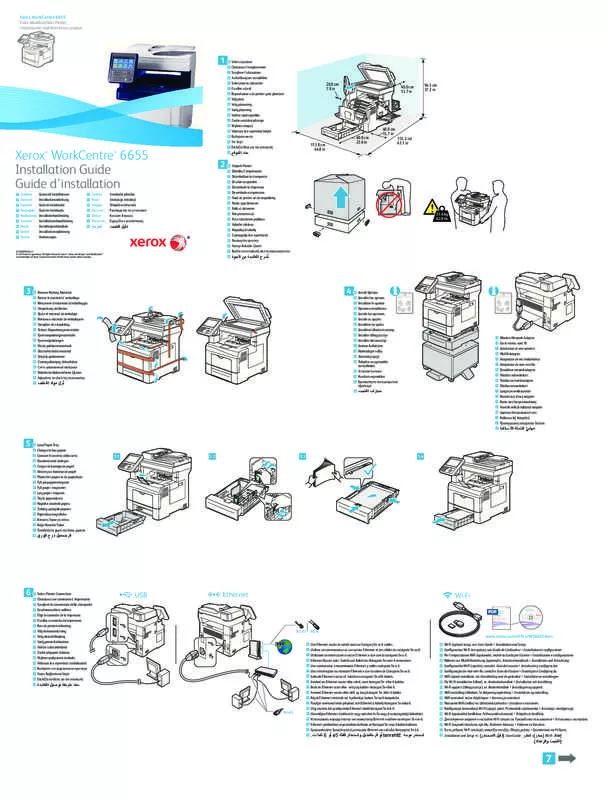
You may also download the following manuals related to this product:
 XEROX WORKCENTRE 6655 FUSER (662 ko)
XEROX WORKCENTRE 6655 FUSER (662 ko)
 XEROX WORKCENTRE 6655 STAND (937 ko)
XEROX WORKCENTRE 6655 STAND (937 ko)
 XEROX WORKCENTRE 6655 IMAGING UNIT (2599 ko)
XEROX WORKCENTRE 6655 IMAGING UNIT (2599 ko)
 XEROX WORKCENTRE 6655 TRANSFER BELT (3044 ko)
XEROX WORKCENTRE 6655 TRANSFER BELT (3044 ko)
 XEROX WORKCENTRE 6655 BRUKERHÅNDBOK (9975 ko)
XEROX WORKCENTRE 6655 BRUKERHÅNDBOK (9975 ko)
 XEROX WORKCENTRE 6655 550SHEET FEEDER (738 ko)
XEROX WORKCENTRE 6655 550SHEET FEEDER (738 ko)
 XEROX WORKCENTRE 6655 TONER CARTRIDGE (468 ko)
XEROX WORKCENTRE 6655 TONER CARTRIDGE (468 ko)
 XEROX WORKCENTRE 6655 GETTING STARTED (1242 ko)
XEROX WORKCENTRE 6655 GETTING STARTED (1242 ko)
 XEROX WORKCENTRE 6655 FEED ROLLER KIT (1142 ko)
XEROX WORKCENTRE 6655 FEED ROLLER KIT (1142 ko)
 XEROX WORKCENTRE 6655 TRANSFER ROLLER (1443 ko)
XEROX WORKCENTRE 6655 TRANSFER ROLLER (1443 ko)
 XEROX WORKCENTRE 6655 WASTE CARTRIDGE (542 ko)
XEROX WORKCENTRE 6655 WASTE CARTRIDGE (542 ko)
 XEROX WORKCENTRE 6655 IMAGING UNIT KIT (2689 ko)
XEROX WORKCENTRE 6655 IMAGING UNIT KIT (2689 ko)
 XEROX WORKCENTRE 6655 ANVÄNDARHANDBOK (10212 ko)
XEROX WORKCENTRE 6655 ANVÄNDARHANDBOK (10212 ko)
 XEROX WORKCENTRE 6655 TRANSFER UNIT KIT (4109 ko)
XEROX WORKCENTRE 6655 TRANSFER UNIT KIT (4109 ko)
 XEROX WORKCENTRE 6655 FEED ROLLER ASSEMBLY (916 ko)
XEROX WORKCENTRE 6655 FEED ROLLER ASSEMBLY (916 ko)
 XEROX WORKCENTRE 6655 WIRELESS NETWORK ADAPTER (347 ko)
XEROX WORKCENTRE 6655 WIRELESS NETWORK ADAPTER (347 ko)
 XEROX WORKCENTRE 6655 SYSTEM ADMINISTRATOR GUIDE (1219 ko)
XEROX WORKCENTRE 6655 SYSTEM ADMINISTRATOR GUIDE (1219 ko)
 XEROX WORKCENTRE 6655 ® WORKCENTRE® 6655 PRINTER SYMBOLS (636 ko)
XEROX WORKCENTRE 6655 ® WORKCENTRE® 6655 PRINTER SYMBOLS (636 ko)
 XEROX WORKCENTRE 6655 PRODUCT EPEAT© ENVIRONMENTAL INFORMATION (182 ko)
XEROX WORKCENTRE 6655 PRODUCT EPEAT© ENVIRONMENTAL INFORMATION (182 ko)
 XEROX WORKCENTRE 6655 ANVÄNDARHANDBOK ® CONNECTKEY® 2016TEKNIK (11806 ko)
XEROX WORKCENTRE 6655 ANVÄNDARHANDBOK ® CONNECTKEY® 2016TEKNIK (11806 ko)
 XEROX WORKCENTRE 6655 BRUKERHÅNDBOK ® CONNECTKEY® 2016 TEKNOLOGI (11823 ko)
XEROX WORKCENTRE 6655 BRUKERHÅNDBOK ® CONNECTKEY® 2016 TEKNOLOGI (11823 ko)
 XEROX WORKCENTRE 6655 SMART CARD INSTALLATION AND CONFIGURATION GUIDE (4027 ko)
XEROX WORKCENTRE 6655 SMART CARD INSTALLATION AND CONFIGURATION GUIDE (4027 ko)
 XEROX WORKCENTRE 6655 GETTING STARTED 2016 ® CONNECTKEY® TECHNOLOGY (1588 ko)
XEROX WORKCENTRE 6655 GETTING STARTED 2016 ® CONNECTKEY® TECHNOLOGY (1588 ko)
 XEROX WORKCENTRE 6655 ® INTEGRATED RFID CARD READER SUPPORTED DEVICES (41 ko)
XEROX WORKCENTRE 6655 ® INTEGRATED RFID CARD READER SUPPORTED DEVICES (41 ko)
 XEROX WORKCENTRE 6655 PDL REFERENCE CUSTOMER TIP FOR CONNECTKEY PRODUCTS (240 ko)
XEROX WORKCENTRE 6655 PDL REFERENCE CUSTOMER TIP FOR CONNECTKEY PRODUCTS (240 ko)
 XEROX WORKCENTRE 6655 INSTALLATION GUIDE 2016 ® CONNECTKEY® TECHNOLOGY (842 ko)
XEROX WORKCENTRE 6655 INSTALLATION GUIDE 2016 ® CONNECTKEY® TECHNOLOGY (842 ko)
 XEROX WORKCENTRE 6655 USB CARD READER INSTALLATION AND CONFIGURATION GUIDE (219 ko)
XEROX WORKCENTRE 6655 USB CARD READER INSTALLATION AND CONFIGURATION GUIDE (219 ko)
 XEROX WORKCENTRE 6655 SYSTEM ADMINISTRATOR GUIDE 2016 ® CONNECTKEY® TECHNOLOGY (2308 ko)
XEROX WORKCENTRE 6655 SYSTEM ADMINISTRATOR GUIDE 2016 ® CONNECTKEY® TECHNOLOGY (2308 ko)
 XEROX WORKCENTRE 6655 MCAFEE® EMBEDDED CONTROL CONFIGURATION GUIDE FOR MCAFEE® EPO (1712 ko)
XEROX WORKCENTRE 6655 MCAFEE® EMBEDDED CONTROL CONFIGURATION GUIDE FOR MCAFEE® EPO (1712 ko)
Detailed instructions for use are in the User's Guide.
DISCLAIMER TO DOWNLOAD THE USER GUIDE XEROX WORKCENTRE 6655
Lastmanuals offers a socially driven service of sharing, storing and searching manuals related to use of hardware and software : user guide, owner's manual, quick start guide, technical datasheets...
In any way can't Lastmanuals be held responsible if the document you are looking for is not available, incomplete, in a different language than yours, or if the model or language do not match the description. Lastmanuals, for instance, does not offer a translation service.
Click on "Download the user manual" at the end of this Contract if you accept its terms, the downloading of the manual XEROX WORKCENTRE 6655 will begin.
