User manual XEROX WORKCENTRE 7132
Lastmanuals offers a socially driven service of sharing, storing and searching manuals related to use of hardware and software : user guide, owner's manual, quick start guide, technical datasheets... DON'T FORGET : ALWAYS READ THE USER GUIDE BEFORE BUYING !!!
If this document matches the user guide, instructions manual or user manual, feature sets, schematics you are looking for, download it now. Lastmanuals provides you a fast and easy access to the user manual XEROX WORKCENTRE 7132. We hope that this XEROX WORKCENTRE 7132 user guide will be useful to you.
Lastmanuals help download the user guide XEROX WORKCENTRE 7132.
You may also download the following manuals related to this product:
Manual abstract: user guide XEROX WORKCENTRE 7132
Detailed instructions for use are in the User's Guide.
[. . . ] User Guide
ME3612E4-2
© 2006 by Fuji Xerox Co. , Ltd. Copyright protection claimed includes all forms and matters of copyrighted material and information now allowed by statutory or judicial law or hereinafter granted, including without limitations, material generated from the software programs which are displayed on the screen, such as icons, screen displays, looks etc. Xerox®, The Document Company®, the digital X® and all Xerox products mentioned in this publication are trademarks of Xerox Corporation. Product names and trademarks of other companies are hereby acknowledged. [. . . ] Change the required settings.
Use the side tabs to switch between screens.
3. Print Report Button
Specifies whether to display the [Print Report/List] feature on the [Billing Meter/Print Report] tab of the [Machine Status] screen. Refer to Print Report/List in the Machine Status chapter on page 319.
Job History Report
Specifies whether to automatically print a Job History Report for every 50 jobs.
Activity Report
Specifies whether to automatically print an Activity Report for every 100 fax jobs. An Activity Report shows the result of transmissions and receptions.
Transmission Report - Undelivered
Specifies whether to automatically print an Undelivered-Transmission Report for fax jobs. An Undelivered-Transmission Report shows the list of documents where transmission failed.
Transmission Report - Cancelled
Specifies whether to automatically print a Cancelled-Transmission Report for fax jobs when fax transmission jobs are interrupted. A Cancelled-Transmission Report shows the list of documents where transmission was cancelled.
Mailbox Report
Specifies whether to automatically print a Mailbox Report for fax jobs. A Mailbox Report shows the accumulation of documents in the Private Mailbox. For more information, refer to Remote Mailbox in the Fax/Internet Fax chapter on page 108.
Xerox WorkCentre 7132 User Guide
231
10 Setups
Broadcast/Multi-Poll Report
Specifies whether to automatically print a Broadcast/Multi-Poll Report for fax jobs. A Broadcast/Multi-Poll Report shows the results of transmissions and polling requests to multiple remote machines.
Relay Broadcast Report
Specifies whether to automatically print a Relay Broadcast Report for fax jobs. A Relay Broadcast Report shows the result of fax transmissions for relay broadcasting. Send to Relay Station Sends a Relay Broadcast Report to relay stations. Print at Local Station Prints out a Relay Broadcast Report. Send to Relay, Print at Local Prints out a Relay Broadcast Report and sends it to the relay stations.
2 Sided Report
Specifies whether a report is to be automatically output to both sides of paper or one side only.
Recipient on Activity Report
Specifies the number of characters of the destination's information to be printed on an Activity Report. Select [First 40 characters] or [Last 40 characters].
Job Flow Error Report
Specifies whether to automatically print a Job Flow Error Report.
Maintenance
This feature allows you to initialize the hard disk on the machine, delete all document data stored in the machine, and enter software options.
1. Select [Maintenance] on the
[Common Settings] screen.
2. Select [Close].
232
Xerox WorkCentre 7132 User Guide
Common Settings
Initialize Hard Disk
This feature allows you to initialize the hard disk on the machine. After selecting [Initialize Hard Disk], select a partition, and then select [Start]. Then select [Yes] to execute initialization. After the initialization finishes, select [Confirm]. NOTE: This process may take a while depending on the machine configuration.
Delete All Data
This feature allows you to delete all document data on the machine. Select [Delete All Data], and then select [Start]. After the deletion finishes, you need to switch the machine off and then on. [. . . ] 231, 324 Transmission Screen . . . . . . . . . . . . . . . . . . . . . . . . . . . . . . . . . . . . . . . 272 transmitting 2 sided documents . . . . . . . . . . . . . . . . . . . . . . . . . . . . . . . . . . . . 100 fax options . . . . . . . . . . . . . . . . . . . . . . . . . . . . . . . . . . . . . . . . . . . . . . . . . 104 Transparency Separators - Copy . . . . . . . . . . . . . . . . . . . . . . . [. . . ]
DISCLAIMER TO DOWNLOAD THE USER GUIDE XEROX WORKCENTRE 7132 Lastmanuals offers a socially driven service of sharing, storing and searching manuals related to use of hardware and software : user guide, owner's manual, quick start guide, technical datasheets...manual XEROX WORKCENTRE 7132

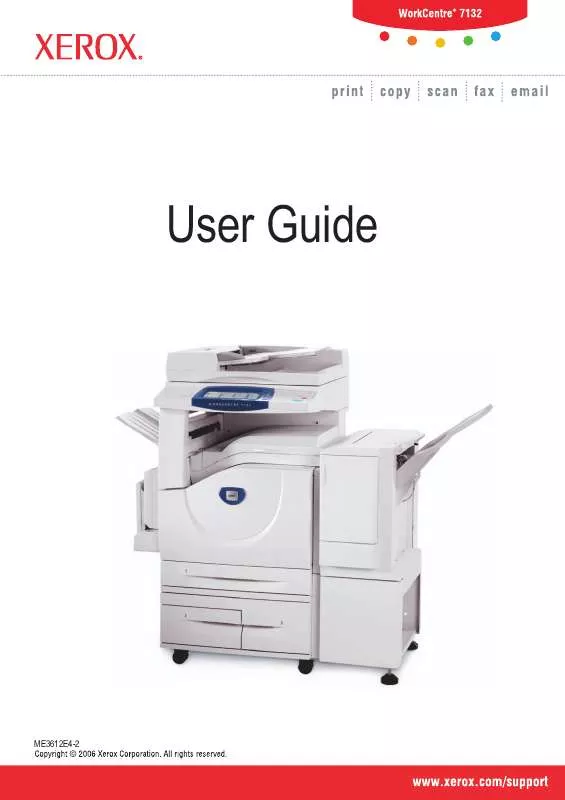
 XEROX WORKCENTRE 7132 SETUP GUIDE (80 ko)
XEROX WORKCENTRE 7132 SETUP GUIDE (80 ko)
 XEROX WORKCENTRE 7132 QUICK USE GUIDE (854 ko)
XEROX WORKCENTRE 7132 QUICK USE GUIDE (854 ko)
 XEROX WORKCENTRE 7132 QUICK NETWORK SETUP GUIDE (3354 ko)
XEROX WORKCENTRE 7132 QUICK NETWORK SETUP GUIDE (3354 ko)
 XEROX WORKCENTRE 7132 SYSTEM ADMINISTRATION GUIDE (2033 ko)
XEROX WORKCENTRE 7132 SYSTEM ADMINISTRATION GUIDE (2033 ko)
 XEROX WORKCENTRE 7132 QUICK SCAN FEATURES SETUP GUIDE (79 ko)
XEROX WORKCENTRE 7132 QUICK SCAN FEATURES SETUP GUIDE (79 ko)
 XEROX WORKCENTRE 7132 RECOMMENDED MATERIALS LIST V1.2 (41 ko)
XEROX WORKCENTRE 7132 RECOMMENDED MATERIALS LIST V1.2 (41 ko)
