User manual XEROX WORKCENTRE C2424
Lastmanuals offers a socially driven service of sharing, storing and searching manuals related to use of hardware and software : user guide, owner's manual, quick start guide, technical datasheets... DON'T FORGET : ALWAYS READ THE USER GUIDE BEFORE BUYING !!!
If this document matches the user guide, instructions manual or user manual, feature sets, schematics you are looking for, download it now. Lastmanuals provides you a fast and easy access to the user manual XEROX WORKCENTRE C2424. We hope that this XEROX WORKCENTRE C2424 user guide will be useful to you.
Lastmanuals help download the user guide XEROX WORKCENTRE C2424.
You may also download the following manuals related to this product:
Manual abstract: user guide XEROX WORKCENTRE C2424
Detailed instructions for use are in the User's Guide.
[. . . ] WorkCentre® C2424
copier-printer
User Guide
Guida dell'utente
Guide d'utilisation
Guía del usuario Guia do Usuário
Benutzerhandbuch
Gebruikershandleiding Användarhandbok
www. xerox. com/office/c2424support
WorkCentre® C2424
copier-printer
User Guide
Guida dell'utente
Guide d'utilisation
Guía del usuario Guia do Usuário
Benutzerhandbuch
Gebruikershandleiding Användarhandbok
www. xerox. com/office/c2424support
Copyright © 2005 Xerox Corporation. Unpublished rights reserved under the copyright laws of the United States. Contents of this publication may not be reproduced in any form without permission of Xerox Corporation. Copyright protection claimed includes all forms of matters of copyrightable materials and information now allowed by statutory or judicial law or hereinafter granted, including without limitation, material generated from the software programs which are displayed on the screen such as styles, templates, icons, screen displays, looks, etc. [. . . ] If necessary, adjust the length and side paper guides to match the size of the paper. Press the sides of the length guide, then slide the guide until the arrow on the guide matches the appropriate paper size and clicks into place. Slide the side guides until the arrows on the guides match the appropriate paper size and the guides click into place.
2424-094
Note When the paper guides are adjusted correctly, there may be a small space between the paper and the guides. Find the label on the end of the paper ream package The label contains an arrow pointing to the top of the ream. An arrow is also printed on the side of the ream. Open the package, and select the number of sets that you want to print. A set contains a white sheet followed by one or more colored sheets. Note It is important that the sheets be printed in the correct order. Do not change the order of the sheets.
WorkCentre® C2424 Copier-Printer 5-46
Specialty Paper 5. Insert the paper into the tray, with the top side of the paper faceup in the tray.
1
2 3
1. Pink
2424-185
Note Do not load paper above the fill line inside the tray. Insert the tray into the tray slot and push it completely to the back of the system.
2424-004
7. In the menu, select Paper Supply, then press the Enter button. Select Tray 2, 3, or 4 Paper Type, then press the Enter button. Select Special, then press the Enter button. Press the Enter button to save your selection.
WorkCentre® C2424 Copier-Printer 5-47
Specialty Paper 8. In the printer driver, select the appropriate tray as the paper source. Note Do not select Proof Prints during the print job. It will disturb the sequence of the precollated sets. To ensure the carbonless paper sets are properly loaded in the tray: a. Remove the printed set from the output tray. Mark the top, white sheet of the printed set with a pen or a pencil. [. . . ] If this equipment does cause harmful interference to radio or television reception, which can be determined by turning the equipment off and on, the user is encouraged to try to correct the interference by one or more of the following measures:
Reorient or relocate the receiver. Increase the separation between the equipment and receiver. Connect the equipment into an outlet on a circuit different from that to which the receiver is connected. Consult the dealer or an experienced radio/television technician for help.
Any changes or modifications not expressly approved by Xerox could void the user's authority to operate the equipment. [. . . ]
DISCLAIMER TO DOWNLOAD THE USER GUIDE XEROX WORKCENTRE C2424 Lastmanuals offers a socially driven service of sharing, storing and searching manuals related to use of hardware and software : user guide, owner's manual, quick start guide, technical datasheets...manual XEROX WORKCENTRE C2424

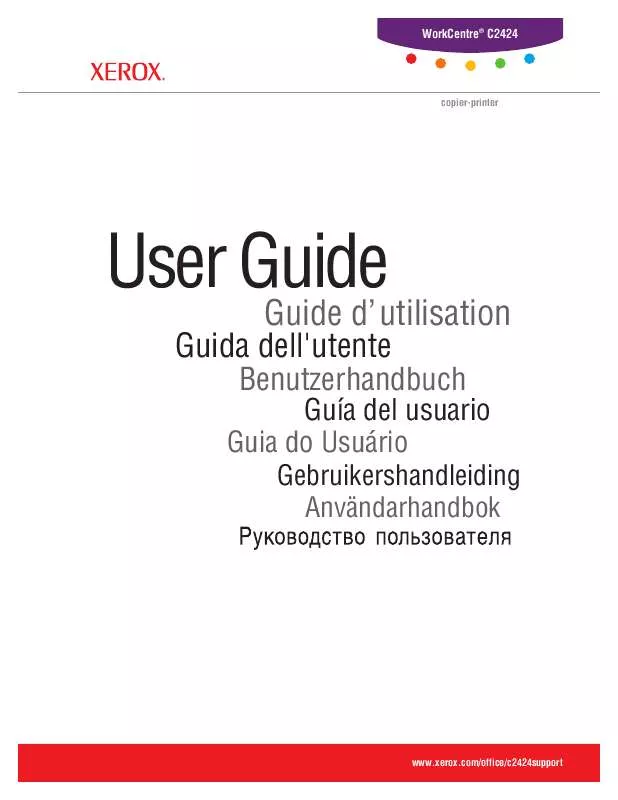
 XEROX WORKCENTRE C2424 SETUP GUIDE (1080 ko)
XEROX WORKCENTRE C2424 SETUP GUIDE (1080 ko)
 XEROX WORKCENTRE C2424 INSTALLATION (99 ko)
XEROX WORKCENTRE C2424 INSTALLATION (99 ko)
 XEROX WORKCENTRE C2424 INSTRUCTIONS (417 ko)
XEROX WORKCENTRE C2424 INSTRUCTIONS (417 ko)
 XEROX WORKCENTRE C2424 INSTRUCTION POSTER (954 ko)
XEROX WORKCENTRE C2424 INSTRUCTION POSTER (954 ko)
 XEROX WORKCENTRE C2424 QUICK REFERENCE GUIDE (2747 ko)
XEROX WORKCENTRE C2424 QUICK REFERENCE GUIDE (2747 ko)
 XEROX WORKCENTRE C2424 IMAGE RETRIEVER PRO GUIDE (94 ko)
XEROX WORKCENTRE C2424 IMAGE RETRIEVER PRO GUIDE (94 ko)
 XEROX WORKCENTRE C2424 SCANNER REPLACEMENT & SETUP (417 ko)
XEROX WORKCENTRE C2424 SCANNER REPLACEMENT & SETUP (417 ko)
 XEROX WORKCENTRE C2424 REPLACE THE FEED ROLLER KIT (297 ko)
XEROX WORKCENTRE C2424 REPLACE THE FEED ROLLER KIT (297 ko)
 XEROX WORKCENTRE C2424 REPLACE THE AUTOMATIC DOCUMENT FEEDER (392 ko)
XEROX WORKCENTRE C2424 REPLACE THE AUTOMATIC DOCUMENT FEEDER (392 ko)
 XEROX WORKCENTRE C2424 SCAN TO PC DESKTOP GETTING STARTED GUIDE (261 ko)
XEROX WORKCENTRE C2424 SCAN TO PC DESKTOP GETTING STARTED GUIDE (261 ko)
 XEROX WORKCENTRE C2424 INSTALL THE DOCUMENT FEEDER ROLLER AND PAD (321 ko)
XEROX WORKCENTRE C2424 INSTALL THE DOCUMENT FEEDER ROLLER AND PAD (321 ko)
 XEROX WORKCENTRE C2424 REPLACE THE DOCUMENT FEEDER ROLLER AND PAD (242 ko)
XEROX WORKCENTRE C2424 REPLACE THE DOCUMENT FEEDER ROLLER AND PAD (242 ko)
 XEROX WORKCENTRE C2424 CENTREWARE FOR UNIX INSTALLATION INSTRUCTIONS (99 ko)
XEROX WORKCENTRE C2424 CENTREWARE FOR UNIX INSTALLATION INSTRUCTIONS (99 ko)
 XEROX WORKCENTRE C2424 PAPERPORT PROFESSIONAL 10 GETTING STARTED GUIDE (1332 ko)
XEROX WORKCENTRE C2424 PAPERPORT PROFESSIONAL 10 GETTING STARTED GUIDE (1332 ko)
