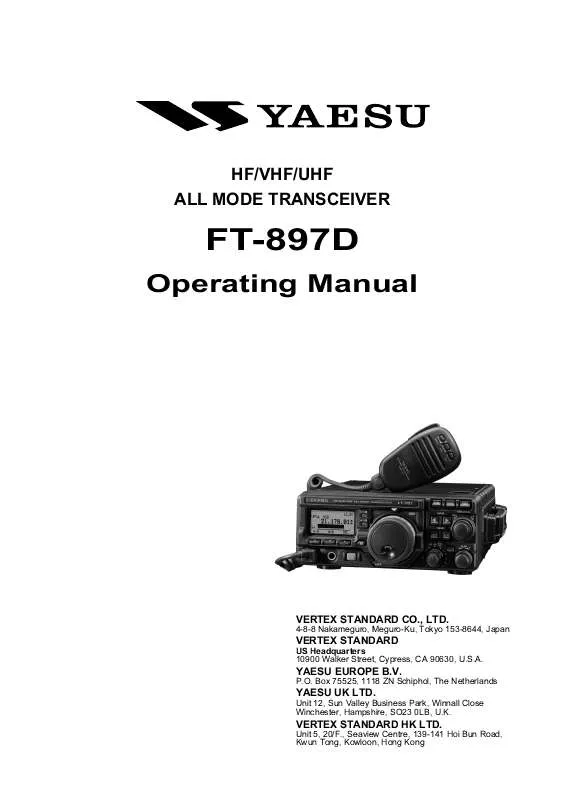Detailed instructions for use are in the User's Guide.
[. . . ] HF/VHF/UHF ALL MODE TRANSCEIVER
FT-897D
Operating Manual
VERTEX STANDARD CO. , LTD.
4-8-8 Nakameguro, Meguro-Ku, Tokyo 153-8644, Japan
VERTEX STANDARD
US Headquarters 10900 Walker Street, Cypress, CA 90630, U. S. A.
YAESU EUROPE B. V.
P. O. Box 75525, 1118 ZN Schiphol, The Netherlands
YAESU UK LTD.
Unit 12, Sun Valley Business Park, Winnall Close Winchester, Hampshire, SO23 0LB, U. K.
VERTEX STANDARD HK LTD.
Unit 5, 20/F. , Seaview Centre, 139-141 Hoi Bun Road, Kwun Tong, Kowloon, Hong Kong
Contents
CAT
INTRODUCTION
The FT-897D is a rugged, innovative multiband, multimode portable transceiver for the amateur radio MF/HF/ VHF/UHF bands. Providing coverage of the 160-10 meter bands (include the 60 m band: USA version) plus the 6 m, 2 m, and 70 cm bands, the FT-897D includes operation on the SSB, CW, AM, FM, and Digital modes, yielding the most comprehensive performance package available for field operation. Designed for use from (1) an external DC power source, (2) internal battery (requires optional FNB-78 Ni-MH battery pack), or (3) AC power source (requires optional FP30 External AC Power Supply), the FT-897D provides 100 watts of power output from a 13. 8-Volt external power supply or AC operation. [. . . ] On the 144 MHz and 430 MHz bands, the ATAS-100/120 does not require a tuning process. SWR will be satisfactory when the antenna is fully retracted. When you wish to conclude ATAS-100/-120 operation, press the [A](TUNE) key; the "Parentheses" disappear surrounding the "ATAS" indication.
FT-897D OPERATING MANUAL
Page 41
TRANSMITTER OPERATION
ACTIVE-TUNING ANTENNA SYSTEM (ATAS-100/-120) OPERATION
ATAS-100/-120 Operating Tips
The information below will help you derive the best performance possible from the ATAS-100/-120 Active-Tuning Antenna System.
External Wattmeters
If you wish to use an external wattmeter in conjunction with the transceiver and your ATAS-100/-120, please check the wattmeter with an Ohmmeter prior to installation. Be sure there is a direct connection between the "In" and "Out" jacks of the wattmeter (zero resistance), and also ensure that there is a completely open circuit between the center pin and shield of the wattmeter's output jack. Some wattmeters use a coil or other device which shorts the center pin to ground at DC, and this type of internal wattmeter circuitry will not allow the tuning function of the ATAS-100/-120 to operate.
Grounding
It is critically important that you establish a good mechanical and RF ground connection for your ATAS-100/-120 (as with all vertical antennas). Mobile mounts which are bolted through the vehicle's roof, or otherwise mechanically affixed, will usually be satisfactory. However, magnetic mounts do not provide the RF grounding necessary for good performance, and are not recommended for use with this antenna.
Operation on 30/17/12 Meters
Although the ATAS-100/-120 is not specified for operation on the above bands, and optimum operation is therefore not guaranteed, the ATAS-100/-120 generally can be tuned successfully on these bands (some manual adjustment may be required). Operation of the ATAS-100/-120 on these bands will not damage the antenna's components; please feel free to experiment on these bands, if you like.
Tuning Procedure
The feedpoint impedance of the ATAS-100/-120 (resistance and reactance) will necessarily vary over a wide range when you change bands. Occasionally, the transceiver's microprocessor will not initially be able to determine the proper direction for the ATAS-100/-120 to travel (inward or outward) for best SWR. To resolve this situation, the transceiver will then command the ATAS-100/-120 to retract fully to its minimum height, and thence restart the tuning process. In this instance, the "TUNE" icon will remain on the display after you press the [A](TUNE) key. If this happens, do not press the [A](TUNE) key repeatedly. The transceiver will remain in the receive mode as it retracts (this may take up to one minute). Thereafter, the transmitter will be engaged, and the ATAS-100/120 will be automatically adjusted for best SWR. The "TUNE" icon will then disappear from the LCD, and you will be ready for operation.
Page 42
FT-897D OPERATING MANUAL
TRANSMITTER OPERATION
FC-30 AUTOMATIC ANTENNA TUNER OPERATION
The optional FC-30 Automatic Antenna Tuner provides automatic tuning of a coaxial line so as to present a nominal 50 impedance to the FT-897D's HF/50 MHz antenna port. Before operation can begin, you must instruct the FT-897D's microprocessor that the FC-30 is being used. Press and hold in the [F] key for one second to activate the Menu mode. Rotate the MEM/VFO CH knob to recall Menu Mode No-001 [EXT MENU], then rotate the DIAL to change the setting to "ON" to enable the extended Menu Mode. Rotate the MEM/VFO CH knob to recall Menu Mode No-020 [CAT/LIN/TUN]. The default setting for this Menu is "CAT. " Rotate the DIAL to change the setting to "TUNER. " 4. Press and hold in the [F] key for one second to save the new setting and exit, then turn the transceiver off. Set up the FC-30 and FT-897D per the illustration, then turn on the transceiver's power again. [. . . ] [8(DWN BAND)] key Pressing this key causes the frequency to be moved down by one frequency band: 1. 8 MHz 430 MHz 144 MHz 108 MHz 88 MHz 50 MHz 28 MHz 24 MHz 21 MHz 18 MHz 15 MHz 14 MHz 10 MHz 7 MHz 5 MHz 3. 5 MHz 1. 8 MHz . . . . . This key generates the DTMF "8" tone during transmission, and frequency entry digit "8" during Direct Keypad Frequency Entry.
Page 70
FT-897D OPERATING MANUAL
APPENDIX
MH-59A8J REMOTE MICROPHONE
SEL Knob
This rotary switch is used for VFO frequency tuning, memory channel selection, and receiver audio volume level adjustment.
SEL/DIAL Key and Indicator
1 4 7 2 5 8 0 3 6 9 A B C D
AC C
P1
P2
DTMF MICROPHONE
MH-59
The SEL key switches the synthesizer steps of the SEL knob between the fine tuning (same as DIAL knob step) and coarse tuning (same as SEL knob step) modes. When the "fine tuning" mode is selected, the SEL LED glows orange. Press and hold in this key for one second to enable the "VOL" feature, which allows adjustment of the receiver audio volume level (by adjusting the SEL knob). [. . . ]