User manual YAMAHA AN1X
Lastmanuals offers a socially driven service of sharing, storing and searching manuals related to use of hardware and software : user guide, owner's manual, quick start guide, technical datasheets... DON'T FORGET : ALWAYS READ THE USER GUIDE BEFORE BUYING !!!
If this document matches the user guide, instructions manual or user manual, feature sets, schematics you are looking for, download it now. Lastmanuals provides you a fast and easy access to the user manual YAMAHA AN1X. We hope that this YAMAHA AN1X user guide will be useful to you.
Lastmanuals help download the user guide YAMAHA AN1X.
You may also download the following manuals related to this product:
Manual abstract: user guide YAMAHA AN1X
Detailed instructions for use are in the User's Guide.
[. . . ] 2
Contents
PRECAUTIONS . . . . . . . . . . . . . . . . . . . . . . . . . . . . . . . . . . . . . . . . . . . . . . . . . . . . . . . . . . . . 4 Playing Arpeggiated Chords . . . . . . . . . . . . . . . . . . . . . . . . . . . . . . . . . . . . . . . . . . . 35 Arpeggio MIDI Output. . . . . . . . . . . . . . . . . . . . . . . . . . . . . . . . . . . . . . . . . . . . . . . . . . . . 37 Using The Step Sequencer . . . . . . . . . . . . . . . . . . . . . . . . . . . . . . . . . . . . . . . . . . 37 Step Sequencer On/Off . . . . . . . . . . . . . . . . . . . . . . . . . . . . . . . . . . . . . . . . . . . . . . . . . 38 Step Sequencer Hold Modes . . . . . . . . . . . . . . . . . . . . . . . . . . . . . . . . . . . . . . . . . . . 38 Voice Pattern And User Pattern Banks. . . . . . . . . . . . . . . . . . . . . . . . . . . . . . . 39 Playing Step Sequencer Patterns . . . . . . . . . . . . . . . . . . . . . . . . . . . . . . . . . . . . . . 40 Step Sequencer Edit . . . . . . . . . . . . . . . . . . . . . . . . . . . . . . . . . . . . . . . . . . . . . . . . . . . . . . . 44 Step Sequencer MIDI Output . . . . . . . . . . . . . . . . . . . . . . . . . . . . . . . . . . . . . . . . . . . 46 Using The Free EG . . . . . . . . . . . . . . . . . . . . . . . . . . . . . . . . . . . . . . . . . . . . . . . . . . . . . . 47 Free EG Parameters . . . . . . . . . . . . . . . . . . . . . . . . . . . . . . . . . . . . . . . . . . . . . . . . . . . . . . . 47 Using The Control Features. . . . . . . . . . . . . . . . . . . . . . . . . . . . . . . . . . . . . . . . . 49 Real-time Control. . . . . . . . . . . . . . . . . . . . . . . . . . . . . . . . . . . . . . . . . . . . . . . . . . . . . . . . . . . . 49 Utility Control Assign Function . . . . . . . . . . . . . . . . . . . . . . . . . . . . . . . . . . . . . . . . . 50 Control Matrix . . . . . . . . . . . . . . . . . . . . . . . . . . . . . . . . . . . . . . . . . . . . . . . . . . . . . . . . . . . . . . . 51
INTRODUCTION
How To Use This Manual . . . . . . . . . . . . . . . . . . . . . . . . . . . . . . . . . . . . . . . . . . . . . . 5 Main Features. . . . . . . . . . . . . . . . . . . . . . . . . . . . . . . . . . . . . . . . . . . . . . . . . . . . . . . . . . . . . . . 5 The AN1x At A Glance . . . . . . . . . . . . . . . . . . . . . . . . . . . . . . . . . . . . . . . . . . . . . . . . . 6 The Making Of A Modern Classic . . . . . . . . . . . . . . . . . . . . . . . . . . . . . . . . . 8 What Is A Voice?. . . . . . . . . . . . . . . . . . . . . . . . . . . . . . . . . . . . . . . . . . . . . . . . . . . . . . . . . . 9 AN1x Memory Structure . . . . . . . . . . . . . . . . . . . . . . . . . . . . . . . . . . . . . . . . . . . . . . 9
ANALOG PHYSICAL MODELING SYNTHESIS
AN1x Tone Generator . . . . . . . . . . . . . . . . . . . . . . . . . . . . . . . . . . . . . . . . . . . . . . . . 10
GETTING STARTED
System Examples . . . . . . . . . . . . . . . . . . . . . . . . . . . . . . . . . . . . . . . . . . . . . . . . . . . . . . . 12 Switching On The Power . . . . . . . . . . . . . . . . . . . . . . . . . . . . . . . . . . . . . . . . . . . . . . . . 13 Playing The Demo Songs. . . . . . . . . . . . . . . . . . . . . . . . . . . . . . . . . . . . . . . . . . . . 13 Basic Operation . . . . . . . . . . . . . . . . . . . . . . . . . . . . . . . . . . . . . . . . . . . . . . . . . . . . . . . . . . 14 AN1x Operating Modes. . . . . . . . . . . . . . . . . . . . . . . . . . . . . . . . . . . . . . . . . . . . . . . . . 14 Selecting Voices. . . . . . . . . . . . . . . . . . . . . . . . . . . . . . . . . . . . . . . . . . . . . . . . . . . . . . . . . . . . . 14 Using The Controllers . . . . . . . . . . . . . . . . . . . . . . . . . . . . . . . . . . . . . . . . . . . . . . . . . . . . . 15 CONTROL Knobs And Parameter Groups . . . . . . . . . . . . . . . . . . . . . . . . . 16 AN1x Quick Tour. . . . . . . . . . . . . . . . . . . . . . . . . . . . . . . . . . . . . . . . . . . . . . . . . . . . . . . . 17 Exploring The Factory-set Voices . . . . . . . . . . . . . . . . . . . . . . . . . . . . . . . . . . . . . . 17 Selecting Scenes And Scene Morphing . . . . . . . . . . . . . . . . . . . . . . . 19 Scene Memories . . . . . . . . . . . . . . . . . . . . . . . . . . . . . . . . . . . . . . . . . . . . . . . . . . . . . . . . . . . . 19 Scene Control. . . . . . . . . . . . . . . . . . . . . . . . . . . . . . . . . . . . . . . . . . . . . . . . . . . . . . . . . . . . . . . . 20 Scene Store Function . . . . . . . . . . . . . . . . . . . . . . . . . . . . . . . . . . . . . . . . . . . . . . . . . . . . . . 21 Scene Load Function . . . . . . . . . . . . . . . . . . . . . . . . . . . . . . . . . . . . . . . . . . . . . . . . . . . . . . 22 Scene Swap Function . . . . . . . . . . . . . . . . . . . . . . . . . . . . . . . . . . . . . . . . . . . . . . . . . . . . . 22 Selecting Layer Modes. . . . . . . . . . . . . . . . . . . . . . . . . . . . . . . . . . . . . . . . . . . . . . . . 22 Layer Modes . . . . . . . . . . . . . . . . . . . . . . . . . . . . . . . . . . . . . . . . . . . . . . . . . . . . . . . . . . . . . . . . . 22 Portamento Play. . . . . . . . . . . . . . . . . . . . . . . . . . . . . . . . . . . . . . . . . . . . . . . . . . . . . . . . . 24 Turning PORTAMENTO On And Off. . . . . . . . . . . . . . . . . . . . . . . . . . . . . . . . . 24 Setting Portamento Time. . . . . . . . . . . . . . . . . . . . . . . . . . . . . . . . . . . . . . . . . . . . . . . . . . 25 Selecting Portamento Modes . . . . . . . . . . . . . . . . . . . . . . . . . . . . . . . . . . . . . . . . . . . 25 Selecting Parameter Groups. . . . . . . . . . . . . . . . . . . . . . . . . . . . . . . . . . . . . . . 25 Using The CONTROL Knobs . . . . . . . . . . . . . . . . . . . . . . . . . . . . . . . . . . . . . . . . 26 Assigning Parameters To Knobs . . . . . . . . . . . . . . . . . . . . . . . . . . . . . . . . . . . . . . . 27 Using The Panel Edit Matrix . . . . . . . . . . . . . . . . . . . . . . . . . . . . . . . . . . . . . . . 28 Editing Voices . . . . . . . . . . . . . . . . . . . . . . . . . . . . . . . . . . . . . . . . . . . . . . . . . . . . . . . . . . . . . 29 Voice Edit Procedure . . . . . . . . . . . . . . . . . . . . . . . . . . . . . . . . . . . . . . . . . . . . . . . . . . . . . . 29 Creating Original Voices . . . . . . . . . . . . . . . . . . . . . . . . . . . . . . . . . . . . . . . . . . . . . . . . 30 Store Operations . . . . . . . . . . . . . . . . . . . . . . . . . . . . . . . . . . . . . . . . . . . . . . . . . . . . . . . . 33 Turning ARPEGGIO/SEQ On And off . . . . . . . . . . . . . . . . . . . . . . . . . . 33 Using The Arpeggiator . . . . . . . . . . . . . . . . . . . . . . . . . . . . . . . . . . . . . . . . . . . . . . . 33 Arpeggiator On/Off . . . . . . . . . . . . . . . . . . . . . . . . . . . . . . . . . . . . . . . . . . . . . . . . . . . . . . 33 Arpeggio Hold Function. . . . . . . . . . . . . . . . . . . . . . . . . . . . . . . . . . . . . . . . . . . . . . . . . . 34 Arpeggio Pattern Types. . . . . . . . . . . . . . . . . . . . . . . . . . . . . . . . . . . . . . . . . . . . . . . . . . . 34 Arpeggio Subdivide . . . . . . . . . . . . . . . . . . . . . . . . . . . . . . . . . . . . . . . . . . . . . . . . . . . . . . . 34
FEATURE REFERENCE
Voice Select. . . . . . . . . . . . . . . . . . . . . . . . . . . . . . . . . . . . . . . . . . . . . . . . . . . . . . . . . . . . . . . . . 52 Knob Edit . . . . . . . . . . . . . . . . . . . . . . . . . . . . . . . . . . . . . . . . . . . . . . . . . . . . . . . . . . . . . . . . . . . . 53 Knob Parameters . . . . . . . . . . . . . . . . . . . . . . . . . . . . . . . . . . . . . . . . . . . . . . . . . . . . . . . 54 PEG/LFO . . . . . . . . . . . . . . . . . . . . . . . . . . . . . . . . . . . . . . . . . . . . . . . . . . . . . . . . . . . . . . . . . . . . . . 54 SYNC/FM . . . . . . . . . . . . . . . . . . . . . . . . . . . . . . . . . . . . . . . . . . . . . . . . . . . . . . . . . . . . . . . . . . . . 58 VCO1 . . . . . . . . . . . . . . . . . . . . . . . . . . . . . . . . . . . . . . . . . . . . . . . . . . . . . . . . . . . . . . . . . . . . . . . . . . 61 VCO2 . . . . . . . . . . . . . . . . . . . . . . . . . . . . . . . . . . . . . . . . . . . . . . . . . . . . . . . . . . . . . . . . . . . . . . . . . . 63 VCF. . . . . . . . . . . . . . . . . . . . . . . . . . . . . . . . . . . . . . . . . . . . . . . . . . . . . . . . . . . . . . . . . . . . . . . . . . . . . . 64 MIX/VCF . . . . . . . . . . . . . . . . . . . . . . . . . . . . . . . . . . . . . . . . . . . . . . . . . . . . . . . . . . . . . . . . . . . . . . 66 VCA . . . . . . . . . . . . . . . . . . . . . . . . . . . . . . . . . . . . . . . . . . . . . . . . . . . . . . . . . . . . . . . . . . . . . . . . . . . . . 68 ASSIGN . . . . . . . . . . . . . . . . . . . . . . . . . . . . . . . . . . . . . . . . . . . . . . . . . . . . . . . . . . . . . . . . . . . . . . . 70 Panel Parameter Edit. . . . . . . . . . . . . . . . . . . . . . . . . . . . . . . . . . . . . . . . . . . . . . . . . . 71 Edit Procedure . . . . . . . . . . . . . . . . . . . . . . . . . . . . . . . . . . . . . . . . . . . . . . . . . . . . . . . . . . . . . . . 71 Edit Parameters . . . . . . . . . . . . . . . . . . . . . . . . . . . . . . . . . . . . . . . . . . . . . . . . . . . . . . . . . . 72 VOICE SCENE SETUP . . . . . . . . . . . . . . . . . . . . . . . . . . . . . . . . . . . . . . . . . . . . . . . . . . . . 72 VOICE COMMON . . . . . . . . . . . . . . . . . . . . . . . . . . . . . . . . . . . . . . . . . . . . . . . . . . . . . . . . 77 VOICE FREE EG . . . . . . . . . . . . . . . . . . . . . . . . . . . . . . . . . . . . . . . . . . . . . . . . . . . . . . . . . . . . 81 VOICE ARPEGGIO/SEQ . . . . . . . . . . . . . . . . . . . . . . . . . . . . . . . . . . . . . . . . . . . . . . . . 85 SEQ EDIT/SETUP . . . . . . . . . . . . . . . . . . . . . . . . . . . . . . . . . . . . . . . . . . . . . . . . . . . . . . . . . . . 89 UTILITY SETUP. . . . . . . . . . . . . . . . . . . . . . . . . . . . . . . . . . . . . . . . . . . . . . . . . . . . . . . . . . . . . . . . 92 Voice Recall . . . . . . . . . . . . . . . . . . . . . . . . . . . . . . . . . . . . . . . . . . . . . . . . . . . . . . . . . . . . . . . . 96 Voice Initialize . . . . . . . . . . . . . . . . . . . . . . . . . . . . . . . . . . . . . . . . . . . . . . . . . . . . . . . . . . . . 97 Store . . . . . . . . . . . . . . . . . . . . . . . . . . . . . . . . . . . . . . . . . . . . . . . . . . . . . . . . . . . . . . . . . . . . . . . . . . . 98 Voice Store. . . . . . . . . . . . . . . . . . . . . . . . . . . . . . . . . . . . . . . . . . . . . . . . . . . . . . . . . . . . . . . . . . . . 98 Scene Store. . . . . . . . . . . . . . . . . . . . . . . . . . . . . . . . . . . . . . . . . . . . . . . . . . . . . . . . . . . . . . . . . . . 99 Factory Settings . . . . . . . . . . . . . . . . . . . . . . . . . . . . . . . . . . . . . . . . . . . . . . . . . . . . . . . . 100
APPENDIX
Voice Creation Examples . . . . . . . . . . . . . . . . . . . . . . . . . . . . . . . . . . . . . . . . . . 101 About MIDI . . . . . . . . . . . . . . . . . . . . . . . . . . . . . . . . . . . . . . . . . . . . . . . . . . . . . . . . . . . . . . . 109 Error Messages . . . . . . . . . . . . . . . . . . . . . . . . . . . . . . . . . . . . . . . . . . . . . . . . . . . . . . . . . 112 Troubleshooting . . . . . . . . . . . . . . . . . . . . . . . . . . . . . . . . . . . . . . . . . . . . . . . . . . . . . . . . 113 Blank Chart . . . . . . . . . . . . . . . . . . . . . . . . . . . . . . . . . . . . . . . . . . . . . . . . . . . . . . . . . . . . . . 114 Specifications . . . . . . . . . . . . . . . . . . . . . . . . . . . . . . . . . . . . . . . . . . . . . . . . . . . . . . . . . . . . 116 Index . . . . . . . . . . . . . . . . . . . . . . . . . . . . . . . . . . . . . . . . . . . . . . . . . . . . . . . . . . . . . . . . . . . . . . . . 117
3
PRECAUTIONS
PLEASE READ CAREFULLY BEFORE PROCEEDING
* Please keep these precautions in a safe place for future reference.
WARNING
Always follow the basic precautions listed below to avoid the possibility of serious injury or even death from electrical shock, short-circuiting, damages, fire or other hazards. These precautions include, but are not limited to, the following:
· Do not open the instrument or attempt to disassemble the internal parts or modify them in any way. The instrument contains no userserviceable parts. [. . . ] You can, for example, configure the AN1x to use After Touch to apply vibrato, or the Modulation Wheel to change the resonance while you play, determine the range for both Pitch Bend up and down, and much more. The Control Matrix is a configuration of 16 sets of control setup parameters and 2 sets of common parameters. The 16 parameter sets apply to each Scene and the common parameters apply to the voice. Each set consists of Set Number, Parameter, Source, and Depth parameters.
A blank chart is available for writing down Parameter and Source settings of the Control Matrix; see page 114.
To enable the Portamento function, press the [PORTAMENTO] switch on the panel (see page 24). If the PEG/LFO Portamento Time parameter (see page 56) is set to "0", Portamento will have no effect. Settings: When Poly = Poly: normal: Normal portamento play. sus-key: With this setting, the Hold tone (by a sustain pedal) is specified as the starting pitch of the portamento. When Poly = Mono, Legato: fingerd (Fingered): Portamento is only enabled by legato performance. full time: Portamento is always enabled. The Portamento setting mode here is effective and can be heard when the panel [PORTAMENTO] switch is set to "ON".
73
Convenient Parameter Control
You can use the Control Matrix sets to assign a single controller to control more than one parameter, or multiple controllers to control the same parameter. 1] One controller to control more than one parameter
Set 1 2 Param VCF Cutoff Resonance Source A. MW A. MW Depth +25 +30
q Set No
(Set Number)
The Set Number parameter lets you select Pitch Bend Pitch Up and Down, the number of the Set (1-16), and Common (1 and 2) parameter assignments.
Settings: [Ex. 2] Multiple controllers to control the same parameter
Set 1 2 Param VCF Cutoff VCF Cutoff Source A. MW A. RbX Depth +20 -10
PB Pitch : Selects the Pitch Bend Up parameter for setting the range over which the pitch bends up (above a value of 64) when rolling the Pitch Bend wheel between center and maximum forward position (for the selected Scene). PB Pitch : Selects the Pitch Bend Down parameter for setting the range over which the pitch bends down (below a value of 64) when rolling the Pitch Bend wheel between center and maximum back position (for the selected Scene). Set 1 ~ 16: Selects the Set Number to which you want to assign Parameter, Source and Depth settings (for the selected Scene). Comn 1 ~ 2 (Common Set 1 ~ 2): Selects the Common Set number to which you want to assign Parameter (Off, Common Volume, Common Pan, Variation Parameter, Delay Return, Reverb Return), Source and Depth settings (applied to both Scenes).
Procedure For Using The Control Matrix
1. Select the Parameter you want to control. Select the Source (controller) for the parameter control. Repeat steps 1-4 to assign additional controller sets. For more information about the Control Matrix, the separate Data List book.
q Parameter
The Parameter setting determines which parameter is assigned to the Set Number (1-16) or Common Set (12). When Set No is set to "PB" or "PB" you don't need to select the Parameter because these are the parameters for Pitch Bend.
Settings: For a list of Control Matrix parameters, see the separate Data List book.
74
q Source
The Source setting determines which controller (by Control Change number) is assigned to control the corresponding Parameter.
You cannot assign the same Source controller and Parameter to more than one set. If you attempt to, lower-numbered sets will take priority, and " " will appear in the LCD for higher-numbered sets. When you select [RIBBON] controller "A. RbX" as the "Source" controller and Pitch Up/Pitch Down as the "Parameter", the [RIBBON] controller value will be reset to the center position when you release your finger from the [RIBBON]. [. . . ] Some Yamaha products may have benches and/or accessory mounting fixtures that are either supplied with the product or as optional accessories. Some of these items are designed to be dealer assembled or installed. Please make sure that benches are stable and any optional fixtures (where applicable) are well secured BEFORE using. Benches supplied by Yamaha are designed for seating only. [. . . ]
DISCLAIMER TO DOWNLOAD THE USER GUIDE YAMAHA AN1X Lastmanuals offers a socially driven service of sharing, storing and searching manuals related to use of hardware and software : user guide, owner's manual, quick start guide, technical datasheets...manual YAMAHA AN1X

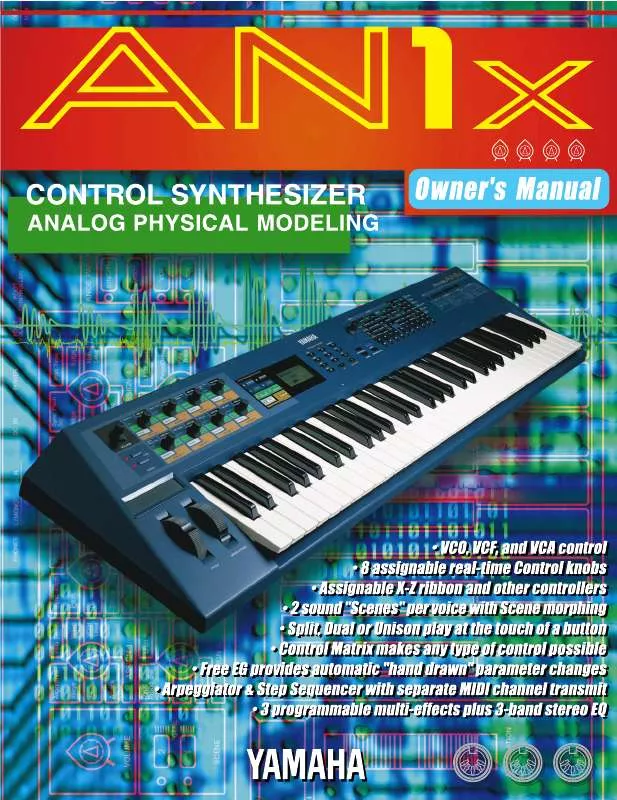
 YAMAHA AN1X 1 (3906 ko)
YAMAHA AN1X 1 (3906 ko)
 YAMAHA AN1X 2 (770 ko)
YAMAHA AN1X 2 (770 ko)
 YAMAHA AN1X DATA LIST (769 ko)
YAMAHA AN1X DATA LIST (769 ko)
 YAMAHA AN1X SUPPLEMENTARY GUIDE (769 ko)
YAMAHA AN1X SUPPLEMENTARY GUIDE (769 ko)
