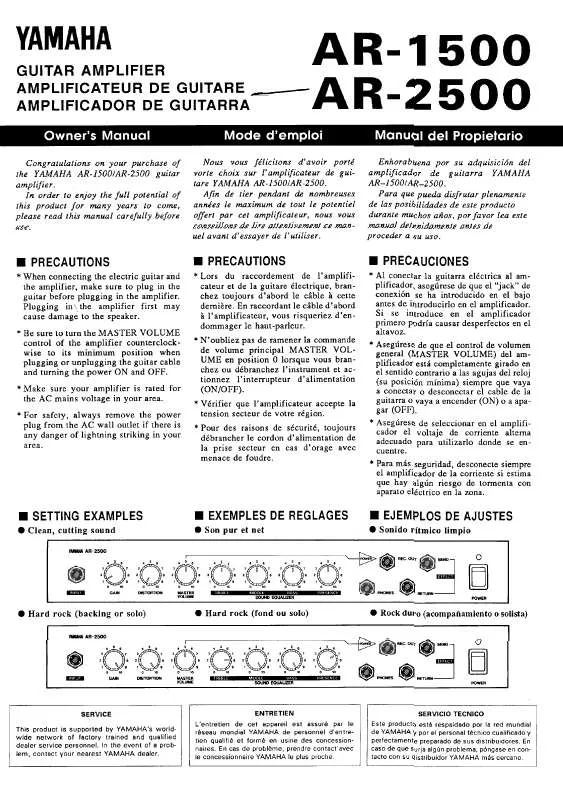Detailed instructions for use are in the User's Guide.
[. . . ] We sincerely believe that our products and the production methods used to produce them, meet these goals. In keeping with both the letter and the spirit of the law, we want you to be aware of the following: Battery Notice: This product MAY contain a small nonrechargeable battery which (if applicable) is soldered in place. The average life span of this type of battery is approximately five years. When replacement becomes necessary, contact a qualified service representative to perform the replacement. [. . . ] Moves cursor one step to the right.
· The cursor cannot be moved unless Registration numbers have been entered. · Though 45 Registration Shift steps are shown in the display at one time, up to 80 steps can be memorized; use the cursor controls to access the undisplayed steps.
3. Use the POSITION controls towish tothe cursor along shown as numbered move the Registration row in the display to the step you edit. (SET, INS. , DEL. , and CLEAR) to edit the selected controls Registration
2 DATA
· SET Initially enters (or replaces) a Registration number at the selected step. Press the desired numbered Registration Memory button (the selected button lights), then press the appropriate Data Control button to enter the selected number. (Insert) Inserts a Registration number just before the selected step, moving all subsequent numbers to the right. Press the desired numbered Registration Memory button (the selected button lights), then press the appropriate Data Control button to insert the selected number. (Delete) Deletes the Registration number at the selected step. · CLEAR Erases all current Registration Shift settings. After selecting CLEAR, the following display appears:
78
6. Registration Memory
DATA CONTROL
Select "OK" to clear all data (a "Completed!" message momentarily appears followed by the previous display), or select "Cancel" to abort. LATIN CARNIVAL COUNTRY OLDIES R&B/ SOUL
WORLD MUSIC
BIG BAND
JAZZ BAND
POPS ORCHES.
MARCH/ POLKA
POPS/ ROCK
BALLAD
DISCO/ FUSION
2. Press the Menu button corresponding toassigned Registration settings are "Initial Reg. All Registration Memory buttons to which you have
automatically initialized (reset to the original factory settings).
6. Registration Memory
81
Calling Up Individual Factory Preset Registrations (for each Registration Memory button)
1. sixteen ORCHESTRAL PRESET buttons in the REGISTRATION
"Initial Regist #" appears at the left side of the display. Each button corresponds to a different numbered Registration Memory button (as shown below).
REGISTRATION MENU ORGAN PRESET
THEATRE FULL THEATRE SOFT THEATER U. S. A. HOME ORGAN JAZZ ORGAN POP ORGAN CLASSIC ORGAN EUROPEAN ORGAN
1
SYMPHONY ORCHES.
2
BALLROOM TRAD.
3
BALLROOM LATIN
4
LATIN TRAD.
5
LATIN CARNIVAL
6
7
8
R&B/ SOUL
ORCHESTRAL PRESET COUNTRY OLDIES
WORLD MUSIC
BIG BAND
JAZZ BAND
POPS ORCHES.
MARCH/ POLKA
POPS/ ROCK
BALLAD
DISCO/ FUSION
9
10
11
12
13
14
15
16
2. Press thepreset Registrationcorresponding to "Initial Regist #" in the display. Menu button The factory settings for the selected Registration Memory button is recalled,
and the panel settings change accordingly.
82
6. Registration Memory
Music Disk Recorder
The Music Disk Recorder (M. D. R. ) is a sophisticated recording device built into the AR-1500-AR-2500 that lets you record your performances and Registration settings. The Music Disk Recorder not only records the notes you play; it also remembers the voices and rhythms you select, the front panel controls you change, as well as all expression pedal, footswitch and knee lever positions, to reproduce your performance exactly as you play it. [. . . ] display.
· The notes of the recording are "stuck" and sound continuously.
Avoid removing the disk by pressing the EJECT button during playback. Whenever you wish to stop playback, always press the STOP button.
168
15. Appendix
MIDI Implementation Chart
YAMAHA [ Electone-EL Mode ] / Model : AR-1500-AR-2500 Function
Basic Channel Mode Default Changed Default Messages Altered
Date: 27-Aug-1996 Version: 1. 00 Receive
1, 2, 3, 15, 16 (*2) 4 Mode 3 1396 (*4)
Transmit
1, 2, 3, 16 (*1) 116 Mode 3 ******************** 3696 (*3) ******************** Ø 9nH, v = 1127 Ø 9nH, v = 0 Ø 1 4 11 64 Ø
Remarks
Note Number Velocity
: True voice Note on Note off Key's Ch's
Ø 9nH, v = 1127 9nH, v = 0 or 8nH Ø Ø (*5)
PK=64 (Fixed)
After Touch Pitch Bender Control Change
Except PK
Modulation Wheel 2nd Expression Pedal Expression Pedal Sustain
Program Change System Exclusive System Common
: True number
Ø 015, 3247, 6471 ******************** Ø
Ø 015, 3247, 6471 ******************** Ø Ø Ø Ø
(*6)
: Song Position : Song Select : Tune : Clock : Commands : Local On/Off : All Notes Off : Active Sense : Reset
Ø Ø Ø
System Real Time
(*5) (FAH, FCH)
Aux Messages
Notes : (*1) ; 1ch: UK, 2ch: LK, 3ch: PK, 16ch: CONTROL (*2) ; 1ch: UK, 2ch: LK, 3ch: PK, 4ch: LEAD, 15ch: KEYBOARD PERCUSSION, 16ch: CONTROL (*3) ; UK: 4896, LK: 3684, PK: 3655 (*4) ; 14ch: 3696, 15ch: 1384 (*5) ; Received only in External mode (*6) ; 015: Registration Memory, 3247: Orchestral Preset, 6471: Organ Preset Mode 1: OMNI ON, POLY Mode 3: OMNI OFF, POLY Mode 2: OMNI ON, MONO Mode 4: OMNI OFF, MONO 15. Appendix Ø : Yes : No
169
MIDI Implementation Chart
YAMAHA [ Electone-XG/GM/DOC Mode ] / Model : AR-1500-AR-2500 Function
Basic Channel Mode Default Changed Default Messages Altered
Date: 27-Aug-1996 Version: 1. 00 Receive Remarks
Transmit (*1)
1, 2, 3, 16 116 Mode 3 ******************** 3696 ******************** Ø 9nH, v = 1127 Ø 9nH, v = 0 Ø 0, 32 1, 5, 7, 10 11 6, 38 6467 7174 84 91, 93, 94 9697 9899 100101 120 121 Ø Ø 015 ******************** Ø 116 116 Mode 3 0127 0127
Note Number Velocity
: True voice Note on Note off Key's Ch's
Ø 9nH, v = 1127 9nH, v = 0 or 8nH Ø (*2) Ø Ø Ø Ø Ø Ø Ø Ø Ø Ø Ø Ø Ø Ø Ø Ø 0127 0127 Ø Ø Bank Select Expression Data Entry Sound Controller Portamento Cntrl Effect Depth RPN Inc, Dec NRPN LSB, MSB RPN LSB, MSB All Sound Off Reset All Cntrls
After Touch Pitch Bender
Program Change System Exclusive System Common
: True number
: Song Position : Song Select : Tune : Clock : Commands : Local On/Off : All Notes Off : Active Sense : Reset
Ø Ø Ø
System Real Time
Aux Messages
Notes : (*1) ; Same as EL Mode (*2) ; Only Note Number 3697 Mode 1: OMNI ON, POLY Mode 3: OMNI OFF, POLY Mode 2: OMNI ON, MONO Mode 4: OMNI OFF, MONO Ø : Yes : No
170
15. [. . . ]