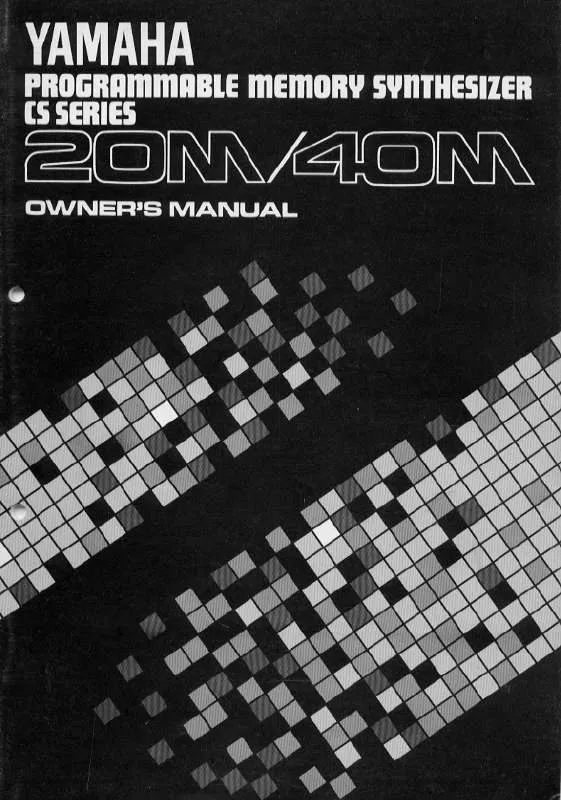Detailed instructions for use are in the User's Guide.
[. . . ] Also keep it in a safe place for future reference.
REVERB
MIC LINE
HIGH
+15 15
LOW
+15 15
LEVEL
Power shuts down suddenly
· Is the vent on the top panel of the mixer blocked?Since inadequate ventilation can result in overheating the mixer, the power may be turned off automatically and the mixer may reset itself. · Is the LIMITER flashes continuously?If the internal power amplifier section is excessively overloaded, the power may be turned off automatically and the mixer may reset itself.
R
REVERB
MIC LINE
544. 5
LEVEL
3
4
5/6
The above warning is located on the bottom of the mixer and the rear of the speakers.
HIGH
+15 15
LOW
+15 15
LEVEL
The exclamation point within an equilateral triangle is intended to alert the user to the presence of important operating and maintenance (servicing) instructions in the literature accompanying the product.
10
LEVEL
HIGH
+15 15
LOW
+15 15
10 0 10 0
R
L
R
L
7/8
9/10
R
L
PHANTOM
SPEAKERS
R
LIMITER
1 2 3 4 5
Read these instructions. [. . . ] )?
CAUTION
Always follow the basic precautions listed below to avoid the possibility of physical injury to you or others, or damage to the device or other property. These precautions include, but are not limited to, the following:
* This applies only to products distributed by YAMAHA CORPORATION OF AMERICA.
(class B)
IMPORTANT NOTICE FOR THE UNITED KINGDOM Connecting the Plug and Cord
WARNING: THIS APPARATUS MUST BE EARTHED IMPORTANT. The wires in this mains lead are coloured in accordance with the following code: GREEN-AND-YELLOW : EARTH BLUE : NEUTRAL BROWN : LIVE
· This applies only to products distributed by Yamaha Music U. K. Ltd.
Power supply/Power cord
· Remove the electric plug from the outlet when the device is not to be used for extended periods of time, or during electrical storms. · When removing the electric plug from the device or an outlet, always hold the plug itself and not the cord. The performance of components with moving contacts, such as switches, volume controls, and connectors, deteriorates over time. Consult qualified Yamaha service personnel about replacing defective components.
(5)-3
Changing the sound quality
· Are the Equalizer controls (HIGH/LOW) set to appropriate levels?· If you want to get a more powerful sound from the speakers, set the SPEECH/MUSIC switch to MUSIC ( · If you want to get a clearer sound for announcements, set the SPEECH/MUSIC switch to SPEECH ( ). ).
As the colours of the wires in the mains lead of this apparatus may not correspond with the coloured markings identifying the terminals in your plug proceed as follows: The wire which is coloured GREEN-and-YELLOW must be connected to the terminal in the plug which is marked by the letter E or by the safety earth symbol or colored GREEN or GREEN-and-YELLOW. The wire which is coloured BLUE must be connected to the terminal which is marked with the letter N or coloured BLACK. The wire which is coloured BROWN must be connected to the terminal which is marked with the letter L or coloured RED.
(3 wires)
For details of products, please contact your nearest Yamaha representative or the authorized distributor listed below.
Location
· When transporting or moving the device, always use two or more people. Yamaha Music Indonesia (Distributor) PT. Nusantik Gedung Yamaha Music Center, Jalan Jend. 4, Jakarta 12930, Indonesia Tel: 21-520-2577
ITALY
Yamaha Musica Italia S. P. A. Combo Division Viale Italia 88, 20020 Lainate (Milano), Italy Tel: 02-935-771
When you install the mixer into the speaker, make sure to match the indentations on the speaker cabinet to the corresponding parts on the mixer, and then turn each screw from OPEN to LOCK until it clicks.
KOREA
Yamaha Music Korea Ltd. 158-9 Samsung-Dong, Kangnam-Gu, Seoul, Korea Tel: 080-004-0022
BRAZIL
Yamaha Musical do Brasil Ltda. Rua Joaquim Floriano, 913 - 4' andar, Itaim Bibi, CEP 04534-013 Sao Paulo, SP. BRAZIL Tel: 011-3704-1377
SPAIN/PORTUGAL
Yamaha Música Ibérica, S. A. 17, 200, 28230 Las Rozas (Madrid), Spain Tel: 91-639-8888
MALAYSIA
Yamaha Music Malaysia, Sdn. , Bhd. Lot 8, Jalan Perbandaran, 47301 Kelana Jaya, Petaling Jaya, Selangor, Malaysia Tel: 3-78030900
Turning the power on/off
ARGENTINA
Yamaha Music Latin America, S. A. Sucursal de Argentina Olga Cossettini 1553, Piso 4 Norte Madero Este-C1107CEK Buenos Aires, Argentina Tel: 011-4119-7000
SWEDEN
Yamaha Scandinavia AB J. Wettergrens Gata 1, Box 30053 S-400 43 Göteborg, Sweden Tel: 031 89 34 00
1 2
SINGAPORE
Yamaha Music Asia Pte. , Ltd. [. . . ] For high-level signals (such as keyboard instruments and audio equipment), set the switch to the LINE ( ) position.
MIC LINE MIC LINE MIC LINE MIC LINE
continuously, the internal power amplifier section is
this switch to MIC or LINE. We also recommend that you turn the MASTER LEVEL control to the minimum setting before operating the switch, to avoid excessively loud noises that could cause
Powered SP CD Player
being excessively overloaded and may malfunction. Reduce the output level with the MASTER LEVEL control so that the indicator flashes
4 REC OUT L/R jacks
These output the mixed signal channels from 1 to 9/10, and the level is unaffected by the MASTER LEVEL control. You can use these jacks, for example, to connect to an external recorder.
hearing loss or device damage.
9 PHANTOM switch
If you set the switch on, the mixer supplies phantom power on to the XLR mic input jacks on the channels 1 to 4.
· Be sure to leave this switch OFF if the device or instrument that you are using does not require
L
NOTE: When using a condenser microphone, set the PHANTOM switch to ON.
R
R
L
only briefly on the highest transient peaks.
4
Turning the power on
First, turn on the power to any connected devices, then turn the CS-40M power on. [. . . ]