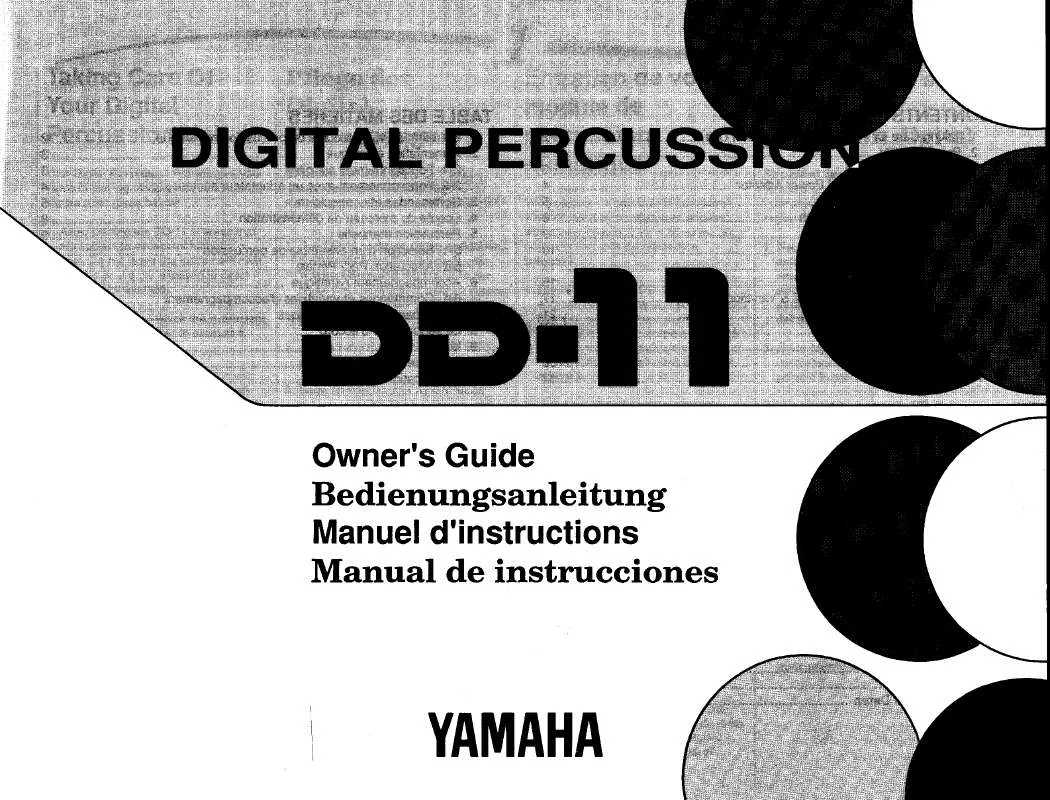Detailed instructions for use are in the User's Guide.
[. . . ] This product may also use "household" type batteries. Make sure that the battery being charged is a rechargeable type and that the charger is intended for the battery being charged. When installing batteries, do not mix batteries with new, or with batteries of a different type. Mismatches or incorrect installation may result in overheating and battery case rupture.
Warning:
Do not attempt to disassemble, or incinerate any battery. [. . . ] The accompaniment will playback at the tempo with which the pads are struck or the pedals are pressed.
1
Press the [BREAK/TAP] button.
While song playback is stopped, press the [BREAK/TAP] button. All three of the beat lamps flash, indicating the DD-11 is set to Tap Start standby. To cancel the Tap Start mode, simply press the [BREAK/TAP] button once again (the beat lamps will turn off).
10
12 3 4
2
Play the Tap Start.
In the case of a song in 4/4, strike any pad or press any pedal four times, and the accompaniment will start at the desired tempo.
· The number of times needed to strike the pad will change according to the following time signatures; 5/4, 5 times; 4/4, 4 times; 3/4, 3 times; 6/8, 2 times.
3
Stop the Song Playback.
Press the [START/STOP] button and the song accompaniment will stop.
Auto Kit Select ON/OFF Setting
The Auto Kit Select function automatically selects the best matching drum kit for the selected song. You can deactivate this feature by setting the Auto Kit Select to OFF.
1
Setting the Auto Kit Select to ON/OFF.
Simultaneously press the [DEMO] and [START/STOP] button to enter the MIDI/Utility mode. An "mm" appears in the display indicating the MIDI/Utility mode. The current ON/OFF setting appears in the display.
on
2
Select ON/OFF.
Auto Kit Select is turned on.
Turn the DIAL to the right (clockwise) to activate the Auto Kit Select (on). Turn to the left (counter-clockwise) to deactivate the Auto Kit Select (oFF).
16
oFF
on
Playing a Song
3
Exit the Auto Kit Select.
Press the [DEMO] and [START/STOP] buttons simultaneously once again to exit the MIDI/Utility mode.
· The Auto Kit Select is automatically set to "oFF" when the MIDI Transmit Channel setting is changed (see "Setting the MIDI Note Number" on page 28).
Adjusting the Tempo
The song tempo can be set anywhere from 32 to 280 beats per minute. The higher the tempo value, the faster the tempo.
1
Press the [TEMPO] button.
When you press the [TEMPO] button, the current tempo value (32 280) appears in the display.
120
2
Set the Tempo.
Use the DIAL to select the TEMPO. Turn the DIAL to the right (clockwise) to increase the Tempo value, and turn it to the left (counter-clockwise) to decrease the value. (The Tempo range is 32 280. ) Press the [SONG] button to exit from the Tempo setting mode.
· When both the [SONG] and [TEMPO] buttons are pressed simultaneously, the preset tempo of the currently selected song is automatically applied.
032
033
279
280
About the Beat Indicator During song playback, the three beat lamps in the display will flash in a specific pattern to help you in keeping the beat.
For a song in 4/4 time at a tempo of 120 bpm: 1st beat 2nd beat 3rd beat 4th beat
120
120
120
120
17
Play along with a Song
Use the pads and pedals to play along with the song accompaniment.
· The DD-11 can play a total of 32 notes simultaneously. That includes notes produced by song accompaniment, pads, foot pedals, and note data received through the MIDI IN jack.
Track ON/OFF
The DD-11's song accompaniment consists of 4 tracks: Drum tracks 1, 2, and 3, and the Backing track.
DRUM 1 DRUM 2 DRUM 3 BACKING Bass Drum Snare Drum Cymbal Backing
Pressing a Track button ([DRUM 1], [DRUM 2], [DRUM 3], [BACKING]) will mute (turn off the sound) the corresponding track and its indicator lamp will turn off.
When drum 3 is muted.
Muting DRUM 1, DRUM 2 and DRUM 3 tracks allows you to play along with the song and practice the missing part.
Break
With the Break function, you can liven up songs by adding your own solos or fills, whenever you want. With the piano, you strike a key, and a hammer inside hits some strings and plays a note. With the guitar, you directly pluck a string and the note sounds. But how does a digital instrument go about playing a note? Acoustic guitar note production
Sampling Note
Digital instrument note production
Tone Generator (Electronic circuit)
Sampling Note
Playing the pads Pluck a string and the body resonates the sound. Based on playing information from the pads and pedals, a sampling note stored in the tone generator is played through the speakers.
As shown in the illustration above, in an electronic instrument the sampling note (previously recorded note) stored in the tone generator section (electronic circuit) is played based on information received from the pads and pedals. So then what is the information from the pads and pedals that becomes the basis for note production?For example, let's say you play a "C" quarter note using the grand piano sound on the keyboard. Unlike an acoustic instrument that puts out a resonated note, the electronic instrument puts out information from the keyboard such as with what voice, with which key, about how strong, when was it pressed and when was it released. Then each piece of information is changed into a number value and sent to the tone generator. Using these numbers as a basis, the tone generator plays the stored sampling note. Example of Keyboard Information
Voice number (with what voice) Note number (with which key) Note on (when was it pressed) and note off (when was it released) Velocity (about how strong) 01 (grand piano) 60 (C3) Timing expressed numerically (quarter note) 120 (strong)
21
MIDI Functions
MIDI is an acronym that stands for Musical Instrument Digital Interface, which allows electronic musical instruments to communicate with each other, by sending and receiving compatible Note, Control Change, Program Change and various other types of MIDI data, or messages. [. . . ] Tel: 714-522-9011
FRANCE
Yamaha Musique France BP 70-77312 Marne-la-Vallée Cedex 2, France Tel: 01-64-61-4000
HONG KONG
Tom Lee Music Co. , Ltd. 11/F. , Silvercord Tower 1, 30 Canton Road, Tsimshatsui, Kowloon, Hong Kong Tel: 2737-7688
ITALY
Yamaha Musica Italia S. P. A. Viale Italia 88, 20020 Lainate (Milano), Italy Tel: 02-935-771
INDONESIA
PT. Yamaha Music Indonesia (Distributor) PT. [. . . ]