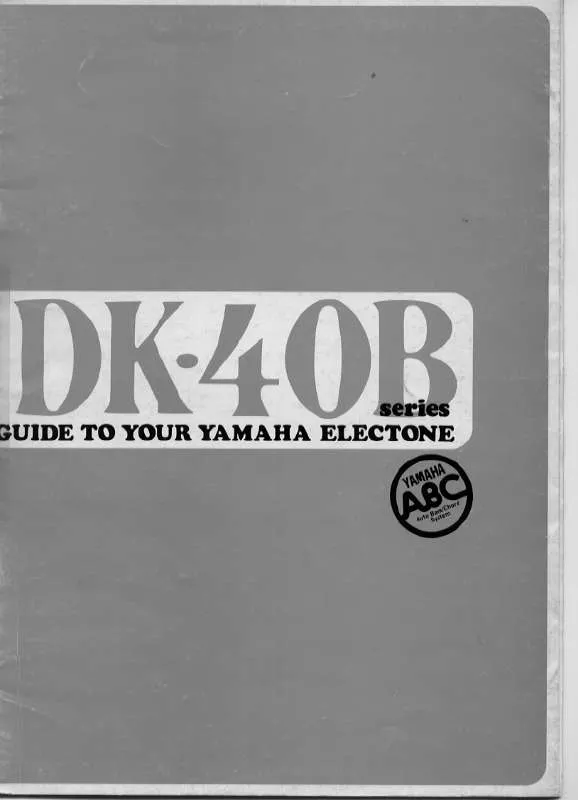Detailed instructions for use are in the User's Guide.
[. . . ] If you must use an extension cord, the minimum wire size for a 25' cord (or less ) is 18 AWG. NOTE: The smaller the AWG number , the larger the current handling capacity. For longer extension cords, consult a local electrician. This product should be used only with the components supplied or; a cart, rack, or stand that is recommended by Yamaha. [. . . ] Turning the Pad Controller to the right (clockwise) makes the Drum Voice sound brighter.
From this display, you can set the parameters related to the snappy effect of the snare drum pad connected to the SNARE jack. These parameters can be changed also from the Pad Controller of the drum pad connected to the SNARE jack. Keep in mind that the settings in this display are available only for the drum pad connected to the SNARE jack.
21 3
1 Snares On/Off
Determines the snappy effect's status. When set to on, the snappy effect is locked. When set to off, it is unlocked.
Settings off, on
92
DK-40B Owner's Manual
Reference
Drum Kit Mode [DRUM KIT]
B Snares Adjust
Determines the degree to which the snappy effect is "stretched. " Setting this to "1" makes the snappy effect most loose. The higher the value, the tighter the stretching is.
Range 1 24
D Repeat
Determines whether or not the song plays back repeatedly. When set to on, the Song (started by hitting the pad) will play back repeatedly. When set to off, the Song playback will stop automatically when it reaches the end.
Settings off, on Reference Sampling mode
DK-40B Owner's Manual
NOTE · Setting this parameter changes the Decay parameter of "snareHd" and "snareOp" in the display called up via the [DRUM KIT] [F2] VOICE [SF3] EQ-TONE.
E Mode
Determines how the Song playback responds to your pad hitting. When "play" is selected, hitting the pad starts or stops the specified Song. When "chase" is selected, hitting the pad plays only one measure of the specified Song. When "cutoff" is selected, hitting the pad stops any Songs started by hitting other pads (for which the Mode parameter is set to "cutoff") then starts the specified Song. When a Trigger Input Source is enabled from a trigger alternate group, other Trigger Input Source from the same group respectively generate a MIDI note off event for the corresponding MIDI note number. The RcvKeyOff parameter for the drum Voice (10 ch) should be set to "on" in the display called up via the [DRUM KIT] [F2] VOICE [SF4] OTHER. Up to 32 Alternate Groups can be defined. You can also select "off" here if you wish to allow the simultaneous playback of sounds.
Settings off, 1 32
5 76 98
G TrigMono/Poly (Trigger Mono/Poly)
Determines whether the current Trigger Input Source is played back monophonically or polyphonically. If "mono" is selected, triggering the same Voice continuously will stop the previous sound, then start the same Voice sound. Note that the previous sound is stopped by a note off message, unlike the Mono/Poly parameter in the display called up via the [DRUM KIT] [F2] VOICE [SF4] OTHER. Accordingly, the RcvKeyOff parameter for the Voice (current Trigger Input Source) should be set to "on" in the display called up via the [DRUM KIT] [F2] VOICE [SF4] OTHER. If "Poly" is selected, there is no such limitation.
Settings mono, poly
1 SOURCE (Trigger Input Source)
Determines the Trigger Input Source to be edited. You can change the Trigger Input Source by hitting the corresponding pad when Input Lock is turned off.
Settings Refer to the Trigger Input Source List on page 61.
B TrigLink (Trigger Link)
When any other value than "off" is selected here, different Trigger Input Sources (on the same pad) can generate the Trigger Signals simultaneously by simply hitting a certain Trigger Input Source. Keep in mind that the available values (Trigger Input Source) differ depending on the Trigger Input Source specified at 1.
Settings off, head, rim1, rim2, rim1&2, bow, pad11
H Mask Time
Determines the amount of time within which the DK-40B does not accept the Trigger Signal from the current Trigger Input Source after you hit the corresponding pad. When this parameter is set to "2. 0s" for example, the DK-40B ignores the Trigger Signal for two seconds after you hit the corresponding pad.
Settings off, 20ms, 40ms 10. 00s (by 20ms), 20. 00s, 30. 00s
NOTE · When SOURCE is set to "hhFtCl, " "hhSplsh, " or "pad11, " the Trigger Link parameter is not available.
C TrigVelocity (Trigger Velocity)
Determines the value of velocity generated by hitting the pad corresponding to the SOURCE specified at 1. [. . . ] 135 Milner Avenue, Scarborough, Ontario, M1S 3R1, Canada Tel: 416-298-1311
THE NETHERLANDS/ BELGIUM/LUXEMBOURG
Yamaha Music Europe Branch Benelux Clarissenhof 5-b, 4133 AB Vianen, The Netherlands Tel: 0347-358 040
ASIA
THE PEOPLE'S REPUBLIC OF CHINA
Yamaha Music & Electronics (China) Co. , Ltd. 2F, Yunhedasha, 1818 Xinzha-lu, Jingan-qu, Shanghai, China Tel: 021-6247-2211
FRANCE
Yamaha Musique France BP 70-77312 Marne-la-Vallée Cedex 2, France Tel: 01-64-61-4000
U. S. A.
Yamaha Corporation of America 6600 Orangethorpe Ave. , Buena Park, Calif. Tel: 714-522-9011
HONG KONG
Tom Lee Music Co. , Ltd. 11/F. , Silvercord Tower 1, 30 Canton Road, Tsimshatsui, Kowloon, Hong Kong Tel: 2737-7688
ITALY
Yamaha Musica Italia S. P. A. [. . . ]