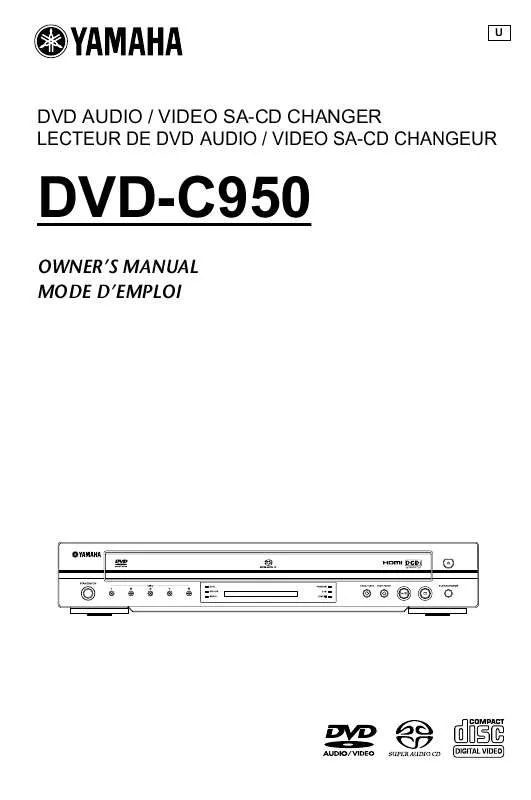Detailed instructions for use are in the User's Guide.
[. . . ] U
DVD AUDIO / VIDEO SA-CD CHANGER LECTEUR DE DVD AUDIO / VIDEO SA-CD CHANGEUR
DVD-C950
OWNER'S MANUAL MODE D'EMPLOI
IMPORTANT SAFETY INSTRUCTIONS
CAUTION
RISK OF ELECTRIC SHOCK DO NOT OPEN CAUTION: TO REDUCE THE RISK OF ELECTRIC SHOCK, DO NOT REMOVE COVER (OR BACK). REFER SERVICING TO QUALIFIED SERVICE PERSONNEL.
·
Explanation of Graphical Symbols
The lightning flash with arrowhead symbol, within an equilateral triangle, is intended to alert you to the presence of uninsulated "dangerous voltage" within the product's enclosure that may be of sufficient magnitude to constitute a risk of electric shock to persons. The exclamation point within an equilateral triangle is intended to alert you to the presence of important operating and maintenance (servicing) instructions in the literature accompanying the appliance. 1 Read Instructions -- All the safety and operating instructions should be read before the product is operated. [. . . ] "MP3" is the abbreviation of Motion Picture Experts Group 1 (or MPEG-1) Audio Layer 3. By using MP3 format, one CD-R or CD-RW can contain about 10 times as much data volume as a regular CD can.
40
Specifications
PLAYBACK SYSTEM
DVD-Video DVD-Audio SA-CD multi-channel and SA-CD stereo Video CD & SVCD CD PICTURE CD CD-R, CD-RW DVD+R, DVD+RW DVD-R, DVD-RW
AUDIO PERFORMANCE
English
DA Converter 24 bit, 192 kHz Signal-Noise (1 kHz) 105 dB Dynamic range (1 kHz) 95 dB DVD fs 96 kHz 2 Hz44 kHz fs 48 kHz 2 Hz22 kHz SVCD fs 48 kHz 2 Hz22 kHz fs 44. 1 kHz 2 Hz20 kHz CD/VCD fs 44. 1 kHz 2 Hz20 kHz Distortion and Noise (1 kHz) 0. 0035 %
VIDEO PERFORMANCE
Video (CVBS) Output S-Video output Component video output 1 Vpp into 75 ohm Y: 1 Vpp into 75 ohm C: 0. 3 Vpp into 75 ohm Y: 1 Vpp into 75 ohm PB/CB PR/CR: 0. 7 Vpp into 75 ohm On/Off
TV STANDARD (PAL/50 Hz) (NTSC/60 Hz)
Number of lines Playback 625 Multistandard 525 (PAL/NTSC)
CONNECTIONS
Y Output PB/CB Output PR/CR Output S-Video Output Video Output Audio Output (L+R) Digital Output Cinch (green) Cinch (blue) Cinch (red) Mini DIN, 4 pins Cinch Cinch 1 coaxial, 1 optical IEC60958 for CDDA / LPCM IEC61937 for MPEG 1/2, Dolby Digital and DTS HDMI TYPE A x 1 6 channel analog output Audio Front L/R Cinch (white/red) Audio Surround L/R Cinch (white/red) Audio Center Cinch (blue) Audio Subwoofer Cinch (black)
Black Level Shift
AUDIO FORMAT
Digital Dolby Digital/DTS/MPEG Compressed Digital PCM 16, 20, 24 bits fs 44. 1, 48, 96 kHz MP3 (ISO 9660) 24, 32, 56, 64, 96, 128, 256 kbps fs 16, 22. 05, 24, 32, 44. 1, 48 kHz WMA 32192 kbps, mono, stereo Full decoding of Dolby Digital and DTS multi-channel sound Analog Sound Stereo Dolby Surround Compatible Downmix from Dolby Digital multi-channel sound Dolby Pro Logic II 3D sound for virtual 5. 1 channel sound on 2 speakers
CABINET
Dimensions (W x D x H) Weight 435 x 425 x 75 mm Approx. 5. 5 kg
POWER SUPPLY
Power inlet Power usage Power usage standby 120 V, 60 Hz Approx. 20 W <1W
Specifications subject to change without prior notice
41
ATTENTION: TENIR COMPTE DES PRECAUTIONS CIDESSOUS AVANT DE FAIRE FONCTIONNER L'APPAREIL.
Afin de garantir un fonctionnement correct, il est impératif de lire ce manuel. Conservez-le pour toute référence ultérieure. 2 Veillez à installer cette unité à un endroit bien ventilé, frais, sec et propre. Evitez de le placer en plein soleil, à proximité d'une source de chaleur, de l'exposer à des vibrations, à de la poussière, à l'humidité ou au froid. Si vous le logez dans une armoire, veillez à laisser un espace d'environ 2, 5 cm tout autour de l'appareil pour assurer une bonne ventilation. 3 Evitez de placer cette unité à proximité d'autres appareils électriques, dmrs ou de transformateurs pour ne pas l'exposer à des interférences. 4 Evitez des sauts de température drastiques (froidchaud) et n'utilisez jamais cette unité à un endroit humide (dans une pièce avec humidificateur, par exemple) pour éviter tout risque de condensation à l'intérieur de l'unité. Cela pourrait produire des électrocutions, un incendie, d'endommager l'unité et/ou de provoquer des blessures. 5 N'installez jamais cette unité à un endroit où des objets ou des éclaboussures pourraient tomber sur son boîtier. Ne placez jamais les objets suivants sur l'unité: D'autres appareils de votre installation; ils pourraient en effet endommager et/ou provoquer une décoloration du boîtier. Des objets brûlants (bougies, etc. ); ils pourraient provoquer un incendie, endommager l'unité et/ ou causer des dommages corporels. Tout objet contenant un liquide; il pourrait en effet être renversé et être à l'origine d'une électrocution ou de l'endommagement de l'unité. 6 Evitez de couvrir l'unité au moyen d'un journal, d'une nappe, d'un rideau, etc. , afin de garantir une bonne ventilation. Une température trop élevée à l'intérieur du boîtier peut provoquer un incendie, l'endommagement de l'unité et/ou des blessures corporelles. 7 Veillez à ne relier l'unité à une prise secteur qu'après avoir établi toutes les connexions requises. 8 Il convient de ne jamais utiliser l'unité dans une position renversée, car cela pourrait provoquer une surchauffe et d'éventuels dommages. 9 Maniez les touches, commandes et/ou câbles avec soin. 10 Pour déconnecter l'unité de la prise murale, il convient de tirer sur la fiche jamais sur le câble d'alimentation. 11 Ne nettoyez jamais le boîtier avec des solvants chimiques. [. . . ] Multicanaux: Dans un DVD, chaque piste de son constitue un champ de son. Multicanaux indique une structure de piste de sons ayant au moins trois canaux. Numérique: Son qui a été transformé en valeurs numériques. Pour obtenir un son numérique, vous devez utiliser les jacks DIGITAL AUDIO OUT COAXIAL ou OPTICAL. [. . . ]