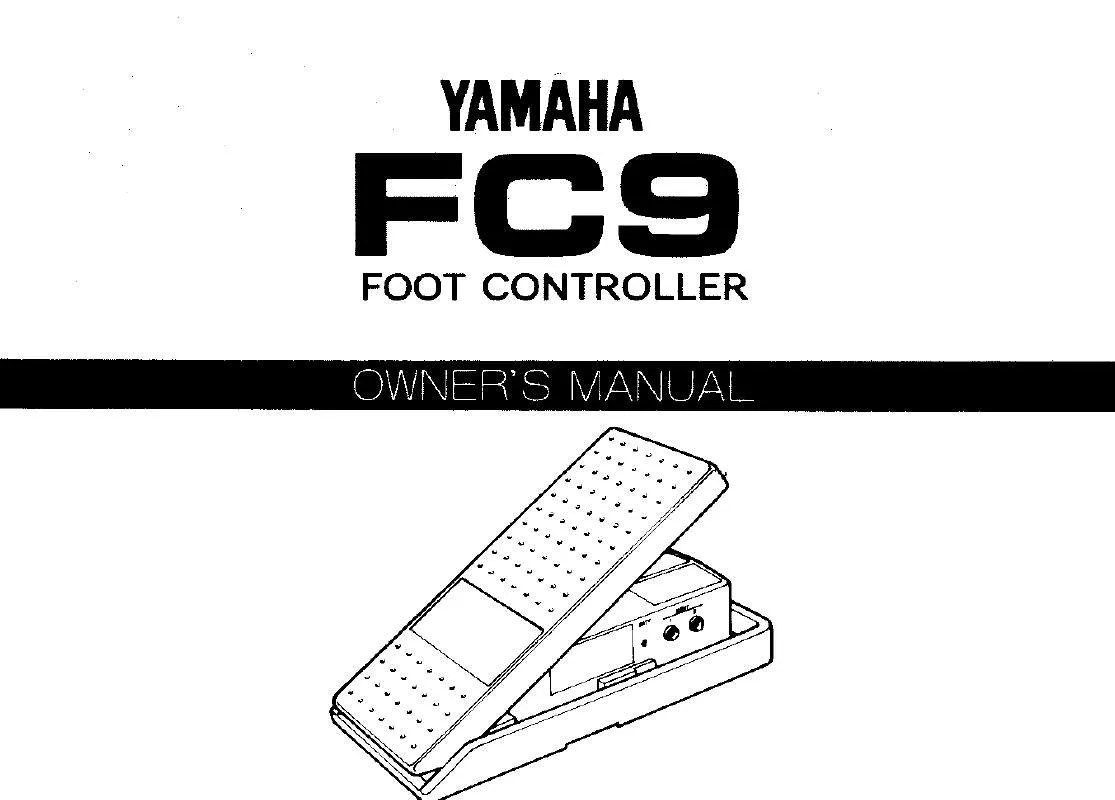User manual YAMAHA FC9E
Lastmanuals offers a socially driven service of sharing, storing and searching manuals related to use of hardware and software : user guide, owner's manual, quick start guide, technical datasheets... DON'T FORGET : ALWAYS READ THE USER GUIDE BEFORE BUYING !!!
If this document matches the user guide, instructions manual or user manual, feature sets, schematics you are looking for, download it now. Lastmanuals provides you a fast and easy access to the user manual YAMAHA FC9E. We hope that this YAMAHA FC9E user guide will be useful to you.
Lastmanuals help download the user guide YAMAHA FC9E.
Manual abstract: user guide YAMAHA FC9E
Detailed instructions for use are in the User's Guide.
[. . . ] ©2011YamahaCorporation. Allrightsreserved. · ThecompanynamesandproductnamesinthisOwner'sManualarethetrademarksorregistered trademarksoftheirrespectivecompanies.
ForinformationabouttheMIDIsettingsoftheMOTIFXF, S90XS/S70XS, MOX6/MOX8, andMOTIFXS, MOTIF-RACKXS, refertotherespectivemanuals.
What is Voice Editor Essential?
ThisapplicationletsyouedittheARP/FADER/EFFECT/MEQparametersintheVoicemodeoftheMOTIFXF, S90XS/S70XS, MOX6/MOX8, MOTIFXS, MOTIF-RACKXSfrom youriPad. SelectaPerformanceontheinstrument, edittheparametersoftheselectedVoiceontheiPad, thenstoretheeditedparametersontheinstrument.
Voice Editor Essential
Utility window
Forsettingthe parameters commontoallthe displays
ARP/KBD CONTROL display
EFFECT display
iMX-1
MIDI OUT MIDI IN
MOTIF XF, S90XS/S70XS, MOX6/MOX8, MOTIF XS, MOTIF-RACK XS
iPad
MIDI IN MIDI OUT
XY CONTROL display
Letsyoucontrolthespecified parameterchangeandMIDIControl Changemessagessimultaneouslyby draggingintheXYPadarea.
FADER CONTROL display
Chorus display Reverb display Insertion A display Insertion B display Vocoder display*
EQ display
ByusingMIDIcablesandaYamahai-MX1, connectthe instrumenttoaniPad. TheMOTIFXFcanbeconnectedviawirelessNetwork MIDI. FordetailsaboutwirelessMIDIconnectivity, refertothe"NewFunctionsinMOTIFXFVersion1. 20" Manual.
NOTE
·Beforeediting, entertheVoicemode. [. . . ] Dependingonyourparticularmusicalinstrument, theremaynotbeequivalentdisplaysorbuttons.
Title bar and Utility window
Thiswindowletsyousettheparameterscommontoallthedisplays. Titlebar TappingthisopensorclosestheUtilitywindow. EachlampflashesaccordingtotheMIDIin/out messages.
Utility window
Setthistothesamenumberasthatoftheinstrument. DeterminestheconnectionmethodbetweentheiPad andMIDIinstrument. cable:Shouldbeselectedwhenconnectedviathe i-MX1. wireless:Shouldbeselectedwhenconnectedvia wirelessNetworkMIDI. NOTE
SelectstheMIDIportoftheinstrumentincaseof wirelessconnection. AssignstheMIDIControlChangenumberstoeach controller. jump:TheFaderjumpstoanytappedlocationin theFaderarea. ControlstheparametersettoFootController2intheUtility window. ControlstheparametersettoA. Function1intheUtilitywindow. ControlstheparametersettoA. Function2intheUtilitywindow. ControlstheparametersettoBreathControllerintheUtility window.
ControlsthecorrespondingCommonparameter.
FootController2 A. Function1 A. Function2 BreathController
ControlstheparametersettoAssign1intheUtilitywindow. ControlstheparametersettoAssign2intheUtilitywindow.
FordetailsaboutParameterChange, refertotherespectivemanualsoftheinstruments.
Voice Editor Essential Owner's Manual
6
ARP/KBD CONTROL display
Main Category, Sub Category, Arpeggio Type Tappingthe[-]/[+]ofCategory changestheArpeggioTypetothefirst oneofthenew. Tappingthe[-]/[+]of TYPEchangestheArpeggioTypein singlesteps. Tappingtheindications between[-]and[+]callsupthe ArpeggioTypeList. Turnson/offARP Common Switch Turnson/offARP Hold. Thebluecolor indicatestheonstatuswhilethegray colorindicatestheoffstatus. SetsARPHoldtoSync Off. Theblue colorindicatestheSyncOffstatus whilethegraycolorindicatesadifferent status. SelectstheArpeggio Type Bank form"Pre"or"User. "Theselected Banklamplights.
DeterminestheTranspose. Tapping[-]/[+]changesthevalue insinglesteps. Tappingthevalue between[-]and[+]callsupthe sliderwhichletsyousetthevalue.
DeterminestheOctave. [. . . ] Tapping[-]/[+]changesthevalue insinglesteps. Tappingthevalue between[-]and[+]callsupthe sliderwhichletsyousetthevalue.
DeterminestheOctave. Tapping[-]/[+]changesthevalue insinglesteps. Tappingthevalue between[-]and[+]callsupthe sliderwhichletsyousetthevalue.
Arpeggio Type List
Voice Editor Essential Owner's Manual
7
FADER CONTROL display
TheFadersonthisdisplayletsyoucontroltheparametersoftheinstrument.
Parameterassignedtoeach correspondingFader. TappingtheParameter valuecalls upthesliderwhichletsyousetthe value. [. . . ]
DISCLAIMER TO DOWNLOAD THE USER GUIDE YAMAHA FC9E Lastmanuals offers a socially driven service of sharing, storing and searching manuals related to use of hardware and software : user guide, owner's manual, quick start guide, technical datasheets...manual YAMAHA FC9E