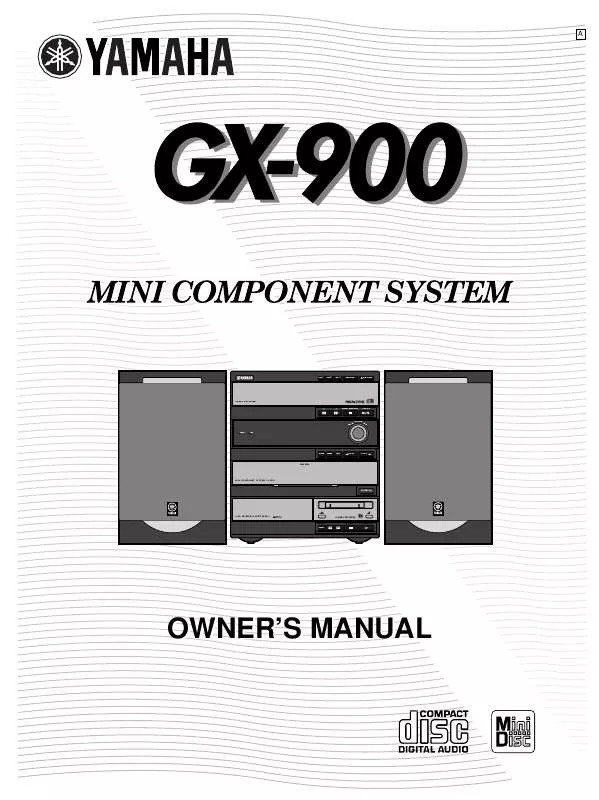Detailed instructions for use are in the User's Guide.
[. . . ] A
DISC 1
DISC 2
DISC 3
DISC CHANGE
OPEN / CLOSE
3DISC CD CHANGER
PRESET/ TUNING/ BAND
A/B/C/D/E
VOLUME
DOWN UP
STANDBY
TIMER
YMERSION
B. BOOST
MUSIC
INPUT
INPUT
PUSH OPEN
MINI COMPONENT SYSTEM GX500 COMPONENT SYSTEM GX-900
STANDBY/ON
TAPE
MD
AUTO REVERSE CASSETTE DECK
DOLBY B NR
MINIDISC RECORDER
MD EDIT
DELETE
PAUSE/ENTER
DIRECTION
OWNER'S MANUAL
Unpacking
After unpacking, check that the following parts are contained.
Main unit
3DISC CD CHANGER
DISC 1
DISC 2
DISC 3
DISC CHANGE
OPEN / CLOSE
Speakers
PRESET/ TUNING/ BAND
A/B/C/D/E
VOLUME
DOWN UP
STANDBY
TIMER
YMERSION
B. BOOST
MUSIC
INPUT
INPUT
PUSH OPEN
MINI COMPONENT SYSTEM
GX900
STANDBY/ON
TAPE
MD
AUTO REVERSE CASSETTE DECK
DOLBY B NR
MINIDISC RECORDER
MD EDIT
DIRECTION
DELETE
PAUSE/ENTER
Speaker cords
Remote control
1 1 ABC 6 6 PQR
A
2 2 DEF 7 7 STU
B
3 3 GHI 8 8 VWX
C
4 4
5 5
JKL MNO PRESET 9 YZ
D
0 /
E
TIME MODE
PROG REPEAT
R. TIME RANDOM
EDIT
+I0
SPACE
TUNER DISC SKIP
CD TAPE
AM loop antenna
DIRECTION
REC/PAUSE
INPUT MODE
MMARK
SCROLL
MD
REC/PAUSE DELETE
MD EDIT ENTER
YMERSION
BASS BOOST
MUSIC
POWER /I
SLEEP
INPUT
VOLUME
Indoor FM antenna
Batteries (size AA, UM/SUM-3, R6, HP-7)
2
Setting this system
Set this system allowing enough spaces around and behind the main unit to assure good ventilation. Be sure not to place another unit or any object on top of the main unit to prevent the ventilation holes from being obstructed. Otherwise, it may cause fire or damage to the main unit.
, , , , , , , , , , , , , , , , , , , , , , , , , , , , , , , , ,
20 cm 20 cm 1 cm 1 cm 20 cm
20 cm
20 cm
20 cm
20 cm
20 cm
Note
When placing the speakers apart from the main unit, be sure to allow a space of at least 20 cm above, behind and on both sides of the main unit. [. . . ] · If the MD is protected against erasure, "Protected" appears on the display.
Slide the tab to open the slot.
Care of MDs
· Do not expose the MD to direct sunlight or heat sources such as hot air ducts, nor leave it in a car parked in direct sunlight as there can be a considerable rise in temperature inside the car. · Periodically remove dust and debris from the cartridge surface by wiping it with a dry cloth. · Because the MD itself is housed in a cartridge, you can handle it normally without being concerned about dirt or fingerprints. However, a malfunction may result if the cartridge itself is dirty or warped. · Do not open the shutter to expose the MD.
Shutter
Cartridge
26
Playing an MD
Basic play 3 1 Turn on the power. 2 Select the MD recorder by pressing INPUT
"MD" (1, 5) appears on the display. or until
3 Insert an MD into the disc insertion slot in the direction of
the arrow printed on the MD. * The disc title appears on the display, and then it is replaced by the total number of tracks and the total playing time of the disc (1). * If the disc contains more than 15 tracks, the "OVER 15" indicator (A) will light up.
DISC 1 DISC 2 DISC 3 DISC CHANGE OPEN / CLOSE
4 Press
3DISC CD CHANGER
(or
on the remote control) to begin play.
To pause
PRESET/ TUNING/ BAND A/B/C/D/E
VOLUME
DOWN UP
1 Press 2
* The "
(or on the remote control). " indicator (6) will flash.
STANDBY
TIMER
2 Press
Press
YMERSION
B. BOOST
MUSIC
INPUT
INPUT
(or on the remote control) to resume play from the same point.
PHONES
BASS
TREBLE
CHARACTER
SET
MD
RANDOM
REPEAT
TIME
MODE
DOLBY NR
REC/PAUSE
HOUR
MIN
AUTO/MANUAL
MEMORY
DISPLAY
To stop play
. .
TAPE
TIMER
TIME ADJ
STANDBY/ON
1 4, 1 , 2
To eject the MD
Press
TAPE
MD
AUTO REVERSE CASSETTE DECK
DOLBY B NR
MINIDISC RECORDER
MD EDIT
DIRECTION
DELETE
PAUSE/ENTER
To select the desired track directly
By using the numeric buttons on the remote control, any track you wish to listen to can be played directly. Use the numeric buttons to select the desired track number. For example, to choose track 23 (1) Press +10. (2) Within a few seconds, press +10 again. (3) Within a few seconds, press 3.
(
)
(
)
1 1 ABC 6 6 PQR
A
2 2 DEF 7 7 STU
B
3 3 GHI 8 8 VWX
C
4 4
5 5
JKL MNO PRESET 9 YZ
D
0 /
E
Numeric buttons
TIME MODE
PROG REPEAT
R. TIME RANDOM
EDIT
+I0
SPACE
TUNER DISC SKIP
CD
To play the desired track (Skip)
(
DIRECTION
(
)
REC/PAUSE
TAPE
)
INPUT MODE
MMARK
SCROLL
Press to skip forward or to skip backward. Press once for each track to be skipped. Note This function can also be performed while the MD recorder is (or on the remote control) when the stopped. Press desired track number appears on the track number display. Play will begin from the beginning of the track.
MD
REC/PAUSE DELETE
MD EDIT ENTER
YMERSION
BASS BOOST
MUSIC
4, 1 , 2
1
POWER /I
SLEEP
INPUT
VOLUME
2
To advance or reverse play rapidly (Search)
Press and hold to advance play rapidly, and reverse play rapidly. to
27
Playing an MD
Switching the display
1
Selected track number
TRACK
Elapsed play time of the track
TUNER
RANDOM 23456 7 8 9 10 11 12
Every time TIME is pressed, the display will change as described below. During play [Example] When the second track is being played. [. . . ] 6 ohm
CD player section
Type . . . . . . . . . . . . . . . . . . . . . . . . . . . . . . . . . . . . . . . . . . . . 3 disc carousel auto-changer D/A Converter . . . . . . . . . . . . . . . . . . . . . . . . . . . . . . . . . . . . . . . . . . . . . . . . . . . . . . . . . . . 1-bit DAC Filter . . . . . . . . . . . . . . . . . . . . . . . . . . . . . . . . . . . . . . 8-time oversampling digital filter Laser Diode Properties Material: GaAlAs Wavelength: 780 nm Emission Duration: continuous Laser Output: max. [. . . ]