Detailed instructions for use are in the User's Guide.
[. . . ] MIXING CONSOLE
Owner's Manual
Keep This Manual For Future Reference.
E
i
Precautions
1. Avoid excessive heat, humidity, dust and vibration Keep the unit away from locations where it is likely to be exposed to high temperatures or humidity -- such as near radiators, stoves, etc. Also avoid locations which are subject to excessive dust accumulation or vibration which could cause mechanical damage. Ventilation The unit has ventilation slots on the top, rear and bottom panels. [. . . ] Signals that pass through the M1M4 mix level controls of each input channel (see page 2, monaural input channel 8, and page 4, stereo input channel 6) are sent to the corresponding MIX buses.
1
M3
FIX
M4
FIX
Mix section
This section consists of the output channels that handle MIX bus 110 signals individually. Signals that pass these output channels are output from MIX OUT 110 jacks (see page 17, rear panel 6), and also routed to the AFL bus. MIX bus 14 signals are also routed to the ST bus and Matrixes 1/2.
HIGH HIGH HIGH HIGH HIGH HIGH HIGH HIGH HIGH HIGH
1
15
+15
15
+15
15
+15
15
+15
15
+15
15
+15
15
+15
15
+15
15
+15
15
+15
MID
MID
MID
MID
MID
MID
MID
MID
MID
MID
1
300
6k
300
6k
300
6k
300
6k
300
6k
300
6k
300
6k
300
6k
300
6k
300
6k
15
+15
15
+15
15
+15
15
+15
15
+15
15
+15
15
+15
15
+15
15
+15
15
+15
LOW
LOW
LOW
LOW
LOW
LOW
LOW
LOW
LOW
LOW
2 3 4 5
15
+15
15
+15
15
+15
15
+15
15
+15
15
+15
15
+15
15
+15
15
+15
15
+15
PAN
EQ
PAN
EQ
PAN
EQ
PAN
EQ
EQ
EQ
EQ
EQ
EQ
EQ
2
L
R
L
R
L
R
L
R
TO ST
TO ST
TO ST
TO ST
AFL
AFL
AFL
AFL
AFL
AFL
AFL
AFL
AFL
AFL
5
10
10
10
10
10
10
10
10
10
10
5
5
5
5
5
5
5
5
5
5
0
0
0
0
0
0
0
0
0
0
5
5
5
5
5
5
5
5
5
5
6
10
10
10
10
10
10
10
10
10
10
6
20
20
20
20
20
20
20
20
20
20
30
30
30
30
30
30
30
30
30
30
40 50 60
40 50 60
40 50 60
40 50 60
40 50 60
40 50 60
40 50 60
40 50 60
40 50 60
40 50 60
M1
M2
M3
M4
M5
M6
M7
M8
M9
M10
MC32/12, MC24/12--Owner's Manual
Mix section
7
s M1M4
These modules function as output channels for either a group bus or an AUX bus, depending on the setting of the switches in the Variable/Fix select section. The MIX bus 14 signals that pass these output channels can be routed to MIX OUT 14 jacks, ST bus, AFL bus, and Matrixes 1/2.
s M5M10
These modules function as output channels for an AUX bus. The MIX bus 510 signals that pass these output channels can be routed to MIX OUT 510 jacks and AFL bus.
A EQ controls (HIGH/MID/LOW)
This 3-band equalizer provides ±15 dB of cut and boost over each frequency range of the MIX bus signals, with center frequencies and types shown in the following table. The frequencies for MID are variable.
Band HIGH MID LOW Center frequencies 10 kHz 3006 kHz 100 Hz Type shelving peaking (parametric) shelving
B EQ switch
This switch is used to turn the equalization on and off.
C PAN control (applied only to M1M4)
This control allows you to adjust the stereo position of signals routed from MIX buses 14 to the ST bus.
D TO ST (To stereo) switch (applied only to M1M4)
When you turn this switch on, the MIX bus 14 signals will be sent to the ST bus.
E AFL (After-Fader Listen) switch
When you turn this switch on, the post-fader signals in the MIX buses are routed to the AFL bus, and you can monitor the signals via the C-R MONITOR OUT jacks or PHONES jack.
F Mix master fader
This fader adjusts the output level of the MIX buses. The settings of the M1M4 faders affect the level of signals sent to MIX OUT 14 jacks, ST bus, AFL bus, and Matrixes 1/2. The settings of the M5M10 faders affect the level of signals sent to the MIX OUT 510 jacks and AFL bus.
MC32/12, MC24/12--Owner's Manual
8
Master Section
MIX MIX (FIX) (VARIABLE) PFL 1 2 3 4 1 2 3 4 5 6 7 8 9 10 L R CTL
FIX MIX ST OUT 1 L R TO ST PAN AFL to MTRX to AFL
3-Stage EQ VARIABLE/FIX HIGH MID
g f
EQ
MIX INSERT I/O 1
MIX OUT 2-4: Same as MIX OUT 1
LOW
3-Stage EQ
g
EQ
MIX OUT 5
HIGH
MID
f
LOW
to AFL AFL
MIX OUT 6-10: Same as MIX OUT 5
Signal flow in the Variable/Fix select section and Mix section
MC32/12, MC24/12--Owner's Manual
ST (Stereo) section
9
ST (Stereo) section
This section enables you to control the ST bus signals output from the ST1 OUT jacks (see page 17, rear panel 9) and ST2 OUT jacks (see page 17, rear panel J).
A POST ST1 (Post stereo 1) switch
POST ST1
1
This switch toggles between pre- and post-fader for signals output from the ST2 OUT jacks. When you turn this switch on, signals that passed the ST fader are output from the ST2 OUT jacks. When you turn the switch off, the ST fader setting does not affect signals output from the ST2 OUT jacks.
MONO
2 3
10
B MONO (Monaural) switch
When you turn this switch on, the ST bus signals will be mixed into a monaural signal and output from the ST2 OUT jacks. This switch setting does not affect signals output from the ST1 OUT jacks.
LEVEL
0
ST2
AFL
C LEVEL control
4
This control enables you to adjust the output level of signals at the ST2 OUT jacks. It does not affect the level of signals output from the ST1 OUT jacks.
10
5
D AFL (After-fader Listen) switch
When you turn this switch on, the ST bus post-fader signals are routed to the AFL bus, and you can monitor the signals via the C-R MONITOR OUT jacks or PHONES jack.
0
5
10
5
E ST (Stereo) fader
This fader enables you to adjust the final output level of the ST bus signals. This fader setting affects the level of the signals routed to the ST1 OUT jacks, ST2 OUT jacks (when the POST ST1 switch is turned on), and the AFL bus.
ST LR L R REC OUT
20
30
40 50 60
ST1
ST INSERT I/O L
L ST1 OUT R ST INSERT I/O R AFL LR
AFL
POST ST1
L MONO LEVEL R ST2 OUT
Signal flow in the ST section
MC32/12, MC24/12--Owner's Manual
10
Master Section
AUX RETURN section
The MC32/12 and MC24/12 provide four stereo AUX returns. Use the paired AUX RETURN 14 L/R jacks (see page 17, rear panel 8) to input stereo signals. Alternatively, connect signals only to the AUX RETURN 14's L jack to use the routing as a monaural AUX return.
A M1M4 mix level controls
These controls are used to route signals input from the AUX RETURN 12 jacks to MIX buses 14. The L channel of a stereo input signal is sent to MIX buses 1 and 3, and the R channel signal is sent to MIX buses 2 and 4. For a monaural signal input, the same signal is sent to MIX buses 14.
M5
M5
0
10
0
10
M6
M6
0
10
0
10
M1
M1
M7
M7
0
10
0
10
0
10
0
10
M2
M2
M8
M8
2
1
0
10
0
10
0
10
0
10
M3
M3
M9
M9
B M5M10 mix level controls
These controls route the input channel signals at the AUX RETURN 34 jacks to MIX buses 510. The L channel of a stereo input signal is sent to MIX buses 5, 7, and 9, and the R channel signal is sent to MIX buses 6, 8, and 10.
0
10
0
10
0
10
0
10
M4
M4
M10
M10
0
10
0
10
0
10
0
10
3 4
ST
ST
ST
ST
0
10
0
10
0
10
0
10
ON
1 PFL
ON
2 PFL 3 PFL AUX RETURN
ON
ON
5
4 PFL
Note: The M1M4 switch settings in the Variable/Fix select section do not affect the M1 M10 mix level control settings. If the switches are set to FIX, signals that pass the M1M10 mix level controls will still be sent to MIX buses 110.
C ST (Stereo) level control
This control knob enables you to adjust the level of signals sent from the AUX RETURN 14 jacks to the ST bus, and does not affect the M1M10 mix level control settings (1 and 2).
D ON switch
This switch is used to turn on and off the corresponding AUX return. When you turn this switch off, no signals are sent to the ST bus and MIX buses 110. However, using the PFL switch 5 enables you to monitor the signals via the C-R MONITOR OUT jacks or PHONES jack.
E PFL switch
When you turn this switch on, the AUX return signals will be routed to the PFL bus, and you can monitor the signals via the C-R MONITOR OUT jacks or PHONES jack. The signals are not affected by the M1M10 mix level controls (1 and 2), ST level control (3), or ON switch (4).
MC32/12, MC24/12--Owner's Manual
MATRIX section
11
MIX MIX PFL (FIX) (VARIABLE) 1 2 3 4 1 2 3 4 5 6 7 8 9 10 L CTL 1L(MONO), 2L(MONO) ON M1 M2 M3 1R, 2R M4 ST AUX RETURN PFL 3L(MONO), 4L(MONO) ON M5 M6 M7 3R, 4R M8 M9 M10 ST
ST LR
PFL
Signal flow in the AUX RETURN section
MATRIX section
The MC32/12 and MC24/12 provide two matrix modules that allow you to mix MIX buses 14 and ST bus signals at desired levels. [. . . ] See the figure on the right for wiring.
Tip
Sleeve
O REC OUT jacks
These unbalanced phono jacks output line-level, pre-fader, preinsert I/O ST bus signals. See the figure on the right for wiring.
Phono plug
Tip
Sleeve
MC32/12, MC24/12--Owner's Manual
GA Diversity Function
19
GA Diversity Function
What is GA Diversity?
GA Diversity is an output select function that allows you to use the MIX OUT jacks as group output jacks or AUX output jacks on the MC32/12 and MC24/12. You can route either MIX (Variable) bus signals or MIX (Fix) bus signals to the MIX OUT 14 jacks of the MC32/12 and MC24/12. You can select either one of these output signals in the Variable/Fix select section. [. . . ]

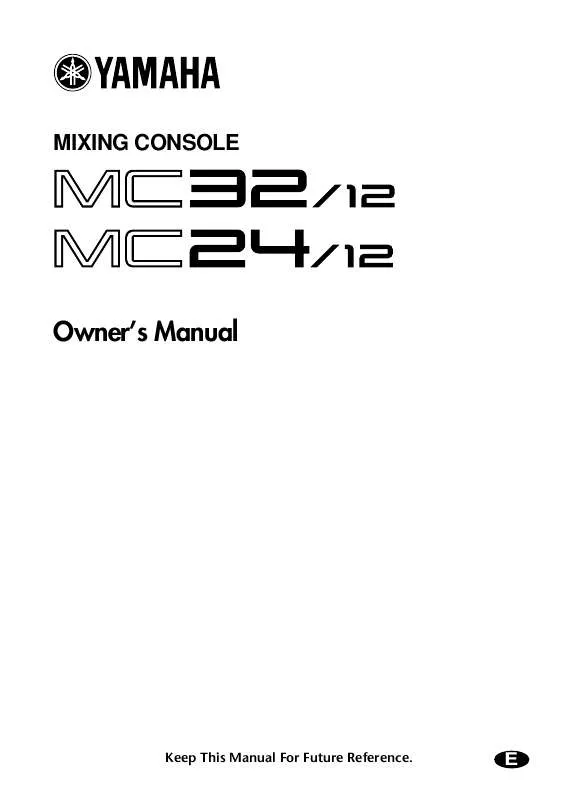
 YAMAHA MC32-12 MC24-12 (0 ko)
YAMAHA MC32-12 MC24-12 (0 ko)
