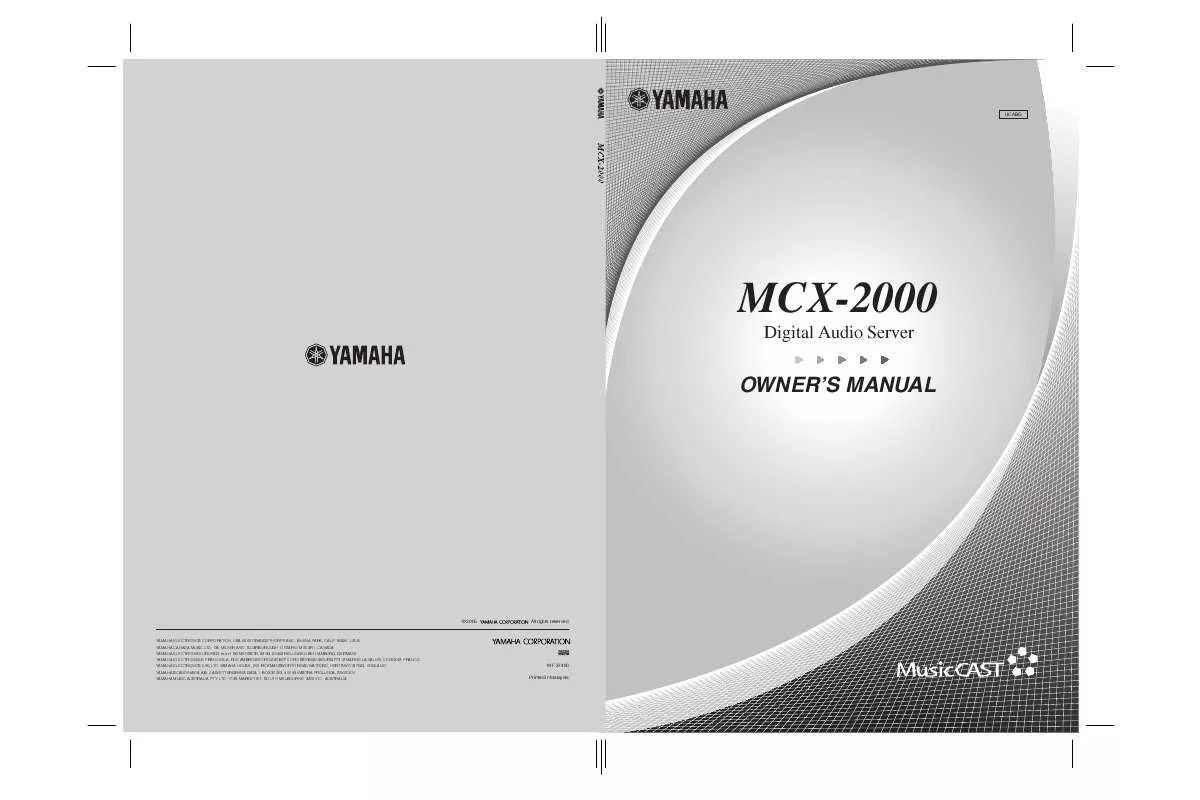User manual YAMAHA MCX-2000
Lastmanuals offers a socially driven service of sharing, storing and searching manuals related to use of hardware and software : user guide, owner's manual, quick start guide, technical datasheets... DON'T FORGET : ALWAYS READ THE USER GUIDE BEFORE BUYING !!!
If this document matches the user guide, instructions manual or user manual, feature sets, schematics you are looking for, download it now. Lastmanuals provides you a fast and easy access to the user manual YAMAHA MCX-2000. We hope that this YAMAHA MCX-2000 user guide will be useful to you.
Lastmanuals help download the user guide YAMAHA MCX-2000.
Manual abstract: user guide YAMAHA MCX-2000
Detailed instructions for use are in the User's Guide.
[. . . ] UCABG
MCX-2000
Digital Audio Server
OWNER'S MANUAL
© 2005
All rights reserved.
YAMAHA ELECTRONICS CORPORATION, USA 6660 ORANGETHORPE AVE. , BUENA PARK, CALIF. 135 MILNER AVE. , SCARBOROUGH, ONTARIO M1S 3R1, CANADA YAMAHA ELECTRONIK EUROPA G. m. b. H. 22-34, 25462 RELLINGEN BEI HAMBURG, GERMANY YAMAHA ELECTRONIQUE FRANCE S. A. RUE AMBROISE CROIZAT BP70 CROISSY-BEAUBOURG 77312 MARNE-LA-VALLEE CEDEX02, FRANCE YAMAHA ELECTRONICS (UK) LTD. [. . . ] You can browse and play the songs from the album like other archived songs (page 46). Store another CD: Select this when you import another CD. The MCX-2000 automatically opens the tray and lets you repeat steps 2 to 3 above. Exit this screen: Select this to simply close the dialog box, and perform any other operation you need to manually.
Importing a Music CD Automatically
If you have a large collection of music CDs and want them all in the MCX-2000 music archive, you may want to skip operating steps required in the CD recording screen in the previous section. 1 Have all the music CDs you want to import ready and close by the MCX-2000. It's important to save time and efficiently import your CDs. 2 Use the Open/Close button on the unit's front panel to open the tray; set a music CD on the tray with its label side facing up; press the CD AUTO STORE button on the unit's front panel (the tray closes by itself). After showing a list of CD songs for a few seconds, the MCX-2000 starts importing all songs on the CD.
You'll find this operation extremely quick and easy. In addition, since this CD import procedure has no operation screen, you can continue playing audio sources (except for CDs, of course) while importing your music CDs--without interruption.
n If you need to change song data (artist name, album or song title, etc. ), see "Editing the Library" (page 75).
CD AUTO STORE
L
68
MCX-2000 Owner's Manual
MCX2000. book Page 69 Monday, September 12, 2005 11:09 AM
Recording from FM Radio or External Audio Signals
Any incoming audio signals can serve as recordable audio sources for the MCX-2000. If you've appropriately set up the FM antenna (page 4) or connect external audio equipment to the analog and/or digital input jacks (page 9), you can record their sounds at any time using the same recording interface.
n You need to register desired FM stations to the Presets list before recording (page 59).
2 Press the SELECT button on the remote control at the first parameter in the recording screen--Preset or Input, then specify the target FM station or input. If you're in the FM recording screen, you can select an FM station from the Presets list, through the group/station selection dialog box.
1 From the Recording menu screen, select Store from Radio if you want to record an FM radio program, or select Store from Inputs if you want to record audio signals from external equipment. In either case, the MCX-2000 shows a similar recording screen as follows.
FM station selected from the Preset list
n Internet or XM radio stations (US model only) are shown in gray in the Presets list, indicating they're unavailable for recording. If you select one of these gray items, the MCX-2000 will show "" at the Preset column indicating no FM radio station is selected. (You cannot start recording. )
3 After selecting the target, move the selection (highlight) to the next parameter in the recording screen, Track Marking. Set your preferred recording method as needed. The following parameters are common to both recording screens.
Input selection
1 Track Marking Specify how you want to `divide' the recording. Select Manual if you want to divide the recording manually inserting a track mark, or when you want to manage, for example, a radio program or sounds from a live show as a single song in the music archive. With Manual the MCX-2000 creates a large song file at the point you stop recording. On the other hand, if you want separated songs after the recording, select SYNCHRO. With this option selected, the MCX-2000 automatically inserts a track mark at a predefined silent level (track gap) to separate songs. In either case, you can manually insert a track mark at any point using the Track Marking command from the Submenu.
MCX-2000 Owner's Manual
69
MCX2000. book Page 70 Monday, September 12, 2005 11:09 AM
2 SYNCHRO. Type
This parameter is only available when SYNCHRO. [. . . ] 50 Time Zone . . . . . . . . . . . . . . . . . . . . . . . . . . . . . . . . . . . . . . . . . . . . . . . . . . . . . . . . . . . . . . . . . . . . . . . . . . . . . 91 TIMER button . . . . . . . . . . . . . . . . . . . . . . . . . . . . . . . . . . . . . . . . . . . . . . . . . . . . . . . . . . . . . . . . . . . . . . . . 12 TIMER indicator . . . . . . . . . . . . . . . . . . . . . . . . . . . . . . . . . . . . . . . . . . . . . . . . . . . . . . . . . . . . . . . . . . . . . . . 8 TOP MENU button . . . . . . . . . . . . . . . . . . . . . . . . . . . . . . . . . . . . . . . . . . . . . . . . . . . . . . . . . . . . . . . . [. . . ]
DISCLAIMER TO DOWNLOAD THE USER GUIDE YAMAHA MCX-2000 Lastmanuals offers a socially driven service of sharing, storing and searching manuals related to use of hardware and software : user guide, owner's manual, quick start guide, technical datasheets...manual YAMAHA MCX-2000