Detailed instructions for use are in the User's Guide.
[. . . ] If you must use an extension cord, the minimum wire size for a 25' cord (or less) is 18 AWG. NOTE: The smaller the AWG number, the larger the current handling capacity. For longer extension cords, consult a local electrician. This product should be used only with the components supplied or; a cart, rack, or stand that is recommended by Yamaha. [. . . ] A bank number will appear in the display when you release the button.
Bank
1
Bank number
3
Use the dial or the [1][8] number buttons to select a bank number from 1 to 8.
NOTE
Reference
· Data cannot be saved to the registration memory during song playback.
4
Press the REGIST MEMORY [1] or [2] button while holding the [MEMORY/BANK] button to store the current panel settings to the specified registration memory.
NOTICE
· If you select a Registration Memory number that already contains data, the previous data is deleted and overwritten by the new data.
Writing!
NOTICE
· Do not turn off the power while saving settings to the registration memory, otherwise the data may be damaged or lost.
48
Owner's Manual
Memorize Your Favorite Panel Settings
Recalling a Registration Memory
1
Press the [MEMORY/BANK] button. A bank number will appear in the display when you release the button.
Bank
1
Bank number
2
Use the dial or the [1][8] number buttons to select bank you want to recall.
3
Press the REGIST MEMORY button, [1] or [2], containing the settings you want to recall. The recalled REGIST MEMORY number appears in the display for a few seconds. The panel controls will be instantly set accordingly.
1
Settings That Can be Saved to the Registration Memory
Style settings* Style number, Auto Accompaniment ON/OFF, Split Point, Style settings (Main A/B), Style Volume, Tempo Voice settings Main Voice setting (Voice number, Volume, Octave, Pan, Reverb Send Level, Attack Time, Release Time, Filter Cutoff, Filter Resonance, Chorus Send Level), Dual Voice settings (Dual ON/OFF, Voice number, Volume, Octave, Pan, Reverb Send Level, Chorus Send Level, Attack Time, Release Time, Filter Cutoff, Filter Resonance), Split Voice settings (Split ON/OFF, Voice number, Volume, Octave, Pan, Reverb Send Level, Chorus Send Level) Effect settings Reverb Type, Chorus Type Arpeggio settings Arpeggio Type, Arpeggio ON/OFF, Arpeggio Quantize, Arpeggio Volume, Arpeggio Pedal Harmony settings Harmony ON/OFF, Harmony Type, Harmony Volume Other settings Transpose, Pitch Bend Range, Knob Assign * Style settings are not available for Registration Memory when using the Song features.
Owner's Manual
49
Reference
REGIST 1
Backup and Initialization
Backup
The following settings are always backed up, and are maintained even when the power is turned off. If you want to initialize the settings, use the Initialize operation "Backup Clear" as explained below. The Backup Parameters · User Songs · Style Number 175 · Touch Response on/off · Registration Memory · FUNCTION Settings: Tuning, Split Point, Touch Sensitivity, Style Volume, Song Volume, Metronome Volume, Grade, Demo Group, Demo Play, Demo Cancel, Master EQ type
NOTE
· You can save the settings as backup data to your computer, by using the Musicsoft Downloader (MSD) software. Refer to the section "Transfer a backup file from the instrument to a computer" on page 77.
Initialization
This function erases all backup data in the instrument's flash memory and restores the initial default settings. The following initialization procedures are provided.
Backup Clear
To clear data backed up to the internal flash memory turn the power on by pressing the [ ](Standby/On) switch while holding the highest white key on the keyboard. The backed up data will be erased and the default values restored.
Reference
Initialization does not delete the files transferred from the computer. If you want to delete the files, see "Deleting Files" below.
Deleting Files
To clear song and style files that have been transferred to the internal flash memory from a computer, turn the power on by pressing the [ ](Standby/On) switch while simultaneously holding the highest white key on the keyboard and the three highest black keys.
NOTICE
· When you execute the Flash Clear operation, data you have purchased will also be cleared. Be sure to save data you want to keep to a computer.
50
Owner's Manual
Handy Performance Features
Adding Reverb
Reverb lets you play with a rich concert hall type ambience. "MasterEQ" will appear in the display for a few seconds, then the currently selected EQ type will be displayed.
One Touch Setting
Sometimes selecting the ideal voice to play with a song or style can be confusing. The One Touch Setting feature automatically selects a well-balanced voice for you when you select a style or song. Simply select voice number "000" to activate this feature.
MasterEQ
Speakerl
1
The currently selected master EQ type.
3
Use the dial to select the desired Master EQ setting. Settings 1 and 2 are best for listening via the instrument's built-in speakers, setting 3 is for headphones, and settings 4 and 5 are ideal for listening via external speakers.
54
Owner's Manual
r
Reference
Voice Settings
Voice Editing
Create original voices by editing the many available voice parameters. By editing the various parameters available you can create new voices that best suit your musical needs.
Category Setting Volume Octave Pan Reverb Level Display M. Volume M. Octave M. Pan M. Reverb M. Chorus M. Attack M. Releas M. Cutoff M. Reso. D. Voice D. Volume D. Octave D. Pan D. Reverb D. Chorus D. Attack D. Releas D. Cutoff D. Reso. S. Voice S. Volume S. Octave S. Pan S. Reverb S. Chorus Range/ Settings 000127 -2+2 000 (left) 64 (center) 127 (right) 000127 000127 000127 000127 000127 000127 001700 000127 -2+2 000 (left) 64 (center) 127 (right) 000127 000127 000127 000127 000127 000127 001700 000127 -2+2 000 (left) 64 (center) 127 (right) 000127 000127
1
Press the [FUNCTION] button. The currently selected function will appear in the display.
Main Voice
Chorus Level Attack Time Release Time Filter Cutoff Filter Resonance Voice Volume Octave
2
f
Press the CATEGORY [ ] and [ ] buttons as many times as necessary to select the item you want to edit. You can individually adjust the voice setting (Volume, Octave, Pan, Reverb Level, Chorus Level, Attack Time, Release Time, Filter Cutoff and Filter Resonance) that is applied to the main, dual, and split voices. Refer to the Functions on page 71 for details.
r
Pan Dual Voice Reverb Level Chorus Level Attack Time Release Time Filter Cutoff Filter Resonance Voice Volume Octave
M. Volume
064
Split Voice
Pan Reverb Level Chorus Level
3
Use the dial to set the value. Edited parameters can be saved to registration memory (page 48). [. . . ] 135 Milner Avenue, Scarborough, Ontario, M1S 3R1, Canada Tel: 416-298-1311 Yamaha Corporation of America 6600 Orangethorpe Ave. , Buena Park, Calif. Tel: 714-522-9011
THE NETHERLANDS/ BELGIUM/LUXEMBOURG
ASIA
THE PEOPLE'S REPUBLIC OF CHINA
Yamaha Music & Electronics (China) Co. , Ltd. 2F, Yunhedasha, 1818 Xinzha-lu, Jingan-qu, Shanghai, China Tel: 021-6247-2211 Tom Lee Music Co. , Ltd. 11/F. , Silvercord Tower 1, 30 Canton Road, Tsimshatsui, Kowloon, Hong Kong Tel: 2737-7688 Yamaha Music India Pvt. [. . . ]

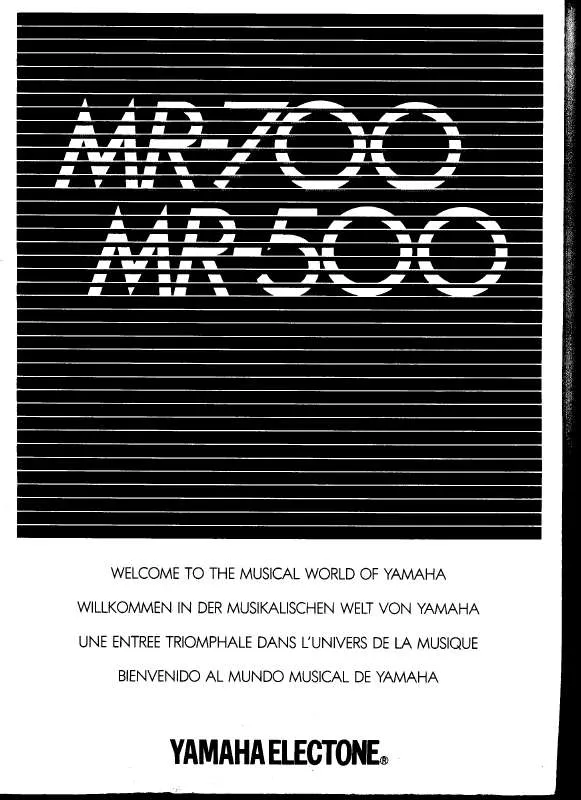
 YAMAHA MR-700-MR-500 annexe 1 (5866 ko)
YAMAHA MR-700-MR-500 annexe 1 (5866 ko)
