Detailed instructions for use are in the User's Guide.
[. . . ] TONE GENERATOR OWNER'S MANUAL BEDIENUNGSANLEITUNG MODE D'EMPLOI
FCC INFORMATION (U. S. A)
1. IMPORTANT NOTICE : DO NOT MODIFY THIS UNIT!This product, when installed as indicated in the instructions contained in this manual, meets FCC requirements. Modifications not expressly approved by Yamaha may void your authority, granted by the FCC, to use the product. [. . . ] This is especially useful when playing back several Parts from a connected computer or sequencer. Mute lets you silence one Part to hear how all of the other Parts sound without it. Solo lets you isolate a single Part, to hear how that Part sounds by itself. In the Performance mode, Mute and Solo are especially effective tools that help you as you edit the Parts, since they allow you to better hear how the changes you make affect specific Voices as well as the overall sound of the Performance.
Using Mute/Solo
Operation 1 Select the desired Part. Make sure the Single Part mode is active (see page 96), then use the [PART -/+] buttons to select the Part.
Selected Part number.
2 Press the [MUTE/SOLO] button. While playing the keyboard (or during playback of a song from a sequencer), press the [MUTE] button. Each press cycles through the three functions: Mute, Solo and Normal operation.
The selected Part is muted, while all other Parts sound normally.
Guided Tour
85
Mute/Solo
The selected Part is soloed, while all other Parts are muted.
All Parts sound normally.
86
Guided Tour
A/D Input
A/D Input
The MU100 features a special A/D (Analog-to-Digital) input function that allows you to connect a stereo external signal (microphone, electric guitar, CD player, etc. ), with the MU100's Voices. You can use it to sing or play guitar over backing tracks played from a MIDI sequencer.
In this section, you'll learn how to:
Set up the MU100 for using the A/D input. Call up the A/D input presets.
Using the A/D Input
Operation 1 Turn down the A/D INPUT VOLUME control on the front panel.
CAUTION!Before connecting an external input, always turn the VOLUME control down.
2 Connect the microphone or instrument to the A/D INPUT jack. (Depending on the equipment being used, appropriate conversion adaptors may be necessary; the A/D INPUT jack supports a 1/4" plug. )
Guided Tour
87
A/D Input
3 Select the corresponding Part. Since you connected to the A/D INPUT 1 jack above, select Part A1 in this step.
4 Select the appropriate bank of presets. Do this in the normal way, using the [SELECT </>] buttons to highlight the bank number parameter, then using the [VALUE /+] buttons to change the bank.
The selected bank determines the type of input and sets the appropriate gain level. Each bank/type is indicated by an icon in the LCD: Bank 000
For input of a microphone (or other mic level instruments).
88
Guided Tour
A/D Input
Bank 001
For input of an electric or electric/acoustic guitar (or other line level instruments).
Bank 002
For input of a keyboard (or other line level instruments, such as tone generators, rhythm machines, etc. ).
Bank 003
For input of audio equipment (such as CD players, cassette decks, etc. ).
Bank 018
For input of a stereo keyboard (or other stereo signals from line level instruments, such as tone generators, rhythm machines, etc. ).
Guided Tour
89
A/D Input
Bank 019
For input of stereo audio equipment (such as CD players, cassette decks, etc. ).
CAUTION!Do not use line level signals (such as from keyboards, etc. ) with the mic level banks. The signal may be too high, resulting in damage to the MU100.
5 Select the desired preset. Do this in the normal way (as you selected Voices), using the [SELECT </>] buttons to highlight the program number parameter, then using the [VALUE -/+] buttons to select the preset. The available presets have been specially programmed to suit the type of input selected. For example, presets for Mic input include Karaoke and Vocal; Guitar input presets include Tube, Stack and Phaser. Explore some of these settings on your own with a microphone and different instruments. (For a list of all available A/D input presets, refer to the "Sound List & MIDI Data" booklet. ) 6 Turn up the level. If the connected source has a volume control, first set it to an appropriate level, then slowly bring up the A/D INPUT VOLUME control on the MU100 while playing the instrument (or singing into the microphone), until the level is appropriate.
90
Guided Tour
Data Flow Block Diagram
Data Flow Block Diagram
When HOST SELECT switch is set to MIDI (31, 250 bps):
TO HOST IN-B IN-A OUT THRU
Sound Module A1~16CH
Sound Module B1~16CH
When HOST SELECT switch is set to PC-1/MAC (31, 250 bps) or PC-2 (38, 400 bps):
TO HOST IN-B IN-A OUT THRU
Sound Module A1~16CH
Sound Module B1~16CH
Guided Tour
91
MIDI/Computer Connecting Cables
MIDI/Computer Connecting Cables
MIDI
Standard MIDI cable. [. . . ] Tel: 686-00-33
KOREA
Cosmos Corporation #131-31, Neung-Dong, Sungdong-Ku, Seoul Korea Tel: 02-466-0021~5 MALAYSIA
GREECE
Philippe Nakas S. A. Navarinou Street 13, P. Code 10680, Athens, Greece Tel: 01-364-7111
SWEDEN
Yamaha Scandinavia AB J. Wettergrens Gata 1 Box 30053 S-400 43 Göteborg, Sweden Tel: 031 89 34 00
Yamaha Music Malaysia, Sdn. , Bhd.
Lot 8, Jalan Perbandaran, 47301 Kelana Jaya, Petaling Jaya, Selangor, Malaysia Tel: 3-703-0900
BRAZIL
Yamaha Musical do Brasil LTDA. Rebouças 2636, São Paulo, Brasil Tel: 011-853-1377
PHILIPPINES
Yupangco Music Corporation 339 Gil J. [. . . ]

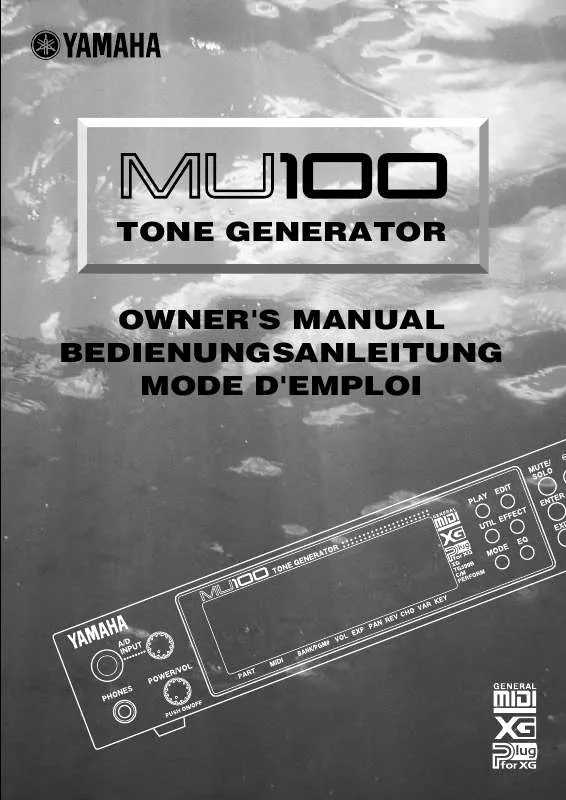
 YAMAHA MU100 2 (1504 ko)
YAMAHA MU100 2 (1504 ko)
 YAMAHA MU100 SOUND LIST (1499 ko)
YAMAHA MU100 SOUND LIST (1499 ko)
