User manual YAMAHA P-95S
Lastmanuals offers a socially driven service of sharing, storing and searching manuals related to use of hardware and software : user guide, owner's manual, quick start guide, technical datasheets... DON'T FORGET : ALWAYS READ THE USER GUIDE BEFORE BUYING !!!
If this document matches the user guide, instructions manual or user manual, feature sets, schematics you are looking for, download it now. Lastmanuals provides you a fast and easy access to the user manual YAMAHA P-95S. We hope that this YAMAHA P-95S user guide will be useful to you.
Lastmanuals help download the user guide YAMAHA P-95S.
You may also download the following manuals related to this product:
Manual abstract: user guide YAMAHA P-95S
Detailed instructions for use are in the User's Guide.
[. . . ] D I G I TA L P I A N O
P-95B/P-95S
Owner's Manual Mode d'emploi Bedienungsanleitung Manual de instrucciones
EN FR DE ES RU
ESPAÑOL
DEUTSCH
FRANÇAIS
ENGLISH
SPECIAL MESSAGE SECTION
This product utilizes batteries or an external power supply (adapter). DO NOT connect this product to any power supply or adapter other than one described in the manual, on the name plate, or specifically recommended by Yamaha. WARNING: Do not place this product in a position where anyone could walk on, trip over, or roll anything over power or connecting cords of any kind. The use of an extension cord is not recommended! [. . . ] Damper (Right) Pedal The damper pedal functions in the same way as a damper pedal on an acoustic piano. When the damper pedal is pressed, notes sustain longer. Releasing the pedal immediately stops (damps) any sustained notes. A "half-pedal" effect lets you use the damper pedal to create partial sustain effects, depending on how far down you press the pedal.
When you press the damper pedal here, the notes you play before you release the pedal have a longer sustain.
Sostenuto (Center) Pedal If you play a note or chord on the keyboard and press the sostenuto pedal while the note(s) are held, those notes will sustain as long as you hold the pedal (as if the damper pedal had been pressed) but all subsequently played notes will not be sustained. This makes it possible to sustain a chord, for example, while other notes are played "staccato. " Soft (Left) Pedal The soft pedal reduces the volume and slightly changes the timbre of notes played while the pedal is pressed. The soft pedal will not affect notes that are already playing when it is pressed.
When you press the sostenuto pedal here while holding the note, the note will sustain as long as you hold the pedal.
8
10
P-95 Owner's Manual
Before Using
Using Headphones
Connect a set of headphones to one of the [PHONES] jacks. You can connect two sets of standard stereo headphones. (If you are using only one set of headphones, you can plug them into either jack. ) CAUTION
To protect your hearing, avoid listening with the headphones at a high volume level for long periods of time.
Standard stereo phone plug
Music Rest
This instrument includes a music rest that can be attached to the instrument by inserting it into the slot at the top of the control panel.
Speakers are built into the instrument at the bottom. Though you can enjoy playing the instrument even when putting it on a desk or table, we recommend that you use an optional keyboard stand for better sound.
9
P-95 Owner's Manual
11
ENGLISH
Reference Listening to the Demo Songs
Listening to the Demo Songs
Demo songs are provided that effectively demonstrate each of the voices.
1. While holding down the [DEMO/SONG] button,
press one of the voice buttons to listen to the demo songs.
The demo song will start. Demo songs provided for each voice will play back in sequence until you press the [DEMO/SONG] button.
NOTE
Refer to the voice list on page 16 for more information on the characteristics of each preset voice.
NOTE
ENGLISH
Simply by pressing the [DEMO/ SONG] button, you can start the GRAND PIANO 1 demo song and the other demo songs provided for each voice will play back in sequence.
NOTE
Changing a Demo Song You can change to another demo song during playback by pressing the SELECT [Q]/[W] button.
The demo songs will not be transmitted via MIDI.
You can also change to another demo song during playback by pressing any one of the voice buttons. While holding down the [METRONOME] button, use the TEMPO [g]/[h] buttons to change the playback tempo.
Demo Song List
Voice Name
PIPE ORGAN HARPSICHORD
Title
Herr Christ, der ein'ge Gottes-Sohn, BWV. 601 Concerto a cembalo obbligato, 2 violini, viola e continuo No. 7, BWV. 1058
Composer
J. S. Bach
· The demonstration pieces listed above are short rearranged excerpts of the original compositions. · All other songs are original (© 2010 Yamaha Corporation).
2. Press the [DEMO/SONG] button to
stop the voice demo.
10
12
P-95 Owner's Manual
Listening to the Piano Preset Songs
Listening to the Piano Preset Songs
This instrument provides performance data for piano songs as well as voice demo songs, for your listening pleasure.
1. While holding down the [DEMO/SONG] button,
# press one of the C2C#6 keys to select a song to play back.
The number of each piano preset song is assigned to the C2C#6 keys. The preset songs will play back consecutively in sequence until you press the [DEMO/SONG] button.
1st song 10th song 20th song 30th song 40th song 50th song
TERMINOLOGY
Song: In this manual, performance data is called a "Song. " This includes demonstration tunes and piano preset tunes. Preset: Preset Data supplied with the internal memory of the P-95 shipped from the factory.
NOTE
The Preset Song List appears on page 30.
C2 C3 C4 C5 C6
NOTE
Refer to the Quick Operation Guide on page 32 for details on key assignments.
NOTE
Press the SELECT [Q] or [W] button to change to the next piano song.
You can play the keyboard along with the preset song. You can change the voice playing on the keyboard.
NOTE
While holding down the [METRONOME] button, use the TEMPO [g]/[h] buttons to change the playback tempo.
When you select a different song (or a different song is selected during chained playback), an appropriate reverb type will be selected accordingly.
NOTE
The piano preset songs are not transmitted via MIDI.
2. Press the [DEMO/SONG] button to stop playback.
To continue playing other songs, see step 1 above.
11
P-95 Owner's Manual
13
ENGLISH
Using the Metronome
Using the Metronome
This instrument features a built-in metronome (a device that keeps an accurate tempo) that is convenient for practicing.
1. Press the [METRONOME] button
to turn on the metronome.
Start the metronome.
ENGLISH
2. Press the [METRONOME] button
to stop the Metronome.
Setting the Time Signature
While holding down the [METRONOME] button, press one of the A0D1 keys.
The first beat is accented with a bell sound and the rest with clicks. [. . . ] Viale Italia 88, 20020 Lainate (Milano), Italy Tel: 02-935-771
INDIA
Yamaha Music India Pvt. 5F Ambience Corporate Tower Ambience Mall Complex Ambience Island, NH-8, Gurgaon-122001, Haryana, India Tel: 0124-466-5551
CENTRAL & SOUTH AMERICA
MEXICO
Yamaha de México S. A. 09300, México, D. F. , México Tel: 55-5804-0600
SPAIN/PORTUGAL
Yamaha Música Ibérica, S. A. 17, 200, 28230 Las Rozas (Madrid), Spain Tel: 91-639-8888
INDONESIA
PT. [. . . ]
DISCLAIMER TO DOWNLOAD THE USER GUIDE YAMAHA P-95S Lastmanuals offers a socially driven service of sharing, storing and searching manuals related to use of hardware and software : user guide, owner's manual, quick start guide, technical datasheets...manual YAMAHA P-95S

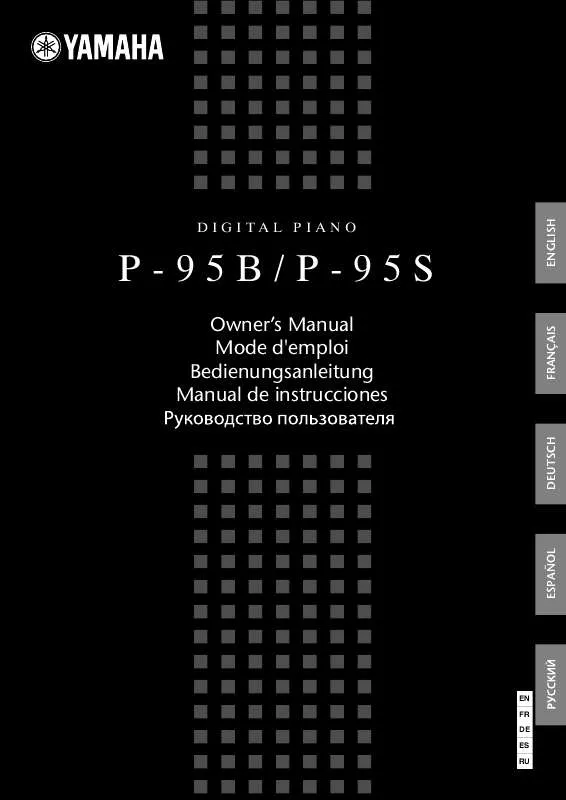
 YAMAHA P-95S DATA LIST (62 ko)
YAMAHA P-95S DATA LIST (62 ko)
