Detailed instructions for use are in the User's Guide.
[. . . ] Do not expose this unit to sudden temperature changes from cold to hot, and do not locate this unit in an environment with high humidity (i. e. a room with a humidifier) to prevent condensation inside this unit, which may cause an electrical shock, fire, damage to this unit, and/or personal injury. Avoid installing this unit where foreign object may fall onto this unit and/or this unit may be exposed to liquid dripping or splashing. On the top of this unit, do not place: Other components, as they may cause damage and/or discoloration on the surface of this unit. [. . . ] · The Shuffle feature is not available for DVD-VRs. · Repeat Play does not work while playing back a VCD or SVCD using the Playback Control feature (page 16).
To repeat between two points (A-B Repeat)
You can repeat the specified section of a title (track) by setting two points (start and end points). Note
You can use A-B Repeat only within one title (track).
STANDBY/ON
STANDBY/ON
DVD
ANGLE
1
AB SHIFT
1
SW
2
CENTER
3
SURR
4
ZOOM
Play back the title or track that includes the section you want to repeat. At the position where you want to set as the start point of the repeat section, hold down SHIFT and press AB. At the position where you want to set as the end point of the repeat section, hold down SHIFT and press AB again. "AB" appears on the TV and A-B Repeat starts.
5
6
A-B
7
AUDIO
8
SUBTITLE
REPEAT
REPEAT
9
0 SHIFT
2
TV
TV INPUT
DUAL MONO
TV CH
qVS
3 1 2
Play back the disc, title, or chapter (track) you want to repeat. While holding down SHIFT, press REPEAT to select the Repeat Play mode. Each time you press the button, the mode changes as follows:
To cancel A-B Repeat
While holding down SHIFT, press AB once.
DVD/DVD-VR
OFF (Normal playback) CHAPTER (Repeat Play by chapter) TITLE (Repeat Play by title) ALL (Repeat Play by disc) SHUFFLE (Playback at random order)
VCD/SVCD/CD
OFF (Normal playback) TRACK (Repeat Play by track) ALL (Repeat Play by disc) SHUFFLE (Playback at random order)
To cancel Repeat Play
While holding down SHIFT, press REPEAT to select "OFF".
12
OPERATION
Specifying an elapsed time for playback (Time Search)
You can specify an elapsed time where you want playback to start. Notes
· Using the Time Search feature for a VCD or SVCD automatically closes the Playback Control menu (page 16). · You cannot specify an elapsed time that exceeds the total time.
2
Press or to select "TT TIME" or "CH TIME", and then press . TT TIME: Select this if you want to specify an elapsed time for the current title. Notes
· This selection is available only with multi-language compatible discs. Also, languages available for each disc may vary. For information on your disc, refer to the operating instructions in the disc's menu or on its jacket. · For VCDs and SVCDs, you can switch the audio channel settings (stereo, monaural, etc. ) by pressing AUDIO. You cannot select audio and subtitle languages for those discs.
TV
TV INPUT
SHIFT
DUAL MONO
TV CH
qVS
ON SCREEN
SETUP
ENTER
,
RETURN
,
,
MENU
TV VOL
MUTE
VOLUME
1
While playing back a disc, hold down SHIFT and press ZOOM repeatedly. Each time you press the button, the picture scale changes as follows.
2X 3X 4X 1/2 1/3 1/4 original scale (1X)
STANDBY/ON
STANDBY/ON
DVD
ANGLE
1
SW
2
CENTER
3
SURR
4
ZOOM
2
SUBTITLE
AUDIO
5
REPEAT
6
A-B
7
AUDIO
8
SUBTITLE
9
0 SHIFT
If you select "2X", "3X" or "4X" in step 1, press , , or to pan through the enlarged picture.
TV
TV INPUT
y
DUAL MONO
TV CH
qVS
To return to the original picture scale, hold down SHIFT and press ZOOM repeatedly to select the original scale.
To select an audio language, while playing back a disc, press AUDIO repeatedly until the desired language appears on the TV. To select a subtitle language, while playing back a disc, press SUBTITLE repeatedly until the desired language appears on the TV. y
To turn off the subtitle, press SUBTITLE repeatedly to select "OFF".
15
OPERATION
Selecting a Viewing Angle
DVD
To operate the DVD menu 1
y
DVD
You can select the desired viewing angle during DVD playback. Note
This selection is available only with multi-angle compatible discs. Also, viewing angles available for each disc may vary. For information on your disc, refer to the operating instructions in the disc's menu or on its jacket.
Press MENU to display the DVD menu on the TV.
Depending on the disc, the DVD menu may automatically appear after the disc is loaded.
2
Press , , or to select a menu item, then press ENTER to confirm the selection.
STANDBY/ON
STANDBY/ON
DVD
ANGLE
1
SW
2
CENTER
3
SURR
4
ZOOM
ANGLE
To operate the Playback Control menu VCD
If you play back a VCD or SVCD that includes the Playback Control feature, the menu automatically appears on the TV. [. . . ] · If there are multiple choices of remote control codes for your TV, try them in order until you find the proper code.
TV
ADMIRAL 292, 293, 216 AIWA 294, 276, 283, 284 AKAI 295, 296 ALBA 296 AOC 297 BELL & HOWELL 292 BESTAR 298 BLAUPUNKT 229, 222 BLUE SKY 298 BRANDT 223 BROC SONIC 297 BUSH 296 BY DESIGN 201, 202 CLATRONIC 298 CRAIG 224 CROSLEX 225, 298 CURTIS MATHIS 297, 226 DAEWOO 297, 298, 224, 227, 228 DAYTRON 239 DUAL 298 DWIN 293, 281 EMERSON 297, 224, 239, 232 FURGUSON 223, 265, 266 FIRST LINE 298 FISHER 295, 233 FRABA 298 FUJITSU 289 FUNAI 277, 278 GE 293, 297, 234, 235, 236 GOODMANS 296, 298, 223 GRUNDIG 229, 238, 249 HITACHI 297, 239, 242, 243, 285 ICE 296 IRRADIO 296 ITT/NOKIA 244, 245 JC PENNY 293, 297, 234, 237 JVC 296, 246, 247, 286 KENDO 298 KTV 297, 239 LG/GOLDSTAR 297, 298, 239, 237 LOEWE 298, 248 LXI 293, 297, 225, 226, 233, 298 MAGNAVOX 297, 225, 239, 298 MARANTZ 298, 210 MATSUI 295 MEDION 203, 204, 298 MEMOREX 297, 216 MITSUBISHI 299, 297, 259, 287 NAD 226, 255 NEC 297, 252, 282 NOKIA 244, 245 NOKIA OCEANIC 245 NORDMENDE 265, 266 ONWA 296 PANASONIC 234, 235, 236, 253, 288, 211 PHILCO 297, 225, 239, 298 PHILIPS 225, 205, 298 PIONEER 226, 235, 254, 255, 268 PORTLAND 297, 256 PROSCAN 293, 221 PROSCAN 231, 241, 251 PROTON 297, 250, 260, 270 QUASAR 234, 235 RADIO SHACK299, 293, 297 RCA 293, 297, 234, 256, 257, 258, 221 RUNCO 220, 230, 271 SABA 223, 269, 265, 266 SAMPO 281, 297, 280 SAMSUNG 297, 239, 248, 262, 275 SANYO 295, 233, 279, 272, 273, 274, 212 SCHNEIDER 296 SCOTT 297 SHARP 292, 239, 232, 213 SIEMENS 229 SIGNATURE 216 SIGNATURE 292 SONY 263, 214 SYLVANIA 297, 225 SYNPHONIC 217, 218, 219 TELEFUNKUN 269, 264, 265, 266 THOMSON 223, 266 TOSHIBA 292, 226, 267, 215 VIDECH 297, 242 WARDS 297, 239, 232, 216 YAMAHA 299, 292, 242, 285, 287, 253 ZENITH 216, 261, 271
ADDITIONAL INFORMATION
29
ADDITIONAL INFORMATION
Specifications
AUDIO SECTION
· · · · · Audio Output Level (1 kHz, 0 dB). . . . . . . . . . . . . . . . . . . . . . . . . . . . . . . . . . . . . . . . . . . . . . . 2 V Signal to Noise Ratio . . . . . . . . . . . . . . . . . . . . . . . . . . . . . . . . . . . . . . . . . . . . . . . . 105 dB or more Dynamic Range. . . . . . . . . . . . . . . . . . . . . . . . . . . . . . . . . . . . . . . . . . . . . . . . . . . . . . . . . 100 dB or more Total Harmonic Distortion . . . . . . . . . . . . . . . . . . . . . . . . . . . . . . . . . . . . . . . . . . 0. 003% or less Frequency Response DVD (fs 96 kHz) . . . . . . . . . . . . . . . . . . . . . . . . . . . . . . . . . . . . . . . . . . . . . . . . . . . . . . . . . . [. . . ]

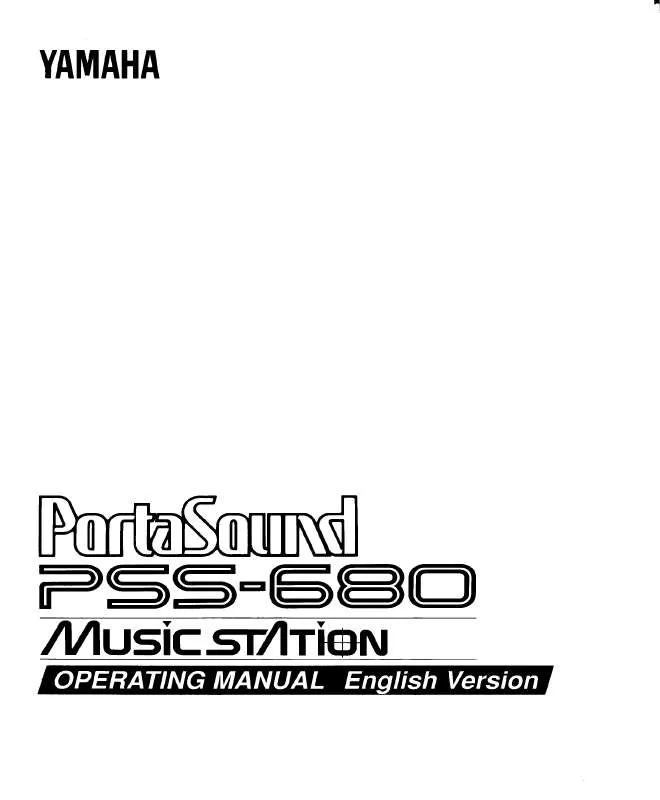
 YAMAHA PSS-680 MANUEL 2 (836 ko)
YAMAHA PSS-680 MANUEL 2 (836 ko)
