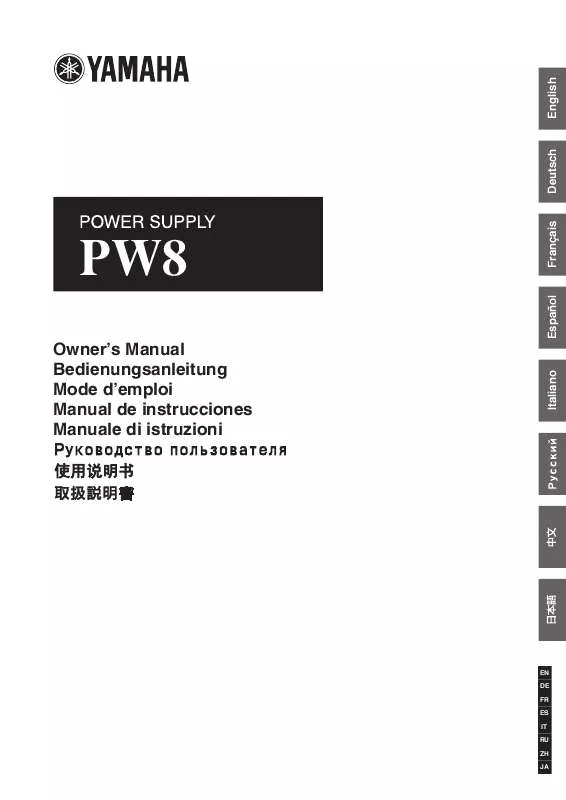Detailed instructions for use are in the User's Guide.
[. . . ] If this product is found to be the source of interference, which can be determined by turning the unit "OFF" and "ON", please try to eliminate the problem by using one of the following measures: Relocate either this product or the device that is being affected by the interference. Utilize power outlets that are on different branch (circuit breaker or fuse) circuits or install AC line filter/s. In the case of radio or TV interference, relocate/reorient the antenna. If the antenna lead-in is 300 ohm ribbon lead, change the lead-in to co-axial type cable. [. . . ] These precautions include, but are not limited to, the following:
Power supply/Power cord
· Remove the electric plug from the outlet when the device is not to be used for extended periods of time, or during electrical storms. · When removing the electric plug from the device or an outlet, always hold the plug itself and not the cord. · Do not use the device in a confined, poorly-ventilated location. If this device is to be used in a small space other than an EIA-standard rack, make sure that there is adequate space between the device and surrounding walls or other devices: at least, 10 cm behind and 10 cm above. Inadequate ventilation can result in overheating, possibly causing damage to the device(s), or even fire. · Do not expose the device to excessive dust or vibrations, or extreme cold or heat (such as in direct sunlight, near a heater, or in a car during the day) to prevent the possibility of panel disfiguration or damage to the internal components. · Do not place the device in an unstable position where it might accidentally fall over. This device has ventilation holes at the front/rear to prevent the internal temperature from becoming too high. In particular, do not place the device on its side or upside down. Inadequate ventilation can result in overheating, possibly causing damage to the device(s), or even fire. · Do not use the device in the vicinity of a TV, radio, stereo equipment, mobile phone, or other electric devices. Doing so may result in noise, both in the device itself and in the TV or radio next to it.
Location
· Before moving the device, remove all connected cables. · When setting up the device, make sure that the AC outlet you are using is easily accessible. If some trouble or malfunction occurs, immediately turn off the power switch and disconnect the plug from the outlet. Even when the power switch is turned off, electricity is still flowing to the product at the minimum level. When you are not using the product for a long time, make sure to unplug the power cord from the wall AC outlet. · If this device is to be mounted in an EIA-standard rack, leave the back of the rack open and make sure that it is at least 10 cm away from walls or surfaces to provide better airflow. In such a situation, these devices can be stacked on top of each other if necessary. Also, if this device is to be mounted with devices that tend to generate heat, such as power amplifiers made by another manufacturer, be sure to keep an adequate gap between this device and the heat-generating devices, or install ventilation panels or forced ventilation fans to prevent high temperatures from developing inside this device. Inadequate ventilation can result in overheating, possibly causing damage to the device(s), or even fire.
(5)-5
Connections
· Be sure to turn the POWER switch off before connecting the PW8 to the device to be powered. Connecting the PW8 to the device to be powered while the POWER switch is on can damage the device.
1/2
4
Owner's Manual
Handling caution
· Do not insert your fingers or hands in any gaps or openings on the device (vents, ports, etc. ). · Avoid inserting or dropping foreign objects (paper, plastic, metal, etc. ) into any gaps or openings on the device (vents, ports, etc. ) If this happens, turn off the power immediately and unplug the power cord from the AC outlet. [. . . ] 17, 200, 28230 Las Rozas (Madrid), Spain Tel: 91-639-8888
SINGAPORE
Yamaha Music Asia Pte. , Ltd. #03-11 A-Z Building 140 Paya Lebor Road, Singapore 409015 Tel: 747-4374
ARGENTINA
Yamaha Music Latin America, S. A. Sucursal de Argentina Olga Cossettini 1553, Piso 4 Norte Madero Este-C1107CEK Buenos Aires, Argentina Tel: 011-4119-7000
SWEDEN
Yamaha Scandinavia AB J. Wettergrens Gata 1, Box 30053 S-400 43 Göteborg, Sweden Tel: 031 89 34 00
TAIWAN
Yamaha KHS Music Co. , Ltd. [. . . ]