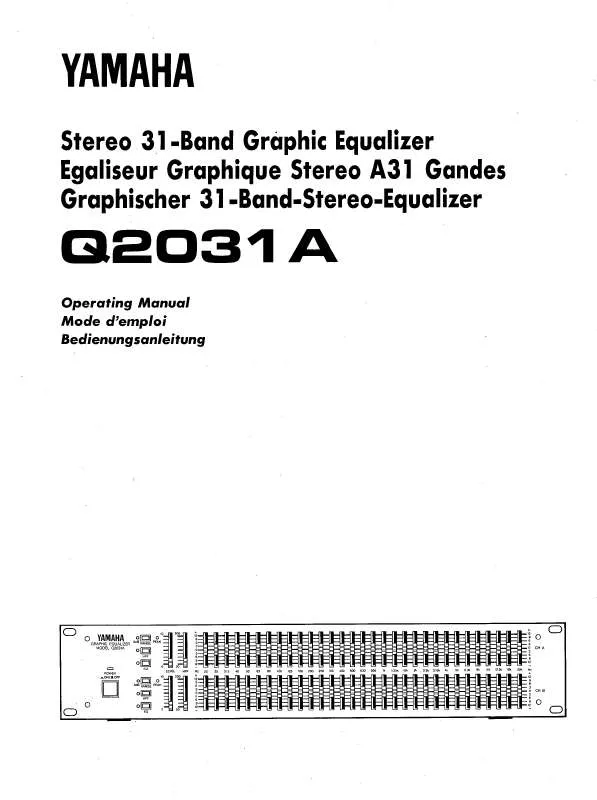Detailed instructions for use are in the User's Guide.
[. . . ] Do NOT use deviregTM 540/550 without floor sensor when the heating element is installed on or beneath wooden surfaces !
8
You can now mount the thermostat in the wall, by using any of the eight screw holes in the base module.
Screw holes
9
For getting the best possible result when using the deviregTM 540/550, the thermostat should be installed in the wall, following a few basic - rules: - Installation height, typically between 80-150 cm. On a wall where it will NOT be subjected to - direct sunlight. Away from windows/doors that will be open - occasionally. On a wall where it will NOT be covered by curtains, towels etc. [. . . ] On a wall where it will NOT be covered by curtains, towels etc. Warning (deviregTM 550 ONLY): Please note, when working on thermostats connected to a network, ensure that the mains supply for all thermostats in the network is disconnected before the work is started.
10
Reassemble the thermostat by rst placing the frame, then mount the display module and nally press the front cover into place. Note: The display must be gently remounted on the base module, ensuring that the 8-pin plug is placed accurately by using the four tabs surrounding it. When remounting the two screws in the side, please DO NOT over tighten them. They just need to be barely fastened.
11
DO NOT over tighten !
12
Activating deviregTM 540/550
When the thermostat is connected to the mains voltage for the rst time, a code must be chosen and the sensor(s) selected. Choose the code: 0044 When the code is chosen, press the button . . .
Now the sensors to be used, should be selected . . .
13
deviregTM 540/550 is able to use two sensors, one built-in sensor plus an external sensor which can be placed in the oor. Choose the sensor(s) which will be used for this heating system. Turn to choose Room Sensor (r S), Floor Sensor (FS) or both Room and Floor Sensor (rFS), and press . . . (If the thermostat only uses a oor sensor, the display will not show the actual temperature (5º to 35º), but a scale from 0 to 10). Always use a floor sensor when the heating element is installed on or beneath wooden surfaces !
14
Change of basic setting
If it is necessary to change the basic setting, the button must be held for 12 sec. Tiles on chipboard Carpet/vinyl on chipboard Wooden oors (parquet, plank, etc. ) Other (concrete, screed, etc. ) 27ºC 35ºC 27ºC 45ºC
19
Offset (OFFS) can be used to adjust a variation between the thermostat and a thermometer in the room, if any. 1ºC more than the thermostat, it is possible to adjust the offset with +1ºC. The range is -5. 5ºC to +5. 5ºC. Turn to choose offset, and press . . .
20
In connection with the built-in Timer, the thermostat can be programmed to lower the temperature (LO), e. g. Turn to choose economy set-back level, and press . . . (Choose -5ºC if the temperature must be lowered 5 degrees). If normal room heating is installed we recommend not to lower the temperature at night with more than approx. -5ºC.
21
Finally, the type of clock must be set. Choose whether the clock must be 24 hours or 12 hours AM/PM.
Turn to choose 12 or 24 hours, and press . . .
To nish the basic setting, press the button, and the display will return to the daily operation menu.
22
Factory setting:
The thermostat is preset with the following parameters: Operation Factory setting Choices Alone, Master or Slave Cº or Fº Room, oor or room + oor +20ºC to +50ºC -5. 5ºC to +5. 5ºC -1º to -15ºC 1, 2, 3, 4, 5, 6, 7 12 hours AM/PM or 24 hours --:-Up to 336/week
23
Network type Alone (deviregTM 550 ONLY) Temp. oor temperature Offset Economy set-back Weekday Clock Time Timer settings Cº Room + oor +45ºC 0. 0ºC -5ºC 1 24 --:--
Network connections (deviregTM 550 ONLY):
The deviregTM 550 features a network capability. [. . . ] -5ºC.
21
Finally, the type of clock must be set. Choose whether the clock must be 24 hours or 12 hours AM/PM.
Turn to choose 12 or 24 hours, and press . . .
To nish the basic setting, press the button, and the display will return to the daily operation menu.
22
Factory setting:
The thermostat is preset with the following parameters: Operation Factory setting Choices Alone, Master or Slave Cº or Fº Room, oor or room + oor +20ºC to +50ºC -5. 5ºC to +5. 5ºC -1º to -15ºC 1, 2, 3, 4, 5, 6, 7 12 hours AM/PM or 24 hours --:-Up to 336/week
23
Network type Alone (deviregTM 550 ONLY) Temp. oor temperature Offset Economy set-back Weekday Clock Time Timer settings Cº Room + oor +45ºC 0. 0ºC -5ºC 1 24 --:--
Network connections (deviregTM 550 ONLY):
The deviregTM 550 features a network capability. All deviregTM 550's installed in a building can be linked together via the network facility, giving the possibility of central adjustment of programming and parameters e. g. [. . . ]