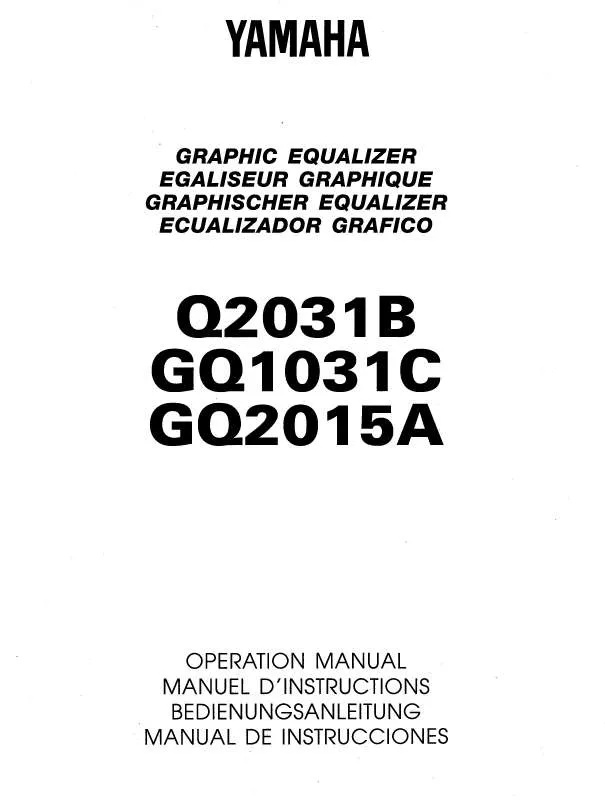Detailed instructions for use are in the User's Guide.
[. . . ] The voltage selector is set at 240V when the unit is initially shipped. To change the setting use a "minus" screwdriver to rotate the selector dial so that the correct voltage appears next to the pointer on the panel. Weitere Informationen über die Montage des Keyboard-Ständers erhalten Sie in den Anweisungen am Ende dieses Handbuchs. WICHTIG -- Überprüfen Sie Ihren Netzanschluss -- Vergewissern Sie sich, dass die Spannung in Ihrem örtlichen Stromnetz mit der Spannung übereinstimmt, die auf dem Typenschild auf der Unterseite des Instruments angegeben ist. [. . . ] no data.
Track number without border . . . track contains data and is not muted.
Change the Melody Voice
You can change a song's melody voice to any other voice you prefer. Press the lesson [L] and [R] buttons simultaneously so that "LR" appears in the upper right corner of the MAIN display. Select the song and play it.
2 Use the dial to select the voice.
As you select different melody voices, only the melody voice changes while the song will remain the same.
1 Press the [VOICE] button for longer
than a second. The VOICE SELECT (MELODY R or MELODY L) display will appear so you can select the Melody R or Melody L voice. Pressing the [VOICE] button alternates between VOICE SELECT MELODY R and MELODY L.
Hold for longer than a second
Owner's Manual
89
Memorize Your Favorite Panel Settings
This instrument has a Registration Memory feature that lets you save your favorite settings for easy recall whenever they're needed. Up to 16 complete setups can be saved (8 banks of two setups each).
8 Banks Up to 16 presets (eight banks of two each) can be memorized.
Memory 1
Memory 2
Saving to the Registration Memory 1 Set the panel controls as required--
select a voice, accompaniment style, etc.
4 Press the REGIST MEMORY [1] or [2]
2 Press the [MEMORY/BANK] button. A
button while holding the [MEMORY/ BANK] button to store the current panel settings to the specified registration memory.
bank number will appear in the display when you release the button.
Press the [EXIT] button to return to the MAIN display in order to check the bank and registration memory numbers.
Bank number
3 Use the dial or the [1][8] number but-
tons to select a bank number from 1 to 8.
Bank number
NOTE
· You can also save your panel settings memorized to registration memory button into USB flash memory as the user file or to a computer as the backup file.
NOTE NOTE
· Data cannot be saved to the registration memory during song playback. · If you select a Registration Memory number that already contains data, the previous data is deleted and overwritten by the new data.
CAUTION
· Do not turn off the power while saving settings to the registration memory, otherwise the data may be damaged or lost.
90
Owner's Manual
Memorize Your Favorite Panel Settings
Recalling a Registration Memory 1 Press the [MEMORY/BANK] button. A
bank number will appear in the display when you release the button.
Settings That Can be Saved to the Registration Memory
· Style settings* Style number, Auto Accompaniment ON/OFF, Split Point, Style settings (Main A/B), Style Volume, Tempo, Chord Fingering · Voice settings Main Voice setting (Voice number, Volume, Octave, Pan, Reverb Level, Chorus Level, DSP Level), Dual Voice settings (Dual ON/OFF, Voice number, Volume, Octave, Pan, Reverb Level, Chorus Level, DSP Level), Split Voice settings (Split ON/OFF, Voice number, Volume, Octave, Pan, Reverb Level, Chorus Level) · Effect settings Reverb Type, Chorus Type, Sustain ON/OFF, DSP ON/OFF, DSP Type · Harmony settings Harmony ON/OFF, Harmony Type, Harmony Volume · Other settings Transpose
* Style settings are not available for Registration Memory when using the Song features.
Bank number
2 Use the dial or the [1][8] number buttons to select bank you want to recall.
You can check whether the panel settings are stored in registration memory 1 or 2 by pressing the [EXIT] button to return to the MAIN display.
3 Press the REGIST MEMORY button, [1]
or [2], containing the settings you want to recall. The panel controls will be instantly set accordingly.
Owner's Manual
91
The Functions
The "Functions" provide access to a range of detailed instrument parameters for tuning, setting the split point, and adjusting the voices and effects. Determines how much of the Main voice's signal is sent to the DSP effect. Determines the volume of the Dual voice. Determines the octave range for the Dual voice. Determines the pan position of the Dual voice in the stereo image. The value "0" results in the sound being panned full left; the value "127" results in the sound being panned full right. Determines how much of the Dual voice's signal is sent to the Reverb effect. Determines how much of the Dual voice's signal is sent to the Chorus effect. Determines how much of the Dual voice's signal is sent to the DSP effect. Determines the volume of the Split voice. Determines the octave range for the Split voice. Determines the pan position of the Split voice in the stereo image. [. . . ] 135 Milner Avenue, Scarborough, Ontario, M1S 3R1, Canada Tel: 416-298-1311
THE NETHERLANDS/ BELGIUM/LUXEMBOURG
Yamaha Music Europe Branch Benelux Clarissenhof 5-b, 4133 AB Vianen, The Netherlands Tel: 0347-358 040
ASIA
THE PEOPLE'S REPUBLIC OF CHINA
Yamaha Music & Electronics (China) Co. , Ltd. 2F, Yunhedasha, 1818 Xinzha-lu, Jingan-qu, Shanghai, China Tel: 021-6247-2211
FRANCE
Yamaha Musique France BP 70-77312 Marne-la-Vallée Cedex 2, France Tel: 01-64-61-4000
U. S. A.
Yamaha Corporation of America 6600 Orangethorpe Ave. , Buena Park, Calif. Tel: 714-522-9011
HONG KONG
Tom Lee Music Co. , Ltd. 11/F. , Silvercord Tower 1, 30 Canton Road, Tsimshatsui, Kowloon, Hong Kong Tel: 2737-7688
ITALY
Yamaha Musica Italia S. P. A. [. . . ]