Detailed instructions for use are in the User's Guide.
[. . . ] Verificare che tutte le parti seguenti siano contenute nell'imballaggio dell'apparecchio. Desembalar el aparato y verificar que los siguientes accesorios están en la caja. Controleer na het uitpakken of de volgende onderdelen voorhanden zijn.
q q q q q q q
q q q q q q q
Remote Control Transmitter Télécommande Fernbedienung Fjärrkontroll Telecomando Transmisor de control remoto Afstandbediening
q q q q q q q
AM Loop Antenna Cadre-antenne AM MW-Rahmenantenne AM ramantenn Antenna AM ad anello Antena de cuadro de AM AM Lusantenne
YAMAHA HiFi SYSTEM REMOTE CONTROL TRANSMITTER
AUX
DIR A
DIR B REC/PAUSE
PLAY
TAPE 2
A/B
TAPE 1
PRESET
+
A/B/C/D/E
TUNER
DISC
PLAY
CD
PHONO
STANDBY/ON SLEEP
VOLUME
q q
q
q
q
q
q
75-ohm/300-ohm antenna adapter (U. K. model only) Adaptateur d'antenne 75 ohms/300 ohms (Modèle pour le Royaume-Uni seulement) 75 Ohm/300 Ohm Antennenstecker (Nur GroßbritannienModell) 75 ohm/300 ohm antennadapter (Endast modell för Storbritannien) Adattatore per antenna da 75 e 300 ohm (Solo modello per la Gran Bretagna) Adaptador de antena de 75 ohmios/300 ohmios (Sólo modelo para Reino Unido) 75 ohm/300 ohm antenne-adapter (Alleen modellen voor Groot-Brittannië)
q q q q q q q
Batteries (size AA, R6, UM-3) Piles (taille AA, R6, UM-3) Batterien (Größe AA, R6, UM-3) Batterier (storlek AA, R6, UM-3) Batterie (dimensioni AA, R6, UM-3) Pilas (tamaño AA, R6, UM-3) Batterijen (maat AA, R6, UM-3)
2
Thank you for selecting this YAMAHA Stereo receiver.
English
FEATURES
q Minimum RMS Output Power per Channel RX-496RDS and RX-496 75W + 75W (8) RMS Output Power, 0. 04% THD, 2020, 000 Hz RX-396RDS and RX-396 50W + 50W (8) RMS Output Power, 0. 04% THD, 2020, 000 Hz q High Dynamic Power, Low Impedance Drive Capability q Continuously Variable LOUDNESS Control q 40-Station Random Access Preset Tuning q Automatic Preset Tuning q Preset Station Shifting Capability (Preset Editing) q IF Count Direct PLL Synthesizer Tuning System q SLEEP Timer q Remote Control Capability q RX-496RDS and RX-396RDS only Multi-Functions for RDS Broadcast Reception q RX-496RDS and RX-496 only PURE DIRECT Switch to Reproduce the Purest Source Sound
CONTENTS
SUPPLIED ACCESSORIES . . . . . . . . . . . . . . . . . . . . . . . . . . . 2 FEATURES . . . . . . . . . . . . . . . . . . . . . . . . . . . . . . . . . . . . . . . . . . . . . . . . . . . . . 3 CAUTION . . . . . . . . . . . . . . . . . . . . . . . . . . . . . . . . . . . . . . . . . . . . . . . . . . . . . . . . 4 NOTES ABOUT THE REMOTE CONTROL TRANSMITTER . . . . . . . . . . . . . . . . . . . . . . . . . . . . . . . . . . . . . . . . . . . . . . . 5 CONNECTIONS . . . . . . . . . . . . . . . . . . . . . . . . . . . . . . . . . . . . . . . . . . . . . . 6 CONTROLS AND THEIR FUNCTIONS . . . . . . . . 10 BASIC OPERATIONS . . . . . . . . . . . . . . . . . . . . . . . . . . . . . . . . . . . 14 TUNING OPERATIONS . . . . . . . . . . . . . . . . . . . . . . . . . . . . . . . . 17 PRESET TUNING . . . . . . . . . . . . . . . . . . . . . . . . . . . . . . . . . . . . . . . . . 18 RECEIVING RDS STATIONS RX-496RDS and RX-396RDS only . . . . . . . . . 21 TROUBLESHOOTING . . . . . . . . . . . . . . . . . . . . . . . . . . . . . . . . . . 26 SPECIFICATIONS . . . . . . . . . . . . . . . . . . . . . . . . . . . . . . . . . . . . . . . . . 27
3
CAUTION : READ THIS BEFORE OPERATING YOUR UNIT.
1. [. . . ] Illumination of the indicator on the head of a name shows that the corresponding RDS mode is now selected.
9 Program type name indicators
RX-496RDS and RX-396RDS only The name selected in the EON mode lights up.
0 SLEEP indicator
Lights up while the built-in SLEEP timer is functioning.
A TAPE MON 2 indicator
Lights up when the tape deck (or MD recorder etc. ) connected to the TAPE 2 terminals on the rear of this unit is selected as the input source by pressing the TAPE 2 MONITOR button.
13
From page 14 to 25, this manual describes how to operate this unit mainly by using the front panel control parts. To operate this unit on the remote control transmitter, use the corresponding keys on the remote control transmitter.
BASIC OPERATIONS
TO PLAY A SOURCE
2
NATURAL SOUND STEREO RECEIVER
TUNER
3
PHONO CD
28 20
7
PURE DIRECT VOLUME
l6 l2 8
STANDBY/ON
40 4
AUX
A/B/C/D/E 1 2 3 4 5 6 7 8
TAPE 2 MONITOR
TAPE 1/MD
60
2
0 dB
PHONES
SPEAKERS
A B
l 2 3
BASS 0 l 2 3 4 2 3 4
TREBLE 0 l l 2 3 4 5 5
BALANCE 0 l l 2 3 4 L5 2 3 4 5R
2 3
LOUDNESS FLAT l 30dB l0 9 8 5 6 7
FM/AM
DOWN TUNING UP
MEMORY
EDIT
TUNING MODE
ON
OFF
4 5 5
4
MAN'L/AUTO FM
AUTO/MAN'L MONO
: RX-496RDS and RX-496 only
4
l2
7 5
1, 6
Play the source. (For detailed information on the tuning operation, refer to page 17. )
VOLUME
l6 20 l2
1
20 28 40
VOLUME
l6
8
4
6
28 40
60
2
8
0 dB
4
Set to the "" position.
60
2
0 dB
2
Turn the power on.
STANDBY/ON
Adjust to the desired output level.
7 3
Select the desired input source by using the input selector buttons.
TUNER PHONO CD
If desired, adjust the BASS, TREBLE, BALANCE and LOUDNESS controls, or use the PURE DIRECT switch (for RX-496RDS and RX-496 only). For details, refer to page 16.
AUX
TAPE 2 MONITOR
TAPE 1/MD
* The name of the selected input source will appear on the display.
Notes on using the input selector buttons q Note that pressing each input selector button selects the source which is connected to the corresponding input terminals on the rear panel. q The selection of TAPE 2 MONITOR cannot be canceled by pressing another input selector button. To cancel it, press TAPE 2 MONITOR again so that the "TAPE MON 2" indicator disappears from the display. When you select a button other than TAPE 2 MONITOR, make sure that the "TAPE MON 2" indicator is not illuminated on the display.
4
Select the speakers to be used.
SPEAKERS
A B
When you finish using this unit
Press the STANDBY/ON switch on the front panel again or the STANDBY/ON key on the remote control transmitter to turn this unit into the standby mode.
ON
OFF
* If you use two speaker systems, press both the A and B switches.
14
English
TO RECORD (OR DUB) A SOURCE TO TAPE (OR MD)
1
NATURAL SOUND STEREO RECEIVER
TUNER PHONO CD
28 20
2
VOLUME
l6 l2 8 40 4
STANDBY/ON
AUX
A/B/C/D/E 1 2 3 4 5 6 7 8
TAPE 2 MONITOR
TAPE 1/MD
60
2
0 dB
PHONES
SPEAKERS
A B
l 2 3
BASS 0 l 2 3 4 2 3 4
TREBLE 0 l l 2 3 4 5 5
BALANCE 0 l l 2 3 4 L5 2 3 4 5R
2 3
LOUDNESS FLAT l 30dB l0 9 8 5 6 7
FM/AM
DOWN TUNING UP
MEMORY
EDIT
TUNING MODE
ON
OFF
4 5 5
4
MAN'L/AUTO FM
AUTO/MAN'L MONO
4 1
Select the source to be recorded.
TUNER PHONO CD
3 4
Begin recording on the tape deck (or MD recorder etc. ) connected to this unit. If the tape deck (or MD recorder etc. ) connected to the TAPE 2 terminals on the rear of this unit is used for recording, you can monitor the sounds being recorded by pressing TAPE 2 MONITOR so that the "TAPE MON 2" indicator lights up on the display.
TUNER PHONO CD
AUX
TAPE 2 MONITOR
TAPE 1/MD
* When you select TUNER, PHONO, CD, AUX or TAPE 1/MD, make sure that TAPE 2 MONITOR is not also selected.
AUX TAPE 2 MONITOR TAPE 1/MD
2
Play the source and then turn the VOLUME control up to confirm the input source. (For detailed information on the tuning operations, refer to the page 17. )
VOLUME
l6 20 l2
28
8
Note VOLUME, BASS, TREBLE, BALANCE and LOUDNESS controls have no effect on the material being recorded.
4
40
60
2
0 dB
15
Selecting the SPEAKER system
Because one or two speaker systems can be connected to this unit, the SPEAKERS switches allow you to select speaker system A or B, or both at once.
Adjusting the continuously variable LOUDNESS control
This control provides compensation for the human ears' loss of sensitivity to high and low-frequency ranges at low volume. This control is adjustable to retain full tonal range at any volume level.
SPEAKERS
A B
1
LOUDNESS FLAT l 30dB 2 l0 3 4 5 6 7 9 8
ON
OFF
Set to the "FLAT" position.
Adjusting the BALANCE control
Adjust the balance of the output volume to the left and right speakers to compensate for sound imbalance caused by speaker location or listening room conditions.
2
28
VOLUME
l6 20 l2
8
40
4
Set to the loudest listening level that you would listen in.
60
2
0
BALANCE 0 l l 2 3 4 L5 2 3 4 5R
dB
3
LOUDNESS FLAT l 30dB 2 l0 3 9 8 5 6 7
Turn until the desired volume is gained.
Adjusting the BASS and TREBLE controls
4
l 2 3 4
BASS 0 l 2 3 4 2 3 4
TREBLE 0 l l 2 3 4 5 5
Using the PURE DIRECT switch RX-496RDS and RX-496 only
You can enjoy the purest possible sound from your audio sources by pressing this switch so that the indicator lights up. By doing so, the audio signal bypasses the BASS, TREBLE, BALANCE and LOUDNESS controls, eliminating any alteration to the audio signal. The automatic preset tuning begins from the frequency currently displayed. Received stations are programmed to A1, A2 . . . * If more than 8 stations are received, they are also programmed to the preset station numbers of other groups (B, C, D and E) in that order.
MAN'L/AUTO FM
If you want to store the first station received by the automatic preset tuning to a desired preset station number:
If, for example, you want to store the first received station to C5, select "C5" by using the A/B/C/D/E button and the preset station number selector buttons after pressing the MEMORY button in step 2. The first received station is stored to C5, and next stations to C6, C7 . . . If stations are stored up to E8, the automatic preset tuning finishes automatically.
MEMO
AUTO
Flashes.
19
EXCHANGING PRESET STATIONS
When the automatic preset tuning is finished;
The display shows the frequency of the last preset station. Check the contents and the number of preset stations by following the procedure of the section "To recall a preset station" on page 18. You can exchange the places of two preset stations with each other as shown below.
NATURAL SOUND STEREO RECEIVER
VOLUME
l6
To recall a preset station
Simply follow the procedure of the section "To recall a preset station" on page 18. * RX-496RDS, RX-396RDS A recalled station is shown by the frequency or station name on the display. * RX-496, RX-396 A recalled station is shown by the frequency on the display. Notes q You can replace a preset station by another FM or AM station manually by simply following the procedure of the section "To store stations" on page 18. RX-496RDS and RX-396RDS only
q
TUNER
PHONO
CD
28
20
l2
8
STANDBY/ON
40 4
AUX
A/B/C/D/E 1 2 3 4 5 6 7 8
TAPE 2 MONITOR
TAPE 1/MD
60
2
0 dB
PHONES
SPEAKERS
A B
l 2 3
BASS 0 l 2 3 4 2 3 4
TREBLE 0 l l 2 3 4 5 5
BALANCE 0 l l 2 3 4 L5 2 3 4 5R
2 3
LOUDNESS FLAT l 30dB l0 9 8 5 6 7
FM/AM
DOWN TUNING UP
MEMORY
EDIT
TUNING MODE
ON
OFF
4 5 5
4
MAN'L/AUTO FM
AUTO/MAN'L MONO
2, 4
Example) If you want to shift the preset station on E1 to A5, and vice versa.
1 2
Recall the preset station on E1 (by following the method of "To recall a preset station" on page 18).
q
The automatic preset tuning search will be performed through all RDS network frequencies until stations are stored up to E8. [. . . ] If the problem persists, the cords may be defective. Make the GND connection between the turntable and this unit. Set the LOUDNESS control to the FLAT position. The player should be connected to the unit through the MC head amplifier. [. . . ]

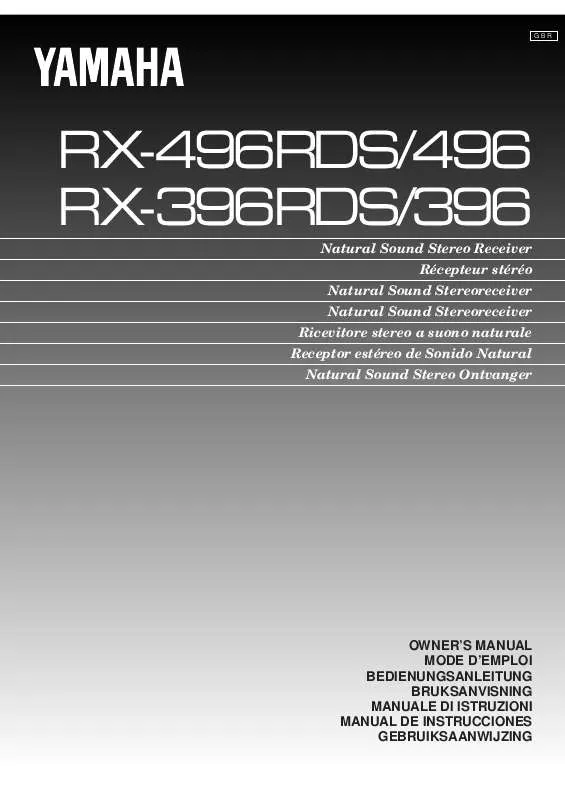
 YAMAHA RX-496RDS annexe 1 (448 ko)
YAMAHA RX-496RDS annexe 1 (448 ko)
