Detailed instructions for use are in the User's Guide.
[. . . ] G
NATURAL SOUND AV RECEIVER AMPLI-TUNER AUDIO-VIDEO
NATURAL SOUND
AV RECEIVER
RX V2095RDS
CINEMA DSP 7ch
INPUT SELECTOR
20
VOLUME
l6 l2
28
8
STANDBY/ON
40
4
INPUT MODE
60
2
0 dB
SPEAKERS A B
PROGRAM
EFFECT
EXT. DECODER
A/B/C/D/E
PRESET STATIONS TUNING
PTY SEEK RDS MODE PRESET /TUNING EON MODE START TUNING MODE
AUTO/MAN'L MONO
FM/AM EDIT
MEMORY
PHONES
BASS TONE EXTENSION BYPASS
2 3 4
BASS
l 0 l 2 3 4 5 5 2 3 4
TREBLE
l 0 l 2 3 4 5 5
BALANCE
l 2 3 4 L5 0 l 2 3 4 5R
REC OUT
DVD/LD TV/DBS VCR 1 VCR 2 VIDEO AUX SOURCE TAPE/MD CD TUNER PHONO
MAN'L/AUTO FM
VIDEO AUX
OWNER'S MANUAL MODE D'EMPLOI BEDIENUNGSANLEITUNG BRUKSANVISNING MANUALE DI ISTRUZIONI MANUAL DE INSTRUCCIONES GEBRUIKSAANWIJZING
Congratulations!
You are the proud owner of a Yamaha Digital Sound Field Processing (DSP) System--an extremely sophisticated audio component. The DSP system takes full advantage of Yamaha's undisputed leadership in the field of digital audio processing to bring you a whole new world of listening experiences. Follow the instructions in this manual carefully when setting up your system, and the DSP system will sonically transform your room into a wide range of listening environments--anything from a famous concert hall to a cozy jazz club. [. . . ] Only by selecting a desired program type (NEWS, INFO, AFFAIRS or SPORT), this unit automatically searches all preset RDS stations for a station that broadcasts that program type (though you cannot check the searching process), and, if found, receives a program when its broadcast starts in place of the program now being received. * This function can be used only when an RDS station that employs the EON data service is received. (When such a station is received, the "EON" indicator will be illuminated on the display. )
NATURAL SOUND AV RECEIVER RX V2095 RDS
CINEMA DSP 7ch
INPUT SELECTOR
20
VOLUME
l6 l2
28
8
STANDBY/ON
40
4
INPUT MODE
60
2
0 dB
SPEAKERS A B
PROGRAM
EFFECT
EXT. DECODER
A/B/C/D/E
PRESET STATIONS TUNING
PTY SEEK RDS MODE PRESET /TUNING EON MODE START TUNING MODE
AUTO/MAN'L MONO
FM/AM EDIT
MEMORY
PHONES
BASS TONE EXTENSION BYPASS
2 3 4
BASS
l 0 l 2 3 4 5 5 2 3 4
TREBLE
l 0 l 2 3 4 5 5
BALANCE
l 2 3 4 L5 0 l 2 3 4 5R
REC OUT
DVD/LD TV/DBS VCR 1 VCR 2 VIDEO AUX SOURCE TAPE/MD CD TUNER PHONO
MAN'L/AUTO FM
VIDEO AUX
2 1
Make sure that the "EON" indicator is illuminated on the display.
DVD/LD DIGITAL PRO LOGIC DSP SPEAKERS A PS PTY RT CT STEREO AUTO EON TV/DBS VCR 1 VCR 2 V-AUX TAPE/MD CD TUNER PHONO DIGITAL PRO LOGIC DSP SPEAKERS A PS PTY RT CT STEREO AUTO EON DVD/LD TV/DBS VCR 1 VCR 2 V-AUX TAPE/MD CD TUNER PHONO
3
When the broadcast of the selected program ends, the previously received program (or another program of the same station) is recalled.
* If the "EON" indicator is not illuminated on the display, receive an (or another) RDS station so that the "EON" indicator will be illuminated on the display.
To cancel this function
Press the EON button once or more, so that no program type name is illuminated on the display.
2
EON
Select the desired program type, NEWS, INFO, AFFAIRS or SPORT.
DV L C PS PTY RT CT STEREO AUTO EON NEWS TV
Press once or more.
Becomes illuminated.
The search is performed among all preset RDS stations in the background. If a program is found, the program will be automatically received when it starts broadcasting.
DVD/LD DIGITAL PRO LOGIC DSP SPEAKERS A PS PTY RT CT STEREO AUTO EON NEWS TV/DBS VCR 1 VCR 2 V-AUX
TAPE/MD CD TUNER PHONO
Flashes.
51
BASIC OPERATION
Using digital sound field processor (DSP)
This unit incorporates a sophisticated, multi-program digital sound field processor. The processor allows you to electronically expand and change the shape of the audio sound field from both audio and video sources, creating a theater-like experience in your listening room. You can create an excellent audio sound field by selecting a suitable sound field program (this will, of course, depend on what you will be listening to), and adding desired adjustments. In addition, this unit incorporates a Dolby Digital decoder and a Dolby Pro Logic Surround decoder for multi-channel sound reproduction of sources encoded with Dolby Surround, and a DTS decoder for multi-channel sound reproduction of sources encoded with DTS. The operation of these decoders can be controlled by selecting a corresponding DSP program including a combined operation of YAMAHA DSP and Dolby Digital, Dolby Pro Logic Surround or DTS. This unit has 12 programs for digital sound field processing; 7 from actual acoustic environments from around the world, and 5 programs for Audio/Video sources. In addition, each program has two subprograms. All programs contain various parameters that can be adjusted to the listener's taste. For details about digital sound field programs, refer to pages 57 to 61.
Playing a source with an effect of the digital sound field processor (DSP)
STOP DISC DVD/LD
B
TV/DBS
NATURAL SOUND AV RECEIVER RX V2095 RDS
CINEMA DSP 7ch
INPUT SELECTOR
20
VOLUME
l6 l2
VCR 2
8
28
C
4
STANDBY/ON
40
INPUT MODE
60
2
PRESET
A/B/C/D/E V-AUX
0 dB
SPEAKERS A B
PROGRAM
EFFECT
EXT. DECODER
A/B/C/D/E
PRESET STATIONS TUNING
PTY SEEK RDS MODE PRESET /TUNING EON MODE START TUNING MODE
AUTO/MAN'L MONO
HALL 1 1 JAZZ CLUB 4 STADIUM 7
HALL 2 2
CHURCH 3 PHONO
FM/AM EDIT
MEMORY
PHONES
BASS TONE EXTENSION BYPASS
2 3 4
BASS
l 0 l 2 3 4 5 5 2 3 4
TREBLE
l 0 l 2 3 4 5 5
BALANCE
l 2 3 4 L5 0 l 2 3 4 5R
REC OUT
DVD/LD TV/DBS VCR 1 VCR 2 VIDEO AUX SOURCE TAPE/MD CD TUNER PHONO
MAN'L/AUTO FM
VIDEO AUX
ROCK ENTERCONCERT TAINMENT 5 6 EXT. TV CONCERT VIDEO THEATER 8 9 / DTS SURROUND 12 EFFECT ON/OFF
2 2 1 2
MOVIE MOVIE THEATER 1 THEATER 2 10 LEVEL 11 PARAMETER
TEST SET MENU SLEEP ON SCREEN
Follow steps 1 to 7 shown in "Playing a source" on pages 34 to 35.
When operating on the front panel: If no program name is illuminated on the display panel, press the EFFECT button to turn on the digital sound field processor so that a name of a DSP program lights up on the display panel and the monitor screen.
EFFECT
When operating on the remote controller: Set the PARAMETER/SET MENU switch to the PARAMETER position. Note: The cover of the remote controller must be open.
PARAMETER
SET MENU
CONTINUED
52
BASIC OPERATION
English
DVD/LD
NATURAL SOUND
AV RECEIVER
RX V2095 RDS
CINEMA DSP 7ch
TV/DBS
VOLUME
l6 20 l2
INPUT SELECTOR
VCR 2
8
28
C
4
STANDBY/ON
40
INPUT MODE
60
2
0 dB
PRESET
A/B/C/D/E V-AUX
SPEAKERS A B
PROGRAM
EFFECT
EXT. DECODER
A/B/C/D/E
PRESET STATIONS TUNING
PTY SEEK RDS MODE PRESET /TUNING EON MODE START TUNING MODE
AUTO/MAN'L MONO
FM/AM EDIT
MEMORY
HALL 1 1 JAZZ CLUB 4 STADIUM 7
HALL 2 2
CHURCH 3 PHONO
PHONES
BASS TONE EXTENSION BYPASS
2 3 4
BASS
l 0 l 2 3 4 5 5 2 3 4
TREBLE
l 0 l 2 3 4 5 5
BALANCE
l 2 3 4 L5 0 l 2 3 4 5R
REC OUT
SOURCE DVD/LD TAPE/MD TV/DBS VCR 1 VCR 2 VIDEO AUX CD TUNER PHONO
MAN'L/AUTO FM
VIDEO AUX
3
ROCK ENTERCONCERT TAINMENT 5 6 EXT. TV CONCERT VIDEO THEATER 8 9 / DTS SURROUND 12 EFFECT ON/OFF
MOVIE MOVIE THEATER 1 THEATER 2 10 11 PARAMETER
3 3
LEVEL
TEST SET MENU SLEEP ON SCREEN
3
Select a program that is suitable for the source. When operating on the front panel: When operating on the remote controller: a)
HALL 1 HALL 2 2 CHURCH 3
PROGRAM
1 JAZZ CLUB 4 STADIUM 7
ROCK ENTERCONCERT TAINMENT 5 6 CONCEFIT TV VIDEO THEATER 8 9
Press once or more.
MOVIE MOVIE THEATER 1 THEATER 2 10 11
/ DTS SURROUND 12
b) Select a desired subprogram by pressing the same DSP program selector key once or more, or by pressing the +/ keys.
The name of the selected program lights up on the display panel and the monitor screen.
DVD/LD TV/DBS VCR 1 VCR 2 SPEAKERS A V-AUX
TAPE/MD CD TUNER PHONO
Subprogram name
Program name
4
q
q q
Adjust the output level of each speaker. (For details, refer to the corresponding descriptions on pages 55 and 56. ) You can create your own sound field taste. (For details, refer to pages 66 to 70. )
Notes Program selection can be made to individual input sources. Once you select a program, it is linked with the input source selected at this time. [. . . ] 5 Hz to 10 MHz, 3 dB
FM SECTION
Tuning Range [U. S. A. and Canada models] . . . . . . . . . . . . . . . . . . . . . . . . . . . . . . . . . . . . . . . . . . 87. 5 to 107. 9 MHz [Europe, Australia, China, Singapore and General models] . . . . . . . . . . . . . . . 87. 5 to 108. 0 MHz 50 dB Quieting Sensitivity (IHF, 75 ohms, 100% mod. , 1 kHz) [U. S. A. , Canada, China and General models only] Mono. . . . . . . . . . . . . . . . . . . . . . . . . . . . . . . . . 1. 6 µV (15. 3 dBf) Stereo . . . . . . . . . . . . . . . . . . . . . . . . . . . . . . . . 23 µV (38. 5 dBf) Usable Sensitivity (75 ohms) [Europe, Australia and Singapore models only] DIN, Mono (S/N 26 dB) . . . . . . . . . . . . . . . . . . . . . 0. 9 µV DIN, Stereo (S/N 46 dB). . . . . . . . . . . . . . . . . . . . . 28 µV Alternate Channel Selectivity (±400 kHz) [U. S. A. , Canada, China and General models only]. . . . . . . . . . . . . . . . . . . . . . . . . . . . . . . . . . . . . . . . . . 75 dB Selectivity (two signals, 40 kHz Dev. ±300 kHz) [Europe, Australia and Singapore models only] . . . . . . . . . . . . . . . . . . . . . . . . . . . . . . . . . . . . . . . . . 55 dB
86
SPECIFICATIONS
English
Signal-to-Noise Ratio (IHF) Mono/Stereo [U. S. A. , Canada, China and General models] . . . . . . . . . . . . . . . . . . . . . . . . . . . . . . . . . . . . 81 dB/75 dB (DIN-Weighted, 40 kHz Dev. ) Mono/Stereo [Europe, Australia and Singapore models] . . . . . . . . . . . . . . . . . . . . . . . . . . . . . . . . . . . . . . . . . . . . . . . . . 75 dB/69 dB Harmonic Distortion (1 kHz) [U. S. A. , Canada, China and General models] Mono/Stereo . . . . . . . . . . . . . . . . . . . . . . . . . . . . . . . . . . 0. 1/0. 2% [Europe, Australia and Singapore models] Mono/Stereo (40 kHz Dev. ) . . . . . . . . . . . 0. 1/0. 2% Stereo Separation (1 kHz) [U. S. A. , Canada, China and General models] . . . . . . . . . . . . . . . . . . . . . . . . . . . . . . . . . . . . . . . . . . . . . . . . . . . . . . . . . . . . . . 48 dB [Europe, Australia and Singapore models (40 kHz Dev. )]. . . . . . . . . . . . . . . . . . . . . . . . . . . . . . . . . . . . . . . 48 dB Frequency Response 20 Hz to 15 kHz . . . . . . . . . . . . . . . . . . . . . . . . . . . . . . . . . . 0±1 dB
AUDIO SECTION
Output Level/Impedance FM (100% mod. , 1 kHz) [U. S. A. , Canada, China and General models] . . . . . . . . . . . . . . . . . . . . . . . . 550 mV/1. 0 k-ohms [Europe, Australia and Singapore models (40 kHz Dev. )] . . . . . . . . . . . . . . 550 mV/1. 0 k-ohms AM (30% mod. , 1 kHz) . . . . 150 mV/1. 0 k-ohms
GENERAL
Power Supply [U. S. A. and Canada models] . . . . . . . . . . . . . . . . . . . . . . . . . . . . . . . . . . . . . . . . . . . . . [. . . ]

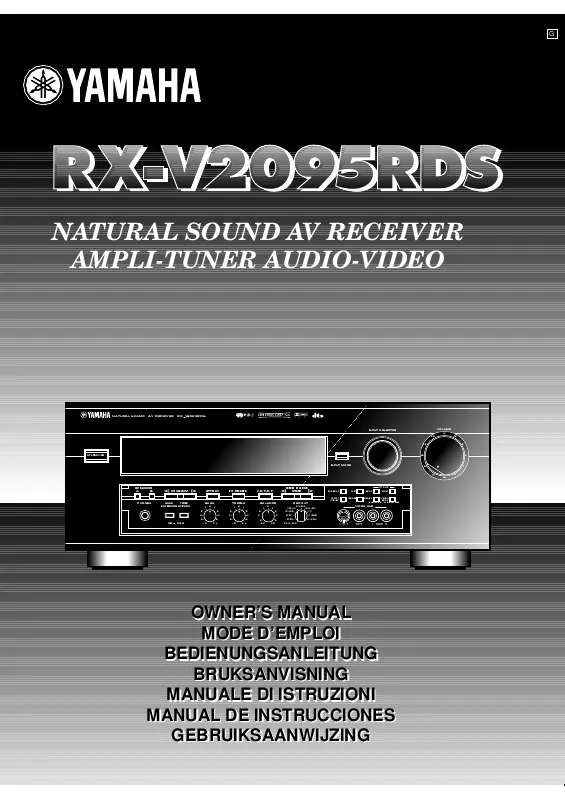
 YAMAHA RX-V2095RDS annexe 1 (1528 ko)
YAMAHA RX-V2095RDS annexe 1 (1528 ko)
