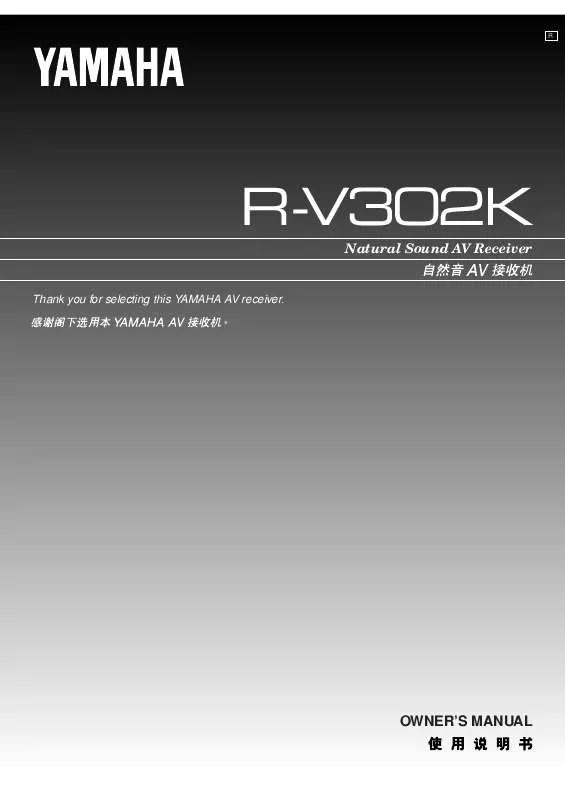Detailed instructions for use are in the User's Guide.
[. . . ] R
RV302K
Natural Sound AV Receiver
Thank you for selecting this YAMAHA AV receiver.
OWNER'S MANUAL
CONTENTS
Supplied Accessories . . . . . . . . . . . . . . . . . . . . . . . . . . . . . . . . . . . . . . 2 Features . . . . . . . . . . . . . . . . . . . . . . . . . . . . . . . . . . . . . . . . . . . . . . . . . . . . . . . . . . 3 Caution . . . . . . . . . . . . . . . . . . . . . . . . . . . . . . . . . . . . . . . . . . . . . . . . . . . . . . . . . . . . 4 Profile of This Unit . . . . . . . . . . . . . . . . . . . . . . . . . . . . . . . . . . . . . . . . . . . 5 Speaker Setup . . . . . . . . . . . . . . . . . . . . . . . . . . . . . . . . . . . . . . . . . . . . . . . . 6 Connections . . . . . . . . . . . . . . . . . . . . . . . . . . . . . . . . . . . . . . . . . . . . . . . . . . . . 7 Controls and Their Functions . . . . . . . . . . . . . . . . . . . . . . . . 12 Speaker Balance Adjustment . . . . . . . . . . . . . . . . . . . . . . . . 17 Basic Operations . . . . . . . . . . . . . . . . . . . . . . . . . . . . . . . . . . . . . . . . . . . 19 Tuning Operations . . . . . . . . . . . . . . . . . . . . . . . . . . . . . . . . . . . . . . . . . 22 Preset Tuning . . . . . . . . . . . . . . . . . . . . . . . . . . . . . . . . . . . . . . . . . . . . . . . . 23 Using Digital Sound Field Processor (DSP) . . . . . . . . . . . . . . . . . . . . . . . . . . . . . . . . . . . . . . . . . . . . . . . . . . . . . . . . . . . . . . . . . . . . . . . 26 Enjoying Karaoke . . . . . . . . . . . . . . . . . . . . . . . . . . . . . . . . . . . . . . . . . . . 29 Setting the SLEEP Timer . . . . . . . . . . . . . . . . . . . . . . . . . . . . . . 32 Troubleshooting . . . . . . . . . . . . . . . . . . . . . . . . . . . . . . . . . . . . . . . . . . . . . 33 Specifications . . . . . . . . . . . . . . . . . . . . . . . . . . . . . . . . . . . . . . . . . . . . . . . . 34
SUPPLIED ACCESSORIES
After unpacking, check that the following parts are included. Indoor FM Antenna Remote Control Transmitter
AM Loop Antenna
Antenna adapter (U. S. A. model only)
Batteries (size AA, R6, UM-3)
2
English
FEATURES
General q 5 Speaker Configuration Digital Sound Field Processor q Digital Sound Field Processor (8 Programs including 4 programs for Karaoke) q Dolby Surround Decoder ( PRO LOGIC, 3 STEREO) q Automatic Input Balance Control for Dolby Surround q Test Tone Generator for Easier Speaker Balance Adjustment q Center Channel Output Mode Changing Capability
<U. S. A. model>
Main: 60W + 60W (8) RMS Output Power, 0. 04% THD, 2020, 000 Hz Center: 60W (8) RMS Output Power, 0. 1% THD, 1 kHz Rear: 20W (8) RMS Output Power, 0. 7% THD, 1 kHz
<Singapore and General models>
55W + 55W (8) RMS Output Power, 0. 04% THD, 2020, 000 Hz Center: 55W (8) RMS Output Power, 0. 1% THD, 1 kHz Rear: 20W (8) RMS Output Power, 0. 7% THD, 1 kHz q Video Signal Input/Output Capability q SLEEP Timer q Remote Control Capability Main:
Karaoke-functions q 4 DSP Programs for Karaoke (BALLAD, POPS, JAZZ, ROCK) q ONE TOUCH KARAOKE Button for Attenuating Vocals from a Music Source q VOCAL AID Button to Assist You in Singing Karaoke q 2 Microphone Connecting Capability q MIC LEVEL and ECHO Level Controls q Key Control Capability (in 13 steps) q Karaoke Sound Recording Capability (Recording Your Singing Voice and Karaoke Effects with the Music Source)
Tuner q 40-Station Random Access Preset Tuning q Automatic Preset Tuning q Preset Station Shifting Capability (Preset Editing) q IF Count Direct PLL Synthesizer Tuning System
3
CAUTION : READ THIS BEFORE OPERATING YOUR UNIT.
1. [. . . ] In this mode, you can select one of three audio output modes according as you prefer. If you select the "VOCAL CUT" mode, medium frequencies (vocals, etc. ) of the playing source sound are attenuated. To extinguish this indicator, press the ONE TOUCH KARAOKE button once or more.
6 EFFECT OFF indicator Lights up if the digital sound field processor including the Dolby Pro Logic Surround decoder is turned off by pressing the SUR/KARAOKE EFFECT button on the front panel or the EFFECT ON/OFF key on the remote control transmitter when a normal DSP program ( PRO LOGIC, 3 STEREO, LIVE HOUSE or HALL) is selected. In this state, sound output is 2-channel stereo. 7 MEMORY indicator When the MEMORY button is pressed, this indicator flashes for about 5 seconds. During this period, the displayed station can be programmed to the memory by using the A/B/C/D/E button and the preset station number selector buttons.
B VOCAL AID indicator
Lights up by pressing the VOCAL AID button on the front panel. In this mode, you can select one of three audio output modes according as you prefer. If you select the "VOCAL CUT" mode, medium frequencies (vocals, etc. ) of the playing source sound are attenuated only when there is an input from the microphone(s). To extinguish this indicator, press the VOCAL AID button once or more.
16
English
SPEAKER BALANCE ADJUSTMENT
This procedure lets you adjust the sound output level balance between the main, center, and rear speakers using the built-in test tone generator. When this adjustment is performed, the sound output level heard at the listening position will be the same from each speaker. This is important for the best performance of the digital sound field processor and the Dolby Pro Logic Surround decoder.
2
PRO LOGIC 3 STEREO LIVE HOUSE HALL
6
SUR/KARAOKE EFFECT BALLAD POPS CENTER MODE JAZZ ROCK
1
KARAOKE
5
TIME /KEY
+
DELAY /KEY
TEST
EFFECT
PROGRAM
PROLOGIC
3 STEREO
ON/OFF
VCR
VOLUME
l6
VIDEO
TAPE (MD) MONITOR
VCR
VIDEO
28
20
l2
8
DIR A
4
DIR B REC/PAUSE
PLAY
POWER
40
A/B
TUNER
A/B/C/D/E 1 2 3 4 5 6 7 8
0 dB
TAPE
PHONO
CD
60
2
PHONES
SPEAKERS
A B
l 2 3
BASS 0 l 2 3 4 2 3 4
TREBLE 0 l l 2 3 4 5 5
BALANCE 0 l l 2 3 4 L5 2 3 4 5R
CENTER LEVEL
REAR LEVEL
FM/AM
DOWN TUNING UP
ONE TOUCH VOCAL AID KARAOKE
MIC 1 MIC 2 LEVEL
ECHO
PRESET
+
A/B/C/D/E
TUNER
MEMORY
EDIT
TUNING MODE
KEY CONTROL
ON
OFF
4 5 5
0
l0
0
l0
MAN'L/AUTO FM AUTO/MAN'L MONO
DISC
MIN MAX MIN MAX
PLAY
CD
PHONO
POWER SLEEP
VOLUME
3 1
20 28 40
4
VOLUME
l6 l2
5
8 4
TEST
60
2
6
0 dB
Select the center channel output mode suitable for your speaker configuration. (Refer to "SPEAKER CONFIGURATION" on page 6. )
Set to the "" position.
2
CENTER MODE
NORMAL WIDE
Turn the power on.
POWER
PHANTOM
3
On the feature of each mode, refer to the "Note" shown below. Select the main speakers to be used.
SPEAKERS
A B
Note In step 6, when you select a center channel output mode, note the following. For 5 speaker configuration) NORMAL: Select this mode when you use a center speaker that is smaller than the main speakers. In this mode, the bass tone will be output from the main speakers. WIDE: Select this mode when you use the center speaker approximately same sized as the main speakers. For 4 speaker configuration) PHANTOM: Select this mode when you do not use the center speaker. The center sound will be output from the left and right main speakers. * When the DOLBY 3 STEREO program is used, the "PHANTOM" mode cannot be selected.
ON
OFF
* If you use two main speaker systems, press both the A and B switches.
4
2 3 4
l
BASS 0 l 2 3 4 2 3 4
TREBLE 0 l l 2 3 4 5 5
BALANCE 0 l l 2 3 4 L5 2 3 4 5R
5
5
Set to the "0" position.
CONTINUED
17
10
SUR/KARAOKE EFFECT BALLAD
TIME /KEY
+
DELAY /KEY
TEST
EFFECT
PRO LOGIC
3 STEREO
POPS
KARAOKE
PROGRAM
PROLOGIC
3 STEREO
ON/OFF
LIVE HOUSE
HALL
CENTER MODE
JAZZ
ROCK
VOLUME
l6
VCR
l2
VIDEO
TAPE (MD) MONITOR
VCR
VIDEO
28
20
8
POWER
40 4
DIR A
DIR B REC/PAUSE
PLAY
TUNER
A/B/C/D/E 1 2 3 4 5 6 7 8
PHONO
CD
60
2
A/B
TAPE
0 dB
PHONES
SPEAKERS
A B
BASS 0 l l 2 3 2 3 4 5 5 2 3 4
TREBLE 0 l l 2 3 4 5 5
BALANCE 0 l l 2 3 4 L5 2 3 4 5R
CENTER LEVEL
REAR LEVEL
FM/AM
DOWN TUNING UP
ONE TOUCH VOCAL AID KARAOKE
MIC 1
MIC 2
LEVEL
ECHO
PRESET
+
A/B/C/D/E
TUNER
MEMORY
EDIT
TUNING MODE
KEY CONTROL
ON
OFF
4
0
l0
0
l0
MAN'L/AUTO FM AUTO/MAN'L MONO
MIN
MAX MIN
MAX
DISC
PLAY
CD
PHONO
89
7
POWER SLEEP
VOLUME
7 7
Turn up the volume.
VOLUME
l6 20 l2
9
8
Adjust the sound output levels of the center speaker and the rear speakers so that they become almost as same as that of the main speakers.
CENTER LEVEL
REAR LEVEL
28
40
4
60
2
0
0 dB
l0
0
l0
You will hear a test tone (like pink noise) from the left main speaker, then the center speaker, then the right main speaker, and then the rear speakers, for about two seconds each. The display changes as shown below.
10
Cancel the test tone.
TEST
Main (L)
Center Disappears.
Rear (L and R)
Main (R)
*
The test tone from the left rear speaker and the right rear speaker will be heard at the same time.
8
Adjust the BALANCE control so that the effect sound output level of the left main speaker and the right main speaker are the same.
BALANCE 0 l l 2 3 4 L5 2 3 4 5R
Notes Once you have completed these adjustments, you can adjust whole sound level on your audio system by using the VOLUME control (or the VOLUME keys on the remote control transmitter) only. q If you use external power amplifiers, you may also use their volume controls to achieve proper balance. q In step 9, if the center channel mode is in the "PHANTOM" position, the sound output level of the center speaker cannot be adjusted. [. . . ] BALLAD, POPS, JAZZ, ROCK . . . . . . . . . . . . . . . . . . . . . . . . . . . . . . . . . . . . . . . . . . . . . . . . . 1 to 50 msec. LIVE HOUSE, HALL . . . . . . . . . . . . . . 1 to 100 msec. PRO LOGIC . . . . . . . . . . . . . . . . . . . 15 to 30 msec. Gain Tracking Error (0 to 60 dB) . . . . . . . . . . . . 3 dB Alternate Channel Selectivity [U. S. A. [. . . ]