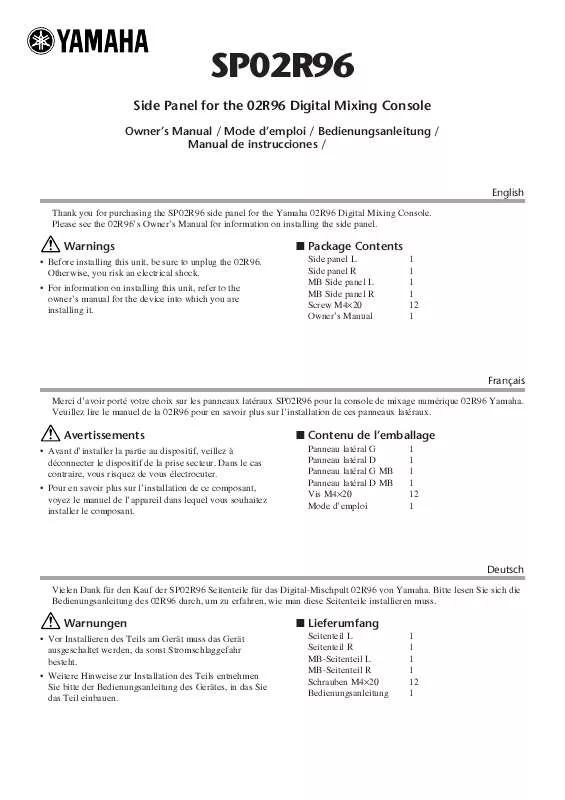Detailed instructions for use are in the User's Guide.
[. . . ] To change the setting use a "minus" screwdriver to rotate the selector dial so that the correct voltage appears next to the pointer on the panel.
EN
ENGLISH
2
3
ENGLISH
PRECAUTIONS
ENGLISH PLEASE READ CAREFULLY BEFORE PROCEEDING
* Please keep this manual in a safe place for future reference.
WARNING
Always follow the basic precautions listed below to avoid the possibility of serious injury or even death from electrical shock, short-circuiting, damages, fire or other hazards. These precautions include, but are not limited to, the following
Power supply/Power cord/AC power adaptor
· Do not place the power cord near heat sources such as heaters or radiators, and do not excessively bend or otherwise damage the cord, place heavy objects on it, or place it in a position where anyone could walk on, trip over, or roll anything over it. · Only use the voltage specified as correct for the instrument. The required voltage is printed on the name plate of the instrument. [. . . ] In this setting, clicks sound in all beats.
C3 D3
Key C3 C3 D3 D3
Time signature 0/4 2/4 3/4 4/4 5/4 6/4
C3 D3
E3 F3
The highest key
E3 F3
Adjusting the tempo
The tempo of the metronome and preset song playback can be set from 32 to 280 beats per minute. Increasing the tempo value in steps of one: While the metronome is playing, press the [+ R] button. Alternatively, press and hold down the [METRONOME] button, and press the C 5 key. Decreasing the tempo value in steps of one: While the metronome is playing, press the [] button. Alternatively, press and hold down the [METRONOME] button, and press the B4 key. Increasing the tempo value in steps of ten: Press and hold down the [METRONOME] button, and press the D5 key. Decreasing the tempo value in steps of ten: Press and hold down the [METRONOME] button, and press the A 4 key. A number is assigned to each of the following keys. While holding down the [METRONOME] button, press a sequence of C4A4 keys to specify a three-digit number. Select a number starting from the left-most digit. For example, to set the tempo "95, " press the C4 (0), A4 (9) and F4 (5) keys in sequence.
A4
METRONOME
C5
13
68
024579
C4
F4
A4 B4 C5 D5
The highest key
YDP-161/141 Owner's Manual
21
ENGLISH
Selecting & Playing Voices
Resetting the tempo to default:
ENGLISH
While the metronome is playing, press the [+ R] and [ L] buttons simultaneously. If you do not want to hear the part playback, hold down the [PLAY] button and press the button ([+ R] or [ L]) for the part you want to mute. Pressing the part buttons toggles part playback on and off.
YDP-161/141 Owner's Manual
23
ENGLISH
Recording Your Performance
3
ENGLISH
Start recording.
Recording starts as soon as you play the keyboard. Alternatively, press the [PLAY] button to start recording. The [REC] button indicator lights up steadily, and the indicator for the recording part flashes at the current tempo. (If data exists in the part you are not recording, the corresponding part indicator lights up. )
4
Press either the [REC] or [PLAY] button to stop recording.
When recording is stopped, all indicators (for the [REC], [PLAY], [+ R] and [ L] buttons) will flash, indicating that the recorded data is being saved to the instrument. After the data is saved, the button indicator for the recorded part will light up steadily, indicating that the part now contains data. Record Ready mode will automatically be cancelled.
NOTICE
Do not turn off the power to this instrument while it is recording the data in its internal memory (that is, while all button indicators are flashing). Otherwise, all recorded data, including the data being recorded, will be lost.
Changing the settings for the recorded user song
The initial settings (data recorded at the beginning of a song) can be changed after recording. If you wish to change the voice of the user song, before pressing the [REC] button, select a different voice. Then, simultaneously press the [REC] button and the button for the part whose initial settings you want to change. Without playing the keyboard, press the [REC] button again to apply the change(s) to the song. If you wish to change the tempo, do so after the unit enters Record mode. [. . . ] 135 Milner Avenue, Scarborough, Ontario, M1S 3R1, Canada Tel: 416-298-1311
THE NETHERLANDS/ BELGIUM/LUXEMBOURG
Yamaha Music Europe Branch Benelux Clarissenhof 5-b, 4133 AB Vianen, The Netherlands Tel: 0347-358 040
ASIA
THE PEOPLE'S REPUBLIC OF CHINA
Yamaha Music & Electronics (China) Co. , Ltd. 2F, Yunhedasha, 1818 Xinzha-lu, Jingan-qu, Shanghai, China Tel: 021-6247-2211
FRANCE
Yamaha Musique France BP 70-77312 Marne-la-Vallée Cedex 2, France Tel: 01-64-61-4000
U. S. A.
Yamaha Corporation of America 6600 Orangethorpe Ave. , Buena Park, Calif. Tel: 714-522-9011
HONG KONG
ITALY
Yamaha Musica Italia S. P. A. Viale Italia 88, 20020 Lainate (Milano), Italy Tel: 02-935-771
Tom Lee Music Co. , Ltd. [. . . ]