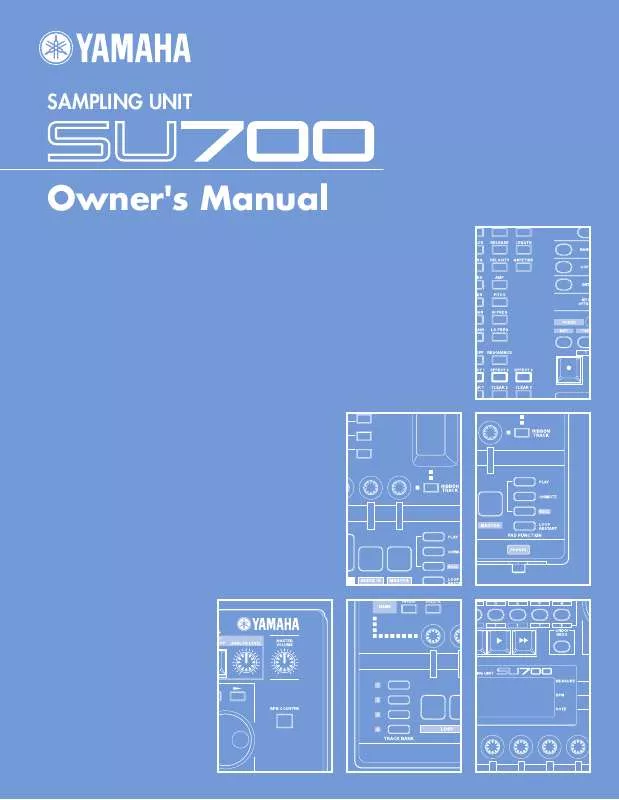Detailed instructions for use are in the User's Guide.
[. . . ] SAMPLING UNIT
Owner's Manual
IMPORTANT SAFETY INSTRUCTIONS
INFORMATION RELATING TO PERSONAL INJURY, ELECTRICAL SHOCK, AND FIRE HAZARD POSSIBILITIES HAS BEEN INCLUDED IN THIS LIST.
WARNING- When using any electrical or electronic product, basic precautions should always be followed. These precautions include, but are not limited to, the following:
This product was NOT designed for use in wet/damp locations and should not be used near water or exposed to rain. Examples of wet/damp locations are; near a swimming pool, spa, tub, sink, or wet basement.
8.
1.
Read all Safety Instructions, Installation Instructions, Special Message Section items, and any Assembly Instructions found in this manual BEFORE making any connections, including connection to the main supply.
2.
Main Power Supply Verification: Yamaha products are manufactured specifically for the supply voltage in the area where they are to be sold. If you should move, or if any doubt exists about the supply voltage in your area, please contact your dealer for supply voltage verification and (if applicable) instructions. [. . . ] The center of the screen shows the parameter name, as well as the parameter's numerical value for the currently selected track (the last track at which you operated a knob or pad). The twelve track meters indicate the selected parameter's value on each track. If the selected parameter supports a QUANTIZE or RESOLUTION setting, then this setting also appears (as a note image) in the NOTE area of the screen.
EXAMPLE: Press the SOUND/[LEVEL] button and touch this pad (or turn the knob).
2 1 5 3 1: 2: 3: 4: 5: 4
Selected knob function = LEVEL LEVEL = 100 LEVEL control values for each sample track in Bank 3. LEVEL control values for AUDIO IN and MASTER tracks. QUANTIZE or RESOLUTION setting (see below).
194
Chapter 8 Knob Functions
Note that the knob function buttons operate during all four sequencer modes. Function switching is disabled only while you are working at a job screen or while you are recording a sample.
NOTE: When you are working at a function screen, as described above, all knobs control the currently selected function. When you are working at the main screen, however, each knob controls the function assigned to it by the TRACK SET | MAIN job. For general information about the difference between the main screen and function screens, see pages 25 and 144.
8. 2 Knob Settings for Each Track
Although 22 knob parameters are provided, not all tracks can store or accept settings for all parameters. The number of usable parameters depends on the track type, on various job settings, and on the effect configuration. Details are provided in the explanations below. For reference, you may want to note that the maximum number of settings supported by each track type are as follows.
Track Type LOOP COMP. LOOP and FREE AUDIO IN MASTER Supported Parameters All 22 parameters 21 parameters (All except SOUND/LENGTH) 5 parameters: SOUND/LEVEL, SOUND/PAN and all EFFECT settings 9 parameters: SOUND/LEVEL, SOUND/PAN, all EQ settings and all EFFECT settings
Chapter 8 Knob Functions
195
CHAPTER
8
Chapter 8 Knob Functions
8. 3 Quantize and Resolution
Some of the knob functions support a QUANTIZE setting, while several others support a RESOLUTION setting.
QUANTIZE Setting
The quantize setting determines the interval at which the SU700 sequencer records knob and pad input. For a detailed explanation of quantizing, refer to "Using Quantizing, " on page 174. Quantizing is applied to the SOUND/LEVEL, SOUND/PAN, SOUND/PITCH, and FILTER/CUTOFF knob functions, and to pad presses entered while the pad function is set to PLAY, ON/MUTE, or LOOP RESTART. Pressing any of these knob-function or pad-function selectors causes the NOTE area of the screen to display the quantizing interval. You can then change the interval by holding down the [NOTE] button (so that the quantize area of the screen is blinking) and turning the dial. Remember that the QUANTIZE setting is meaningful only on new knob and pad actions that you input while recording a song. Quantizing has no affect on data that you have already recorded.
RESOLUTION Settings
The GROOVE knob functions utilize a resolution setting that determines the groove interval. A number of effects also utilize a resolution setting. Groove Resolution: When you press any of the GROOVE function buttons, the current groove resolution setting for the most recently accessed track appears in the NOTE area of screen. This setting determines the groove interval used on that track. For detailed information, refer to the explanation of the GROOVE TIMING function, below. [. . . ] Wettergrens Gata 1 Box 30053 S-400 43 Göteborg, Sweden Tel: 031 89 34 00
KOREA
Cosmos Corporation #131-31, Neung-Dong, Sungdong-Ku, Seoul Korea Tel: 02-466-0021~5
MALAYSIA
Yamaha Music Malaysia, Sdn. , Bhd. Lot 8, Jalan Perbandaran, 47301 Kelana Jaya, Petaling Jaya, Selangor, Malaysia Tel: 3-703-0900
BRAZIL
Yamaha Musical do Brasil LTDA. Rebouças 2636, São Paulo, Brasil Tel: 011-853-1377
DENMARK
YS Copenhagen Liaison Office Generatorvej 8B DK-2730 Herlev, Denmark Tel: 44 92 49 00
PHILIPPINES
Yupangco Music Corporation 339 Gil J. Box 885 MCPO, Makati, Metro Manila, Philippines Tel: 819-7551
ARGENTINA
Yamaha Music Argentina S. A. [. . . ]