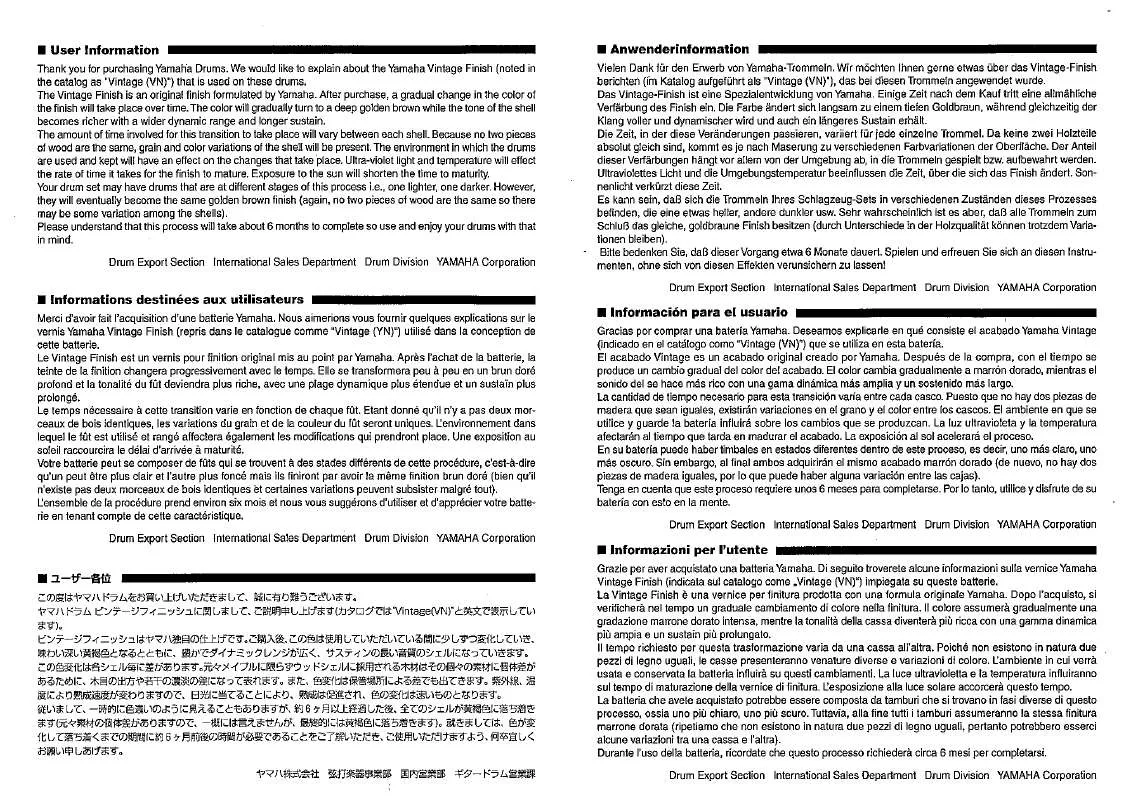User manual YAMAHA VINTAGE FINISH USER INFORMATION
Lastmanuals offers a socially driven service of sharing, storing and searching manuals related to use of hardware and software : user guide, owner's manual, quick start guide, technical datasheets... DON'T FORGET : ALWAYS READ THE USER GUIDE BEFORE BUYING !!!
If this document matches the user guide, instructions manual or user manual, feature sets, schematics you are looking for, download it now. Lastmanuals provides you a fast and easy access to the user manual YAMAHA VINTAGE FINISH. We hope that this YAMAHA VINTAGE FINISH user guide will be useful to you.
Lastmanuals help download the user guide YAMAHA VINTAGE FINISH.
Manual abstract: user guide YAMAHA VINTAGE FINISHUSER INFORMATION
Detailed instructions for use are in the User's Guide.
[. . . ] This technology was developed by an engineering group led by Mr. Kunimoto, an engineer who developed the first physical modeling synthesizers, VL1 and VP1. Vintage Stomp utilizes VCM technology.
Special Note
· Copying of the commercially available music sequence data and/or digital audio files is strictly prohibited except for your personal use. · The software and this Owner's Manual are exclusive copyrights of Yamaha Corporation. [. . . ] · Yamaha makes no representations or warranties with regard to the use of the software and documentation and cannot be held responsible for the results of the use of this manual and the software. · The screen displays as illustrated in this Owner's Manual are for instructional purposes, and may appear somewhat different from the screens which appear on your computer. · The company names and product names in this Owner's Manual are the trademarks or registered trademarks of their respective companies.
© 2005 Yamaha Corporation. All rights reserved.
1
Installing the Vintage Stomp Package
See the "ADD-ON EFFECTS Installation Guide" for information about the installation method for Vintage Stomp Package.
Max100
Using Max100
As with other effects, you can recall and edit the Max100 program on the console or in Studio Manager. The basic operation is as follows:
1 2 3 4 5 6
Select one of the internal effects processors. Patch the signal to and from the currently selected effects processor. Select and recall Max100.
n When you recall the program, all effects processor outputs will be muted temporarily.
Locate the Effects Edit page. (See the "Part Names and Functions" on page 3 for more information on Max100 parameters. )
The procedure for recalling and editing Max100 varies depending on the console you are using. Refer to the Owner's Manual that came with your console for more information.
Editing Parameters in Studio Manager
In Studio Manager, editable parameters appear in both the Max100 window and the Generic Editor window. The Max100 window enables you to edit Max100 specific parameters, and the Generic Editor window enables you to edit parameters common to Max100 and other Effects. Phaser A and then Phaser B is applied to the sound being output from the right channel. Phaser A and then Phaser B are applied to the sound, which is then output from both the left and right channels. IV: Phaser A is applied to the input on the left channel, which is then output from the left channel. Phaser B is applied to the input on the right channel, which is then output from the right channel.
I L+R A B III L+R A B L R L R IV L R A B L R II L+R A B L R
2 LFO 1 SHAPE
Changes the waveform for LFO 1.
3 PHASER A DEPTH
Adjusts the depth of modulation for Phaser A.
4 PHASER A FEEDBACK
Adjusts the amount of feedback for Phaser A.
5 PHASER A ON/OFF
Turns Phaser A ON or OFF.
6 LFO 2 RATE
Adjusts the rate for LFO 2.
7 LFO 2 SHAPE
Changes the waveform for LFO 2.
8 PHASER B DEPTH
Adjusts the depth of modulation for Phaser B.
9 PHASER B FEEDBACK
Adjusts the amount of feedback for Phaser B.
) PHASER B ON/OFF
Turns Phaser B ON or OFF.
$ MIX BALANCE
Sets the balance between the direct sound and the effect sound. Although this parameter is shared by the various effects in the console, a setting of 100 percent is recommended when using Dual Phaser.
!SWEEP LFO 1/LFO 2
Selects the LFO for Phaser B.
@ SWEEP NORM/REV
Selects the LFO phase for Phaser B. Selecting REV sets reverse phase.
5
Vintage Phaser
Using Vintage Phaser
As with other effects, you can recall and edit the Vintage Phaser program on the console or in Studio Manager. The basic operation is as follows:
1 2 3 4 5 6
Select one of the internal effects processors. Patch the signal to and from the currently selected effects processor. Select and recall Vintage Phaser.
n When you recall the program, all effects processor outputs will be muted temporarily.
Locate the Effects Edit page. [. . . ] Select and recall Vintage Phaser.
n When you recall the program, all effects processor outputs will be muted temporarily.
Locate the Effects Edit page. (See the "Part Names and Functions" on page 7 for more information on Vintage Phaser parameters. )
The procedure for recalling and editing Vintage Phaser varies depending on the console you are using. Refer to the Owner's Manual that came with your console for more information.
Editing Parameters in Studio Manager
In Studio Manager, editable parameters appear in both the Vintage Phaser window and the Generic Editor window. The Vintage Phaser window enables you to edit Vintage Phaser specific parameters, and the Generic Editor window enables you to edit parameters common to Vintage Phaser and other Effects. [. . . ]
DISCLAIMER TO DOWNLOAD THE USER GUIDE YAMAHA VINTAGE FINISH Lastmanuals offers a socially driven service of sharing, storing and searching manuals related to use of hardware and software : user guide, owner's manual, quick start guide, technical datasheets...manual YAMAHA VINTAGE FINISH