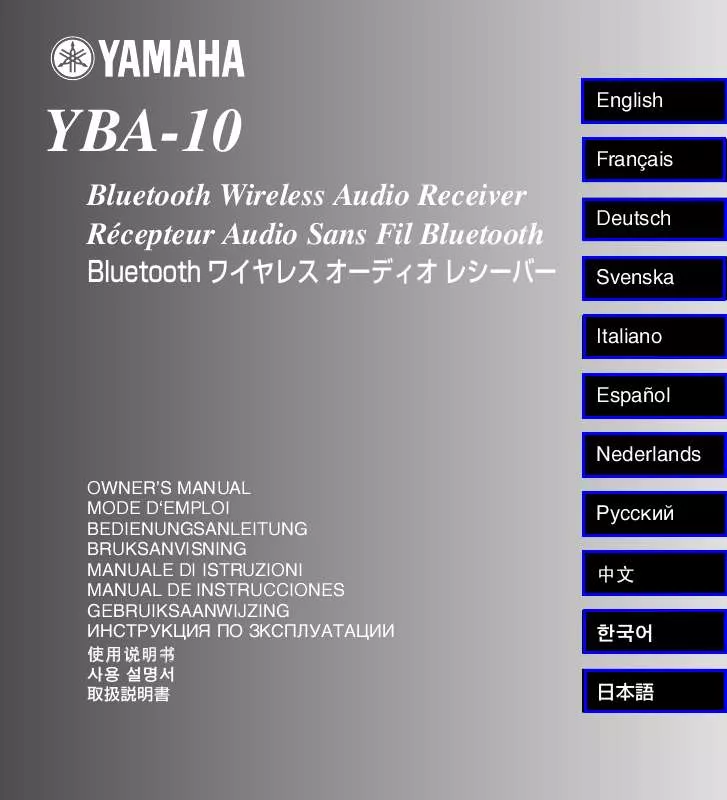User manual YAMAHA YBA-10
Lastmanuals offers a socially driven service of sharing, storing and searching manuals related to use of hardware and software : user guide, owner's manual, quick start guide, technical datasheets... DON'T FORGET : ALWAYS READ THE USER GUIDE BEFORE BUYING !!!
If this document matches the user guide, instructions manual or user manual, feature sets, schematics you are looking for, download it now. Lastmanuals provides you a fast and easy access to the user manual YAMAHA YBA-10. We hope that this YAMAHA YBA-10 user guide will be useful to you.
Lastmanuals help download the user guide YAMAHA YBA-10.
Manual abstract: user guide YAMAHA YBA-10
Detailed instructions for use are in the User's Guide.
[. . . ] If this product is found to be the source of interference, which can be determined by turning the unit "OFF" and "ON", please try to eliminate the problem by using one of the following measures: Relocate either this product or the device that is being affected by the interference. Utilize power outlets that are on different branch (circuit breaker or fuse) circuits or install AC line filter/s. In the case of radio or TV interference, relocate/ reorient the antenna. If the antenna lead-in is 300 ohm ribbon lead, change the lead-in to coaxial type cable. [. . . ] We, the manufacturer Yamaha hereby declare that the YBA-10 is in compliance with the essential requirements and other relevant provisions of Directive 1999/5/EC. The user shall not reverse engineer, decompile, alter, translate or disassemble the software used in this unit, whether in part or in whole. For corporate users, employees of the corporation itself as well as its business partners shall observe the contractual bans stipulated within this clause. If the stipulations of this clause and this contract cannot be observed, the user shall immediately discontinue using the software. This symbol mark is according to the EU directive 2002/96/EC. This symbol mark means that electrical and electronic equipment, at their end-oflife, should be disposed of separately from your household waste. Please act according to your local rules and do not dispose of your old products with your normal household waste.
iii En
Introduction
We greatly appreciate your purchase of this Yamaha product. This product is an adapter for wireless connection of a Bluetooth-compatible device. It allows you to enjoy the audio stored on a Bluetooth-compatible portable music player or mobile phone with clarity and high sound quality.
Checking the package contents
Check that the following items are included in the package.
YBA-10 (Main unit)
Dock cable (2 m / 6. 5 ft)
1 En
Connecting the dock cable
1 Connect one of the plugs of the dock cable to the dock cable terminal of this unit firmly. 3 Connect the other plug of the dock cable to the DOCK terminal of the YBA-10 compatible component (AV receiver, etc. ).
DOCK
Connect the plug with the side with the release button facing upward.
Notes · Be sure to connect the plugs of the dock cable firmly to both the dock cable terminal of this unit and the DOCK terminal of theYBA-10 compatible component (AV receiver, etc. ). When the connection is loose, this unit may output some unwanted noise. · The YBA-10 is not compatible with all AV receivers or other components, even those equipped with DOCK terminals. For details, see the owner's manual of your DOCK terminalequipped components.
2 Make sure the power of the YBA-10 compatible component (AV receiver, etc. ) is turned off.
2 En
Installation
Install in a stable place, being careful of the following points: · Do not place on top of steel or other metal plates. · Do not cover with a cloth, etc. · Install in the same room as the device with which signals are to be exchanged (Bluetooth profile A2DP or AVRCP-compatible portable music player, mobile phone, etc. ) within a direct, line-of-sight distance of 10 m (33 ft). · Make sure there are no obstacles between this unit and the other device.
Pairing
Pairing must be performed when making Bluetooth connections for the first time or if the pairing information has been deleted. Pairing refers to the operation of registering the device with which signals are to be exchanged (Bluetooth profile A2DP or AVRCP-compatible portable music player, mobile phone, etc. ) on this unit. For pairing, see the operating instructions of the YBA-10 compatible component (AV receiver, etc. ) to which YBA-10 is connected.
Within 10 m (33 ft)
Notes · This unit can be paired with up to eight other components. When pairing is conducted successfully with a ninth component and the pairing data is registered, the pairing data for the least recently used other component is cleared. · This unit is compatible with the Bluetooth A2DP (Advanced Audio Distribution Profile) and AVRCP (Audio and Video Remote Control Profile) profiles, but depending on the type of AV receiver connected to this unit and the Bluetooth-compatible player you are using, it may not be possible to use all of the AVRCP control functions.
3 En
About the status indicator
Status indicator
Disconnecting the dock cable
1 Make sure the power of the component to which the YBA-10 compatible is connected is turned off.
2 Press and hold the release button and then pull off the plug of the dock cable.
The status indicator lights or flashes as shown below to indicate the dock's operating status. Component status Power off Power on During pairing During playback Indicator Off Off Flashing Lights up
Release button
4 En
Troubleshooting
Check the following if this unit should not be operating properly (if noise is output or if the unit malfunctions):
Cause Incomplete connection Remedy Check the connection of the YBA-10 compatible component (AV receiver, etc. ) and dock connection cable. Check the connection of this unit and dock connection cable. [. . . ] Yamaha may not be held responsible for any losses or damages, whether direct, consequential or otherwise, save for the repair or replacement of the product. Please backup any custom settings or data, as Yamaha may not be held responsible for any alteration or loss to such settings or data. This guarantee does not affect the consumer's statutory rights under applicable national laws in force or the consumer's rights against the dealer arising from their sales/purchase contract.
7 En
© 2008
All rights reserved.
YAMAHA ELECTRONICS CORPORATION, USA 6660 ORANGETHORPE AVE. , BUENA PARK, CALIF. 135 MILNER AVE. , SCARBOROUGH, ONTARIO M1S 3R1, CANADA YAMAHA ELECTRONIK EUROPA G. m. b. H. [. . . ]
DISCLAIMER TO DOWNLOAD THE USER GUIDE YAMAHA YBA-10 Lastmanuals offers a socially driven service of sharing, storing and searching manuals related to use of hardware and software : user guide, owner's manual, quick start guide, technical datasheets...manual YAMAHA YBA-10