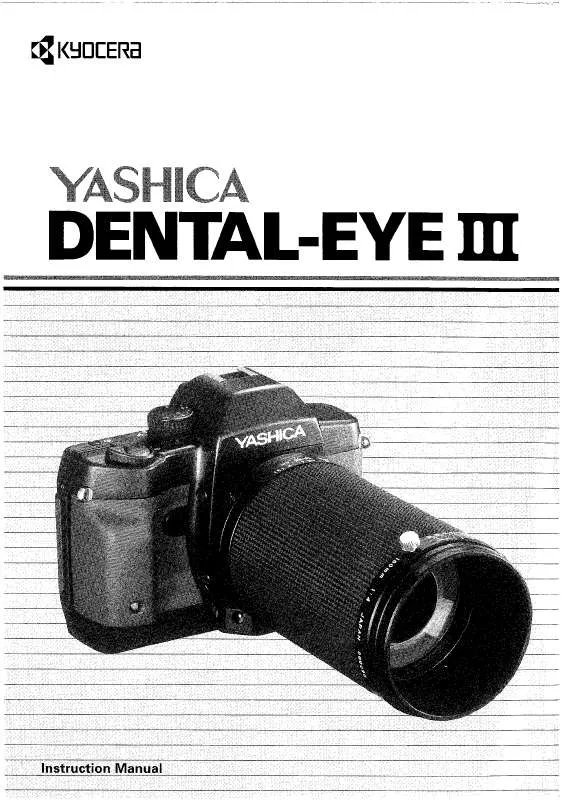Detailed instructions for use are in the User's Guide.
[. . . ] Butkus, 29 Lake Ave. , High Bridge, NJ 08829-1701 and send your e-mail address so I can thank you. Most other places would charge you $7. 50 for a electronic copy or $18. 00 for a hard to read Xerox copy. This will allow me to continue to buy new manuals and pay their shipping costs. It'll make you feel better, won't it? [. . . ] It is engraved with the letter "S" and the numbers 1, 4, 6, up to 36. The numbers 12, 20, 24 and 36 are marked in orange to indicate the end of film on commercially available films. 4
www. butkus. org
SETTING THE FILM SPEED
To obtain correct exposure, it is important to set the film speed correctly. The speed of the film you are using is printed on the film box.
To set the film speed, lift up the Film Speed Ring and turn it until the desired ASA speed comes opposite the index mark (^).
The ASA speed settings on the Film Speed Ring are as follows Focusing is done with a split-image focusing center, microprism collar and a surrounding matte screen.
FOCUSING THE LENS
<Focusing with the Split-Image> Turn the Focusing Ring until the two segments of the image divided by the 45° diagonal line in split-image center fall in line. If the two segments are not aligned, your subject is not in sharp focus.
www. orphancameras. com
<Focusing with the Microprism Collar and Matte Screen > Turn the Focusing Ring until your subject on the microprism collar or the matte screen appears sharp. It is not in sharp focus if the image appears wavy on the microprism, or blurred on the matte screen.
· If you are using a lens with a large focal length or a relatively "slow" lens or taking close-ups with high magnifications, focusing may be difficult because the microprism center will become dark. In such cases, focus on the matte screen. 4
www. butkus. org
< Diopter Lenses > If you are far- or nearsighted, special diopter lenses (Contax, optional) are available in eight diopters: - 5D, 4D, -3D, -2D, OD, +1D, +2D and + 3D. Choose one that suits your eyesight and fix it into the eye cup.
SHUTTER SPEED AND APERTURE
<Setting the Shutter Speed> The shutter controls the time during which light reaches the film. If the Shutter Speed Dial is turned to a one step higher number prom 125 to 250, for example), the amount of exposure will be reduced by half; if it is
www. orphancameras. com
turned to a one step lower number, the amount of exposure will be doubled. The numbers "1", "2", . . . . . . "1000" on the dial represent 1, 1/2, . . . . . . . 1/1000 second, and the letter "B" is for bulb exposure. Press in the Rewind Release Button located on the camera bottom. You need not keep pressing it. 4
www. butkus. org
2. Fold out the Film Rewind Crank and turn it in the direction of the arrow. Stop winding if you feel a sudden release of tension, then open the Camera Back and take out the cassette.
If there is a significant difference in brightness between the main subject and its background, you will not be able to get correct exposure in the normal metering procedure. In this case, exposure compensation is necessary. < Taking Back lighted Subjects> If you are taking a back lighted subject or, if a bright background occupies a large area of the picture frame (e. g. portraits with a bright sky or sea in the background, subjects standing against a window, etc. ), your subject will turn out underexposed and dark. In such cases, give twice or four times as much exposure so that it is correctly exposed. Example: If the camera's exposure meter indicates F16 and 1/250 sec. to get correct exposure, make compensation as follows:
· Compensation with the Aperture Ring For 2X exposure compensation, turn the ring from F16 to F11, and for 4X, to F8. 4
www. butkus. org
· Compensation with the Shutter Speed Dial For 2X exposure compensation, turn the dial from 1/250 sec. to 1/125 sec. , and for 4X, to 1/60 sec.
<Taking Spotlighted Subjects> If a dark background occupies a large area of the picture frame (e. g. [. . . ] (The self-timer can be set either before or after advancing the film. ) 3. in direct sunlight, in a closed car, etc. ) for too long a time, because excessive heat may adversely affect the film, batteries, or camera mechanism. If the camera has become too hot, allow it to cool to normal temperature before use. · After shooting seaside or mountain scenes, clean the camera very carefully. [. . . ]