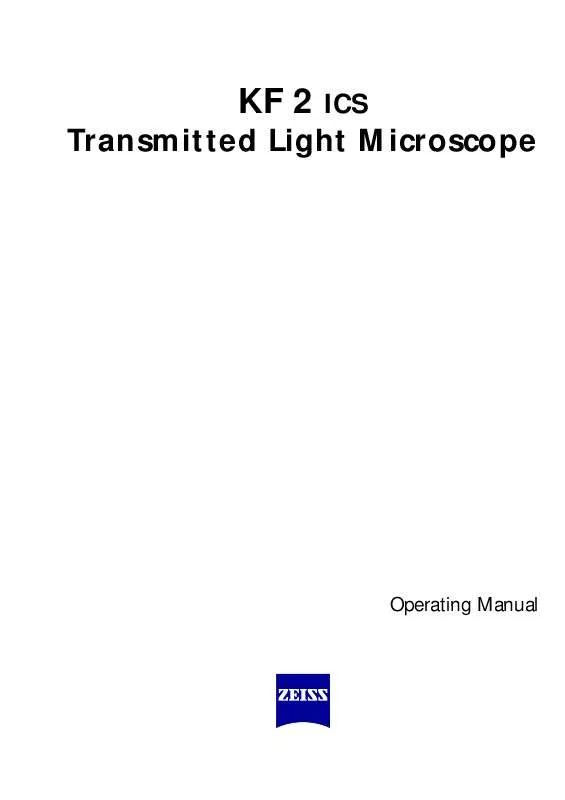User manual ZEISS KF2 ICS
Lastmanuals offers a socially driven service of sharing, storing and searching manuals related to use of hardware and software : user guide, owner's manual, quick start guide, technical datasheets... DON'T FORGET : ALWAYS READ THE USER GUIDE BEFORE BUYING !!!
If this document matches the user guide, instructions manual or user manual, feature sets, schematics you are looking for, download it now. Lastmanuals provides you a fast and easy access to the user manual ZEISS KF2 ICS. We hope that this ZEISS KF2 ICS user guide will be useful to you.
Lastmanuals help download the user guide ZEISS KF2 ICS.
Manual abstract: user guide ZEISS KF2 ICS
Detailed instructions for use are in the User's Guide.
[. . . ] KF 2
ICS
Transmitted Light Microscope
Operating Manual
Carl Zeiss
KF 2 ICS
Knowledge of this manual is required for the operation of the instrument. Would you therefore please make yourself familiar with the contents of this manual and pay special attention to hints concerning the safe operation of the instrument. The specifications are subject to change; the manual is not covered by an update service. © Unless expressly authorized, forwarding and duplication of this document, and the utilization and communication of its contents are not permitted. [. . . ] Set switch (2-6/4) on the Standard KF 2 ICS in position "Battery ON". Set switch (2-6/7) on the "Control panel for battery" in position "Battery off". Connect "Control panel for battery" to car battery (12 V DC) via connection clamps (2-6/6).
Note the correct polarity of the connection clamps!
Set switch (2-6/7) on the "Control panel for battery" in position "Battery on". Set the required brightness using the "Dimmer Battery" control (2-6/9). Depending on requirements, place attenuation filter or conversion filter on support (2-6/3). Swing required objective (2-6/1) in the beam path.
2-6
B 40-028 e 10/97
KF 2 ICS
Carl Zeiss
OPERATION
Contents 3 3. 1 3. 2 3. 3 3. 4 3. 5 3. 6 3. 7 3. 8 3. 9 OPERATION . . . . . . . . . . . . . . . . . . . . . . . . . . . . . . . . . . . . . . . . . . . . . . . . . . . . . . . . . . . . . . . . . . . . . . . . . . . . . . . . . . . . . . . . . . . . . . . . . . . . . . . . . . . . . . . . . . . 3-3 Objective selection. . . . . . . . . . . . . . . . . . . . . . . . . . . . . . . . . . . . . . . . . . . . . . . . . . . . . . . . . . . . . . . . . . . . . . . . . . . . . . . . . . . . . . . . . . . . . . . . . . . . . . . . . . . 3-3 Visual overall magnification. . . . . . . . . . . . . . . . . . . . . . . . . . . . . . . . . . . . . . . . . . . . . . . . . . . . . . . . . . . . . . . . . . . . . . . . . . . . . . . . . . . . . . . . . . . . . . 3-4 Eyepiece reticles. . . . . . . . . . . . . . . . . . . . . . . . . . . . . . . . . . . . . . . . . . . . . . . . . . . . . . . . . . . . . . . . . . . . . . . . . . . . . . . . . . . . . . . . . . . . . . . . . . . . . . . . . . . . . . . 3-4 Setting the microscope in brightfield . . . . . . . . . . . . . . . . . . . . . . . . . . . . . . . . . . . . . . . . . . . . . . . . . . . . . . . . . . . . . . . . . . . . . . . . . . . . . . . . 3-6 Setting the microscope for phase contrast . . . . . . . . . . . . . . . . . . . . . . . . . . . . . . . . . . . . . . . . . . . . . . . . . . . . . . . . . . . . . . . . . . . . . . . . 3-8 Setting the microscope in darkfield . . . . . . . . . . . . . . . . . . . . . . . . . . . . . . . . . . . . . . . . . . . . . . . . . . . . . . . . . . . . . . . . . . . . . . . . . . . . . . . . 3-10 Photomicrography . . . . . . . . . . . . . . . . . . . . . . . . . . . . . . . . . . . . . . . . . . . . . . . . . . . . . . . . . . . . . . . . . . . . . . . . . . . . . . . . . . . . . . . . . . . . . . . . . . . . . . . . . 3-11 Videomicroscopy . . . . . . . . . . . . . . . . . . . . . . . . . . . . . . . . . . . . . . . . . . . . . . . . . . . . . . . . . . . . . . . . . . . . . . . . . . . . . . . . . . . . . . . . . . . . . . . . . . . . . . . . . . . 3-12 Illumination via mirror and condenser 0. 9 AS. . . . . . . . . . . . . . . . . . . . . . . . . . . . . . . . . . . . . . . . . . . . . . . . . . . . . . . . . . . . . . . . . 3-9 Inserting an eyepiece reticle . . . . . . . . . . . . . . . . . . . . . . . . . . . . . . . . . . . . . . . . . . . . . . . . . . . . . . . . . . . . . . . . . . . . . . . . . . . . . . . . . . . . . . . . . . . . . 3-4 Setting the condenser lever. . . . . . . . . . . . . . . . . . . . . . . . . . . . . . . . . . . . . . . . . . . . . . . . . . . . . . . . . . . . . . . . . . . . . . . . . . . . . . . . . . . . . . . . . . . . . . 3-6 Setting the microscope in brightfield . . . . . . . . . . . . . . . . . . . . . . . . . . . . . . . . . . . . . . . . . . . . . . . . . . . . . . . . . . . . . . . . . . . . . . . . . . . . . . . . 3-7 Setting the microscope for phase contrast. . . . . . . . . . . . . . . . . . . . . . . . . . . . . . . . . . . . . . . . . . . . . . . . . . . . . . . . . . . . . . . . . . . . . . . . 3-8 Setting the Ph rings via diopter or auxiliary microscope . . . . . . . . . . . . . . . . . . . . . . . . . . . . . . . . . . . . . . . . . . . . . . . . . . . . . 3-8 Illustration of the phase stop setting . . . . . . . . . . . . . . . . . . . . . . . . . . . . . . . . . . . . . . . . . . . . . . . . . . . . . . . . . . . . . . . . . . . . . . . . . . . . . . . . 3-9 Setting the microscope in darkfield . . . . . . . . . . . . . . . . . . . . . . . . . . . . . . . . . . . . . . . . . . . . . . . . . . . . . . . . . . . . . . . . . . . . . . . . . . . . . . . . 3-10 Attaching a SLR camera (CONTAX 167 MT). . . . . . . . . . . . . . . . . . . . . . . . . . . . . . . . . . . . . . . . . . . . . . . . . . . . . . . . . . . . . . . . . . . . 3-11 Illumination via mirror and condenser 0. 9 AS. . . . . . . . . . . . . . . . . . . . . . . . . . . . . . . . . . . . . . . . . . . . . . . . . . . . . . . . . . . . . . . . . . 3-12
B 40-028 e 10/97
3-1
Carl Zeiss
KF 2 ICS
3-2
B 40-028 e 10/97
KF 2 ICS
Carl Zeiss
3
3. 1
OPERATION
Choice of objectives
The objectives are the centerpiece of the microscope. The following is an example of how objectives can be labeled: CP-"Achromat" 10/0. 25 /where
10 0. 25
= = = = =
objective magnification numerical aperture infinite tube length usable for covered and uncovered specimens only for covered specimens with a cover slip thickness of 0. 17 mm
or 0. 17
The objective magnification multiplied with the eyepiece magnification (minimum 10x) results in the visual overall magnification: e. g. 0. 25 1000 = 250, is the highest useful magnification, i. e. no further details are resolved above that limit.
The ""sign means that these objectives cannot be used with microscopes the objectives of which are labeled with "160" for the mechanical tube length.
B 40-028 e 10/97
3-3
Carl Zeiss
KF 2 ICS
3. 2
Visual overall magnification
The MM visual overall magnification of the microscope results from the multiplication of the MObj objective magnification with the Meyep. eyepiece magnification:
Example:
MObj
=
40 10 40 10 = 400
Meyep. = MM 3. 3 =
Eyepiece reticles
The 40 objective mentioned in the example under 3. 2 produces an intermediate image of the object with the magnification 40 : 1. For quantitative assessment, this intermediate image can be superimposed with an eyepiece reticle, where both the intermediate image and the eyepiece reticle are viewed through the focusing eyepiece. Inserting the eyepiece reticle ( 26 mm)
(1)
The eyepieces PL 10/18 Br. have been
designed for use with eyepiece reticles.
The slight image shift caused by the additional
path through the glass is taken into account on the diopter scale by the fact that the zero point position is indicated not by the white dot W but by the red dot R.
The eyepiece reticles (3-1/1) have been adhered
to screw-in mounts (3-1/2) by the manufacturer to allow easy replacement.
To replace a reticle, unscrew the screw-on
Fig. [. . . ] · Remove defective set of fuses (4-1/3) from the fuse holder (4-1/2). · Replace defective set of fuses. · Insert fuse holder in the mount (4-1/1) again and tighten the screws using a coin. While doing this, press against the spring of the fuse holder.
The fuse holder at the rear of the "Control panel for battery" contains the T 4 A set of fuses.
Fig. [. . . ]
DISCLAIMER TO DOWNLOAD THE USER GUIDE ZEISS KF2 ICS Lastmanuals offers a socially driven service of sharing, storing and searching manuals related to use of hardware and software : user guide, owner's manual, quick start guide, technical datasheets...manual ZEISS KF2 ICS