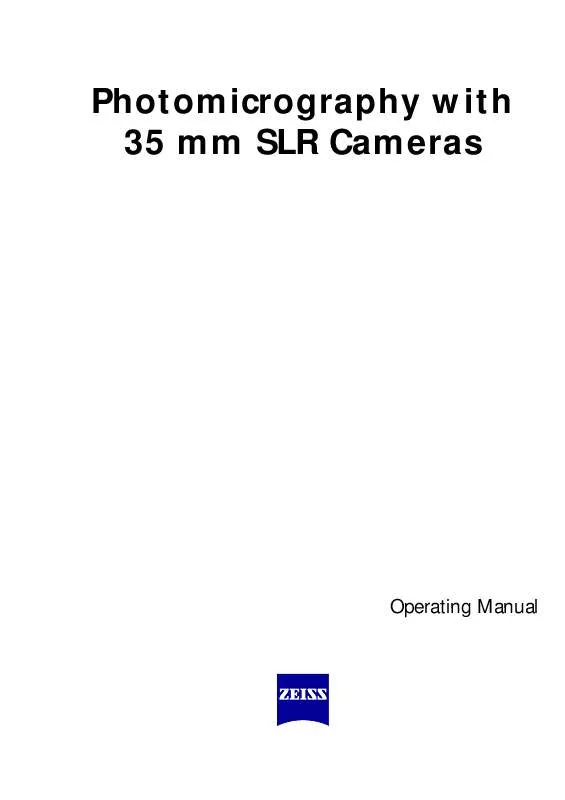User manual ZEISS PHOTOMICROGRAPHY 35MM
Lastmanuals offers a socially driven service of sharing, storing and searching manuals related to use of hardware and software : user guide, owner's manual, quick start guide, technical datasheets... DON'T FORGET : ALWAYS READ THE USER GUIDE BEFORE BUYING !!!
If this document matches the user guide, instructions manual or user manual, feature sets, schematics you are looking for, download it now. Lastmanuals provides you a fast and easy access to the user manual ZEISS PHOTOMICROGRAPHY 35MM. We hope that this ZEISS PHOTOMICROGRAPHY 35MM user guide will be useful to you.
Lastmanuals help download the user guide ZEISS PHOTOMICROGRAPHY 35MM.
Manual abstract: user guide ZEISS PHOTOMICROGRAPHY 35MM
Detailed instructions for use are in the User's Guide.
[. . . ] Photomicrography with 35 mm SLR Cameras
Operating Manual
Carl Zeiss
INTRODUCTION Copyright
Photomicrography using 35 mm SLR cameras
Knowledge of this manual is required for the operation of the instrument. Would you therefore please make yourself familiar with the contents of this manual and pay special attention to hints concerning the safe operation of the instrument. The specifications are subject to change; the manual is not covered by an update service. © Unless expressly authorized, forwarding and duplication of this document and the software package, and the utilization and communication of its contents, are not permitted. [. . . ] · Remove dust cover or lens from the SLR camera housing (2-6/2). · Remove dust covers from the front camera ports (2-6/5) of the Axiovert 35 / 35 M/135 / 135 M. · Screw camera-specific T2 adapter (2-6/3) to the camera port (2-6/5) of the Axiovert 35 / 35 M / 135 / 135 M. · Attach the SLR camera housing (2-6/2) to the relevant T2 adapter (2-6/3). · If required, align camera horizontally: loosen three set screws (2-6/4) on the T2 adapter (2-6/3) using watchmaker's screwdriver, align camera (2-6/2) horizontally, and tighten set screws (2-6/4) again using the watchmaker's screwdriver. · Attach cable release (2-5/1), if required. If the T2 adapter for the Contax bayonet (2-6/7) has already been attached to the camera port in the factory, only the Contax camera housing (2-6/6) must be attached to the camera port with Contax bayonet (2-6/7) after removal of all the dust covers. In that case, the SLR camera is also aligned horizontally.
Fig. 2-6
Attachment of 35 mm SLR cameras to front camera port of Axiovert 35 / 35 M / 135 / 135 M
2-8
B 40-046 e
03/99
Photomicrography with 35 mm SLR cameras
START-UP Attachment of 35 mm SLR cameras
Carl Zeiss
2. 3. 5
Attachment of 35 mm SLR Cameras with Objective f' = 63 mm to Camera Ports with 40 mm Clamping Diameter
For photomicrography with 35 mm SLR cameras on Standard, WL and IM microscope stands with phototubes (40 mm outer clamping diameter of camera port) · Remove dust cover or lens from the SLR camera housing. · Attach camera-specific T2 adapter (2-7/3) to the relevant SLR camera housing (2-7/2). · Remove dust covers from objective f' = 63 mm (2-7/4). · Screw thread of objective f' = 63 mm (2-7/4) in the T2 adapter (2-7/3) attached to the SLR camera housing (2-7/2). · Remove dust cover from the camera port with 40 mm clamping diameter (2-7/7) · Insert wide-angle eyepiece Kpl 10× / 20 Br. · Attach objective f' = 63 mm (2-7/4) with SLR camera housing to adapter (2-7/7) containing the photo eyepiece (2-7/6) until stop. · Align objective f' = 63 mm (2-7/4) with SLR camera housing in the required position and secure it by turning clamping ring (2-7/5) anticlockwise. · Attach cable release (2-3/1), if required.
Fig. 2-7
Attachment of 35 mm SLR cameras with objective f' = 63mm to camera port with 40mm clamping diameter
B 40-046 e
03/99
2-9
Carl Zeiss
START-UP Attachment of 35 mm SLR cameras
Photomicrography with 35 mm SLR cameras
2. 4
Determination of the Exposure Time Range for Unblurred Photographs
The limits of the exposure time range for unblurred photographs depend on the used SLR camera, the microscope adaptation, the microscope magnification and the microscope stand to which the camera is attached. These limits for unblurred photographs can be determined as follows: · Place a suitable object on the stage (high-contrast specimen featuring large and small object details, testing grid or stage micrometer). · Set brightfield illuminator according to KÖHLER. · Make an exposure series: trigger one photograph each with the exposure times 1/250s - 1/125s - 1/60s - 1/30s - 1/15s - 1/8s 1/4s - 1/2s and 1s in the "Automatic" mode. The different exposure times must be set by adjusting the lamp voltage and, if required, by insertion of neutral density filters into the illumination beam path. · Make a second exposure series using the 40× objective. [. . . ] 1-10 camera port . . . . . . . . . . . . . . . . . . . . . . . . . . . . . . . . . . . . . . . . . . . . . . . . . . . . . . . . . . . . . . . . . . . . . . . . . . . . . . . . . . . . . . . . . . . . . . . . . . . . . . . . . . . . . . . . . . . . . . . . . . . . . . . . . . . . . . 2-6 C CC filter . . . . . . . . . . . . . . . . . . . . . . . . . . . . . . . . . . . . . . . . . . . . . . . . . . . . . . . . . . . . . . . . . . . . . . . . . . . . . . . . . . . . . . . . . . . . . . . . . . . . . . . . . . . . . . . . . . . . . . . . . . . . . . . . . . . . . . . . . . 3-12 Changing the fuses . . . . . . . . . . . . . . . . . . . . . . . . . . . . . . . . . . . . . . . . . . . . . . . . . . . . . . . . . . . . . . . . . . . . . . . . . . . . . . . . . . . . . . . . . . . . . . . . . . . . . . . . . . . . . . . . . . . . . . . . . . . 4-3 color balance. . . . . . . . . . . . . . . . . . . . . . . . . . . . . . . . . . . . . . . . . . . . . . . . . . . . . . . . . . . . . . . . . . . . . . . . . . . . . . . . . . . . . . . . . . . . . . . . . . . . . . . . . . . . . . . . . . . . . . . . . . . . . . . . . . . [. . . ]
DISCLAIMER TO DOWNLOAD THE USER GUIDE ZEISS PHOTOMICROGRAPHY 35MM Lastmanuals offers a socially driven service of sharing, storing and searching manuals related to use of hardware and software : user guide, owner's manual, quick start guide, technical datasheets...manual ZEISS PHOTOMICROGRAPHY 35MM