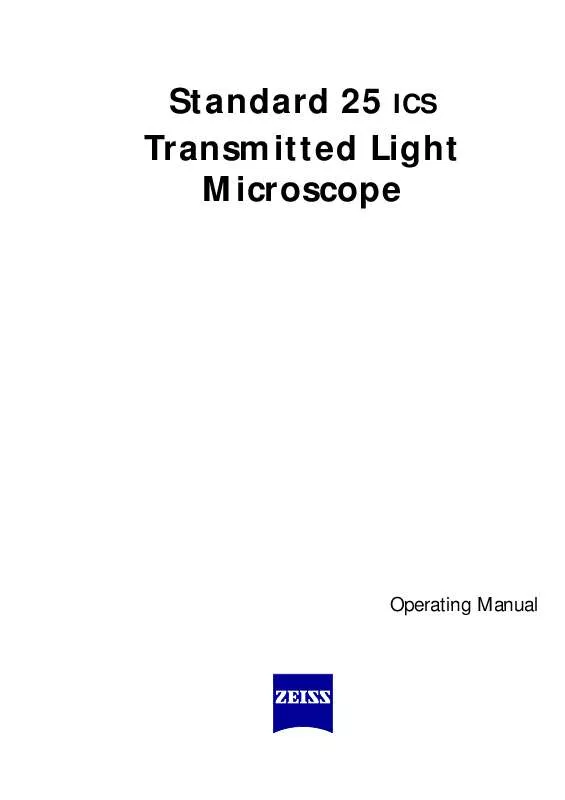User manual ZEISS STANDARD 25 ICS
Lastmanuals offers a socially driven service of sharing, storing and searching manuals related to use of hardware and software : user guide, owner's manual, quick start guide, technical datasheets... DON'T FORGET : ALWAYS READ THE USER GUIDE BEFORE BUYING !!!
If this document matches the user guide, instructions manual or user manual, feature sets, schematics you are looking for, download it now. Lastmanuals provides you a fast and easy access to the user manual ZEISS STANDARD 25 ICS. We hope that this ZEISS STANDARD 25 ICS user guide will be useful to you.
Lastmanuals help download the user guide ZEISS STANDARD 25 ICS.
Manual abstract: user guide ZEISS STANDARD 25 ICS
Detailed instructions for use are in the User's Guide.
[. . . ] Standard 25 ICS Transmitted Light Microscope
Operating Manual
Standard 25 ICS
Knowledge of this manual is required for the operation of the instrument. Would you therefore please make yourself familiar with the contents of this manual and pay special attention to hints concerning the safe operation of the instrument. The specifications are subject to change; the manual is not covered by an update service. © Unless expressly authorized, forwarding and duplication of this document, and the utilization and communication of its contents are not permitted. [. . . ] Loosen the two fixation screws, pull out specimen holder to the front and insert new specimen holder until it engages in the guiding slots. Tighten the two fixation screws again.
2-6
B 40-029 e 01/98
Standard 25 ICS
2. 7 2. 7. 1
Attachment of condensers Attach condenser 0. 9 Z
Unscrew both centering screws (2-7/3) on the
condenser carrier (2-7/2) until the condenser 0. 9 Z (2-7/9) can be easily inserted in the condenser carrier. Insert condenser 0. 9 Z (2-7/9) in the condenser carrier (2-7/2) in such a way that, firstly, the dovetail of the condenser is pressed against spring pin (2-7/1) in the condenser carrier and, secondly, the aperture diaphragm lever (2-7/8) can be conveniently operated from the front. Tighten both centering screws (2-7/3) on the condenser carrier (2-7/2) until they engage in the dovetail and keep the condenser (2-7/9) in position. The Ph 2 phase stop carrier (2-7/4) must be mounted as follows: Screw locking screw (2-7/6) into the left drilled hole (2-7/7) on the underside of the condenser carrier. The locking screw keeps the Ph 2 phase stop carrier in its functional position. Then screw Ph 2 phase stop carrier (2-7/4) into the drilled hole (2-7/5) on the underside of the condenser carrier.
Fig. 2-7
Attachment of condenser 0. 9 Z
2. 7. 2
Attach phase contrast condenser II Z 0, 9 Ph 1, 2, 3 and D (0. 6/0. 9)
With the exception of the orientation in the condenser carrier (2-7/2), the phase contrast condenser II Z 0. 9 is inserted in the Standard 25 ICS in the same way as the above condenser 0. 9 Z.
Insert condenser II Z 0. 9 (2-8/1) in the condenser
carrier (2-7/2) in such a way that knob (2-8/2) points to the observer.
Fig. 2-8
Attachment of phase contrast condenser II Z 0. 9 Ph 1, 2, 3 and D (0. 6/0. 9)
B 40-029 e 01/98
2-7
Standard 25 ICS
2. 8
Connecting the instrument to the line
Check whether the voltage indicated at the rear of the instrument complies with the line voltage!Do not connect the instrument to the line if the instrument voltage and the line voltage are not identical and make sure to inform the nearest CZ agency or CZ service agency.
Connect the line cable with connector (2-9/4) to the instrument socket (2-9/3) and connect the earth-
contact plug (2-9/5) to the line.
Switch on the instrument via the on/off switch (2-9/2) on the instrument rear. The green LED (2-9/1) lights up to indicate that the instrument is ready for operation (on/off switch in
"I" position), and the integrated halogen lamp must also be on.
Fig. 2-9
Connecting the instrument to the line
2-8
B 40-029 e 01/98
Standard 25 ICS
OPERATION
Contents 3 3. 1 3. 2 3. 3 3. 4 3. 5 3. 6 3. 7 3. 7. 1 3. 7. 2 3. 8 3. 9 OPERATION . . . . . . . . . . . . . . . . . . . . . . . . . . . . . . . . . . . . . . . . . . . . . . . . . . . . . . . . . . . . . . . . . . . . . . . . . . . . . . . . . . . . . . . . . . . . . . . . . . . . . . . . . . . . . . . . . . . 3-3 Switch on the instrument. . . . . . . . . . . . . . . . . . . . . . . . . . . . . . . . . . . . . . . . . . . . . . . . . . . . . . . . . . . . . . . . . . . . . . . . . . . . . . . . . . . . . . . . . . . . . . . . . 3-3 Setting of transmitted-light brightfield for KÖHLER illumination . . . . . . . . . . . . . . . . . . . . . . . . . . . . . . . . . . . . . . . . 3-4 Setting of transmitted-light phase contrast . . . . . . . . . . . . . . . . . . . . . . . . . . . . . . . . . . . . . . . . . . . . . . . . . . . . . . . . . . . . . . . . . . . . . . . 3-6 Setting of transmitted-light darkfield. . . . . . . . . . . . . . . . . . . . . . . . . . . . . . . . . . . . . . . . . . . . . . . . . . . . . . . . . . . . . . . . . . . . . . . . . . . . . . . . 3-8 Setting of transmitted light polarization contrast . . . . . . . . . . . . . . . . . . . . . . . . . . . . . . . . . . . . . . . . . . . . . . . . . . . . . . . . . . . . . . 3-9 Measurement of lengths . . . . . . . . . . . . . . . . . . . . . . . . . . . . . . . . . . . . . . . . . . . . . . . . . . . . . . . . . . . . . . . . . . . . . . . . . . . . . . . . . . . . . . . . . . . . . . . . 3-10 Attachment of photomicrography equipment. . . . . . . . . . . . . . . . . . . . . . . . . . . . . . . . . . . . . . . . . . . . . . . . . . . . . . . . . . . . . . . . . CONTAX 167 MT . . . . . . . . . . . . . . . . . . . . . . . . . . . . . . . . . . . . . . . . . . . . . . . . . . . . . . . . . 3-11 Attachment of MC 80 DX microscope camera (35 mm film cassette) . . . . . . . . . . . . . . . . . . . . . . . . . . . . . . 3-13 Attachment of adapters for video cameras . . . . . . . . . . . . . . . . . . . . . . . . . . . . . . . . . . . . . . . . . . . . . . . . . . . . . . . . . . . . . . . . . . . . . 3-14 Insertion of 8x drawing eyepiece . . . . . . . . . . . . . . . . . . . . . . . . . . . . . . . . . . . . . . . . . . . . . . . . . . . . . . . . . . . . . . . . . . . . . . . . . . . . . . . . . . . . 3-2 Fig 3-3 Fig 3-4 Fig 3-5 Fig 3-6 Fig 3-7 Fig 3-8 Fig 3-9 Fig 3-10 Fig 3-11 Fig 3-12 Fig 3-13 Switch on the instrument. . . . . . . . . . . . . . . . . . . . . . . . . . . . . . . . . . . . . . . . . . . . . . . . . . . . . . . . . . . . . . . . . . . . . . . . . . . . . . . . . . . . . . . . . . . . . . . . . 3-3 Insertion of filters. . . . . . . . . . . . . . . . . . . . . . . . . . . . . . . . . . . . . . . . . . . . . . . . . . . . . . . . . . . . . . . . . . . . . . . . . . . . . . . . . . . . . . . . . . . . . . . . . . . . . . . . . . . . . 3-3 Setting of brightfield. . . . . . . . . . . . . . . . . . . . . . . . . . . . . . . . . . . . . . . . . . . . . . . . . . . . . . . . . . . . . . . . . . . . . . . . . . . . . . . . . . . . . . . . . . . . . . . . . . . . . . . . 3-4 Setting of interpupillary distance of binocular tube . . . . . . . . . . . . . . . . . . . . . . . . . . . . . . . . . . . . . . . . . . . . . . . . . . . . . . . . . . . 3-4 Setting of diaphragm images according to KÖHLER . . . . . . . . . . . . . . . . . . . . . . . . . . . . . . . . . . . . . . . . . . . . . . . . . . . . . . . . . . 3-5 Setting of phase contrast using condenser 0. 9 Z . . . . . . . . . . . . . . . . . . . . . . . . . . . . . . . . . . . . . . . . . . . . . . . . . . . . . . . . . . . . . . 3-6 Centering of phase stops in phase contrast . . . . . . . . . . . . . . . . . . . . . . . . . . . . . . . . . . . . . . . . . . . . . . . . . . . . . . . . . . . . . . . . . . . . . . 3-7 Setting of phase contrast using Ph condenser II Z 0. 9. . . . . . . . . . . . . . . . . . . . . . . . . . . . . . . . . . . . . . . . . . . . . . . . . . . . . . . . 3-7 Setting of polarization contrast . . . . . . . . . . . . . . . . . . . . . . . . . . . . . . . . . . . . . . . . . . . . . . . . . . . . . . . . . . . . . . . . . . . . . . . . . . . . . . . . . . . . . . . . 3-9 Measurement of lengths. . . . . . . . . . . . . . . . . . . . . . . . . . . . . . . . . . . . . . . . . . . . . . . . . . . . . . . . . . . . . . . . . . . . . . . . . . . . . . . . . . . . . . . . . . . . . . . . 3-10 Attachment of SLR camera, e. g. CONTAX 167 MT . . . . . . . . . . . . . . . . . . . . . . . . . . . . . . . . . . . . . . . . . . . . . . . . . . . . . . . . . 3-11 Attachment of MC 80 DX microscope camera. . . . . . . . . . . . . . . . . . . . . . . . . . . . . . . . . . . . . . . . . . . . . . . . . . . . . . . . . . . . . . . . 3-13 Insertion of 8x drawing eyepiece . . . . . . . . . . . . . . . . . . . . . . . . . . . . . . . . . . . . . . . . . . . . . . . . . . . . . . . . . . . . . . . . . . . . . . . . . . . . . . . . . . . 3-16
B 40-029 e 01/98
3-1
Standard 25 ICS
3-2
B 40-029 e 01/98
Standard 25 ICS
3
3. 1
OPERATION
Switch on the instrument
Switch on the instrument via the on/off switch
(3-1/3) on the instrument rear. [. . . ] Set focusing eyepieces to the appropriate ametropia, s. page 2-5
B 40-029 e 01/98
4-7
Standard 25 ICS
Problem Left and right fields of view cannot be combined into an image
Cause Interpupillary distance of the binocular tube is not set correctly. Focusing eyepieces are not set correctly.
Remedy Set interpupillary distance correctly, see pages 2-5, 3-4 Set focusing eyepieces to the appropriate ametropia, s. page 2-5 Set correct interpupillary distance, see pages 2-5 and 3-4. [. . . ]
DISCLAIMER TO DOWNLOAD THE USER GUIDE ZEISS STANDARD 25 ICS Lastmanuals offers a socially driven service of sharing, storing and searching manuals related to use of hardware and software : user guide, owner's manual, quick start guide, technical datasheets...manual ZEISS STANDARD 25 ICS