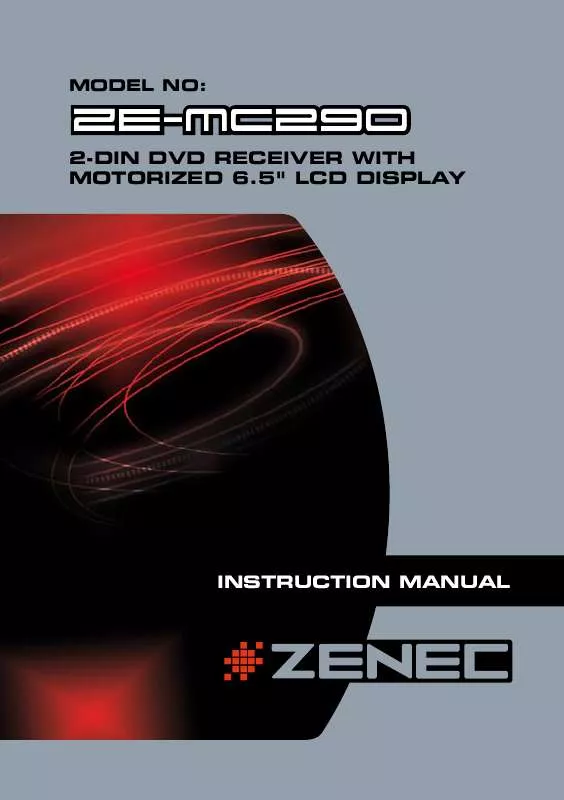Detailed instructions for use are in the User's Guide.
[. . . ] Tap to open the list of results before it appears automatically.
· 4.
Pick the street from the list.
Enter the house number: 1. Tap .
Enter the house number on the keyboard. Tap to finish entering the address.
The map appears with the selected point in the middle. The route is then automatically calculated, and you can start navigating.
3
Navigating to a POI
On the Map screen, tap In the Navigation menu, tap
to return to the Navigation menu. [. . . ] · : The POI will be searched for not around a given point, but by the size of the detour it adds to the active route. This can be useful if you search for a later stopover that causes only a minimal detour, for example upcoming petrol stations or restaurants. : The POI will be searched for around a given address. : The POI will be searched for around the Cursor. : The POI will be searched for around the current GPS position. : The POI will be searched for around the destination of the active
After this, the list of POI categories appear.
4
Navigating to a POI
You can narrow the search with the following: · Select the POI group (e. g. Accommodation), and after that, if needed, select the POI subgroup (e. g. To find the POI by its name, tap of the name. , and use the keyboard to enter a part
·
·
To list all POIs in a given POI group, tap
.
[optional] When finally the list of results appear, you can change the list order with the or Tap the desired POI in the list. The map appears with the selected point in the middle. The route is then automatically calculated, and you can start navigating. 4 The object of the Agreement 4. 1 The object of this Agreement shall be the navigation guidance software product of Licensor (hereinafter referred to as Software Product). 4. 2 The Software Product shall include the operating computer program, its complete documentation, and the map database belonging thereto. 4. 3 Any form of display, storage, coding, including printed, electronic or graphic display, storage, source or object code of the Software Product, or any other as yet undefined form of display, storage, or coding, or any medium thereof shall be deemed as part of the Software Product. 4. 4 Error corrections, additions, updates used by the User as defined in Section 2 following the conclusion of this Agreement shall also be deemed as part of the Software Product. 5 Owner of copyrights 5. 1 The Licensor - unless contractual or legal regulations state otherwise - is the exclusive owner of all material copyrights vested in the Software Product. 5. 2 Copyrights extend to the whole Software Product and its parts separately as well. 5. 3 The owner(s) of the copyrights of the map database forming part of the Software Product is (are) natural person(s) or corporate entity(ies) as listed in the Appendix to this Agreement or in the "About/Map" menu item of the operating computer program (hereinafter referred to as Database Owner). Licensor hereby states that Licensor has obtained sufficient usage and
7
representation rights from the Database Owner in order to utilise and give into further utilisation the map database as set forth in this Agreement. 5. 4 In the conclusion and execution of this Agreement the Database Owner is represented by Licensor in relations to the User. 5. 5 By concluding this Agreement, Licensor shall withhold all rights vested in the Software Product, except for those that the User is entitled to according to explicit legal regulations or that of this Agreement. 6 Rights of the User 6. 1 The User is entitled to install the Software Product on one hardware device (desktop, handheld, portable computer, navigation device) at a time, and to run and use one copy thereof. [. . . ] 6. 2 The User is entitled to make one security copy of the Software Product. However, if the Software Product is operational after installation without the use of the original media copy, then the original media copy is deemed to be a security copy. In all other cases, the User is only entitled to use the security copy if the original media copy of the Software Product has become unsuitable for proper and legal use without any doubt, such state thereof being supported by acceptable proof. 7 Limitations of use 7. 1 The User is not entitled 7. 1. 1 to duplicate the Software Product (to make a copy thereof); 7. 1. 2 to lease, rent, lend, distribute, transfer it to a third person with or without a consideration; 7. 1. 3 to translate the Software Product (including translation (compilation) to other programming languages); 7. 1. 4 to decompile the Software Product; 7. 1. 5 to modify, extend, transform the Software Product (in whole or in part), to separate it into parts, compose it with other products, install it in other products, utilise it in other products, not even with the aim of achieving interoperability with other products; 7. 1. 6 apart from using the computer program, to obtain information from the map database included in the Software Product, to decompile the map database, to use, copy, modify, extend, transform the map database in whole or in part or the group of data stored therein, or to install it in other products, utilise it in other products, not even with the aim of achieving interoperability with other products; 8 Non-warranty, limitation of responsibility 8. 1 Licensor hereby informs the User that although the greatest care was taken in producing the Software Product, yet with respect to the essence of the Software Product and the technical limitations, the Licensor does not warrant for the Software Product being completely error-free, and the Licensor is not bound by any contractual obligation by which the Software Product obtained by the User should be completely error-free. [. . . ]